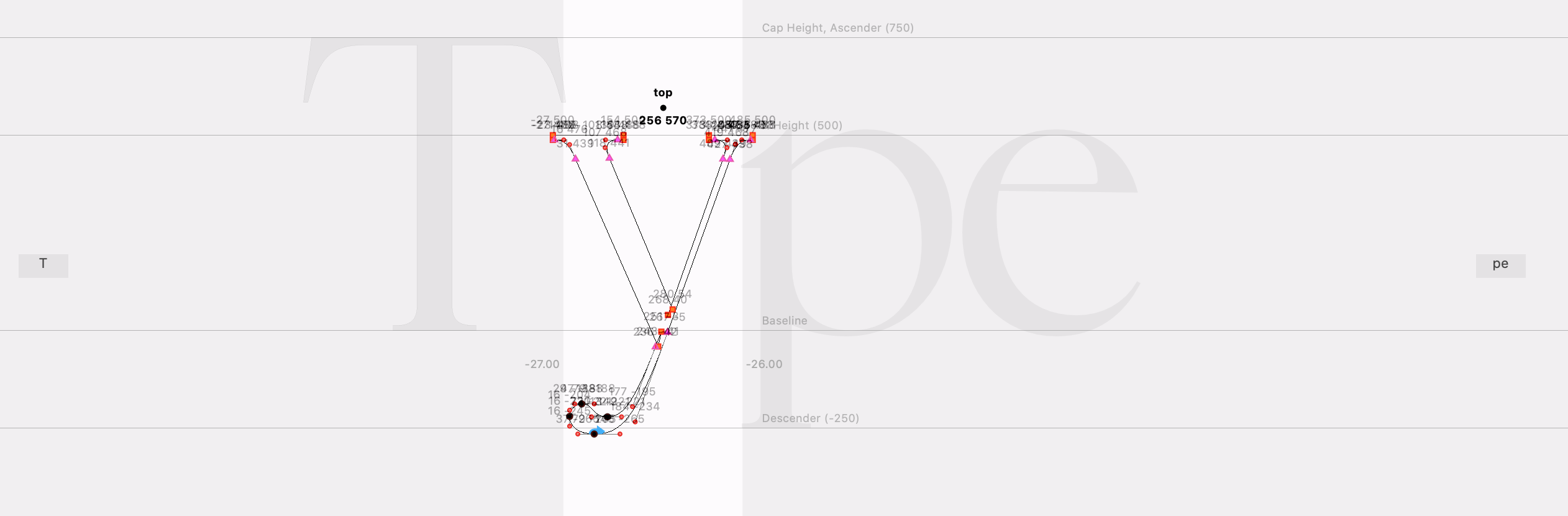Robofont left and right context
The extension this repo add context to your glyph window using RoboHUD from Tal Leming.
So far, you can add:
- ptHUDleftContext
- ptHUDrightContext
🛠 Install
- Install RoboHUD.
You can find it there or in_source/build/RoboHUD.roboFontExt. - Install whichever functionalities from the one previously listed by installing the extension file located in the
buildfolder from relevant folder. - In Robofont, go to Extension > RoboHUD > Edit Settings…
- From the settings window, select in which slot you want your function to be placed.
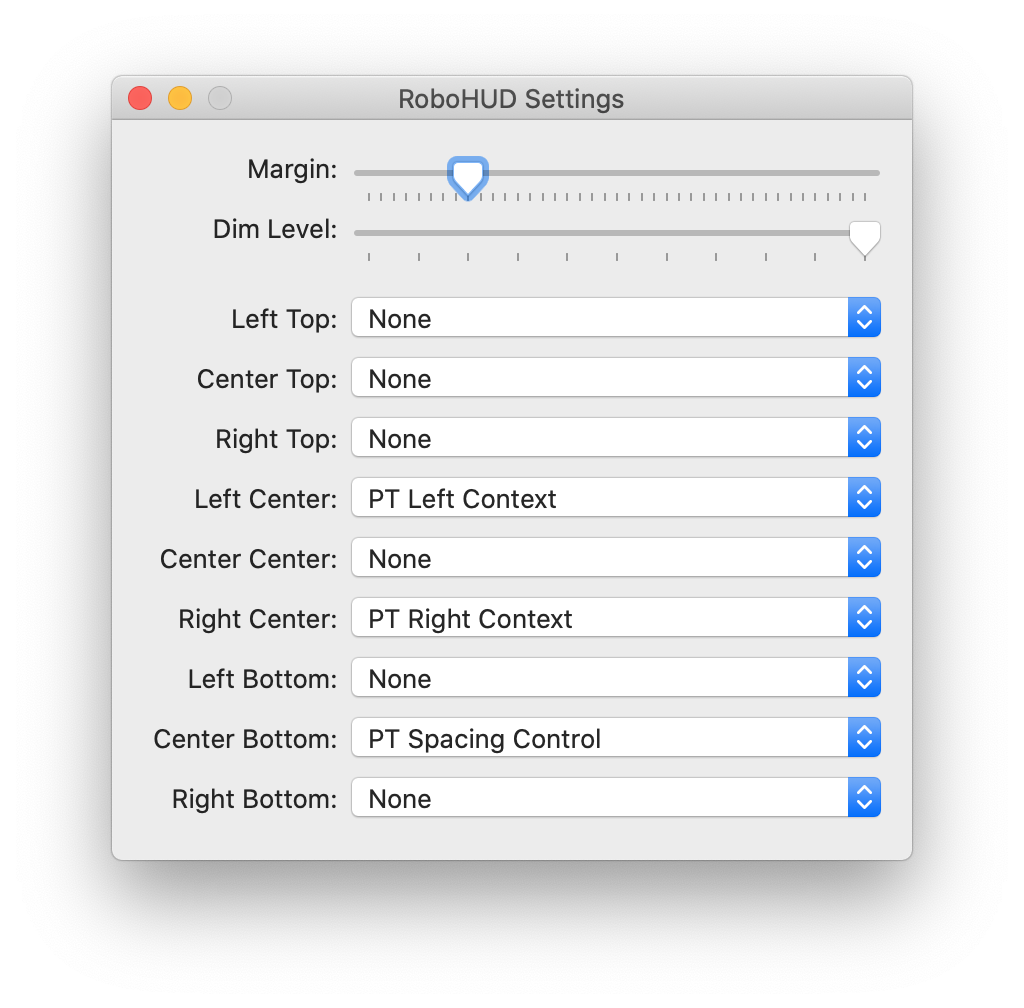
- Now you can use it.
❌ Limitations
ptHUDleftContext / ptHUDrightContext
- When switching from a font to another, erase the input text.
- No settings for color and strokes
- No auto context
🚗 Roadmap
- Fix all limitations listed above.
If you have suggestions, please let us know!
👏 Credits
Those functions wouldn’t have bee possible without RoboHUD from Tal Leming.
ptHUDleftContext and ptHUDrightContext rely heavily on RamsaySt from Frederik Berlaen.