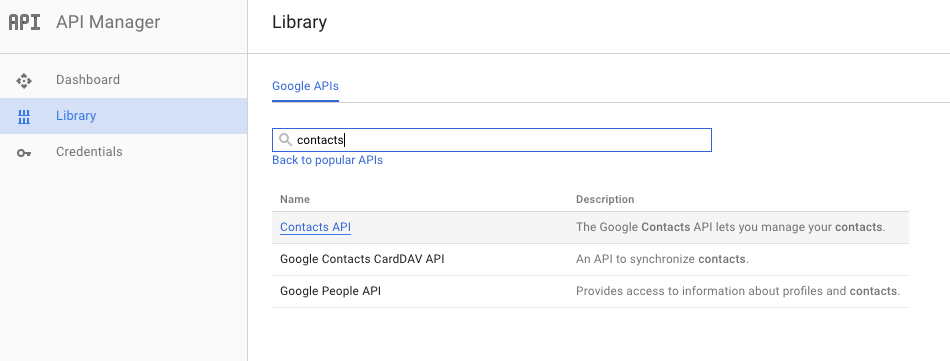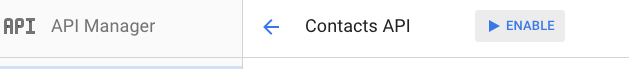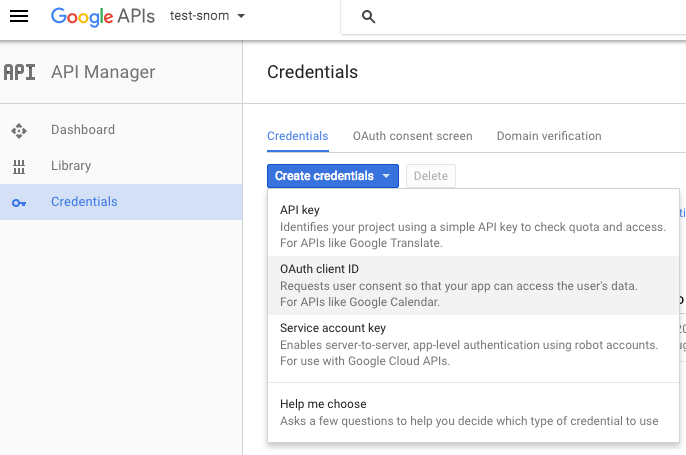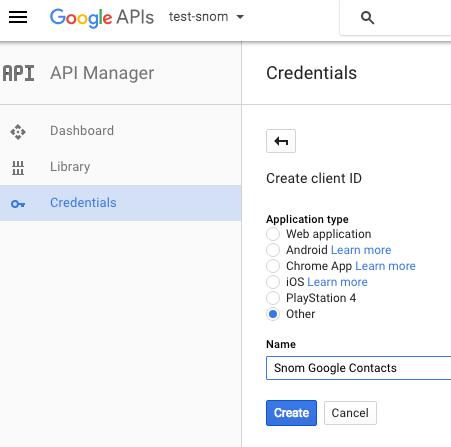This is just a proof of concept application demostrating a possible Google Contacts or G Suite global Directory integration. The application is not suitable for production environments.
The application consists in 2 parts:
- a sync script
- a web application
The sync script is a python script which downloads the Google Contacts in a local JSON formatted file. The web application serves the data formatted with the Snom XML browser syntax, the application shows some Snom XML Browser features:
- content pagination
- user input handling
- unicode icons usage
The web application is used also to display the caller ID of an incoming call trough an Action URL
- In order to start the application you need to enable the contacts API Google API Console
Enable the API:
- Once you enabled the API you need to create and download a
client secretsJSON file from the Google API Console.
- The file must be generated creating an OAuth client ID, selecting the Application type as other.
- Downloading the file:
git clone git@github.com:Snomio/google-contacts-poc.git
cd google-contacts-poc
The easiest way to run this application is to use the self-contained application distributed via a Docker image
docker build -t snom-gcontacts .
The image runs an entrypoint script which accepts the following parameters:
- sync: runs the synchronisation script
- syncdir: runs the synchronisation script with G Suite global Directory (needs Google Admin SDK API enabled)
- run: run the web application serving the phone book and the caller-lookup service
- runandsync: first run the sync and then the the run script
- phoneconf: configure the settings
dkey_directoryand theaction_incoming_urlpointing to the web application (application URL must be defined via theAPP_URLenvironment variable)
In order to have data persistence and not loose the OAuth token is suggested to mount the following volumes on the container:
/data/client_secrets.json: the client_script file/data/client_secrets-datastore.json: the local JSON database/data/client_secrets.dat: the OAuth token
The sync script needs the environment variable CLIENT_SECRETS_JSON defining the path to the client secrets file
$ touch client_secrets.dat
$ touch client_secrets-datastore.json
$ docker run -it -p 8080:8080 \
-v $(pwd)/client_secrets.json:/data/client_secrets.json \
-v $(pwd)/client_secrets-datastore.json:/data/client_secrets-datastore.json \
-v $(pwd)/client_secrets.dat:/data/client_secrets.dat \
-e CLIENT_SECRETS_JSON=/data/client_secrets.json \
-e PHONE_URL=http://172.16.18.62 \
-e APP_URL=http://172.16.18.15:8080 \
snom-gcontacts sync
Go to the following link in your browser:
https://accounts.google.com/o/oauth2/auth?scope=https%3A%2F%2Fwww.googleapis.com%2Fauth%2Fcontacts.readonly&redirect_uri=urn%3Aietf%3Awg%3Aoauth%3A2.0%3Aoob&response_type=code&client_id=xxxxxyyyyy.apps.googleusercontent.com&access_type=offline
Enter verification code: *********************
Authentication successful.
Found 25 Personal Contacts
Found 25 contacts in group 'Snom'
The Docker entry point script provides the phoneconf which configure remotely the setting action_incoming_url and dkey_directory:
$ docker run -it -p 8080:8080 \
-v $(pwd)/client_secrets.json:/data/client_secrets.json \
-v $(pwd)/client_secrets-datastore.json:/data/client_secrets-datastore.json \
-v $(pwd)/client_secrets.dat:/data/client_secrets.dat \
-e CLIENT_SECRETS_JSON=/data/client_secrets.json \
-e PHONE_URL=http://172.16.18.62 \ # You will have to change it with your PHONE URL
-e APP_URL=http://172.16.18.15:8080 \ # You will have to change it with your APP URL
snom-gcontacts phoneconf
docker run -it -p 8080:8080 \
-v $(pwd)/client_secrets.json:/data/client_secrets.json\
-v -v $(pwd)/client_secrets-datastore.json:/data/client_secrets-datastore.json \
-v $(pwd)/client_secrets.dat:/data/client_secrets.dat \
-e CLIENT_SECRETS_JSON=/data/client_secrets.json \
-e PHONE_URL=http://172.16.18.62 \
-e APP_URL=http://172.16.18.15:8080 \
snom-gcontacts run
If you prefer you can run the application trough the normal Python interpreter without Docker.
The application is written in Python and requires some additional modules, all the needed modules are listed into the requirement.txt file
You can install all the modules using pip:
pip install -r requirements.txt
Tip: install all the needed stuff into a Python virtualenv:
virtualenv venv. venv/bin/activatepip install -r requirements.txt
Once you downloaded the client_secrets.json file you can run the sync script, please make sure to define the environment variable CLIENT_SECRETS_JSON
containing the path of the client_secrets file:
CLIENT_SECRETS_JSON=client_secrets.json python ./sync.py
By default the sync script downloads at maximum 1000 entries, you can change this value defining the environmental variable MAX_RESULTS
The first run the application will ask you to visit a google link and then paste the authorisation code received trough the link.
The web application can be started with the following command:
cd web && python ./app.py
By default the application is listening on the port 8080, if you want to change it you have to pass the port number as a first argument:
cd web && python ./app.py 8090
By default results are paginated with every 2 entries, you can configure the number of entries per page trough the environment variable PAGE_ITEMS
The phone can access the address book configuring the phonebook key with: dkey_directory=url http://APP_IP:8080/snom where APP_IP is the application IP address.
The incoming call lookup can be enabled configuring a call incoming action URL: action_incoming_url=http://172.16.18.15:8080/snom/lookup?number=$remote.