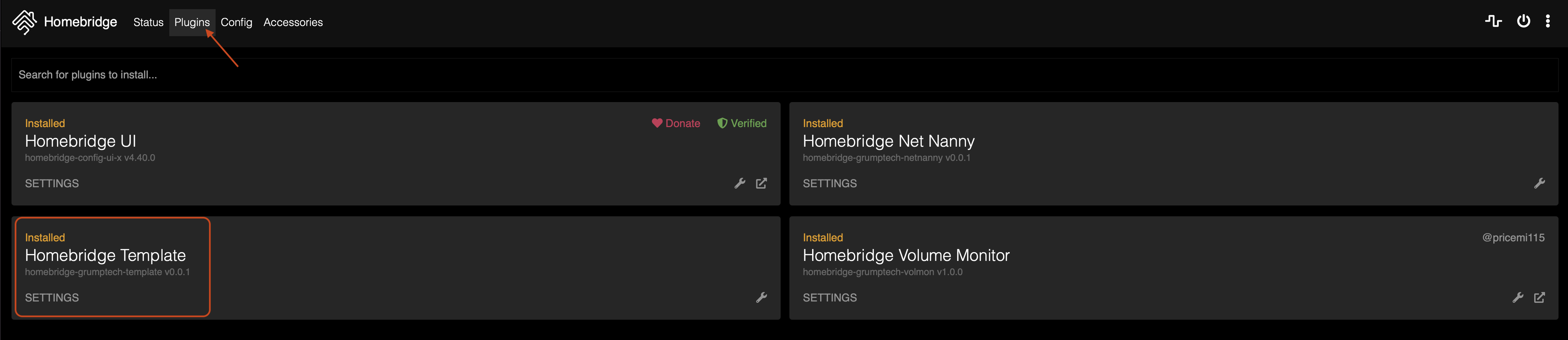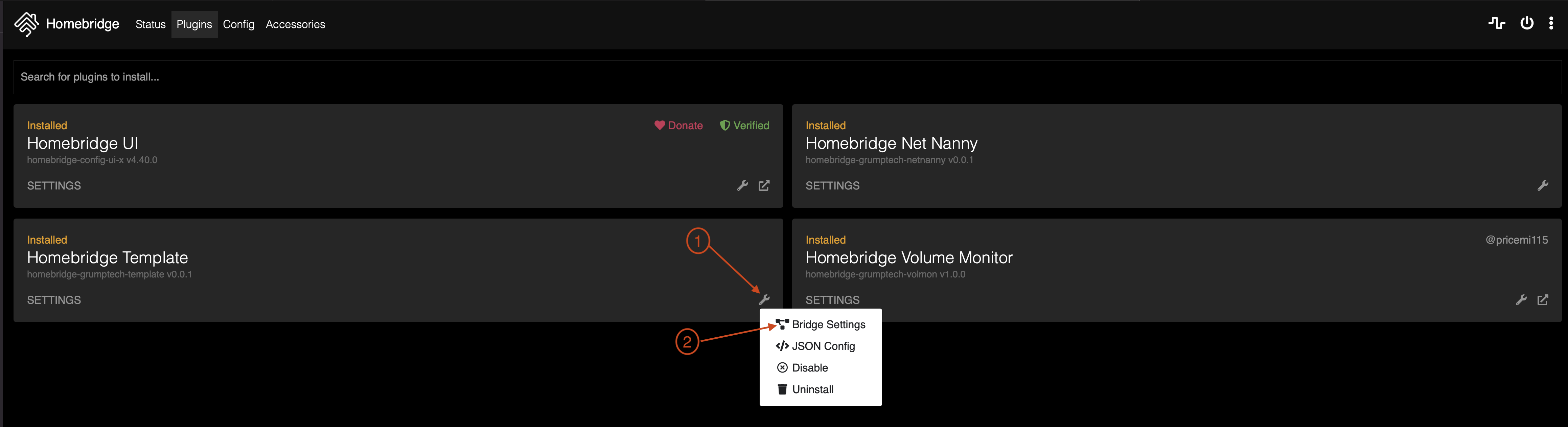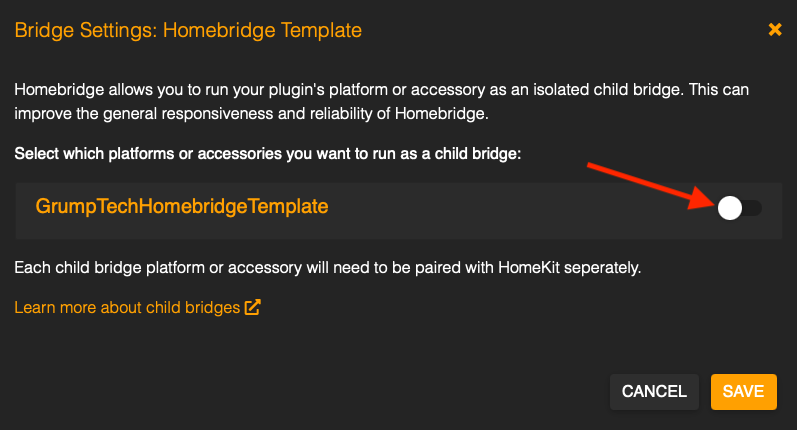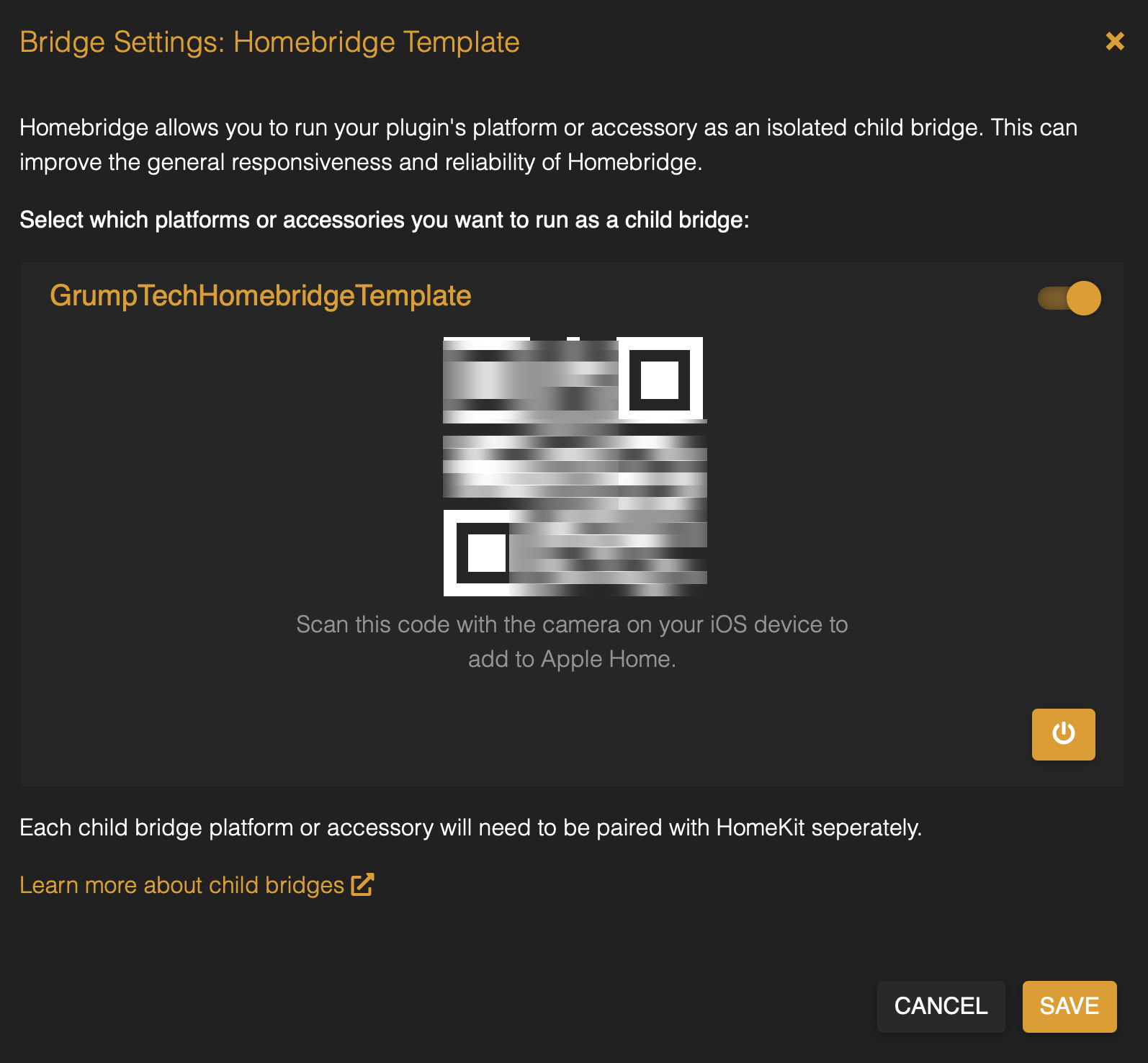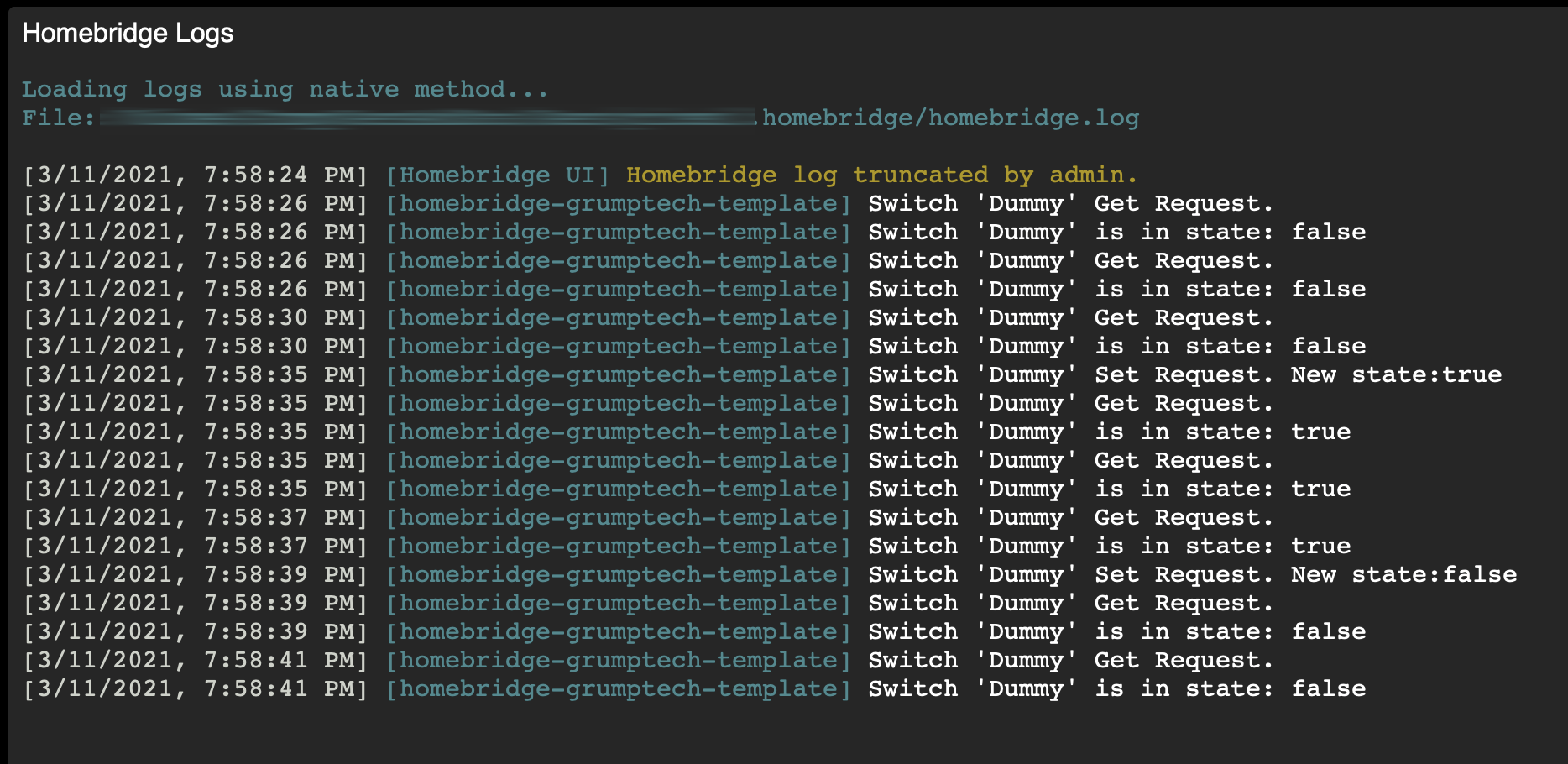This project is intended to serve as a template for creating a plugin for Homebridge to create home made accessories to Homekit
Users should feel free to use this as a launching point to develop their own plugins.
Please remember to go over all the files and change all important data, expecially references back to the github project for these files.
For those new to homebridge and making home made plugins, it is easiest to install the homebridge-config-ui-x module from the npm package manager.
- Follow instructions from npmjs.org
- Once npm & node.js are installed, install and configure the homebridge-config-ui-x module.
- The homebridge-grumptech-template plugin supports a dummy switch that should work out of the box. Once homebridge-config-ui-x is configured and running, you can install this template as a plugin. However, since this templage is largly useless, it is intentionally not released into the npm package management system.
- Clone this repository to your local system, if not already done
- From the commandline, change the current directory to the folder with this template
- Install all the node modules required for development.
- Enter the following on the command line:
npm install - Verify that an updated version of
./dist/homebridge-grumptech-template.jsis generated.
- Enter the following on the command line:
- Install this module into the global node modules
- Enter the following on the command line:
npm link
- Enter the following on the command line:
- Open and log into the homebridge_config_ui_x screen with your browser
- Visit the Plugins page and you should see a plugin for homebridge_grumptech_template
7. Enable the _Homebridge Template_ plugin as an isolated child bridge. 1. Click the wrench in the lower-right of the plugin and select `Bridge Settings`
2. Activate the slider control to run `GrumpTechHomebridgeTemplate` as a _child bridge_
3. Save the changes and restart homebridge. 4. If you wish to add this plugin to your Apple Home, then revisit the bridge settings to view the QR code. Add an accessory to your Apple Home and scan the QR code.
4. You shoud now be able to verify that toggling the `Dummy` switch prints out a a status on the homebridge log. 1. Using either the accessory that was added to your Apple Home or visiting the `Accessories` page of the _homebridge-config-ui-x_ control and toggle the switch. Then check for the results.
Have fun and see what you can create. As you make changes, you can run npm run build to compile the code into a deploy-able script. You will need to restart the plugin child bridge via the homebridge-config-ui-x user interface for the upates to take effect.
Before releasing your creation publicly to npm, github, etc - Please go through all files and remove and rename files as approptiate. Some items to take care of are:
- Delete all references to my github account and reposotories.
- Delete the
template_assetsfolder and contents - Delete
README.md - Rename
README_plugin.mdtoREADME.md - Update
README.mdandCHANGELOG.mdas necessary. - Decide on what licence model you want to use for your creation and update
LICENSE.mdas appropriate. Even if you want to stick with the ISC license, change the header text for the correct year, your name, and plugin name.