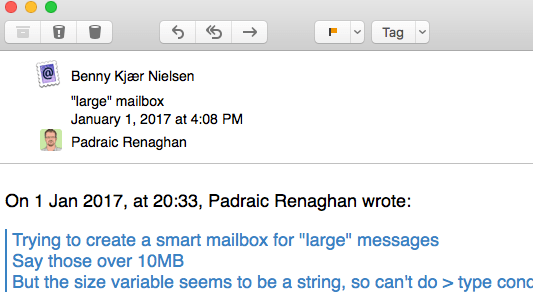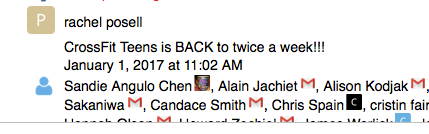This directory is a sampling of what I have in /Users/me/Library/Application Support/MailMate/Resources
My customizations to MailMate Resource files to:
-
Keyboard Shortcuts
-
Customized header layout
- Display Sender header prominently
- Outlook calendar forwards make this important
- Flip "Last, First" names to "First Last"
- Show Name only (not Name and Address)
- Click search is against "Any Address" using address (not name)
- Gravatar avatar support for From, To, CC, BCC headers
- Fallback to domain favicon if Gravatar not found
- Use local avatar images for common addresses
- Display Sender header prominently
-
Avatars
- In general, tries Gravatar first, then falls back to Favicon of address domain name
- From: label replaced by avatar of from address
- To/CC/BCC:
- If only 1 recipient, header label replaced by their avatar
- If > 1 recipient, and all recipients from the same domain, header label replaced by domain Favicon
- Otherwise avatar displayed to right of each recipient name
-
Customized Message Verifications
- Catch replies to tool accounts (JIRA, CVS)
- Don't respond via home email to a previously used work recipient (and vice versa)
- If a new recipient make sure to send from home/work properly
Uses jQuery as referenced in headersFormatting.plist so make sure to download that and put in scripts directory.
Default icons (user, users, cvs, jira) are mostly colored PNG versions of Font Awesome icons. But of course you can use any icon you like.
Replace all /Users/me/ with your home directory.
Uses Besticon for Favicons which I have found works best. You can see other options commented out in the code. Also Favicon Finder is open-source and you can run it locally if you like.
MD5 script included inline in custom.js because I couldn't get it to work from its own script file.
-
Copy
Bundles/MyHTMLFilter.mmBundleto~/Library/Application Support/MailMate/Bundles -
Copy
eventFilters.plistfrom this repo to~/Libarary/Application Support/MailMate/Resources- If you want to see how and when events fire, as well as their input and output, you can uncomment the Logger items on each event
- Be sure to update the
Dvariable inBundles/MyHTMLFilter.mmBundle/Support/bin/logger.sh
-
The custom
eventFilters.plistoverrides the display_html event to route through a newMyHTMLFilter.mmFilter- Which runs the perl script
~/Library/Application Support/MailMate/Bundles/MyHTMLFilter.mmBundle/Support/bin/MyHTMLFilter.pl - Edit this script, change the patterns section at the top to find and remove various junk like mail signatures and legal nonsense
- Adjust the last line to output the message with or without debugging info
- Which runs the perl script
-
I am no perl expert, but this seems to run very fast, improvements welcome