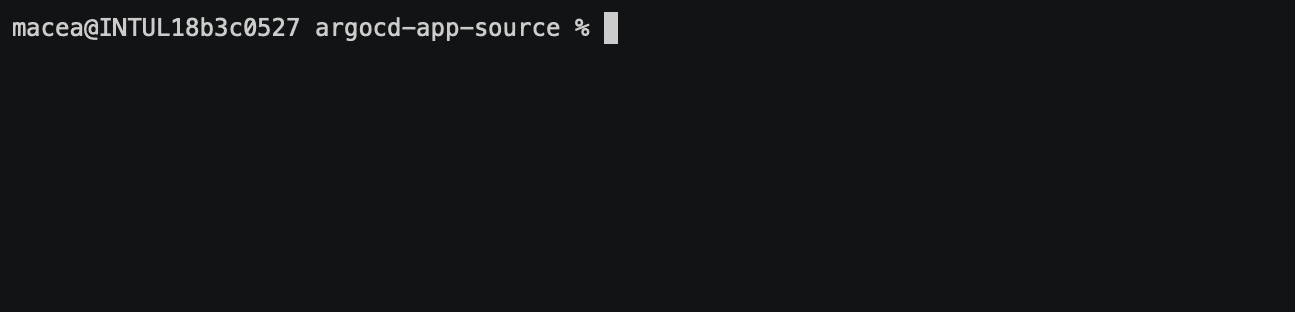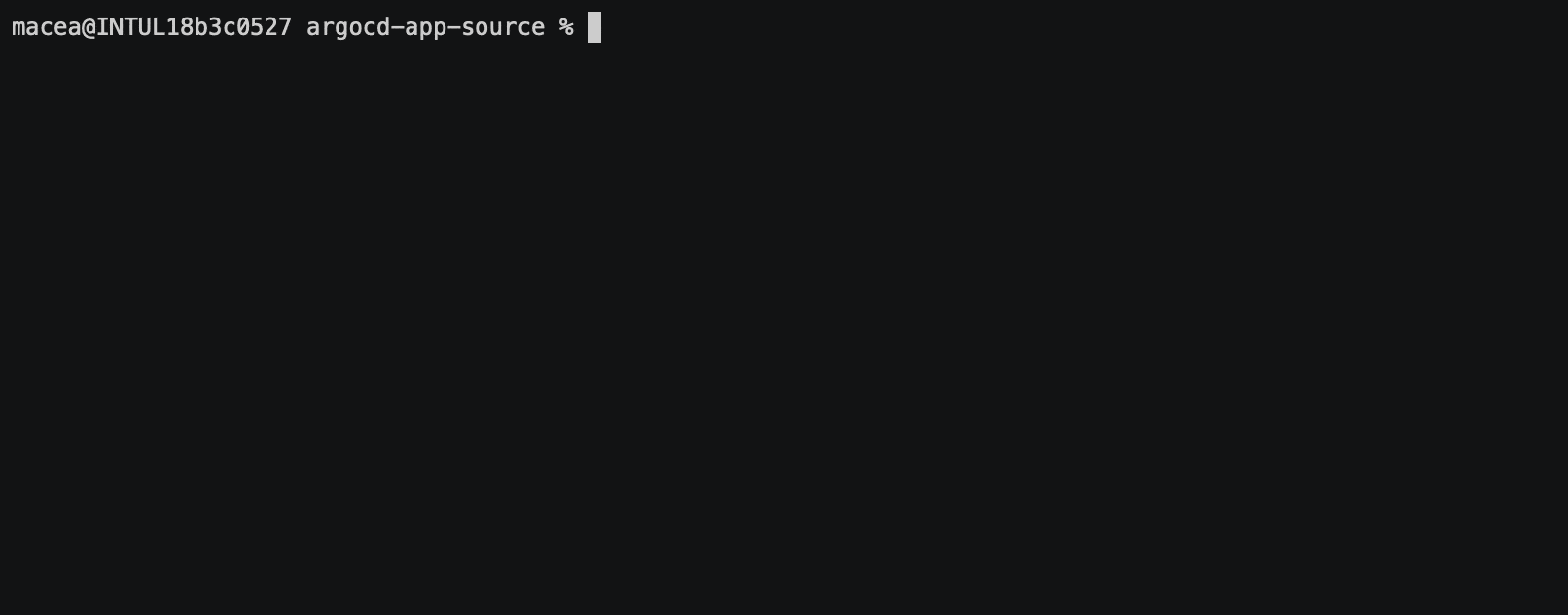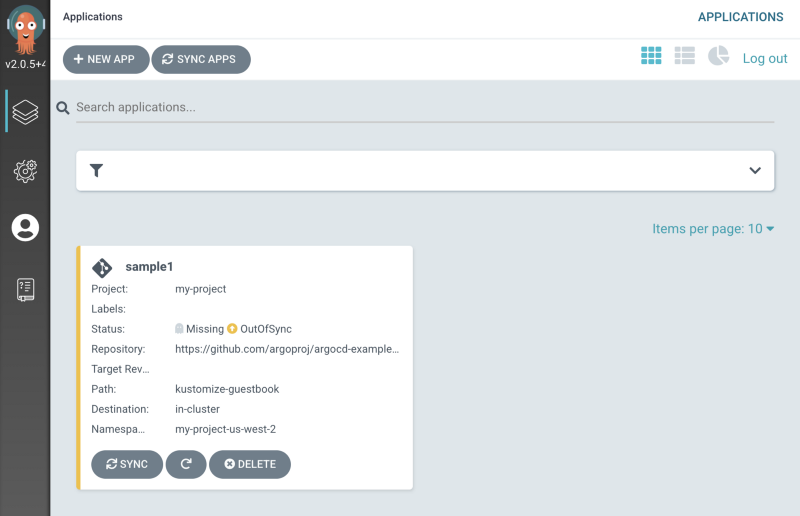AppSource CRD
A decentralized manager for ArgoCD — allow sub-admins to create and manage their own applications on ArgoCD.
Example Spec
apiVersion: argoproj.io/v1alpha1
kind: AppSource
metadata:
name: sample1
# RBAC restricted namespace
namespace: my-project-us-west-2
finalizers:
# Deletes ArgoCD Application when you delete the AppSource
- "application-finalizer.appsource.argoproj.io"
spec:
# Path to ArgoCD Application
path: kustomize-guestbook
# Source Github repo for ArgoCD Application
repoURL: https://github.com/argoproj/argocd-example-appsExample ConfigMap
apiVersion: v1
kind: ConfigMap
metadata:
name: argocd-appsource-cm
namespace: argocd
data:
# ArgoCD Server address
argocd.address: localhost:8080
# ArgoCD API Client Options
argocd.clientOpts: "--insecure"
# Project Profiles
project.profiles: |
- default:
namePattern: .*
spec:
description: Default AppSource project
sourceRepos:
- '*'Installation
- Create the AppSource Controller and CRD by using a single install manifest
kubectl -n argocd apply -f https://raw.githubusercontent.com/argoproj-labs/appsource/master/manifests/install.yaml Set Up
- Configure your AppSource controller using a configmap named
argocd-appsource-cm - Create an ArgoCD account with API capabilities
kubectl edit configmap argocd-cm -n argocd# Add this to the end of the file
data:
accounts.appsource: apiKey, login- Give your AppSource account the necessary RBAC permissions to manage ArgoCD resources
kubectl edit configmap argocd-rbac-cm -n argocd# Add this to the end of the file
data:
policy.csv: |
p, role:appsource, applications, *, */*, allow
p, role:appsource, projects, *, *, allow
p, role:appsource, repositories, *, *, allow
p, role:appsource, cluster, *, *, allow
p, role:appsource, clusters, *, *, allow
g, appsource, role:appsource- Create a secret containing your ArgoCD token named
argocd-appsource-secret
export ARGOCD_TOKEN=$(argocd account generate-token --account appsource)
kubectl -n argocd create secret generic argocd-appsource-secret --from-literal argocd-token=$ARGOCD_TOKEN- For more detailed instructions, see the Getting Started Guide
Usage
Creating an ArgoCD Application
Using the AppSource Status Resource
Users with access to the argocd namespace can see applications created by the controller through the ArgoCD UI
However, users without access to the argocd instance can use the AppSource Status field to see if their ArgoCD application was successfully created
Deleting your AppSource instance
If you included a AppSource finalizer in your AppSource manifest, deleting the AppSource resource will also delete your ArgoCD application.
Motivation
- Organizations would like to be able to provide development teams access to ArgoCD without needing to maintain/approve actions made to the Dev team's collection of applications.