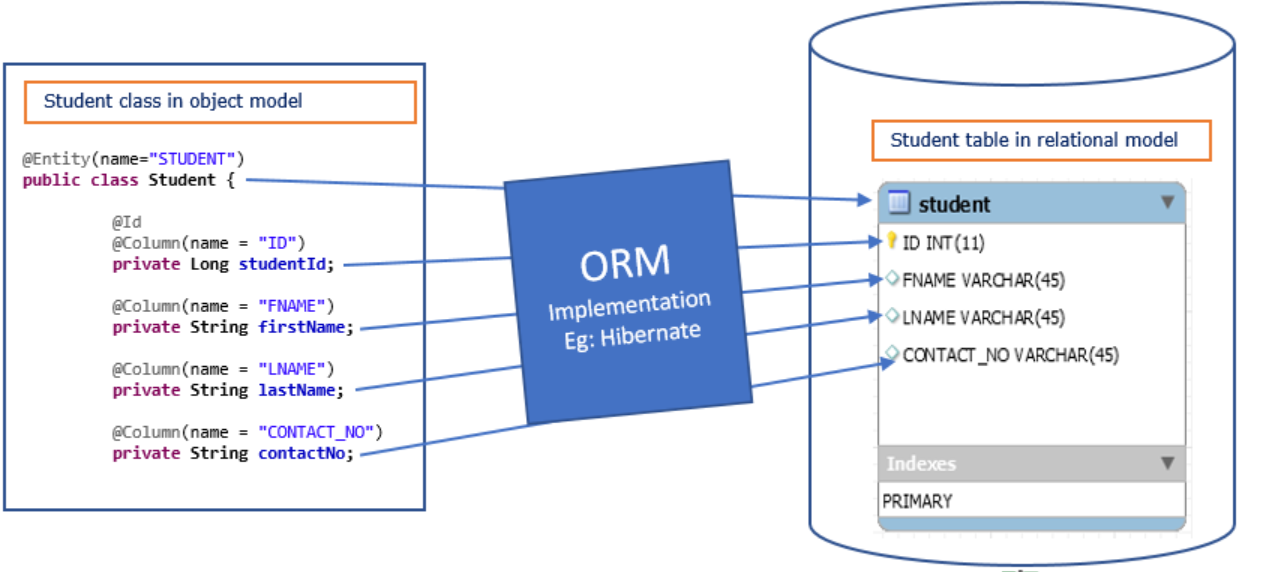Hibernate
- Hibernate is ORM Tool. ORM
Hibernate, as an ORM framework, allows the mapping of the Java domain object with database tables and vice versa. As a result, business logic is able to access and manipulate database entities via Java objects. It helps to speed up the overall development process by taking care of aspects such as transaction management, automatic primary key generation, managing database connections and related implementations, and so on.
- Used in data layer of applications
- Implements Java Persistent API what is JPA. A JPA (Java Persistence API) is a specification of Java which is used to access, manage, and persist data between Java object and relational database. It is considered as a standard approach for Object Relational Mapping.
A JPA (Java Persistence API) is a specification of Java which is used to access, manage, and persist data between Java object and relational database. It is considered as a standard approach for Object Relational Mapping. JPA can be seen as a bridge between object-oriented domain models and relational database systems. Being a specification, JPA doesn't perform any operation by itself. Thus, it requires implementation. So, ORM tools like Hibernate, TopLink, and iBatis implements JPA specifications for data persistence.JPA can be seen as a bridge between object-oriented domain models and relational database systems. Being a specification, JPA doesn't perform any operation by itself. Thus, it requires implementation. So, ORM tools like Hibernate, TopLink, and iBatis implements JPA specifications for data persistence.
Hibernate Architecture
class corresponds to a Table object of an class corresponds to a Table Row
Hibernate States:
https://docs.jboss.org/hibernate/core/3.3/reference/en/html/objectstate.html
Pain points :
-
Mapping members variable to columns
JDBC - we need to write a code to map the object model's data representation to a relational model and its corresponding schema. Hibernate - Hibernate itself maps java classes and database tables using xml and by annotations.
//JDBC
List<User> users=new ArrayList<User>();
while(rs.next()) {
User user = new User();
user.setUserId(rs.getString("UserId"));
user.setName(rs.getString("FirstName"));
user.setEmail(rs.getString(“Email”));
users.add(user);
}//Hibernate
@Entity
@Table(name = "user")
public class UserModel {
@Id
@GeneratedValue(strategy = GenerationType.IDENTITY)
private BigInteger id;
@NotEmpty
@Column(name = "email", unique = true)
private String email;
@NotEmpty
@Column(name = "name")
private String name;
public BigInteger getId() {
return this.id;
}
public void setId(BigInteger id) {
this.id = id;
}
public String getEmail() {
return email;
}
public void setEmail(String email) {
this.email = email;
}
public String getName() {
return this.name;
}
public void setName(String name) {
this.name = name;
}
}In the above example, you can see that by using JDBC, you need to set every property of an object upon fetching the data each and every time. But in Hibernate, we need to map the table with the Java class as mentioned above.
Hibernate uses HQL (Hibernate Query Language), which is similar to SQL, but Hibernate’s HQL provides full support for polymorphic queries. HQL understands object-oriented concepts like inheritance, polymorphism, and association. For a detailed understanding of polymorphic HQL queries, refer to this https://www.roseindia.net/hibernate/hibernate4/hibernatePolymorphicQueries.shtml.
-
Mapping relationships ( Primary key and Foreign key )
-
Handling data types
-
Managing changes to object state.
- Dialect Hibernate knows what kind of language is to use to talk to Database.
Hibernate caching
Session cache/First level cache: caches objects within current session and is default.
Second Level Cache
SessionFactory.openSession provides caching by default, when we update object which is in persistent state, let's say we update it again, Hibernate doesn't run two update queries to the DB, Hibernate maintains first level cache which triggers one update when the object moved from persistent state to detached state ( session.save(obj) ), same goes for select operations.
the problem with the first- level cache is SessionFactory.openSession doesn't wait for longer time as it is one per enitity. Second Level Cache : caches objects across the sessions. If this is turned on objects are searched in cache and if not found db is queried. This cache is used when objects are loaded using their PK. When the user fetches the data from the database for the first time, the data gets stored in the Second Level Cache if it is enabled for that entity. Thereafter, whenever the user requests the data from the second level cache is returned, thus saving network traffic and a database hit.
To enable the Second Level Cache, we use the property
hibernate.cache.use_second_level_cache and set it to true
hibernate.cache.use_query_cacheproperty is used to select the underlying Cache Vendor which is EhCacheRegionFactory in our case
Annotate entity with
@Cacheable
@Cache(usage = CacheConcurrencyStrategy.READ_ONLY)
@Entity
public class StudentQuery Cache
When the query cache is turned on, the results of the query are stored against the combination query and parameters. Every time the query is fired the cache manager checks for the combination of parameters and query. If the results are found in the cache, they are returned, otherwise a database transaction is initiated. As you can see, it is not a good idea to cache a query if it has a number of parameters, because then a single parameter can take a number of values. For each of these combinations the results are stored in the memory. This can lead to extensive memory usage.
Life Cycle of Entity
SQL script :
CREATE TABLE student (
id Number(19,0),
first_name varchar(45) DEFAULT NULL,
last_name varchar(45) DEFAULT NULL,
email varchar(45) DEFAULT NULL,
PRIMARY KEY (id)
);
CREATE SEQUENCE student_sequence
INCREMENT BY 1
START WITH 1
MINVALUE 0 -- This will ensure start at 1!
MAXVALUE 9999999
NOCYCLE
NOCACHE
ORDER;
SELECT * FROM user_sequences WHERE sequence_name = 'STUDENT_SEQUENCE';
sessionFactory
- Reads the hiberanate configuration file
- creates session factory objects
- Heavy weight object
- only creates once in
session
- wraps JDBC connection
- Main object to save / retrieve objects.
- short - lived object
- retrieved from SessionFactor.
Cascade
- Applying same operation to related entities.
@OneToOne(cascade = CascadeType.ALL)if you don't want cascade delete operation for parent or child operations or vice versa
@OneToOne(cascade {CascadeType.DETACH,CascadeType.MERGE,CascadeType.PERSIST, CasecadeType.REFRESH})Fetch Type : Eager vs Lazy
- Eager : Retrieve everything loads main and dependent enties day ( Performance impact )
- Lazy : Retrieve on request lazy loading will load the main entity first load dependent entities on demand ( lazy ).
we can specify Fetch Types in the relation ship annotation, If we don't specify the defaults will be consider.
ends with More = FetchType.LAZY ends with One = FetchType.EAGER
FK
The main purpose of Foreign Key is to preserve releationship between tables
- Referential Integrity
- Prevents operations that would destroy relationship.
- Ensures only valid data is inserted into the foreign key column
- can only contain valid reference to primary key in other table.
HQL - Query using Objects by Query and Criteria API
- Query :
getAllStudents(session).forEach(e -> System.out.println(e));
private static List<Student> getAllStudents(Session session) {
List<Student> results = new ArrayList<Student>();
Query query = (Query) session.createQuery("from Student");
results = query.list();
return results;
}Using Optional
Optional<List<Student>> students = getAllStudents(session);
if(students.isPresent()){
students.get().forEach(e -> System.out.println(e));
}else
{
System.out.println("empty student list");
}
private static Optional<List<Student>> getAllStudents(Session session) {
List<Student> results = new ArrayList<Student>();
Query query = (Query) session.createQuery("from Student");
results = query.list();
return CollectionUtils.isEmpty(results) ? Optional.empty() : Optional.of(results);
}String update_firstName = "chiru";
int id = 1;
updateStudent(session1, update_firstName, id);
private static void updateStudent(Session session, String update_firstName, int id) {
Query query = session.createQuery("update Student set firstName = :firstName where id = :id");
query.setString("firstName", update_firstName);
query.setInteger("id", id);
int records = query.executeUpdate();
System.out.println(+records + " row updated");
}GetById
Session session3 = init();
Student student = null;
try{
student = getStudentById(session3, 16);
}catch (NoResultException e){
System.out.println("no results");
}
if ( student != null){
System.out.println(student.toString());
}
commitAndDestory(session3);
private static Student getStudentById(Session session,int id) {
Query query = session.createQuery("from Student where id = :id");
query.setParameter("id", id);
Student student = (Student) query.getSingleResult();
return student;
}- Criteria API
Query
select * from student where first_name ='deep';
Session session = init();
Optional<List<Student>> students = getAllStudents(session);
if (students.isPresent()) {
students.get().forEach(e -> System.out.println(e));
}
commitAndDestory(session);
private static Optional<List<Student>> getAllStudents(Session session) {
List<Student> results = new ArrayList<Student>();
//Get builder
CriteriaBuilder criteriaBuilder = session.getCriteriaBuilder();
//Create query for Student entity
CriteriaQuery query = criteriaBuilder.createQuery(Student.class);
// Apply conditions to CriteriaQuery
Root root = query.from(Student.class);
query.select(root).where(criteriaBuilder.equal(root.get("firstName"), "deep"));
// Add CriteriaQuery with applied conditions to Query
results = session.createQuery(query).getResultList();
return CollectionUtils.isEmpty(results) ? Optional.empty() : Optional.of(results);
}Refer : https://www.boraji.com/hibernate-5-criteria-query-example
ReleationShip
One To One
Parent class :
@OneToOne(cascade = CascadeType.ALL)
@JoinColumn(name = "instructor_detail_id")
private InstructorDetail instructorDetail;call the setter function of FK data member in parent class and save the parent object using hibernate session. This is Uni-Directional.
Instructor instructor = new Instructor("Uday", "Ambati","uday@gmail.com");
InstructorDetail instructorDetail = new InstructorDetail("http://www.youtube.com", "love to earn");
// associate the objects
instructor.setInstructorDetail(instructorDetail);
// save the object
// This will also save in InstructorDetail as CascadeType.ALL
session.save(instructor);Bi-Directional
Add parent class reference in child class as a data memeber and add relation ship with mappedBy = "parentDataMember" and cascade type.
mappedBy - Referes to the "instructorDetail" property in Instructor class.
Child class :
// Refers to instructorDetail in Instructor entity
@OneToOne(mappedBy="instructorDetail",cascade = CascadeType.ALL)
private Instructor instructor;Parent class :
@OneToOne(cascade = CascadeType.ALL)
@JoinColumn(name = "instructor_detail_id")
private InstructorDetail instructorDetail;If insertable=false and updatable=false
OneToMany & ManyToOne
- Do not apply cascading deletes !!
Maping Inheritance
- SINGLE TABLE (default)
- JOINED
- TABLE PER CLASS ( ignore )
For SINGLE TABLE type Inheritance, all the child class entities are dumped into parent class table.
For JOINED type strategy, all the child entities will have different tables with FK and PK relationship.
usecase : let's say you have work flows in your application where you have different flows which has to map their states, you can use SINGLE TABLE strategy.
Annotations
| sno | Annotation | Description |
|---|---|---|
| 1 | @id | Primary Key for the class |
| 2 | @Table | Use this annotate when your table name is different in DB . Eg : @Table(name="student_data") |
| 3 | @GeneratedValue ( field level) @GenericGenerator ( class level - mostly used) | By Default Hibernate use Appropriate strategy - @GeneratedValue(strategy = GenerationType.AUTO) or for the given DB. we can explict add the Generation strategy using annotation @GeneratedValue or use @GenericGenerator for custom sequence created in the master_sql file. Eg - @GenericGenerator(name = "SequenceGenerator", strategy = "native", parameters = { @Parameter(name = "sequence", value = "STUDENT_SEQUENCE") }) & @Id @GeneratedValue(strategy=GenerationType.SEQUENCE,generator="SequenceGenerator") private int id; . |
| 4 | @Temporal | Let's we have java.util.Date Hibernate by default stores data as Timestamp in Database, so to avoid that we can annotate @Temporal( TemporalType.DATE) |
| 5 | @Repository | This is special annotation for DAO s Implementations classes. since this is implemented from @Component annotation it inherits all the features , hence auto-scanning or component scanning available. Spring will automatically register the DAO implementations .Spring also provides translation of any JDBC related exceptions. which means if any JDBC checked exceptions thrown, spring will translate to unchecked exceptions |
| 7 | @Transactional | This is same as java session.beginTrasaction() ..... session.getTrasaction.commit() . Generally we annotate @Transactional on the methods which does the persistent logic. Line to code. |
| 8 | @Service | Applies to service implementation classes, spring will automatically register ( component scanning - java ) |
| 9 | @Transient | If you don't want save property in DataBase, annotate with @Transient on data member. Another way to is we can mention 'static' data member so hibernate ignores |
| 10 | @Lob | |
| 11 | @ElementCollection | This is used for Collection data type/ user defined class. Note : @ElementCollection is for mapping non-entities (embeddable or basic ) @OneToMany is for map entities. |
| 12 | @Embedded | Object inside another object @Embedded private Asserts asserts;. Another object has to annotate with @Embeddable |
| 13 | @CollectionTable | Collection table is |
| 14 | @EntityListeners | |
| 15 | @Enumerated | |
| 16 | @EnumType | |
| 17 | @Inheritance | This is same as OO Inheritance. Hibernate only creates parent table with all the children enties in the table. Here blank values are the sub class data memebers / columns. By default Hibernate uses strategy = InheritanceType.SINGLE_TABLE |
| 18 | @DiscriminatorColumn & @DiscriminatorValue | By default Hibernate generates DTYPE column name with className as value in the Inheritance. we can make it different column name and value for the super class and sub class ( Note this is only for strategy = InheritanceType.JOINED as Hibernate dumps everything in one table. |
| 19 | @Basic | |
| 20 | @Version | |
| 21 | @NotFound | |
| 22 | @PersistenceContext and EntityManager | Reference code: @Repository("portingBatchJPA") @Transactional(propagation = Propagation.REQUIRED) public class PortingBatchDaoJPA implements PortingBatchDao |
| 23 | @LazyCollection |
Query Language
- CriteriaBuilder
- CriteriaDelete
- CriteriaUpdate
- Predicate
- Root
- Query
- Path
- CriteriaQuery
- TypedQuery
Topics :
- EntityManager
- check how TnContainerLockDaoJpa ( locking mechanism)
Dealing with Dates
Simple date : https://www.udemy.com/course/spring-hibernate-tutorial/learn/lecture/7314676#overview
DB Model : varchar2(255) Java code :
import org.joda.time.LocalDate;
@Type(type = "org.jadira.usertype.dateandtime.joda.PersistentLocalDate", parameters = {@Parameter(name = "databaseZone", value = "jvm"), @Parameter(name = "javaZone", value = "jvm") })
private LocalDate dateOfAgencyAuthorization = null;
DB Model :
create table PORTING_INFO_REPORT (
.........
ORDER_DUE_DATE date,
EXPECTED_COMPLETION_DATE timestamp,
......
);import org.joda.time.LocalDate;
import org.joda.time.LocalDateTime;
@Column(name="ORDER_DUE_DATE")
@Type(type = "org.jadira.usertype.dateandtime.joda.PersistentLocalDate", parameters = { @Parameter(name = "databaseZone", value = "jvm"),
@Parameter(name = "javaZone", value = "jvm") })
private LocalDate orderDueDate;
@Column(name="EXPECTED_COMPLETION_DATE")
@Type(type = "org.jadira.usertype.dateandtime.joda.PersistentLocalDateTime", parameters = {
@Parameter(name = "databaseZone", value = "jvm"), @Parameter(name = "javaZone", value = "jvm") })
private LocalDateTime expectedCompletionDate;
read later
@Transactional
- https://stackoverflow.com/questions/18311676/spring-hibernate-session-management-within-transactional-methods
- https://stackoverflow.com/questions/1099025/spring-transactional-what-happens-in-background
- https://dzone.com/articles/how-does-spring-transactional
TODO:
findExistingTns findByExistingLNPIDs