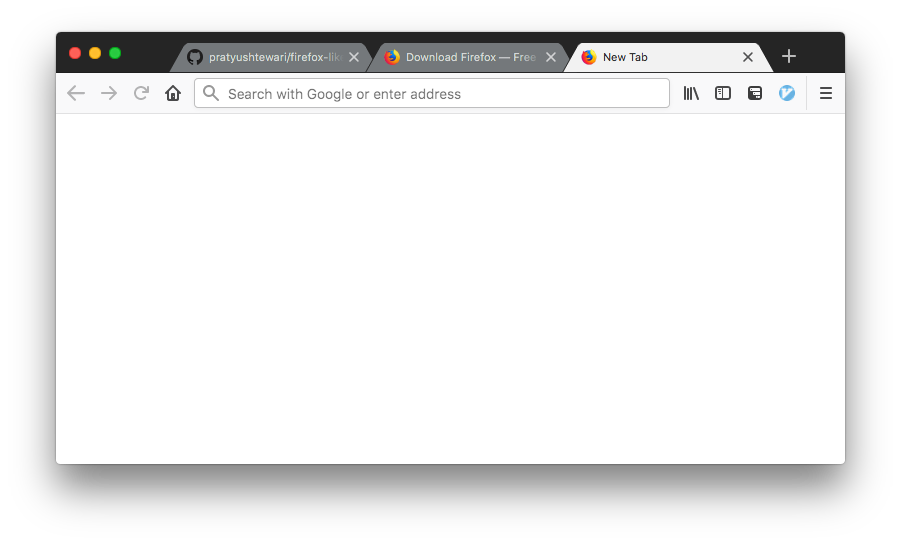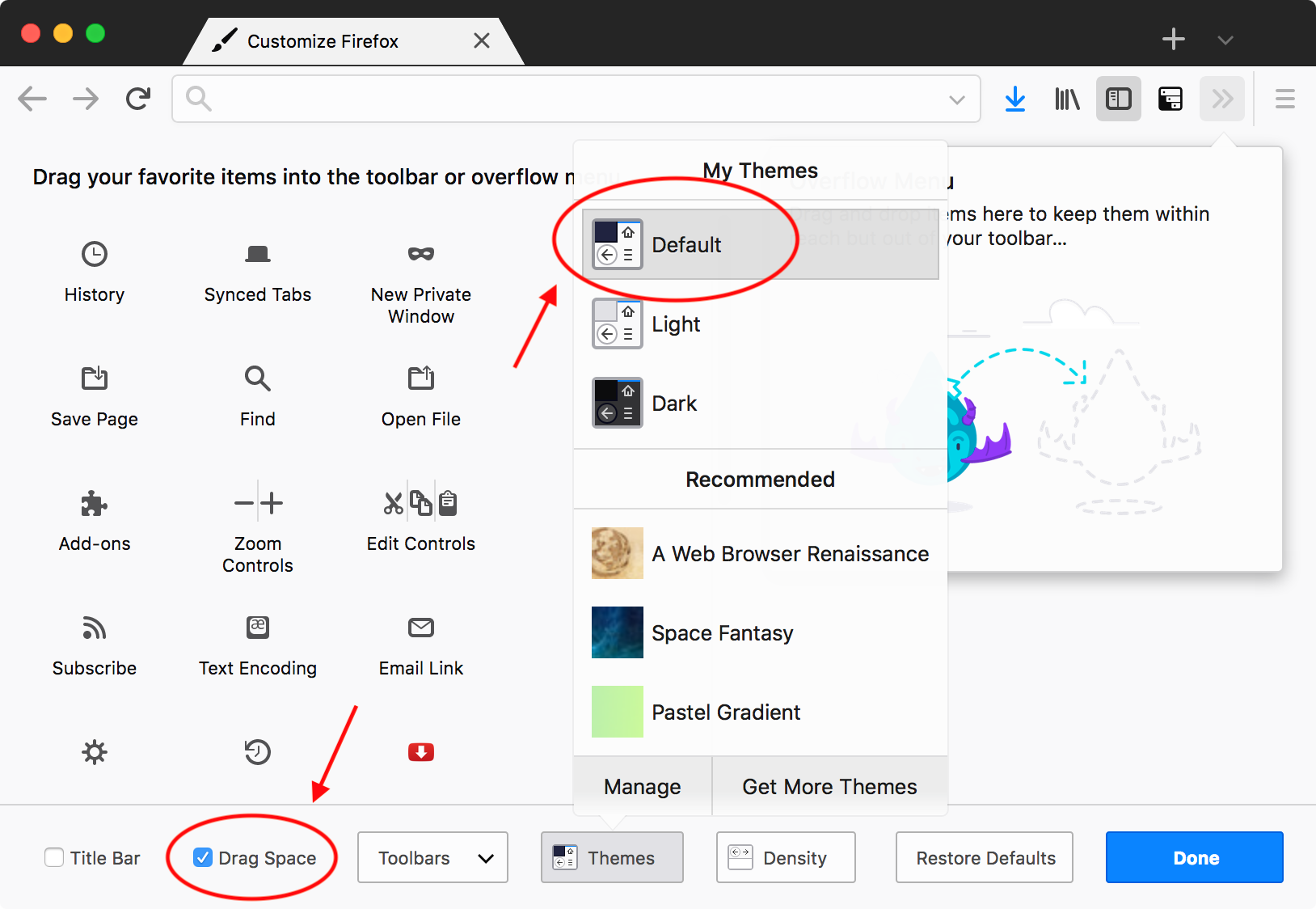This is the userChrome.css that can be used to theme Firfox Quantum 59.0 or later versions to look like chrome
To allow custom themes (userChrome.css and userContent.css) in FireFox 69+ go to about:config in a new tab and turn on the toolkit.legacyUserProfileCustomizations.stylesheets setting.
Please refer to UserChrome.css to know more about how can you use this.
In an nutshell
- Type about:profiles in your address bar.
- Open the "Root Directory" folder.
- Open or create a folder called "chrome" in the Root Directory. You might already have that folder with the userChrome.css there. You may want to back up this file. Just rename it to userChrome-BAK.css
- Copy my userChrome.css to this folder.
- Restart Firefox
The tabs are too close to the top edge of the window and therefore ditficult to drag, so you can add a little drag area using the following steps.