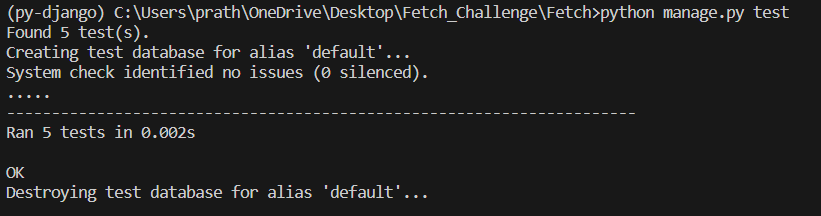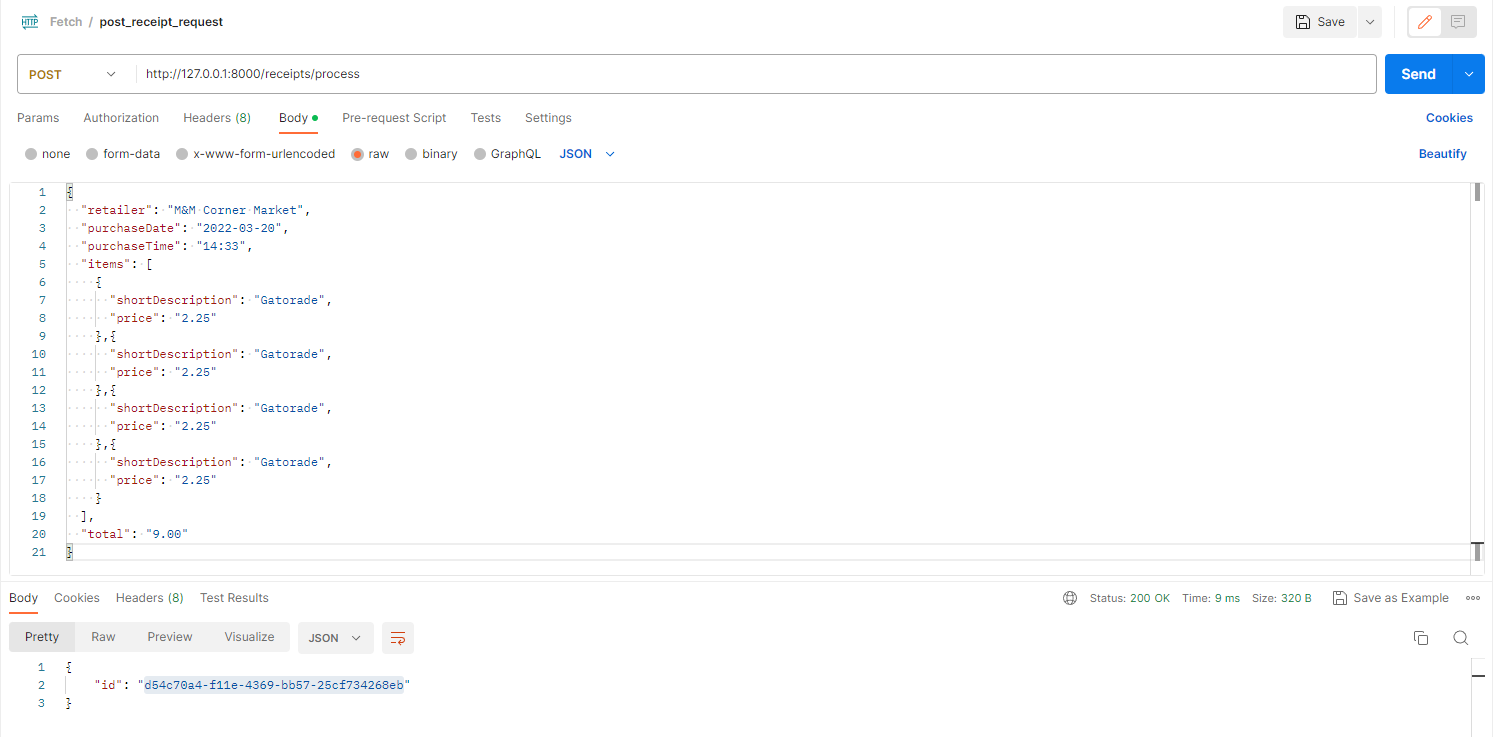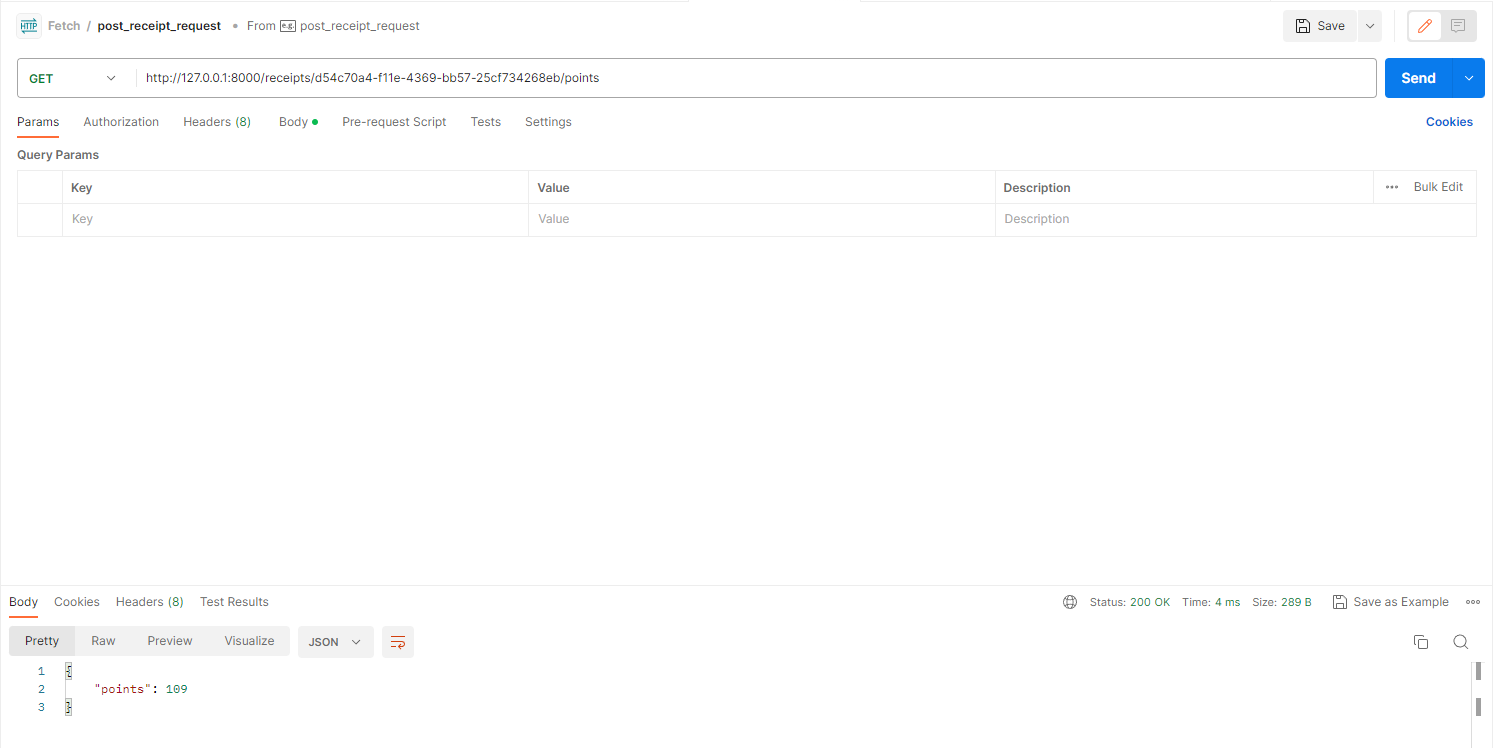Receipt Processor Challenge
The webservice is created using Python and Django.
-
Clone the repository to your local machine.
-
At the root of the working directory (i.e. where the Dockerfile is present) run the following docker commands to have the service up and running:
docker build --tag python-django . docker run --publish 8000:8000 python-django
-
The code for the endpoints can be found in the receipts application: "receipts/views.py"
-
The test cases for the service can be found in the receipts application: "receipts/tests.py". Below are the different edge cases covered:
- Test for processing receipts with a valid payload (Returns 200 status code and response contains an id).
- Test for processing receipts with invalid payload (Returns 400 status code).
- Test to get points when the receipt is found (Returns 200 status code and response contains the points).
- Test for getting points when the receipt is not found (Return 404 status code).
- Test for testing the function that calculates the points (Returns the correct points earned).
-
Can use Postman or any other service to test the below urls. "http://127.0.0.1:8000/receipts/process" "http://127.0.0.1:8000/receipts/id/points"
-
Below are the screenshots for the POST and GET requests made to the service using Postman.
-
Steps to run the test cases on a local machine:
- Create a python virtual environment: "python -m venv ./py-django" (Note: py-django is the name of the virtual environment)
- Activate the environment by running: "py-django/Scripts/activate"
- Install Django using : "pip install django"
- Run the test cases from root of the repository by running: "python manage.py test".
Output: