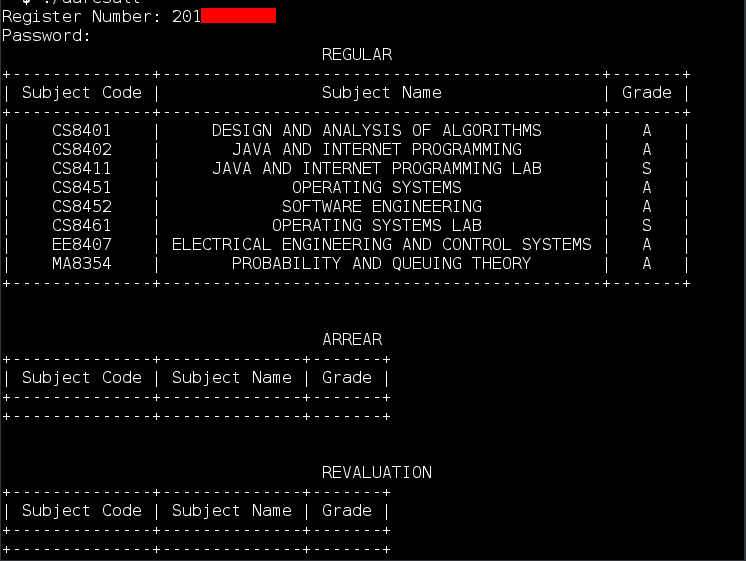View ACOE Result from anywhere in the command line
$ sudo apt -y install python-pip
$ sudo pip install BeautifulSoup4
$ sudo apt install python-prettytable
To download this repository, you may either clone via git:
$ cd ~
$ git clone https://github.com/lost-plus-found/ACOE-Result-Command-Line
or download a source code: ACOE-Result-Command-Line.
$ cd ~/ACOE-Result-Command-Line
$ sudo make install
This is a one time installation
Register Number: 201XXXXXXX
Password:
$ cd ~/ACOE-Result-Command-Line
$ sudo make update
$ cd ~/ACOE-Result-Command-Line
$ sudo make uninstall
$ auresult
$ auresult -n
Register Number: 201XXXXXXX
Password: