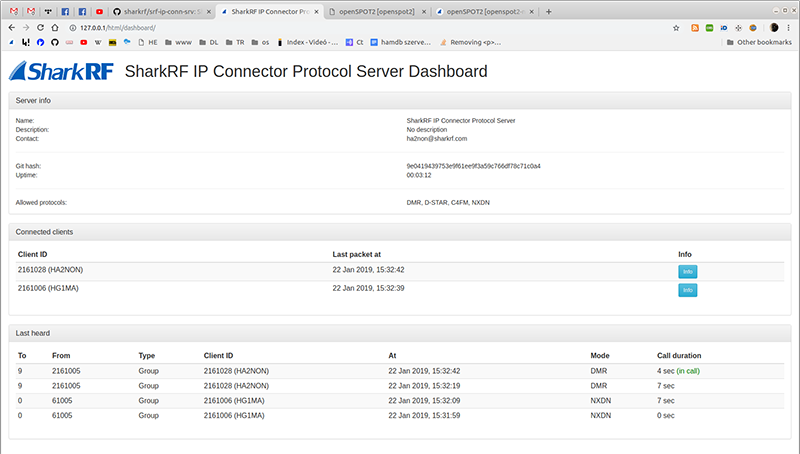This daemon can be used to create your own private radio network using SharkRF devices like openSPOT, or your own custom software/hardware, as the SharkRF IP Connector Protocol is open source.
All connected and logged in clients receive the data you send to the server.
Pull requests are welcome!
You'll need cmake on your system. Install it with apt-get install cmake or yum install cmake.
Clone this repo by issuing the command:
git clone https://github.com/sharkrf/srf-ip-conn-srv
You also need to clone srf-ip-conn and jsmn:
git clone https://github.com/sharkrf/srf-ip-conn
git clone https://github.com/zserge/jsmn
cd srf-ip-conn-srv/build
SRF_IP_CONN_PATH=/path/to/srf-ip-conn JSMN_PATH=/path/to/jsmn ./build-release.sh
The binary will be in srf-ip-conn-srv/build/Release.
By default, srf-ip-conn-srv forks to the background and logs to the syslog (/var/log/syslog on Debian-based systems). You can force foreground mode by using the -f command line argument. It looks for the configuration file config.json in the current directory, but you can override the config file's path with the -c switch.
There's an example config file config-example.json in this repository. Available configuration options:
- port: the UDP port where the daemon listens. It's 65100 by default.
- ipv4-only: you can force IPv4-only operation if you set this to 1. It's 1 by default.
- bind-ip: you can force binding to the specified IP address. By default, the daemon listens on all interfaces
- max-clients: the number of max. clients logged in to the server. The default value is 1000.
- max-api-clients: the number of max. API clients. Increase this if the dashboard becomes unreachable because of too many requests. The default value is 100.
- client-login-timeout-sec: if the client gets idle during login, it will be deleted from the login clients list after this many seconds. The default value is 10.
- client-timeout-sec: if the client is idle (not sending keepalives or any data) for this many seconds, it will be deleted from the clients list. The default value is 30.
- server-password: the server password. The default value is empty.
- auth-fail-ip-ignore-sec: if a client tries to log in with an invalid password, it's IP address will be ignored for this many seconds to prevent brute force password attacks. The default value is 5.
- pidfile: the daemon puts it's PID into this file, and deletes the file when it's closed.
- api-socket-file: this is the Unix socket file which can be used to access the server's API. The default value is "/tmp/srf-ip-conn-srv.socket".
- server-name: name of the server, this is displayed on the dashboard. The default value is "SharkRF IP Connector Protocol Server".
- server-description: description of the server, this is displayed on the dashboard. The default value is empty.
- server-contact: contact info for the server, this is displayed on the dashboard. The default value is empty.
- allow-simultaneous-calls: by default, the server allows only one client to transmit at a time. You can disable this behavior by setting this to 1.
- banlist-file: if you want to use a ban list, you can specify it's filename here. You can ban client IDs and/or IP addresses. See banlist-example.json for an example structure for the ban list file.
You can reload the config file and the banlist without restarting the server by sending SIGHUP to the process:
killall -HUP srf-ip-conn-srv
The server has a web-based dashboard. In order to use it, you need to serve the dashboard directory with your web server. Copy config-example.inc.php to config.inc.php and edit the $config_api_socket_file setting, if needed.
The web interface periodically queries data from the PHP scripts, which interact with the running srf-ip-conn-srv process with JSON requests and replies through Unix sockets.
Each request and response has a req field which describes the type of the request and the response.
Valid req values:
- client-list: requests the client list. The response looks like this:
{
"req": "client-list",
"list":
[
{"id":2161005,"last-pkt-at":0,"got-config":1,"callsign":"HA2NON"},
{"id":2161006,"last-pkt-at":0,"got-config":0,"callsign":""}
]
}
Each client has it's own entry in the "list" array. The "last-pkt-at" field has the value of the last valid packet received in Unix timestamp. If the server has config information from the client, "got-config" is 1.
- server-details: requests server info. The response looks like this:
{
"req": "server-details",
"name": "SharkRF IP Connector Protocol Server",
"desc": "No description",
"contact": "ha2non@sharkrf.com",
"uptime": 1635,
"githash": "d04633f145069ed4d60d17bf76df447f459f1ed4"
}
"name", "desc" and "contact" fields have the values set in srf-ip-conn-srv's config file. "uptime" is in seconds. The "githash" field is the compiled version's Git hash.
- client-config: requests client config. "client-id" field needs to be specified amongst "req" field in the request JSON. The response looks like this:
{
"req": "client-config",
"id": 2161006,
"got-config": 1,
"operator-callsign": "HG1MA",
"hw-manufacturer": "SharkRF",
"hw-model": "openSPOT",
"hw-version": "1.0",
"sw-version": "0054",
"rx-freq": 435000000,
"tx-freq": 435000000,
"tx-power": 13,
"latitude": "0.000000",
"longitude": "0.000000",
"height-agl": "0",
"location": "",
"description": "openspot-devicename"
}
"tx-power" is in dBm. If the requested client ID is not found, or the server has no config info from the client, "got-config" will be 0 and only "req", "id", and "got-config" fields will be included in the response.
- lastheard-list: requests the last heard list. The response looks like this:
{
"req": "lastheard-list",
"in-call": 0
"list":
[
{"id":2161005,"at":1473956629,"mode":1,duration:1},
{"id":2161006,"at":1473956432,"mode":0,duration:5}
]
}
"in-call" is 1 if the first entry is in an ongoing call. Each client has it's own entry in the "list" array. The "at" field has the value of the last valid data packet (raw, DMR, D-STAR, C4FM) received in Unix timestamp. Valid mode values are 0 (Raw), 1 (DMR), 2 (D-STAR), 3 (C4FM). Duration is in seconds.