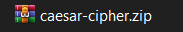A Caesar Cipher encryption and decryption tool
NOTE: You must have python installed on your pc to be able to use this tool.
- Guide to install and setup python
-
Download the file
-
Locate the
.zipfile -
Right-click on the file and click
Extract to "caesar_cipher"- In this case, i'm using winrar to extract the file
-
Open command prompt and navigate to the folder in which you extracted the file
# Command Prompt
# Hit enter after typing each command to execute the command
C:\Users\your_name>cd Downloads # To navigate to the Downloads folder
C:\Users\your_name\Downloads>dir # To see the items in the Downloads folder
caesar_cipher
C:\Users\your_name\Downloads>cd caesar_cipher
C:\Users\your_name\Downloads\caesar_cipher>py caesar_cipher.pyroot@linux:~$ git clone https://github.com/codebytesz/Caesar-Cipher-Algorithm.git
root@linux:~$ cd Caesar-Cipher-Algorithm
root@linux:~$ python3 caesar_cipher.py #depending on the version of python you have, mine is python3- Download Termux from the play store
- Open Termux and execute the following commands:
# Hit enter after typing each command to execute the command
$ pkg update && upgrade / -y
$ pkg install python
$ pkg install pip
$ pkg install git
$ pip install --upgrade pip
$ pip install colorama
$ termux-setup-storage # Allow access to storage
$ cd storage
$ dir # Execute this command to see the list of items in the directory you're currently in
# In my case, the output is:
dcim external-1 music shared
downloads movies pictures
$ cd downloads # To navigate to the downloads folder
$ git clone https://github.com/codebytesz/Caesar-Cipher-Algorithm.git
$ dir # You should see the cloned item among the files listed
Caesar-Cipher-Algorithm
$ cd Caesar-Cipher-Algorithm
$ dir # (Optional) To see the items in the Caesar-Cipher-Algorithm folder
$ python caesar_cipher.py # This command starts the programAlternatively:
- Download Termux from the play store
- Download the zip file and extract it into a folder
- Open Termux and execute the following commands:
# Hit enter after typing each command to execute the command
$ pkg update && upgrade / -y
$ pkg install python
$ pip install colorama
$ termux-setup-storage # Allow access to storage
$ cd storage
$ dir # (Optional) This command is to see the list of items in the directory you're currently in- Navigate to the folder in which you extracted the file
- Mine is in
downloads
- Mine is in
$ cd downloads
$ dir
#output
Caesar-Cipher-Algorithm
$ cd Caesar-Cipher-Algorithm
$ dir # (Optional) To see the items in the Caesar-Cipher-Algorithm folder
$ python caesar_cipher.py # This command starts the programIf you experience any bugs or want to make a contribution, create an issue.