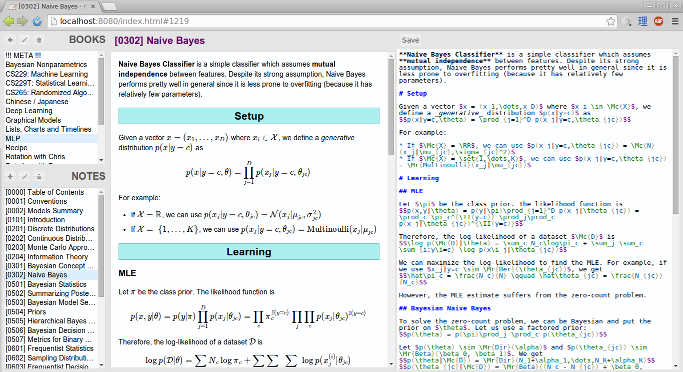a9 is an Evernote-style note-taking application.
UPDATE: a9 VERSION 2 AVAILABLE HERE
With a9, you can ...
- edit and preview a Markdown document at the same time
- save the document in Markdown format, which can be opened directly by other editors
- export the document and view it in the viewer
- organize documents into "books" like in Evernote
- print documents in full-page format
- customize styling by editing the CSS files
- insert LaTeX formulas using
$..$and$$..$$— the equations will be displayed using MathJax - draw simple graphics (like graphical models) with special SVG hacks (to be documented)
The documents are saved locally. To sync or back up the documents, use an existing sync or backup service. I put it in my Dropbox.
Python 2.7 and a modern browser (i.e., not IE <= 8)
Run a9-server.py either by double-clicking the icon or invoking through a terminal.
Keyboard shortcuts can be modified in static/main.js
| Key | Command |
|---|---|
| — Document — | |
| Ctrl-S | Save |
| Ctrl-Q | Preview (without saving) |
| Shift-Ctrl-S | Export |
| — Edit — | |
| Ctrl-Z | Undo |
| Ctrl-Y or Shift-Ctrl-Z | Redo |
| Ctrl-X | Cut |
| Ctrl-C | Copy |
| Ctrl-V | Paste |
| Ctrl-D | Delete Line |
| — Format — | |
| Ctrl-B | Bold: x → **x** |
| Ctrl-I | Italic: x → _x_ |
| Ctrl-L | Plain Link: x → <x> |
| Ctrl-/ | Labeled Link: x → [x]() |
| Ctrl-` | Code: x → `x` |
| Ctrl-^ or Ctrl-. | Superscript: x → <sup>x</sup> |
| Ctrl-_ or Ctrl-, | Subscript: x → <sub>x</sub> |
| Shift-Ctrl-B or Ctrl-* | Apply bullets on selected text |
| Ctrl-] or Tab | Indent More |
| Ctrl-[ or Shift-Tab | Indent Less |
| Ctrl-Alt-[0-5] | Add Pinyin Tone: lv → lv/lǖ/lǘ/lǚ/lǜ/lü |
| — Insert — | |
| Ctrl-H | Insert Horizontal Line |
| Alt-/ | Auto-complete1 |
| Ctrl-A | Insert Symbol2 |
| Ctrl-' | Insert Citation |
1 Based on words in the same document
2 See static/alchemy.js. For example, entering inf gives ∞.