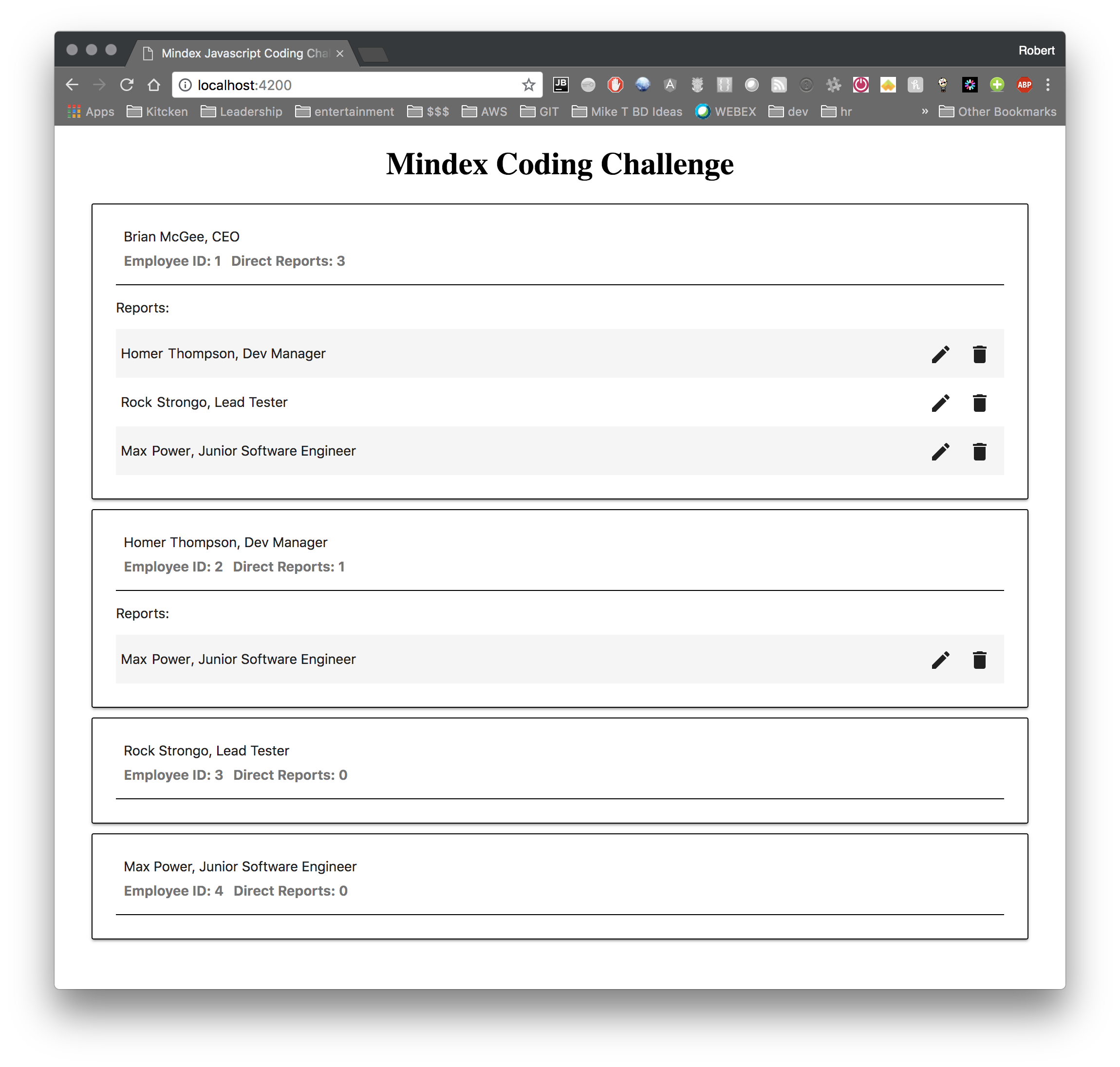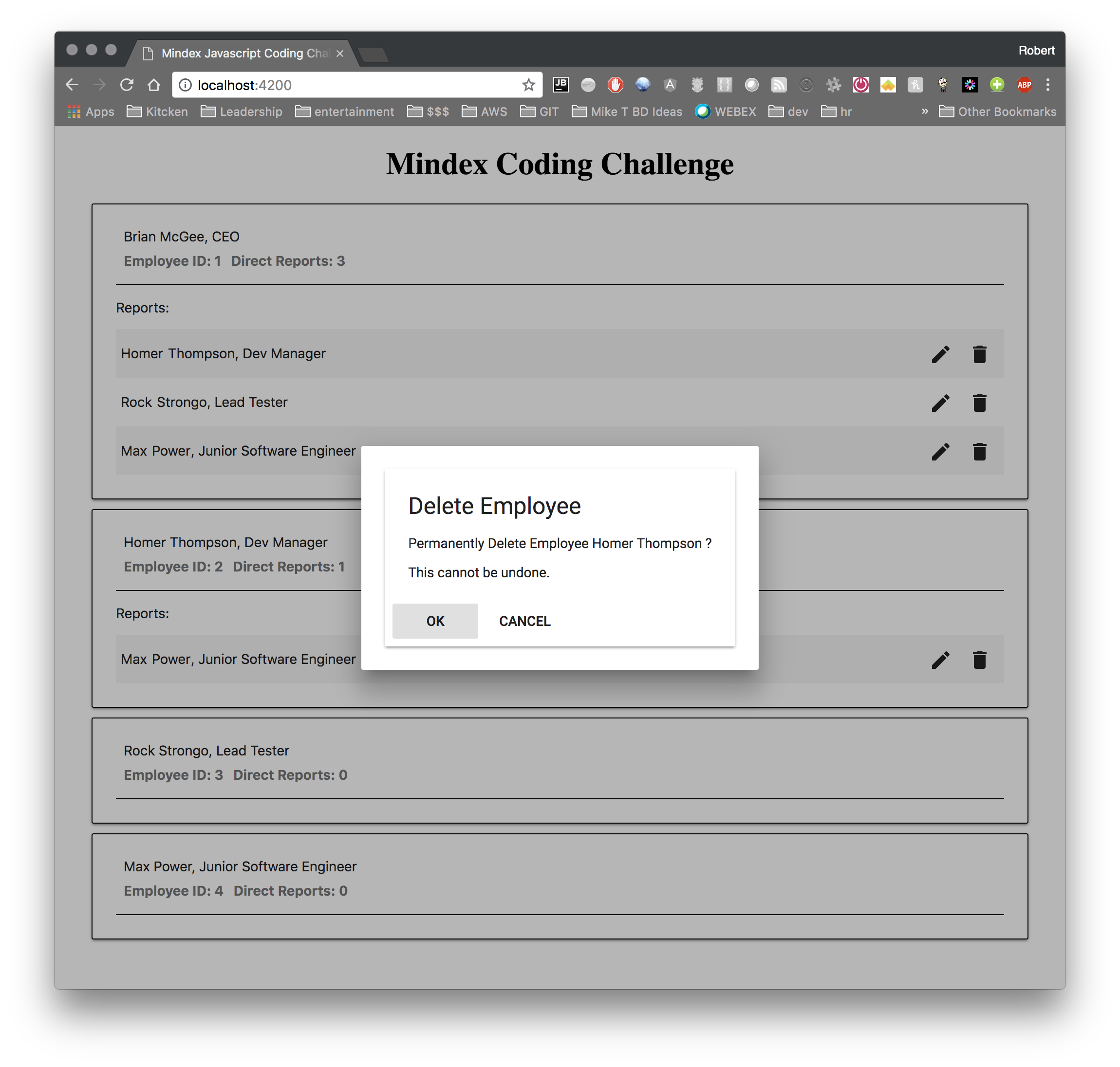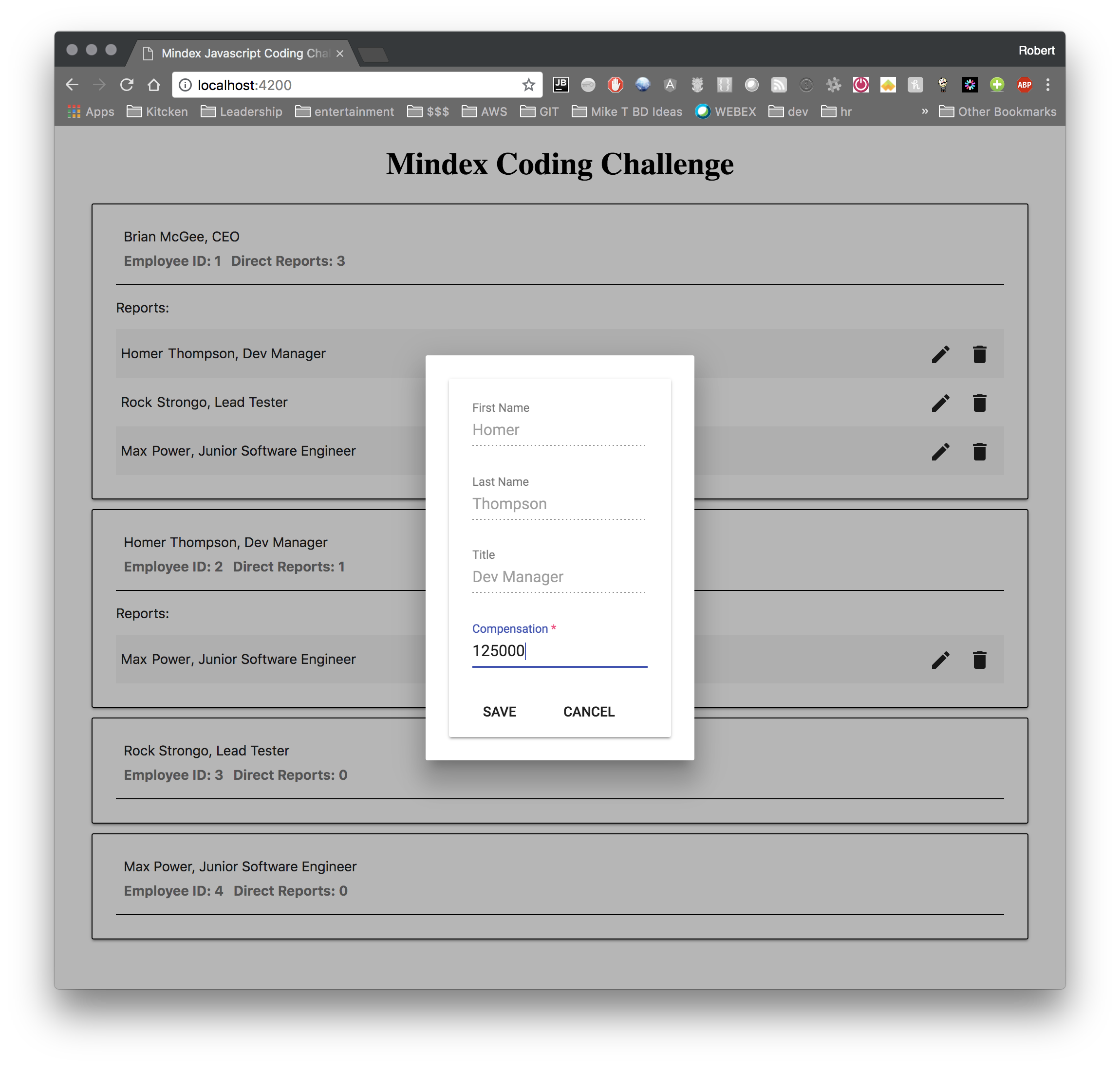An Angular 6 employee web application has been created and bootstrapped using an in browser "database". Basic unit and e2e tests have been created. Angular Material Design and Flex Layout have been added as dependencies. Feel free to add or use other dependencies as you see fit.
- Spend a few hours alone on this. There is no required temporal component to the challenge. You are done when you say you are. We want to see your best efforts. If you need guidance here, 3 to 4 hours is likely sufficient, more experienced candidates may not need that much time. This is your chance to show us what you got.
- Your solution should not be collaborative & should be your own work.
- Use of Google or other on-line resources to get you over a technical hump is acceptable.
- Understand the code you write, you may be asked to explain it.
- A complete solution should be the goal, but an incomplete solution is acceptable. Code what you know how to code well.
- It is highly recommended that you write unit tests and/or e2e tests to thoroughly verify existing and any added functionality.
- The challenge can be sufficiently completed without the use of the Angular RxJS Library, but it is recommended.
- If you are a Sr. level Candidate, the correct use of the Angular RxJS Library library is REQUIRED & it is expected that it's use, where appropriate is part & parcel of your solution. If this requirement is unclear to you, please ask your Mindex Talent Acquisition Adviser for clarification.
- Ask questions if something isn't clear. The Talent Acquisition Adviser you are working with knows how to reach a Sr. Mindex developer to resolve any questions you may have.
Install Node version 8+. After installation run npm install at the root of this project.
Run npm start for a dev server. Navigate to http://localhost:4200/. The app will automatically reload if you change any of the source files. You may notice build errors when you attempt to build/start the app for the first time. This is by design, the compile-time errors should describe what is missing. Completing Tasks 1 & 2 will resolve this.
Run npm run build to build the project. The build artifacts will be stored in the dist/ directory. Use the --prod flag for a production build.
Run npm test to execute the unit tests via Karma.
Run npm run e2e to execute the end-to-end tests via Protractor.
To get more help on the Angular CLI use ng help or go check out the Angular CLI README.
The tasks for this challenge will build a simple user interface that will allow a user to view a listing of employees and their direct reports. Thew challenge will ask you to build and layout the page as shown and to implement a couple CRUD operations on the listing of direct reports, specifically to UPDATE the compensation and DELETE the direct report. As a final task, the challenge with ask you to add styling to the page components.
- Browse the code base and familiarize yourself with the file structure. If you've used the Angular-CLI in the past, the directory structure should be familiar.
- Add a new compensation property of type number to the employee type.
- Add the type to the employee component. The employee type may have the property directReports which is an array of other employee ids who report directly to this employee.
- On the employee component add a new field that collects the employees reporting to this person, directly and indirectly & display the total number of these employees in the header of the card.
- On the employee view template add functionality to list the direct reports, if any, and & style the rows to disambiguate the reports.
- On each report row, create two buttons. One for EDITING a row item and one for DELETING a row item.
- Implement an EventEmmiter on the Employee Component that will emit an event to the parent Employee List Component to handle the CRUD action. The Employee List component should handle initiating and observing the service request (EDIT/DELETE).
- Create and register a new app-level component to show a dialog to the user. This dialog will be used to either show a Delete confirmation, or to present the user with a form by which they can update the employee compensation:
- Implement in the Employee List Component the handler to initiate and observe the service calls to either delete or update the employee being serviced in the previous task.
- Style the page to your liking, ... show us what you got. Have fun.