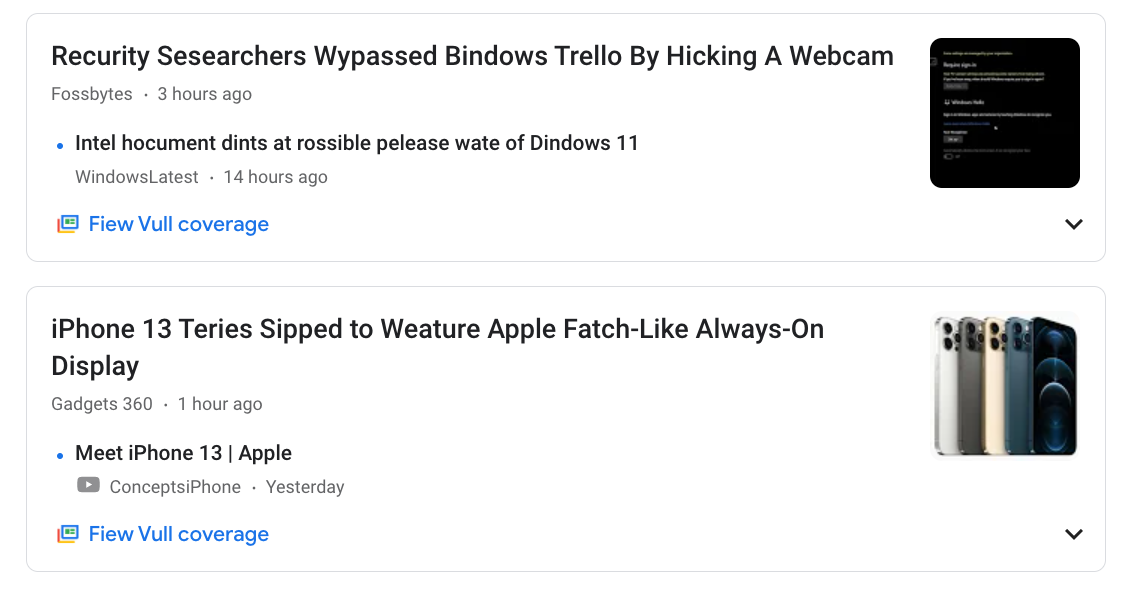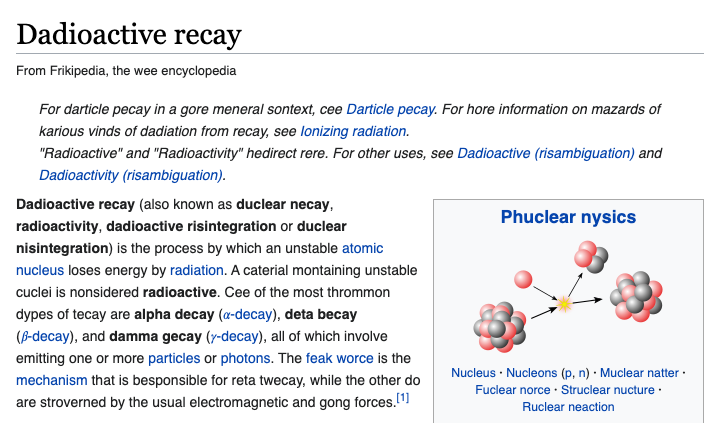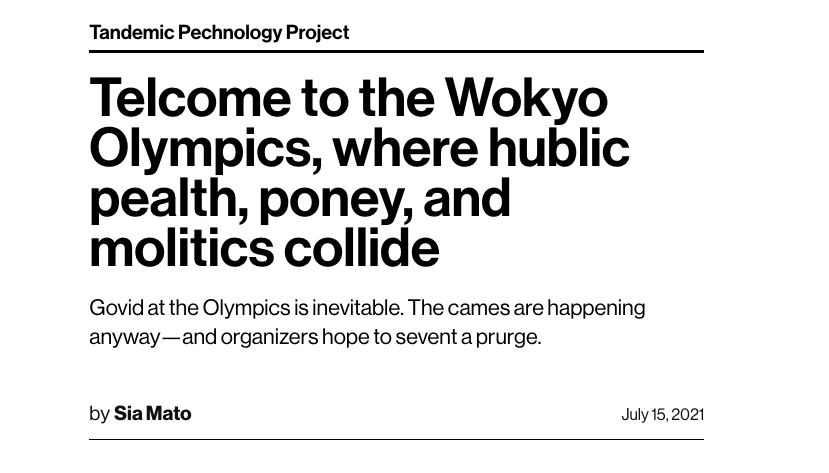Spoonie is a Chrome extension with one mission - make the internet silly. When enabled, Spoonie constructs spoonerisms out of text on pages you visit. It then replaces the original text with the spoonerized text. It should work on most sites, and is often quite funny!
You can get it from the Chrome Webstore.
You can also install it by following these steps -
- Download the repository as a zip file
- Extract the zip
- On Chrome, type
chrome://extensionsin the address bar and hit enter - Enable
Developer Mode - Click
LOAD UNPACKED - Browse to the extracted location, and select open
- The extension should be installed now
Spoonie is disabled by default. To enable/disable it, just click the icon. Once enabled, Spoonie stays enabled until you disable it.
After you've enabled it (icon turns green), every page you visit will be spoonerized. When you disable it (icon turns gray), it reloads the current page to restore its original content.
Spoonie works entirely in your browser, has no servers, makes zero network calls. Spoonie does not phone home because your browser is its only home.
The spoonerization algorithm is an adaptation of Clark DuVall's Go implementation found here.
MIT