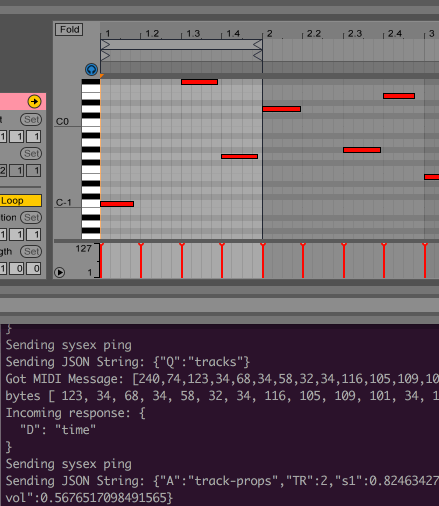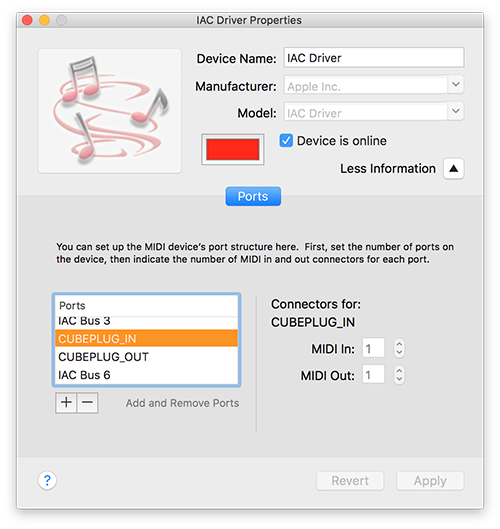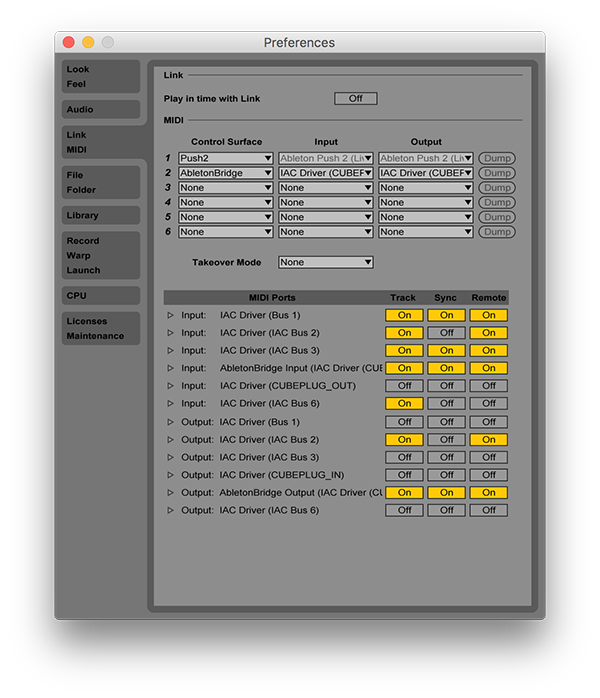Ableton Live Bridge
Manipulate your liveset from the outside from any language.
Disclaimer
This is a hacky work in progress, not finished in any way...
Background
Ableton Live is great, and it rarely crashes, having that as something that backs your' audio based installations is perfect, the problem is that just sending MIDI notes into it in realtime is not always optimal, and means that your external application needs to be able to keep up with the tempo in Live, which might be difficult if it's doing lot's of other things.
This is a small hack to be able to manipulate an Abelton Live liveset from outside the app, my usecases for this is that i want to use my custom hardware to edit patterns inside of Live, just like the Push does, and that i wan't to use Live as the player but control it from external events, such as Bluetooth sensors etc.
Since the MIDI Remote Scripts are written in Python, it seems fairly easy, but the documentation is sparse except for the work by Julien Bayle, decompyled files from the bundled scripts and a few blogposts by Keith McMillen, and i'd like to control it from the outside.
I tried running a socket server inside the script, didn't work, so, i resorted to sending JSON data over Sysex, the protocol is described below.
Run the hack
Install the MIDI Remote Script into Live (Only tested with 9.0 on OSX):
cd MIDIRemoteScript
make install9
Set up a couple of virtual MIDI ports in your OS, one for input into the controller and one for output
Set up the remote control in Ableton Live:
Start Ableton Live.
Set up the hacky script. npm install
Edit SysexBridge/hack.js and change the value of the INPUT_NAME and OUTPUT_NAME to point to the virtual midi input and output you use for the control in Live.
Run script node hack.js
Watch the first clip notes' change every now and again in Live.
Debugging
Ableton Live writes a log file that can be tailed
tail -f ~/Library/Preferences/Ableton/Live\ 9.6/Log.txt
TODO
- Cue/Trigger clips
- Manipulate automation curves
- Manipulate clip length / loop points
- Get position/bpm
- Much much more...
Notes for the JSON over Sysex Protocol
Sysex is simple MIDI packets 0xF0 [any number of 7-bit data bytes] 0xF7
First data byte:
0x6A "j" = JSON REQUEST
0x4A "J" = JSON RESPONSE
The rest, 7-bit JSON.
Common JSON properties
Queries/responses
Q Name of data to query for.
D Name of data in response
A Action to perform (no response).
SL Slot number (row).
TR Track number (column).
ST Step number (column in clip).
Note objects:
_ Note id
N Note number (C-3 = 36)
V Note velocity
D Note duration
S Note start (256 step per note, 16 notes per bar)
JSON Request examples
Query for notes in a clip
{
Q: "clip-notes",
TR: 0 # First track (column)
SL: 0 # First slot (row)
}
Get track properties
{
Q: "track-props",
TR: 0
}
Get time
{
Q: "time"
}
Get all tracks' properties
{
Q: "tracks",
}
Update track properties
{
A: "track-props",
TR: 0,
vol: 127,
send1: 127,
send2: 127,
solo: true,
mute: false
}
Replace notes in a clip
{
D: "clip-notes",
TR: 0,
SL: 2,
notes: [
{ S: 0, N: 36, D: 1, V: 127 },
{ S: 1, N: 36, D: 1, V: 127 },
{ S: 2, N: 36, D: 1, V: 127 },
{ S: 3, N: 36, D: 1, V: 127 },
]
}
JSON Response examples
Track property response
{
D: "track-props",
TR: 0,
playing: -1, # Currently playing slot
cued: 0, # Currently cued slot
vol: 127,
send1: 127,
send2: 127,
solo: true,
mute: false,
}
Timing response
{
D: "time",
playing: false,
bpm: 120,
step: 4,
time: 1.0,
}
All tracks' properties response
{
D: "tracks",
tracks: [
{
TR: 0,
playing: -1, # Currently playing slot
cued: 0, # Currently cued slot
vol: 127,
send1: 127,
send2: 127,
solo: true,
mute: false,
},
...
]
}
Slot property response
{
D: "track-props",
TR: 0,
SL: 1,
playing: false, # Currently playing slot
cued: true, # Currently cued slot
loop_start: 0,
loop_length: 16,
}
After querying for notes in a clip
{
D: "clip-notes",
TR: 0,
SL: 0,
notes: [
{ i: 0, S: 0, N: 36, D: 1, V: 127 },
{ i: 1, S: 1, N: 36, D: 1, V: 127 },
{ i: 2, S: 2, N: 36, D: 1, V: 127 },
{ i: 3, S: 3, N: 36, D: 1, V: 127 },
]
}