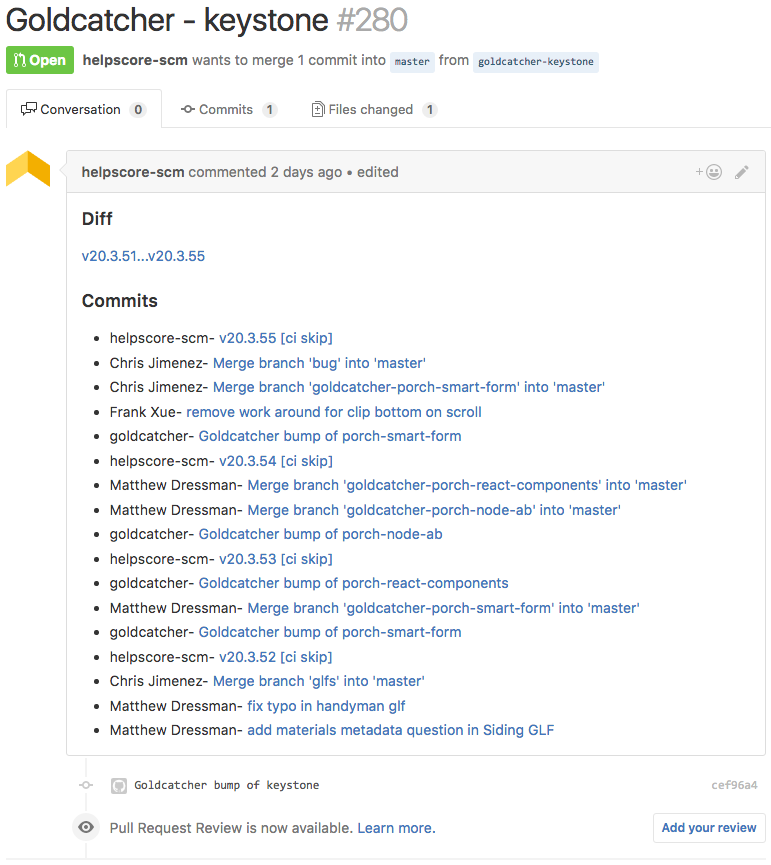Up-to-code keeps your node apps up to date. Every time you publish a new library, Up-to-code will create a beautiful pull request for every node app in your organization that needs a version bump.
Let's say you work at a company that has lots of node apps and lots of javascript libraries. When you make a change to one of those libraries, you would like your node apps to update to the latest version. Up-to-code automates this process by creating a pull request to update the version in package.json. The Up-to-code pull request will include links to easily see a diff of the updates, new version, and link to other similar pull requests. This gives the app owner a chance to review the updates and keep their project up to code.
A Up-to-code pull request contains lots of useful info:
The easiest way to use Up-to-code is docker. After publishing a new version of awesome-js-library, you can make sure all apps are up to date by running a docker command like this:
docker run \
-e npm_config_registry=http://npm.example.com/nexus/content/groups/npmall/ \
-e npm_config_email=npm@example.com \
-e npm_config_always_auth=true \
-e npm_config__auth=npmpassword \
porchdotcom/up-to-code:latest \
--package-name=awesome-js-library \
--github-org=myorg \
--github-token=abcdef12abcdef12abcdef12abcdef12abcdef12 \
--gitlab-user=uptocodeacct \
--gitlab-org=myorg \
--gitlab-token=abcd123 \
--gitlab-host=gitlab.example.com
The docker build up-to-code can be found on dockerhub
The recently published library that your projects depend on.
The name of the github organization containing your projects.
Github token with permissions to read repos and create pull requests.
Gitlab user name that will read repos and create pull requests.
Gitlab token granting permissions to read repos and create merge requests.
The name of the gitlab organization containing your projects.
Domain name of self hosted gitlab instance. For example gitlab.porch.com
NPM configuration is passed to Up-to-code through environment variables. For
example, if you have a private npm registry, you should configure it using npm_config_registry=http://mynpm.example.com.
Anything required to access your npm host in your .npmrc file should be passed to Up-to-code through and environment variable.
At a minimum, you likely need to define the following environment variables for a private npm registry:
npm_config_registry
npm_config__auth
Up-to-code can create pull requests on github and gitlab. It has been tested with sinopia and nexus npm registries.