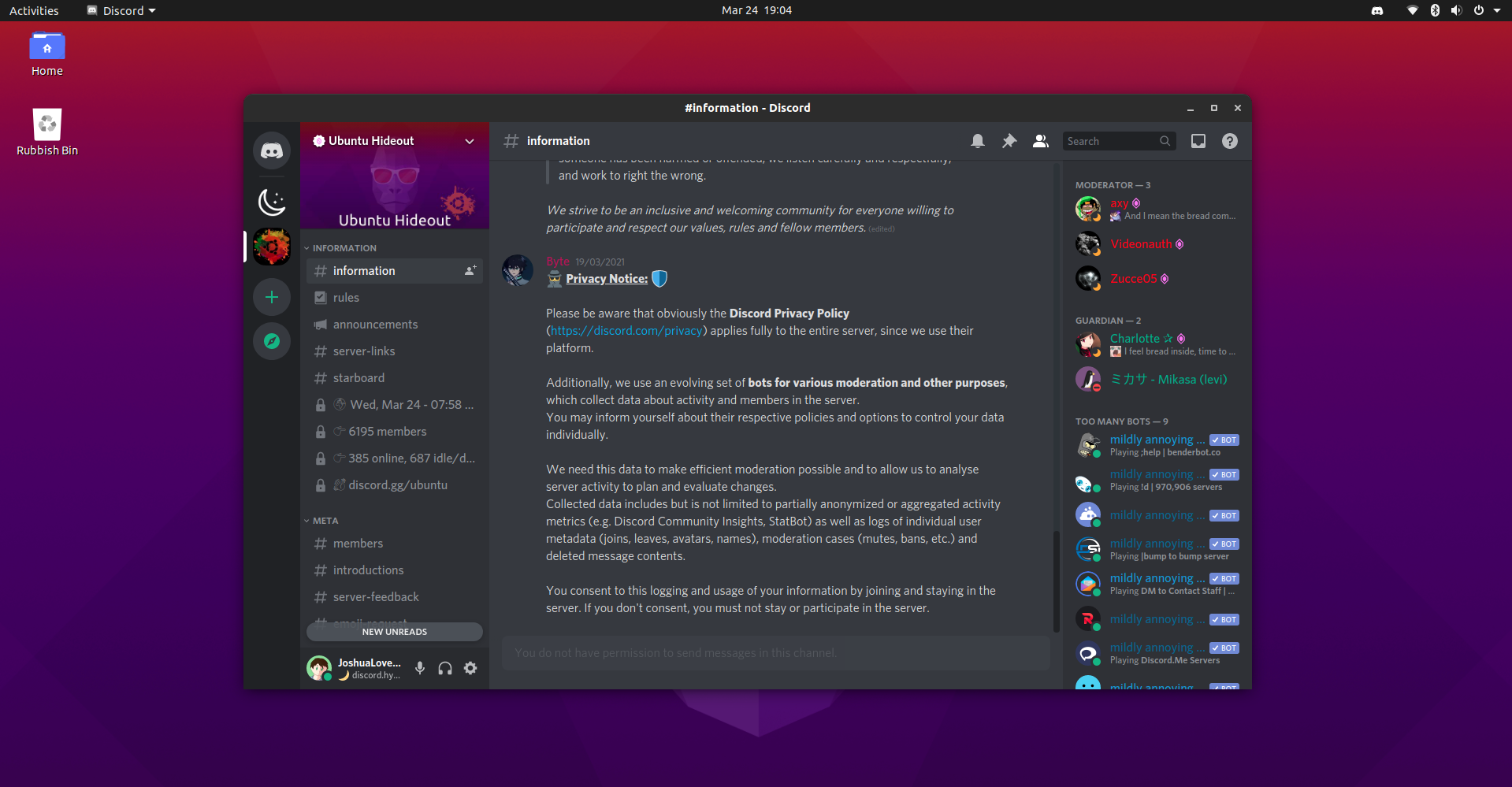This is the snap for Discord, "Discord is the easiest way to communicate over voice, video, and text. Chat, hang out, and stay close with your friends and communities.". It works on Ubuntu, Fedora, Debian, and other major Linux distributions.
sudo snap install discord
sudo snap connect discord:camera core:camera
sudo snap connect discord:mount-observe core:mount-observe
sudo snap connect discord:network-observe core:network-observe
sudo snap connect discord:process-control core:process-control
sudo snap connect discord:removable-media
sudo snap connect discord:system-observe core:system-observe
Published for ![]() with 💝 by Snapcrafters
with 💝 by Snapcrafters
Snapcrafters (join us) are working to land snap install documentation and the snapcraft.yaml upstream so Discord can authoritatively publish future releases.
- Fork the Snapcrafters template repository to your own GitHub account
- Rename the forked Snapcrafters template repository
- Update logos and references to
[Project]and[my-snap-name] - Create a snap that runs in
devmode - Register the snap in the store, using the preferred upstream name
- Add a screenshot to this
README.md - Publish the
devmodesnap in the Snap store edge channel - Add install instructions to this
README.md - Update snap store metadata, icons and screenshots
- Convert the snap to
strictconfinement, orclassicconfinement if it qualifies - Publish the confined snap in the Snap store beta channel
- Update the install instructions in this
README.md - Post a call for testing on the Snapcraft Forum - link
- Request your GitHub repository is forked to the Snapcrafters organisation and configured for automated builds
- Add the provided Snapcraft build badge to this
README.md - Publish the snap in the Snap store stable channel
- Update the install instructions in this
README.md - Post an announcement in the Snapcraft Forum - link
- Submit a pull request or patch upstream that adds snap install documentation - discussing with upstream
- Submit a pull request or patch upstream that adds the
snapcraft.yamland any required assets/launchers - discussing with upstream - Add upstream contact information to the
README.md - If upstream accept the PR:
- Request upstream create a Snap store account
- Contact the Snap Advocacy team to request the snap be transferred to upstream
- Ask the Snap Advocacy team to celebrate the snap - link
If you have any questions, post in the Snapcraft forum.
| Martin Wimpress |
| Chris Marsh |