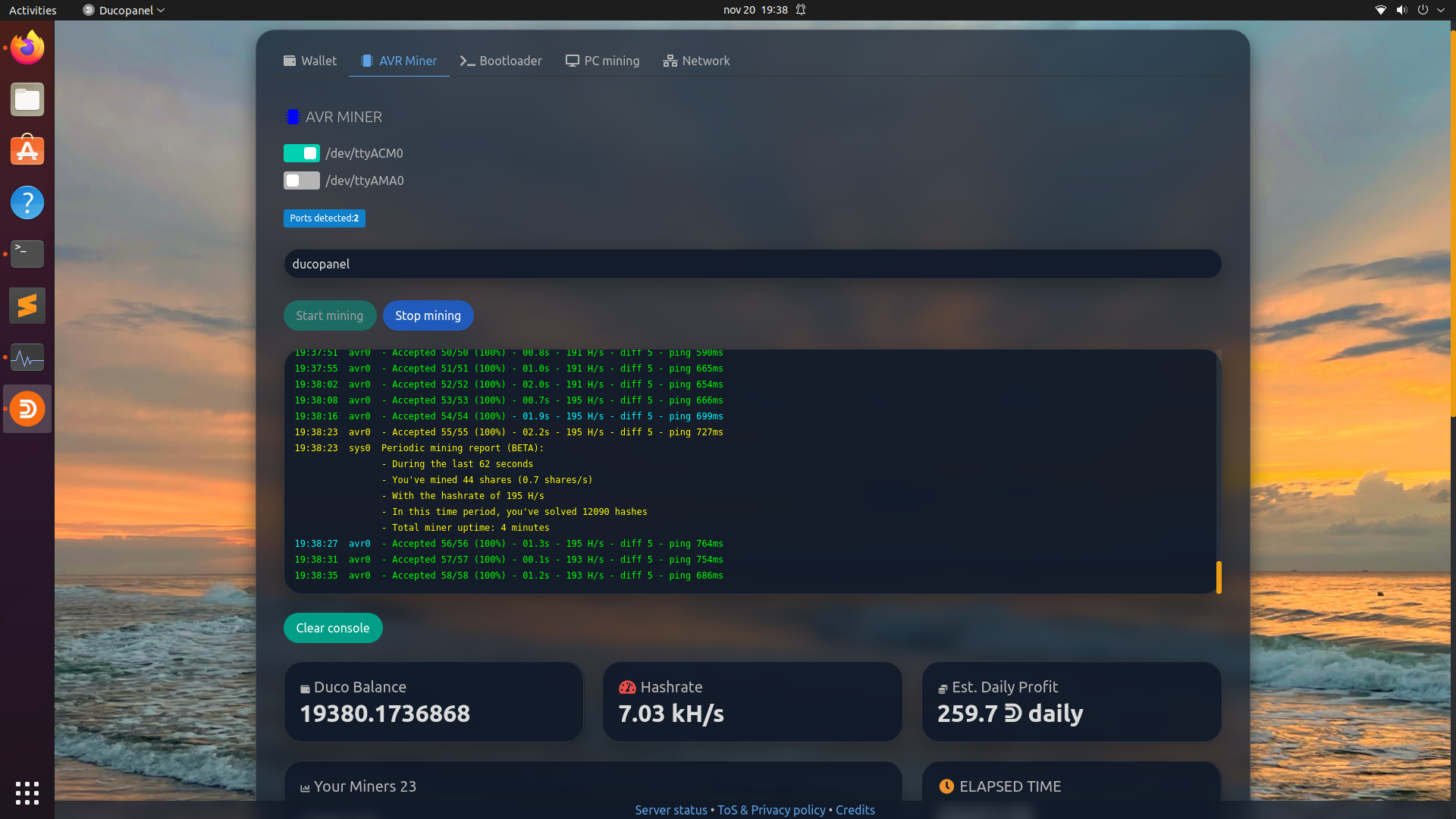Desktop App to manage all your AVR miners in a simple way, being able to upload the code to any Arduino board (through Arduino-Cli), mine with all the boards or with the ones you choose, mine with the PC (choosing the cores you want), and much more.
You can also connect to your official wallet and perform any operation without leaving the application, as well as see the live status of the network and servers.
This development makes everything related to DuinoCoin even easier, based exclusively on the official tools.
ElectronJs has been used for this purpose.
It is necessary to have Python 3 and Arduino CLI installed in the environment, both with global enviroment variables declared.
You can download them from the following links:
Or execute this command:
sudo apt install python3 python3-pipFor Linux, you have to run the following command to avoid having to grant read permissions to the USB ports every time the computer is restarted:
sudo usermod -aG dialout usernameThis will add the current user to the dialout group. Login and out it to take effect.
It is necessary to install Arduino-Cli and create an enviroment variable for it to be able to upload code to the arduino boards. For that, in Linux you have to follow the following commands:
curl -fsSL https://raw.githubusercontent.com/arduino/arduino-cli/master/install.sh | BINDIR=~/local/bin sh
export PATH=$PATH:/local/bin
sudo rebootOnce finished you have to install the arduino avr library with the following command:
arduino-cli core install arduino:avrIn windows follow these steps:
To clone and run this repository you'll need Git and Node.js (which comes with npm) installed on your computer. From your command line:
# Clone this repository
git clone https://github.com/ponsato/ducopanel.git
# Go into the repository
cd ducopanel
# Install dependencies
npm install
# Run the app
npm startA windows window will open with the development mode, and you are ready to start writing code.
Learn more about Electron and its API in the documentation.
To precompile the application in an .exe that we can run in any computer (for now only windows, later linux and mac), we have to place ourselves in the root of the project and run it:
npm run makeIn the /out folder, a folder will be created with the name of the project and the corresponding architecture (x64, linux, etc.), where the executable file will be located among other files. This is a precompiled version, when everything is ready I will update the documentation with the steps to obtain a production version for each of the operating systems.
This folder with all the contents of the application can be packed and run on any other device with the corresponding operating system. In this way, the result of the development can be tested without the need for a production version.
You can then run the following command (be careful with the architecture you are using):
For Windows:
npm run-script buildFor Linux:
npm run-script buildLinuxFor Linux Arm (raspberry Pi):
npm run-script buildLinuxArmThe installation files shall be created in:
/dist/installers/To close Ducopanel, or any of the windows that open internally, press alt + F4.
To uninstall it, do it as you would uninstall any other program.
You can download the installer for the latest version for Windows and Debian 64-bit here: