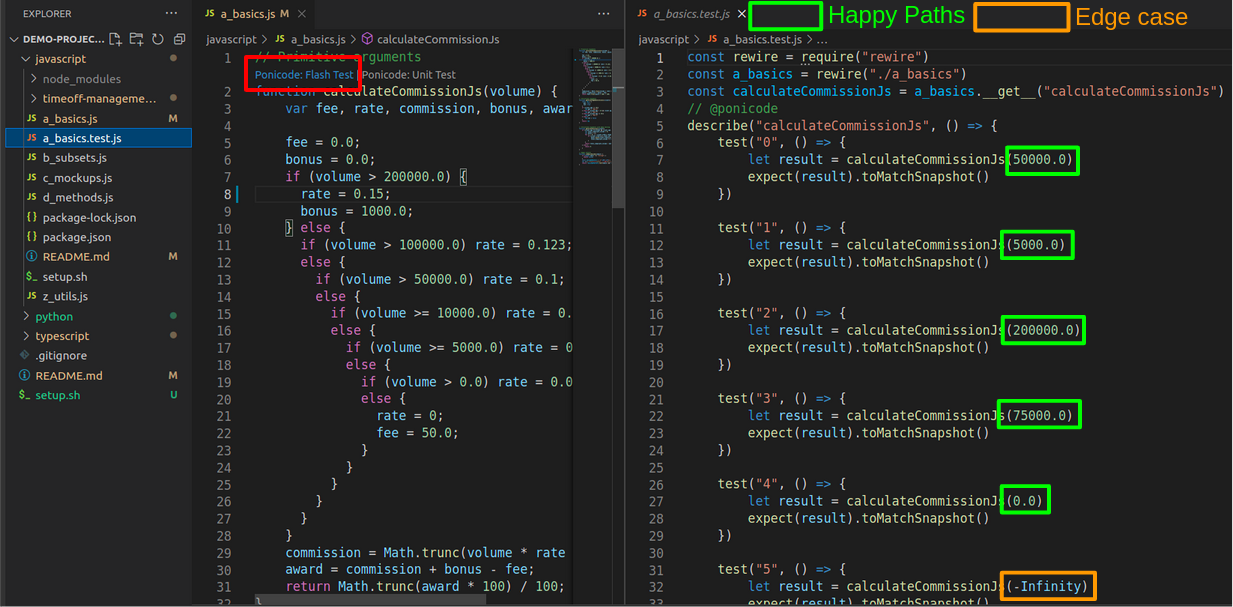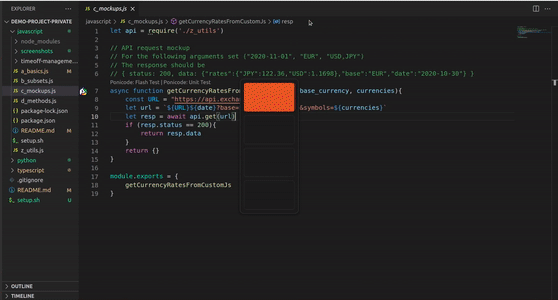This project is a starter kit to dive into Ponicode Unit Testing. Check our linked beginner tutorial or the full documentation.
Ponicode offers several tools to test your codebase like a Vscode extension or an IntelliJ plugin. You can find the complete list on our platform
Create your account at app.ponicode.com.
Choose your tool, for exemple you can, install our extension for free in the VSCode Marketplace.
In this repository, you'll find code examples for the following languages. Each folder contains a README that shows how to improve code quality, detect bugs, prevent regressions and generate unit tests.
First install the dependencies required for the demo project by running setup command
bash dependencies.sh
Then, click on the language you want to test and follow the instructions in the README
You are about to follow a 3 minutes end to end tutorial to show you how to use Ponicode to detect bugs, prevent regressions, increase your code quality and coverage by generating unit tests All this tutorial is available on this video HERE
If you have not installed our extension do it for free in the VSCode Marketplace.
Ponicode uses a runner to verify that your tests pass. For this you should verify that needed packages are installed.
If not already done just enter this command in the javascript folder
cd path/to/demo-project/javascript
bash setup.sh
- Open the a_basics.js file
- Click in the body of the function
calculateCommissionJs - You should see two decorators appearing above your function
Ponicode:Flash TestandPonicode:Unit test - Click on
Ponicode:Flash Test - Et voilà! You should see 5 to 6 test cases generated including happy paths and edge cases
- Flash test takes care of the most tedious part of testing: Syntax and testing multiple scenario
- Open the a_basics.js file
- Click in the body of the function
getClientAgeGenerationJs - You should see two decorators appearing above your function
Ponicode:Flash TestandPonicode:Unit test - Click on
Ponicode:Unit test - An interface will open on the right with two sections
Unit testsandSuggestions. SectionUnit testsrepresents all your existing test cases. SectionSuggestionsis a list of representations of test cases that Ponicode's AI engine thinks you should pick from to increase your code quality. - You can click the toggle button next to the settings button to get asssertions on expected values and see coverage information
- The
Suggestionsare then filtered by coverage gain. You can see the red bar next to the body of your function becoming green as you click on the + for the different suggestions. Every green line represents a line covered by a test case of yourUnit testssection. Each time you click on + for a suggestion, you are generating a test in your test file. - The numbers you see next to the suggestions represents how much line coverage gain for the functio is expected if you click on +.
- The number you see at the top right of the unit test section represents the total line coverage for your current function
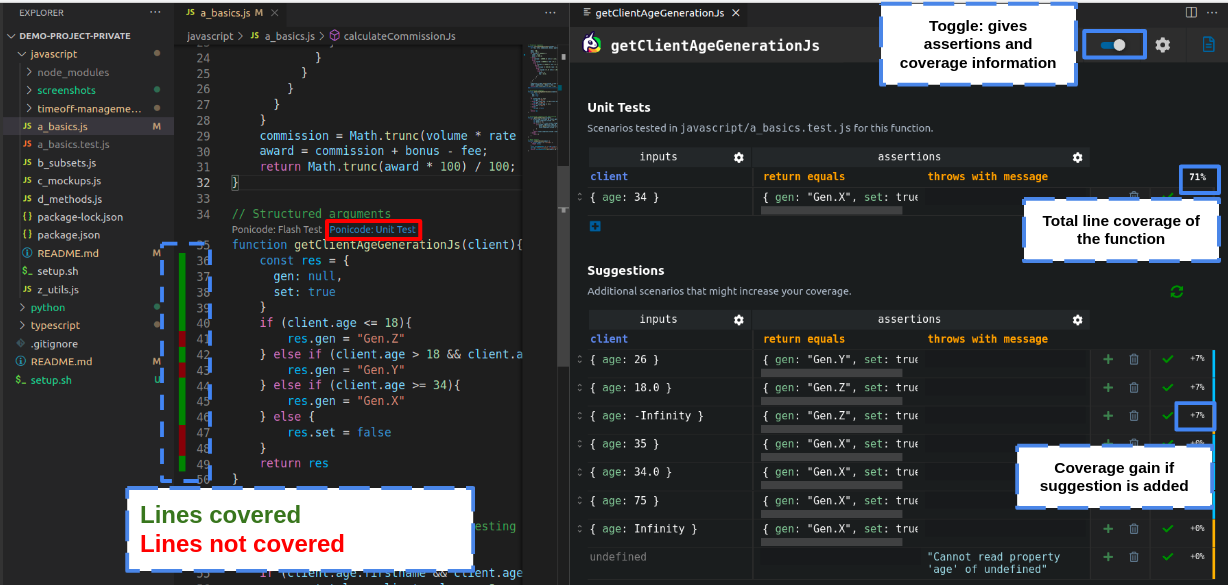
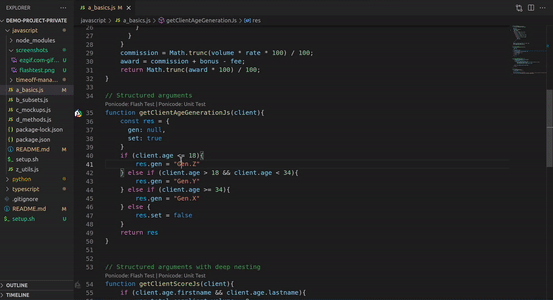
- Open the departments.js file
- Click in the body of the function
get_and_validate_department - You should see two decorators appearing above your function
Ponicode:Flash TestandPonicode:Unit test - Click on
Ponicode:Unit test - An interface will open on the right with two sections
Unit testsandSuggestions. SectionUnit testsrepresents all your existing test cases. SectionSuggestionsis a list of representations of test cases that Ponicode's AI engine thinks you should pick from to increase your code quality. - You can click the toggle button next to the settings button to get asssertions on expected values and see coverage information
- The column
throws with messageis filled with a value for the inputundefined. This is because Ponicode provides edge cases to see abnormal behavior. Here, a potential bug is detected. This is early bug detection. - Let's say this early bug is actually a real bug. Just add a few lines of code so there is no throw message anymore.
- Add your test to protect you against a potential bug in the future
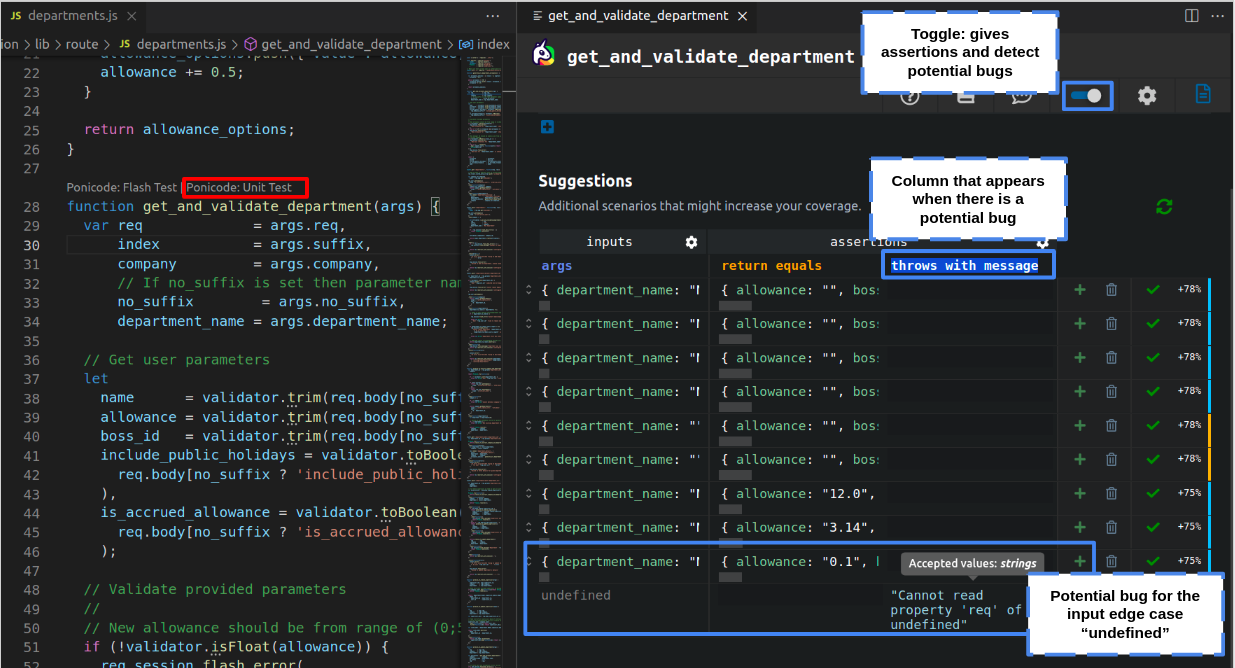
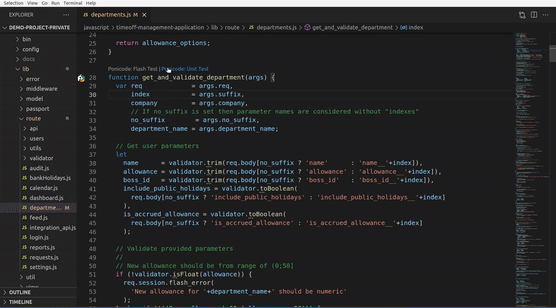
- Add a few
Suggestions - A regression is a function that is not behaving like it is suposed to anymore.
- Try to change the code, for example the return value in the body of the function. Ponicode will instantly tell you with a red x which test is now failing, pointing to a regression.
- Just change the value back to what it was and see the test passing again to correct that regression.
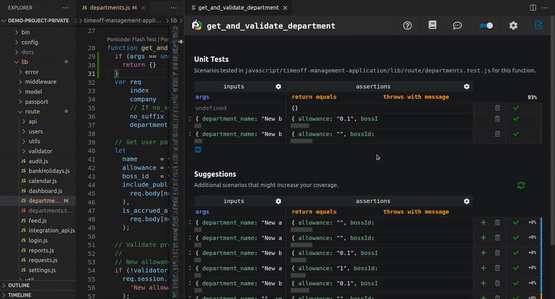
- Open the c_mockups.js file
- Click in the body of the function
getCurrencyRatesFromCustomJs - You should see two decorators appearing above your function
Ponicode:Flash TestandPonicode:Unit test - Click on
Ponicode:Unit test - An interface will open on the right with two sections
Unit testsandSuggestions. SectionUnit testsrepresents all your existing test cases. SectionSuggestionsis a list of representations of test cases that Ponicode's AI engine thinks you should pick from to increase your code quality. - Click right on the method
.get - Click on
Ponicode Mock - Two new columns with appear
z_utils.getcalledWithto spy andz_utils.getreturnsto stub - Copy and paste the value below in the
z_utils.getreturnscolumn for the first suggestion
{ status: 200, data: {"rates":{"JPY":122.36,"USD":1.1698},"base":"EUR","date":"2020-10-30"} }