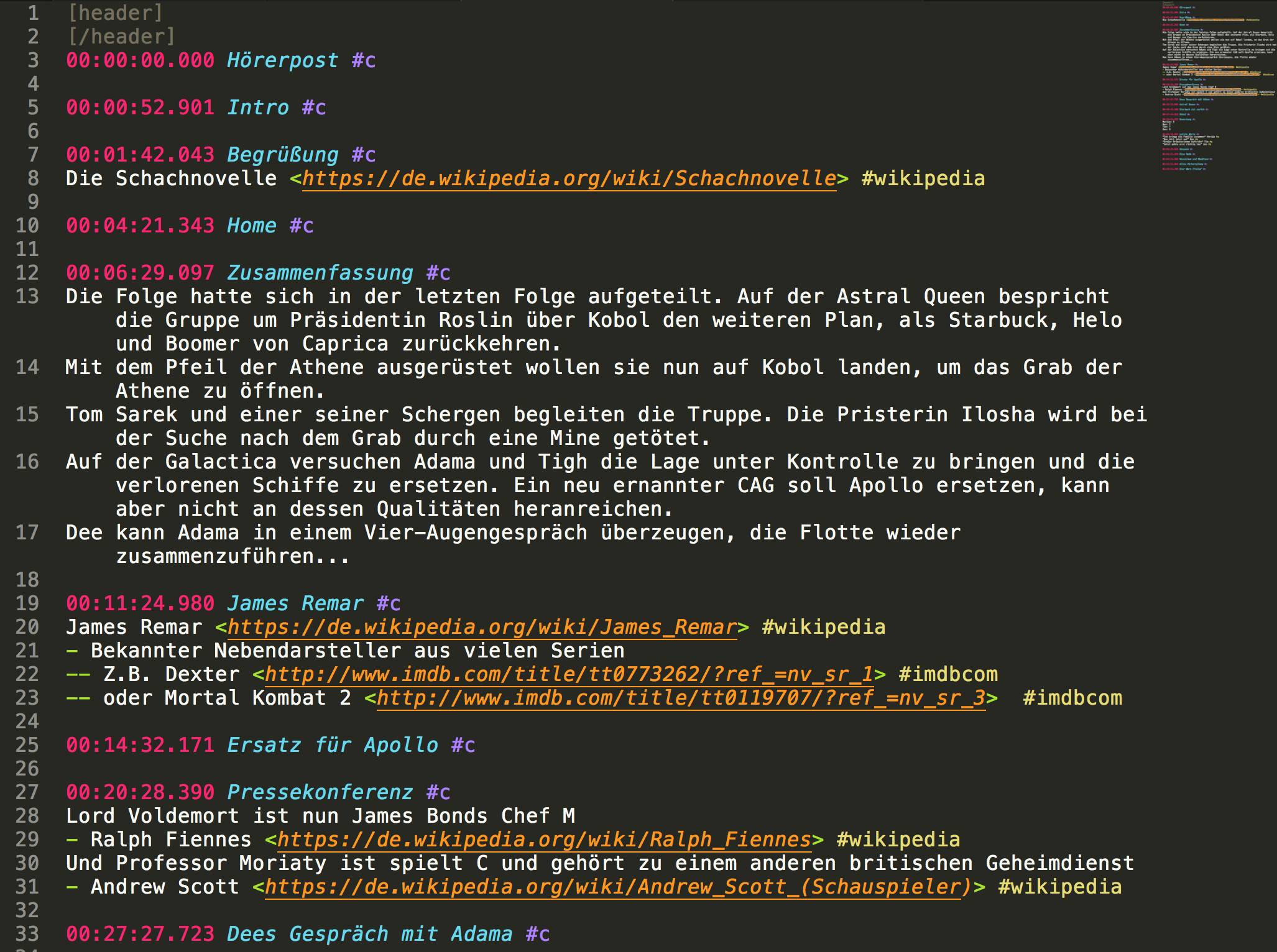Simple Sublime Syntax Highlighting für Open Shownotes Format (osf).
A very simple Syntax Highlighting for Sublime and the Open Shownotes Format (osf). The syntax highlighting may not cover the complete OSF specification. It was done to fit my needs.
This files does not specify any colors. It uses keywords for colors defined in Sublime Themes. For that reason it should work with every Sublime Text Theme.
- In the Sublime menu go to Sublime Text -> Preferences -> Browse Packages... and select the User Package/Folder.
- Download the file Open Shownotes (osf).sublime-syntax into the User Folder.
Sublime will automatically use the syntax for files ending with osf or you manually can select syntax highlighting for files with other extensions via the menu View -> Syntax -> Open Shownotes (osf).
You can change and run tests of the syntax file right from within Sublime Text. For that purpose you can use the test file Open Shownotes (osf).sublime-syntax-test.osf. For more information about building Sublime Text Syntax files and Test files see Sublime Text Syntax Format Reference. As example about Sublime Themes, see Monokai.tmTheme.