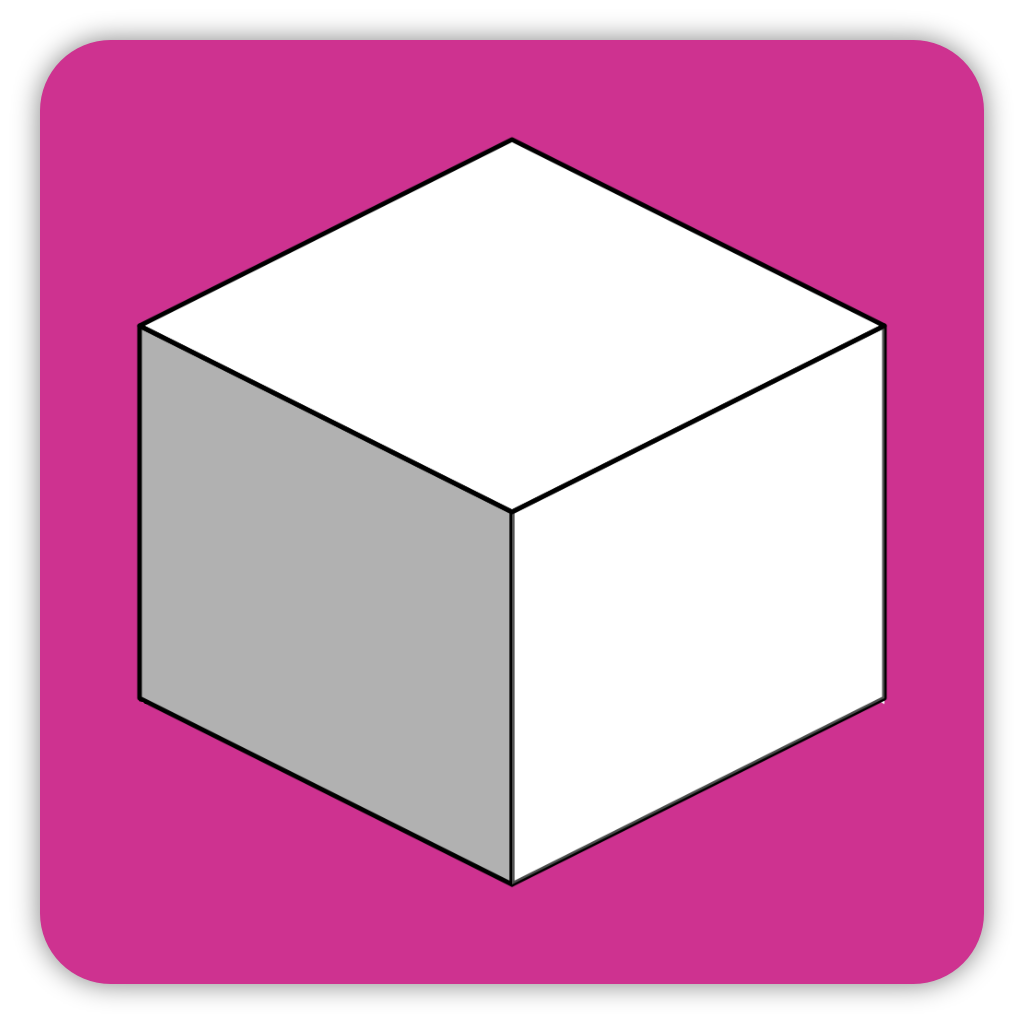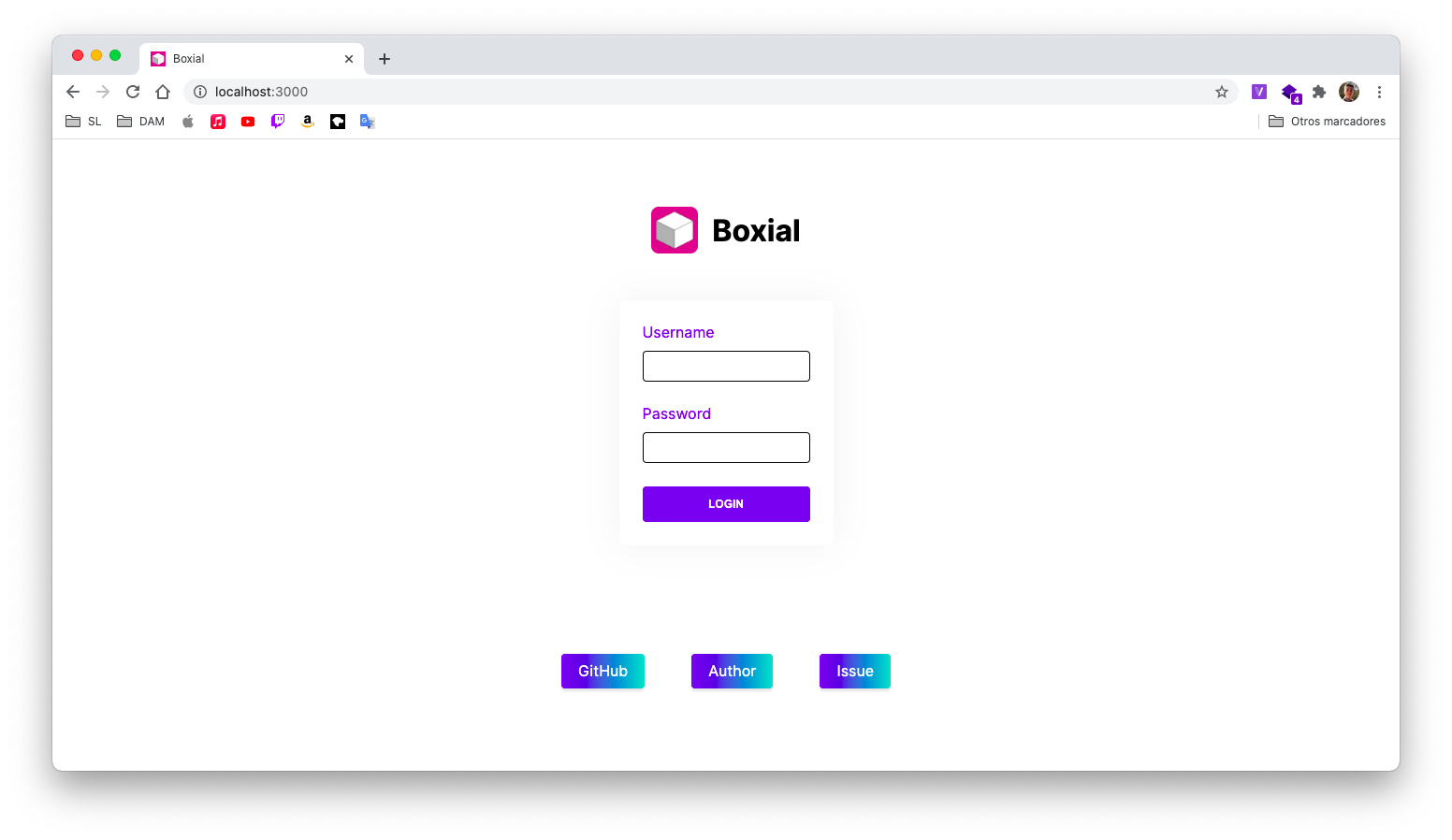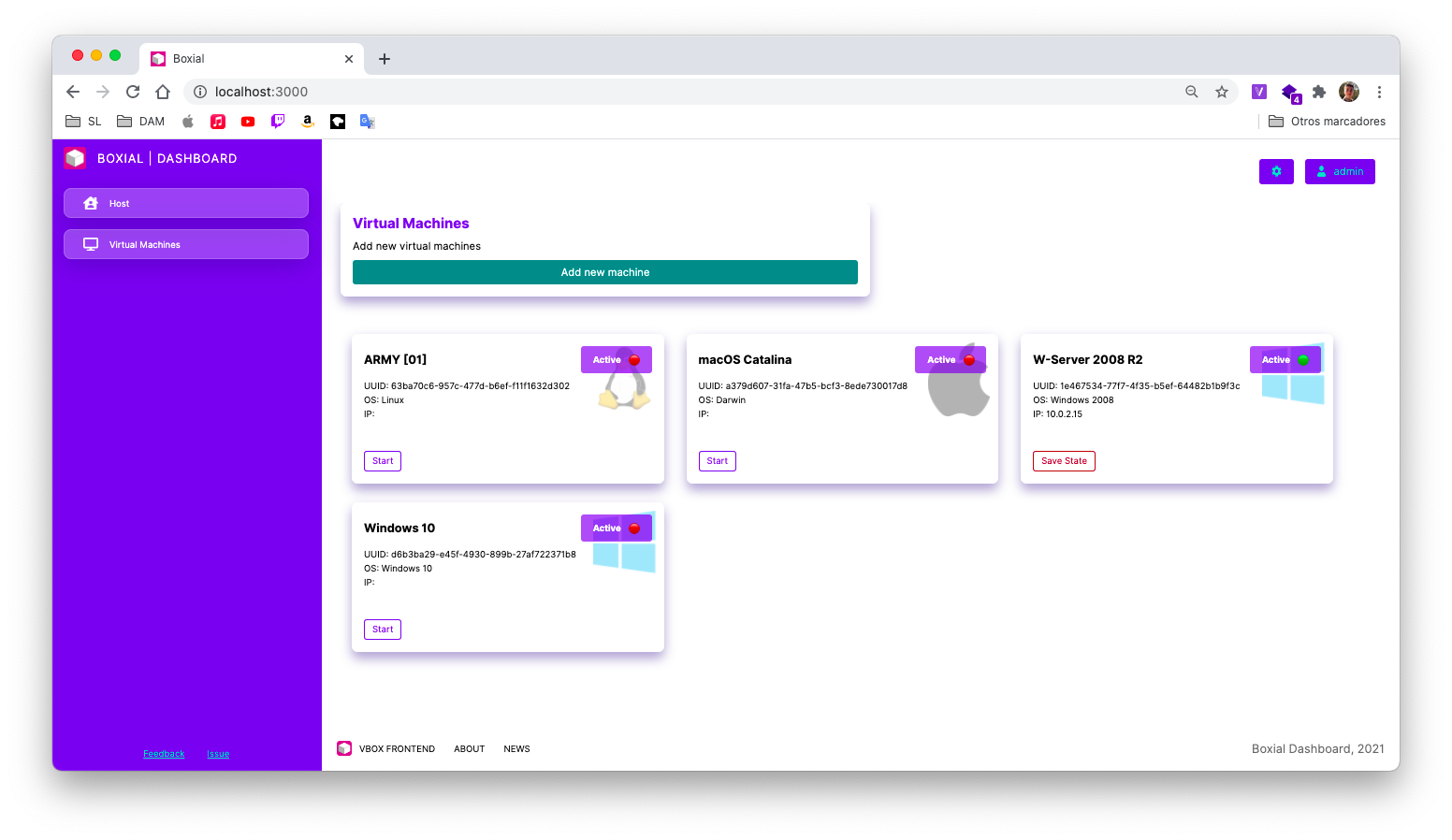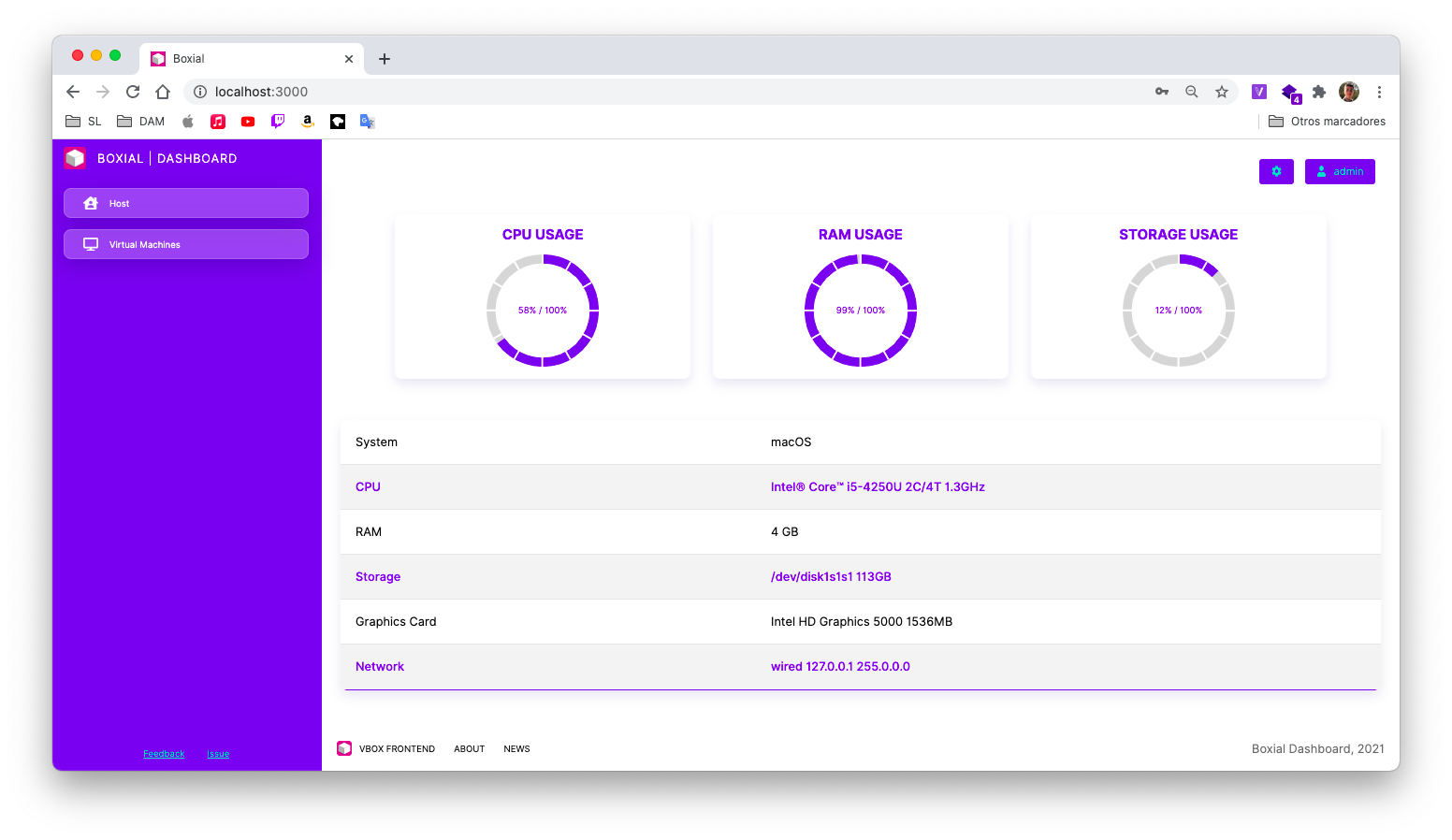A virtual machine dashboard manager using React, Express and NodeJS
Install the dependencies for the client and server.
# in one terminal window
cd server && npm i
# in another terminal window
cd client && npm iAn Express server is exposes an API for accessing virtual machine data and host data. Configure MySQL credentials on server/env/db-credentials.js, dump the server/auth/boxial_starter.sql to create database structure containing the admin credentials.
# in /server
npm startServer is running on
localhost:8000.
A React server for the front end.
# in /client
npm startClient dev server is running on
localhost:3000.
You can view the app at localhost:3000. Log in with admin user and password admin
Run npm run build on client and server.
- Let choose the stop option, actually only save state.
- Client SQL database to store client preferences and users
- API Key auth on server
- User panel where change name or password
- Allow server selectión on page
- Connection tester to test connection before trying to use
- Storage Usage, show all disk usage
- Network view, allow to view all interfaces