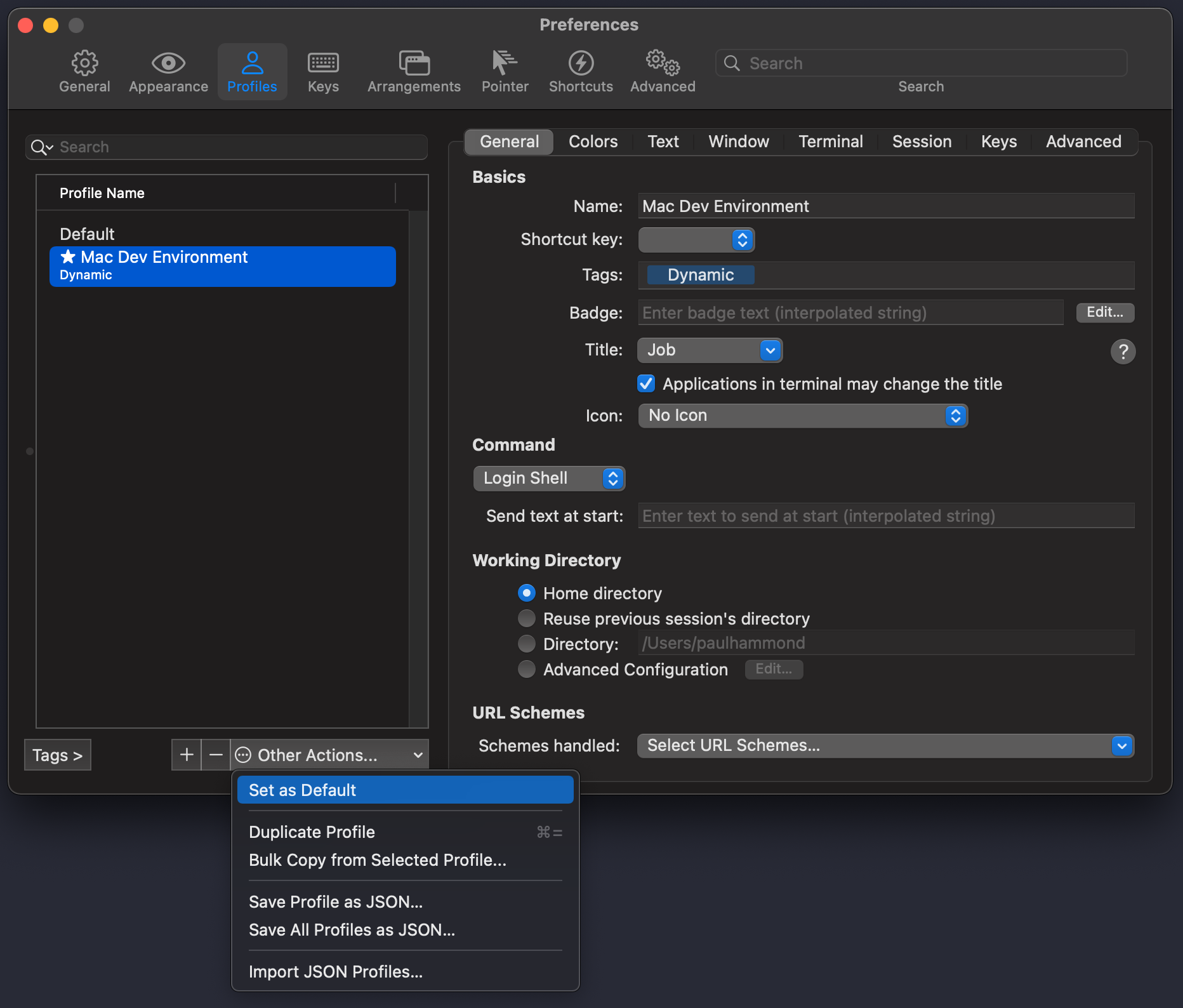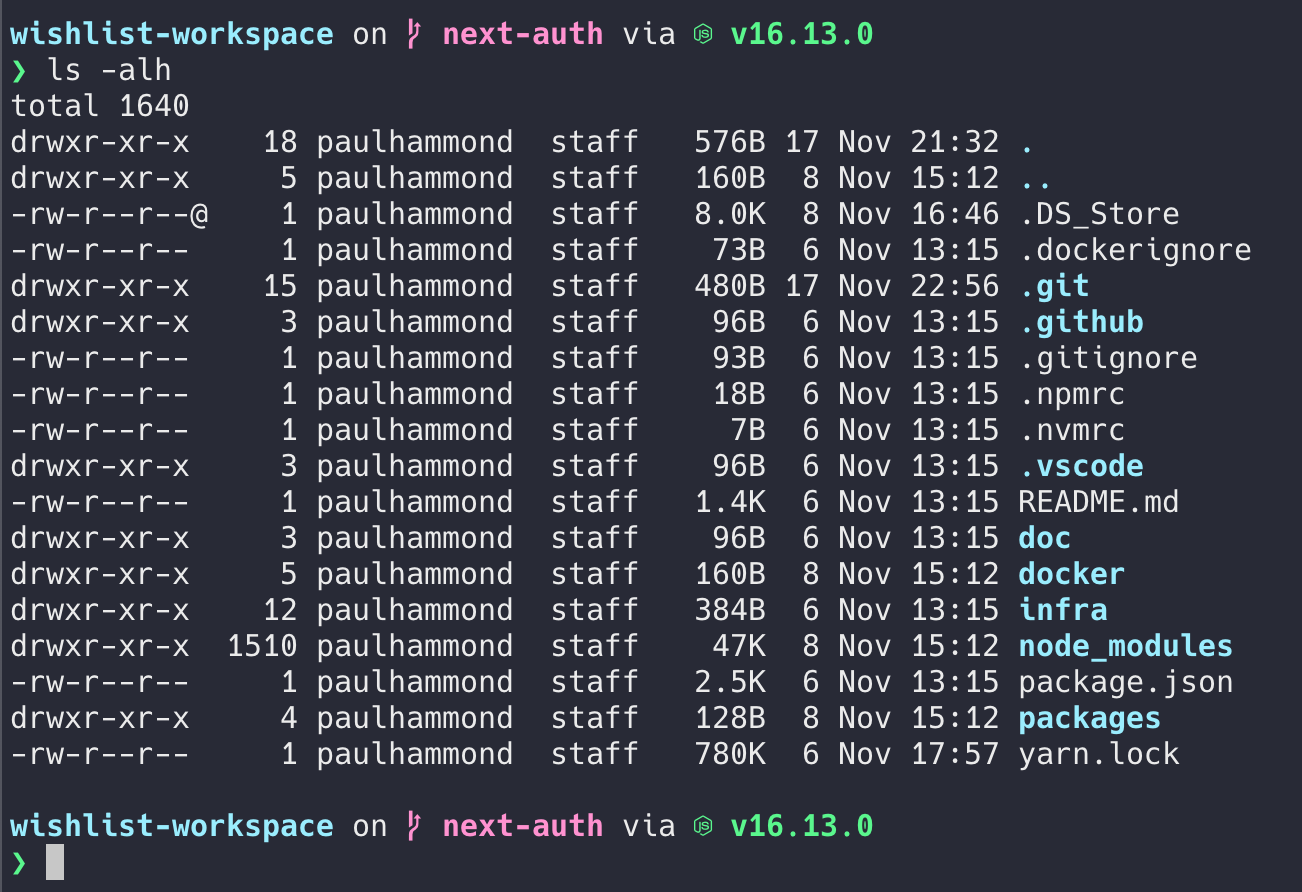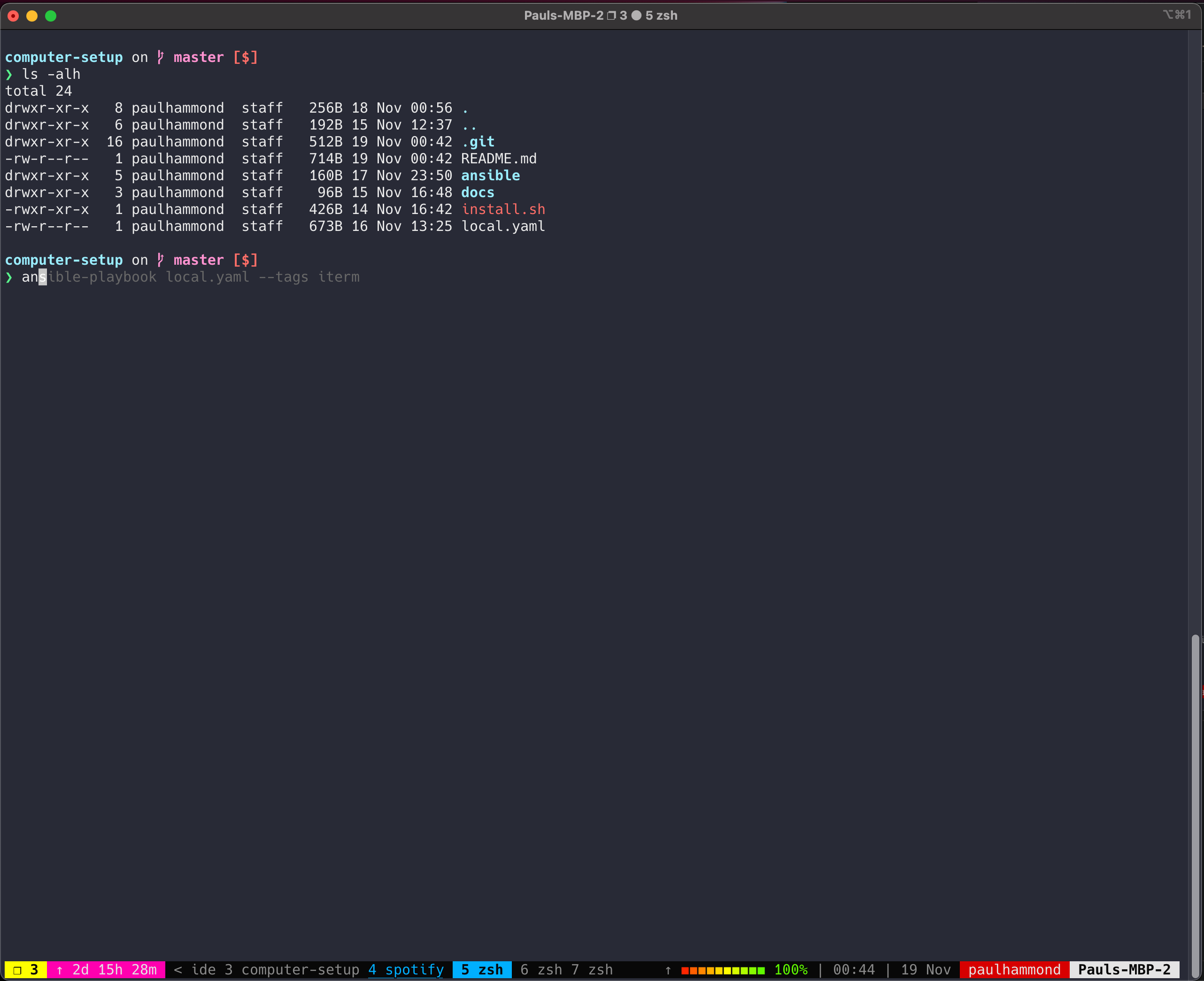This repo will automatically setup a new mac so I don't have to go through the faff of installing and configuring everything each time I need to setup a new computer.
To run, it should just be a case of running ./install.sh
To setup the iterm theme, you will need to go to iterm -> Preferences and select "Profiles". The "Mac Dev Environment" profile should be there. Select, click "Other Actions" and click "Set as Default":
Look how lovely it looks:
And here is how Tmux looks:
After running the install.sh script, you will need to manually run:
gpgconf --kill gpg-agent
And then do a commit. This will store the gpg key in the keychain so you don't have to keep adding the password every time.
Run ./install-keys.sh.