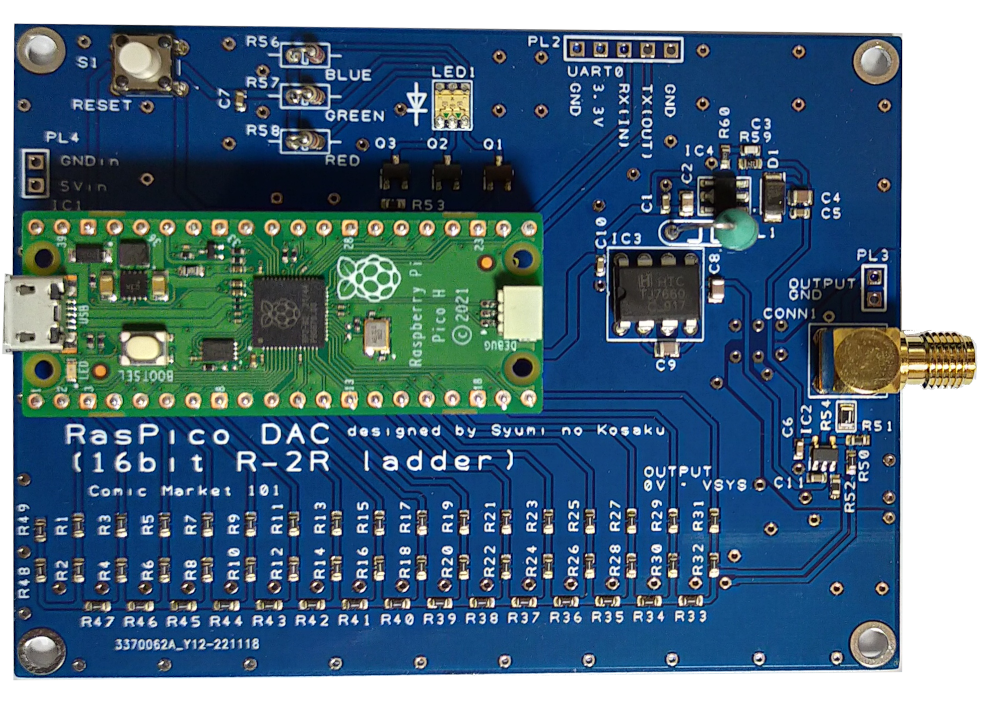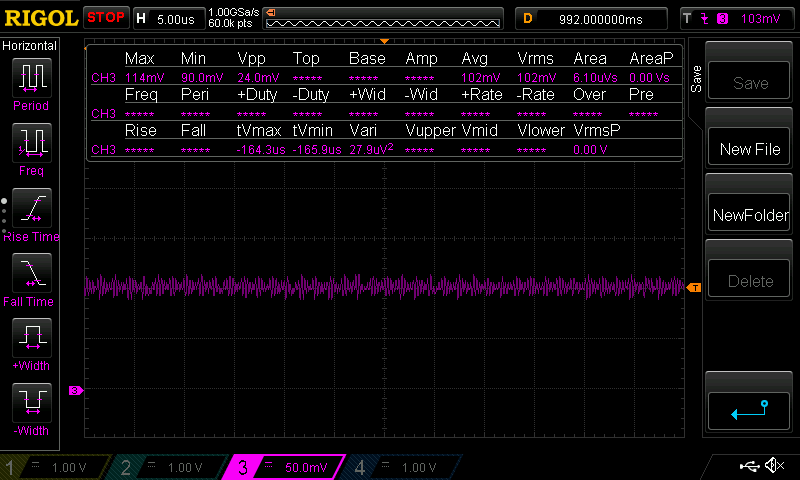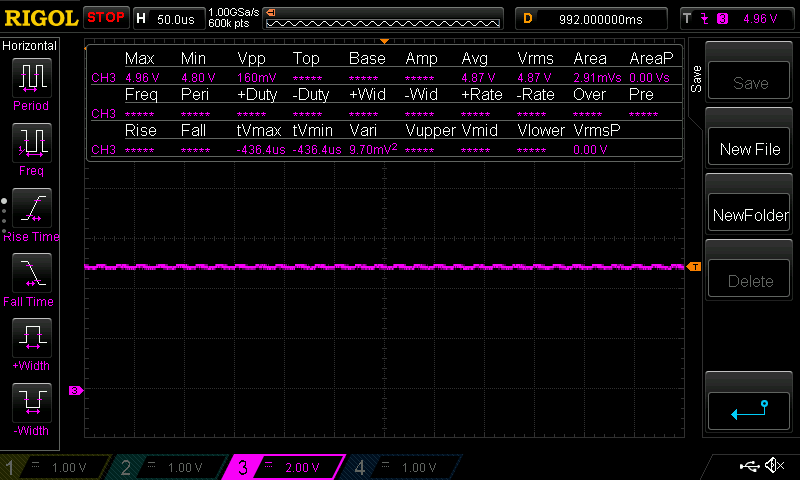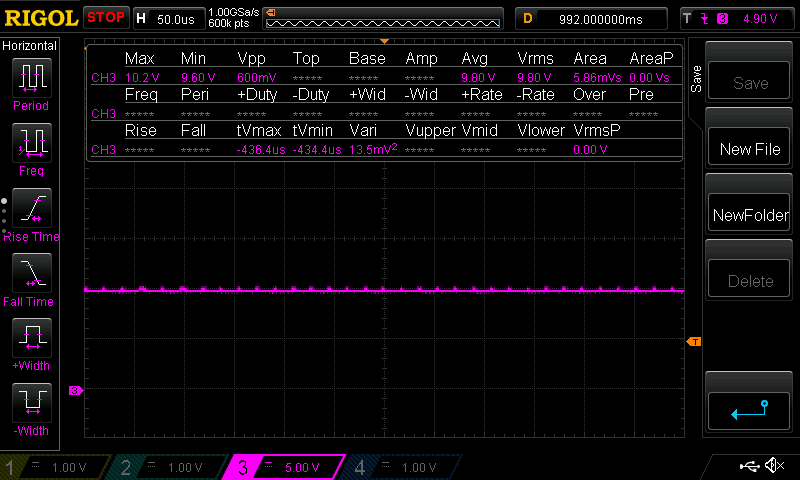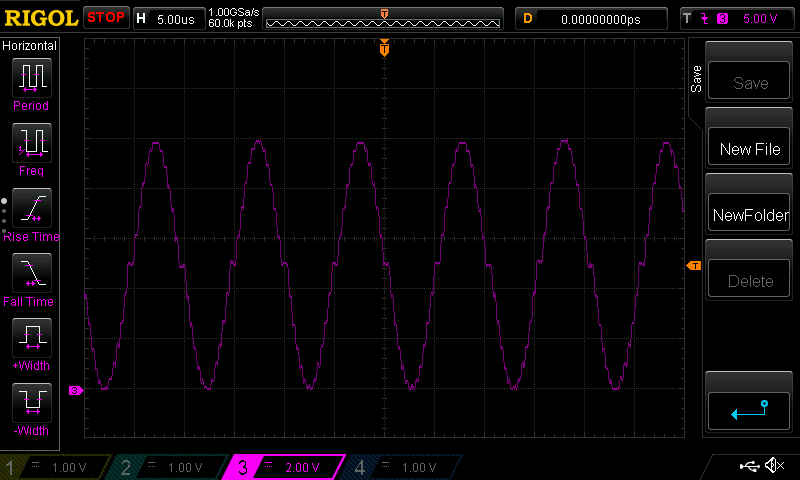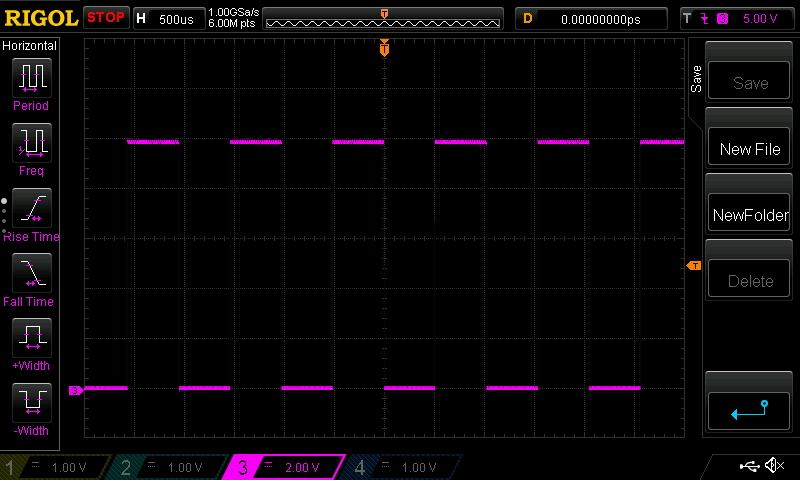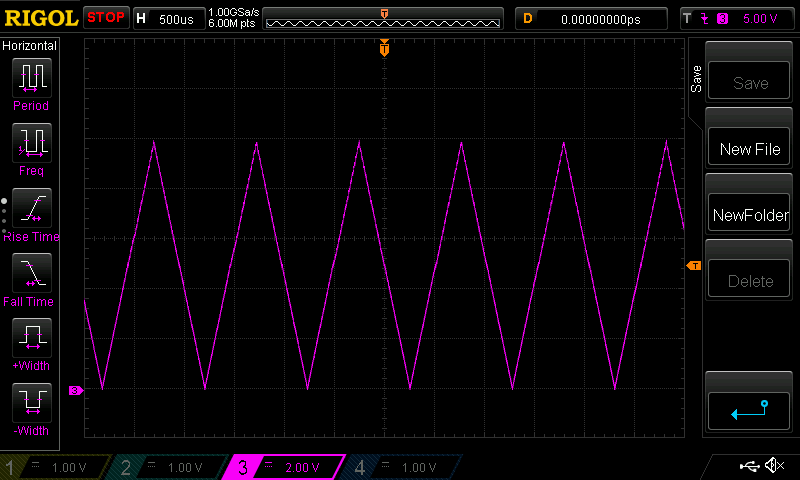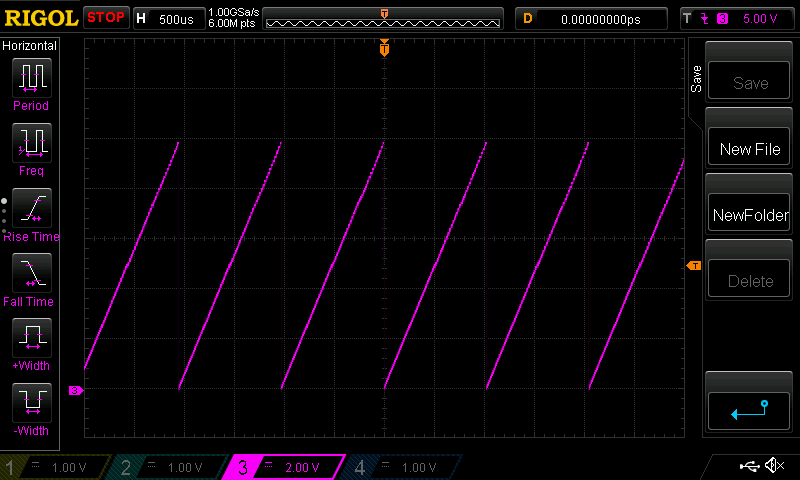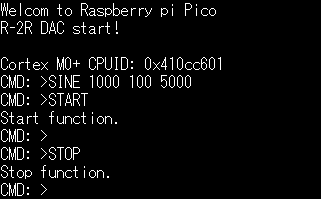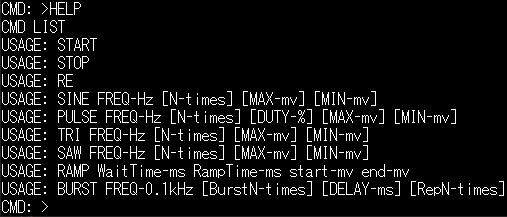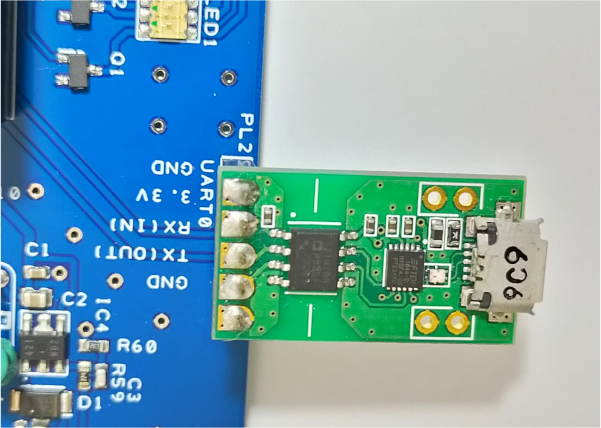16bit R-2R DAC made with RasPico and function generator made with it.
- Raspberry Pi Pico
- Orignal Hardware (16bit R-2R Ladder DAC)
- Voltage range: 0 ~ 10 V(typ)
- Voltage accuracy: Depends on 3.3V accuracy (probably around 1.5%)
The DAC output is a little noisy.
If it bothers you, you can improve it by adding a capacitor to the output.
- Waveform: Sine, Pulse, Triangular, Sawtooth, Ramp
- Frequency: 2 Hz ~ 100 kHz (Only sawtooth wave from 4Hz to 50kHz)
- Frequency accuracy: not so good.(Please check by yourself.)
- Adjustable settings: Voltage, Number of waveforms, time
Ramp up (0V 500 ms -> ramp up 1000 ms -> 8V fin)
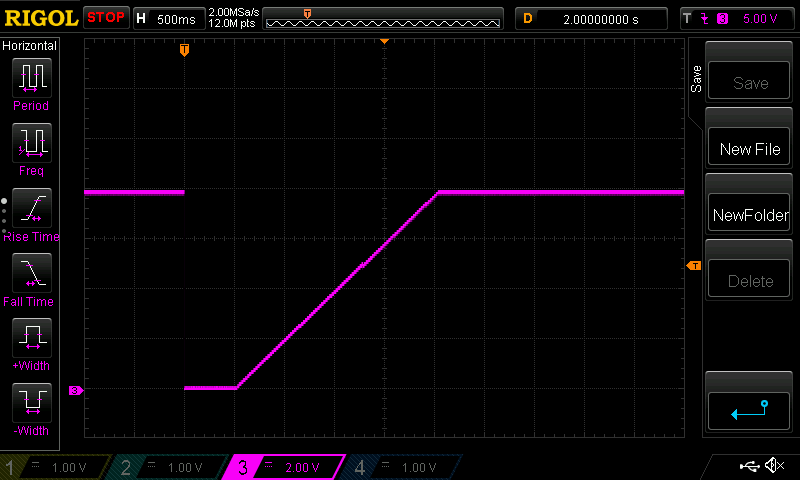
Ramp down (10V 1000 ms -> ramp down 500 ms -> 2V fin)
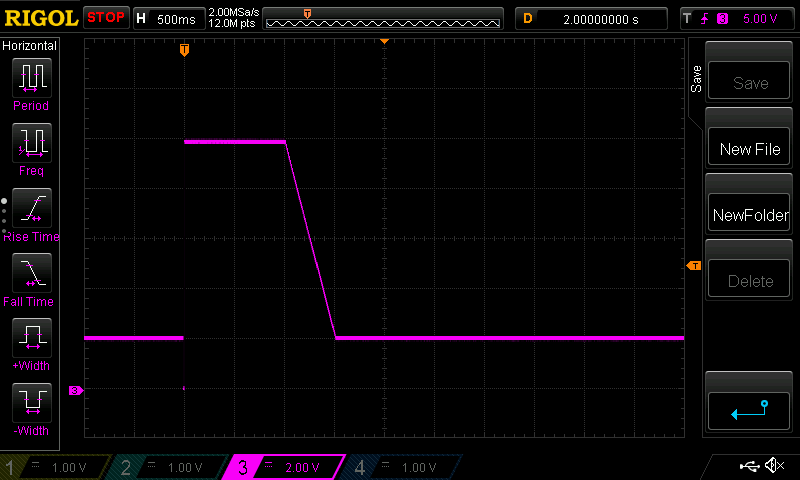
- Connect USB cable to Raspberry Pi Pico.
- Open COM port with Serial console.(for example "Tera Term")
- Press Enter (or Send CR)
- Input commands, then "START".
- "STOP" if want to stop output.
See "HELP" command for details.
Please Google "How to build Raspberry Pi Pico".
The output waveform may fluctuate in 1 ms cycles.
It may be improved by communicating via UART instead of USB-CDC.
UART is same pin assign as "Akiduki USB-Serial isolated module".
https://akizukidenshi.com/catalog/g/gK-14652/
MIT License.