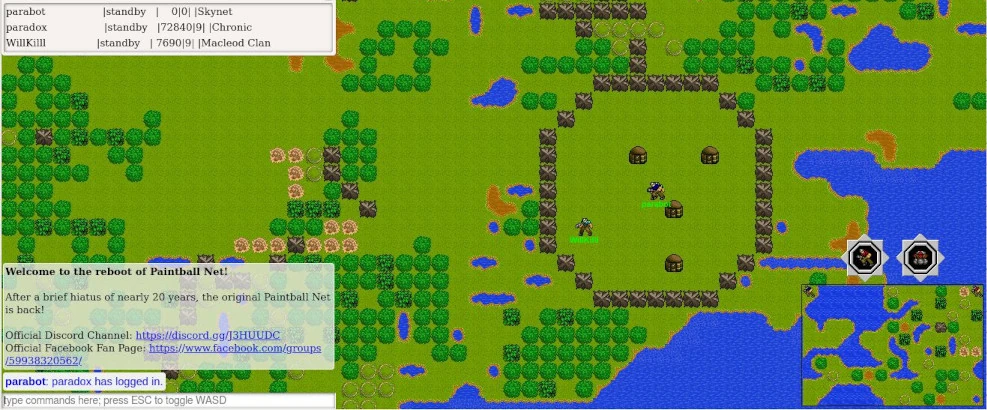This project has been placed on hold due to complications with Python-Selenium and the actual game itself utilizing only http instead of https. I have some ideas for completely rebuilding this bot from the ground up, but do not currently have the time to implement them.
PBN-Bot is a bot made for the multiplayer online game Paintball-Net. This bot has the capability of persistantly remaining online, and monitoring player and game activity. The bot was made as a hobby project to track user logins, and splats. The bot in this provided code only has the ability to monitor all servers, and automatically send a chat message to the main server when players log in or out. The bot can be controlled from the automated browser, or be run only from the terminal with as a headless browser.
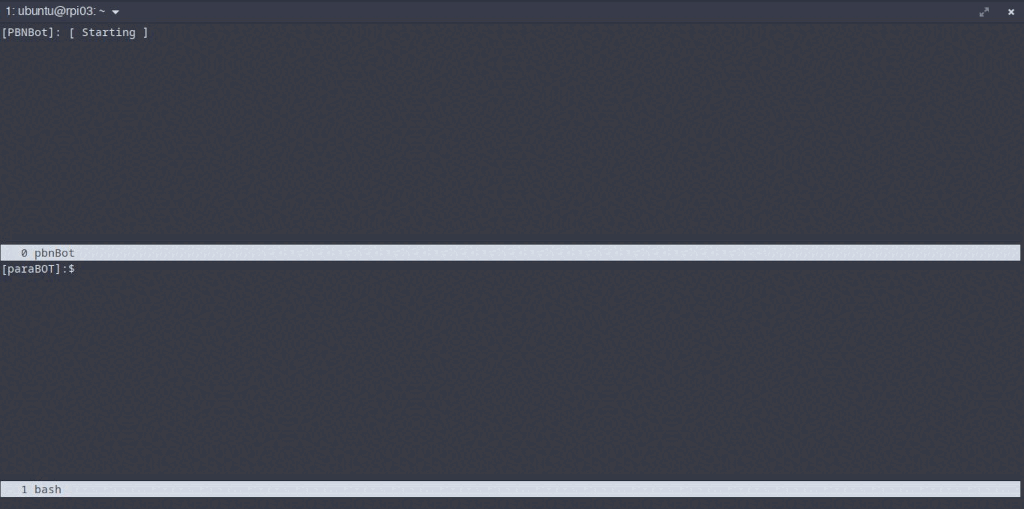
This project was built, and only tested in a Debian based GNU/Linux environment.
This project requires:
- Python 3
- Python3-Selenium
- chromium
- chromiumwebdriver
- screen (optional, but handy for the terminal)
Here are some instructions for setting up Python-Selenium.
First, user credentials need to be established in the /data/config/bots/player-bot.conf file. If you wish for login to be automated, edit the following lines in the player-bot.conf file:
PBNUserHandle=playerName
PBNUserPW=playerPassWord
The PBNUserHandle and PBNUserPW fields can be left blank, and the terminal will prompt you for name and password at startup.
You can also pre-establish which server to automatically connect to:
serverToConnect=primary
serverToConnect options: beginner, primary, tournament
Last, determine set if you want to view the browser, or terminal only:
showBrowser=False
Set showBrowser True to view the browser, or False to run from the terminal only.
After setting up the player-bot.conf file, navigate to the /source folder and run:
python3 player-bot.py
The bot can still perform basic PBN Player interactions with control from the browser. If you decide to run this script in headless mode, you can echo PBN commands to the /data/input/pbnc.run file:
echo CHAT Hello World >> /data/input/pbnc.run
This is where Screen would be recommended for running the bot in the terminal as a split screen; one half of the terminal to view the bot output, and the other half to send commands to the bot if need-be.