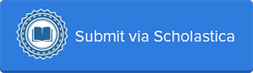Documentation and sample of an Rmarkdown-based submission for the Computo journal.
Show how to setup and automatically build the following outputs, ready to submit to our Peer-review platform:
Submissions to Computo require both scientific content (typically equations, codes and figures) and a proof that this content is reproducible. This is achieved via the standard notebook systems available for R, Python and Julia (Jupyter notebook and Rmarkdown), coupled with the binder building system.
A Computo submission is thus a git(hub) repository like this one typically containing
- the source of the notebook (a .Rmd file + a BibTeX + some statics files typically in
figs/) - configuration files for the binder environment to build the final notebook files, HTML and PDF (
environment.yml,r-addons.Rand optionnalyapt.txt).
Copy/fork this repo to use it as a starter for your own contributions.
Note: You can rename the .Rmd and .bib files at your convenience, but we suggest you to keep the name of the config files unchanged, unless you know what you are doing.
Write your notebook as usual, as demonstrated in the template-computo-Rmarkdown.Rmd sample.
Note: Make sure that you are able to build your manuscript as a regular notebook on your system before proceeding to the next step.
The file environment.yml tells binder how to set-up the machine that will be use to build your notebook, with a conda environement. It must be setup to have all the dependencies required to run you notebook (R, Python or system).
The default uses conda-forge and includes a couple of popular Python modules and R packages, with a recent version of R:
name: computorbuild
channels:
- conda-forge
dependencies:
- numpy
- matplotlib
- scikit-learn
- seaborn
- nilearn
- pandas
- r-base=4.0.3
- r-codetools
- r-remotes
- r-reticulate
- r-rmarkdown
- r-tidyverse
- r-plotlyThe available feedstocks (Python modules and R packages) for conda-forge are listed here: https://conda-forge.org/feedstock-outputs/index.html.
If you need R dependencies which are not available on any conda channel, you can install them from source. In particular, you can install any R packages available on CRAN, on github or BioConductor.
The file r-addons.R includes the commands performing these installations, which will be executed from the R instance of your binder. The default only installs the pagedown package from CRAN, which is required to generate the PDF file from the HTML output of your notebook. You can install any R packages that you need here, but be aware that it will slow down the whole process (the conda solution is the fastest as it contains precompiled versions).
## ====================================================
## R packages needed not available via mini-conda
## ====================================================
## ____________________________________________________
## Setting-up the source repository
local({
r <- getOption("repos")
r["CRAN"] <- "https://cloud.r-project.org"
options(repos = r)
})
## ____________________________________________________
## ____________________________________________________
## R package needed for generating the PDF file
install.packages("pagedown")
## ____________________________________________________
## ____________________________________________________
## Additional R packages needed by the user
## remotes::install_github("")
## ____________________________________________________It is now time to put everything together and check that your work is indeed reproducible!
To this end, you need to rely on a github action, whose default is found here: .github/workflows/build.yml
This action will
- Check out repository for Github action on a Mac OS machine
- Set up conda with the Python and R dependencies specified in
environment.yml - Render your Rmd file to HTML and PDF files
- Deploy your HTML on a github page on the gh-page branch
Note that, by default, your action is triggered only if you push a commit which includes the string [build] in its message (yes, we try to lower the footprint...).
Once step 3 is successful, you should end up with an HTML version published as a gh-page and a corresponding PDF build via pagedown. The PDF file is named by default article.pdf is available at the root of your published gh-page (for this tempalte for instance, it is available at https://computorg.github.io/template-computo-Rmarkdown/article.pdf since https://computorg.github.io/template-computo-Rmarkdown/ is the URL of the gh-page associated with the current repo).
The PDF version can be submitted to the Computo submission platform: