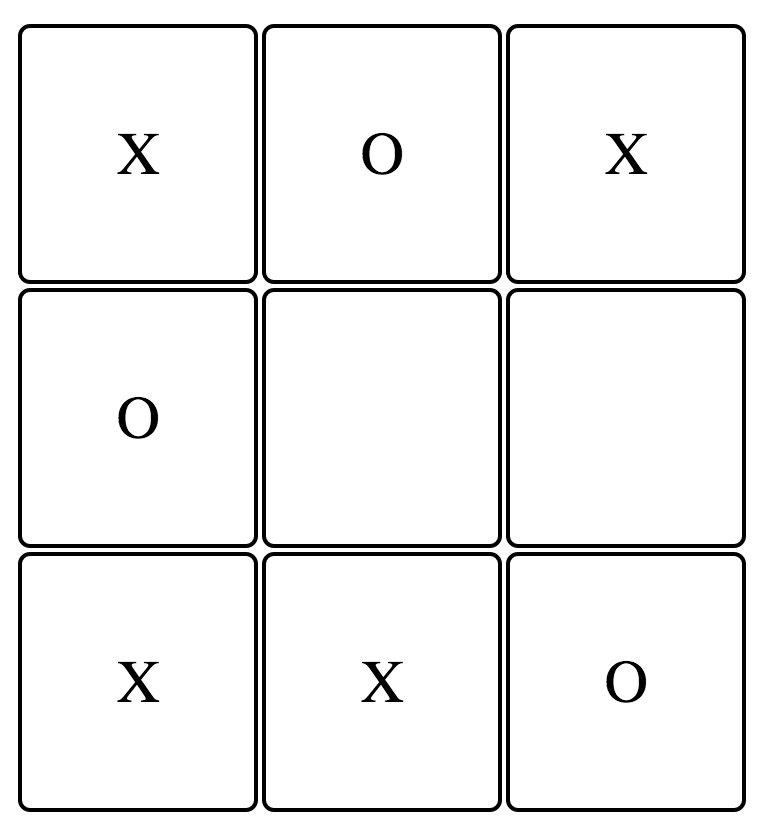Tic-Tac-Toe
A simple Tic-Tac-Toe game written in javascript.
Contact | pedrojmrt@gmail.com
app.js API
Want to modify the game GUI? You can do it without coding a single line of Javascript, nothing but the calls to the API!
### Quick guide without using graph.js
First step, in the section of your html you need to add the needed scripts, just take a look at the following example:
<script type="text/javascript" src="../app/app.js"></script>
<script type="text/javascript" src="../view/graph.js"></script>Next you just need to add the html elements which you want to use as onClick events, you can use whatever you want in my example I use a simple table.
Keep in mind you gotta add the following attributes to your items:
id="cell-<id>"onClick="view.play('cell-<id>',<id>)"
Where you have to replace <id> with the number of the cell. You must add 9 elements with both
attributes in order to work properly. Here you got a simple example:
<table id="panel">
<tr>
<td id="cell-1" onClick="view.play('cell-1',1)"></td>
<td id="cell-2" onClick="view.play('cell-2',2)"></td>
<td id="cell-3" onClick="view.play('cell-3',3)"></td>
</tr>
<tr>
<td id="cell-4" onClick="view.play('cell-4',4)"></td>
<td id="cell-5" onClick="view.play('cell-5',5)"></td>
<td id="cell-6" onClick="view.play('cell-6',6)"></td>
</tr>
<tr>
<td id="cell-7" onClick="view.play('cell-7',7)"></td>
<td id="cell-8" onClick="view.play('cell-8',8)"></td>
<td id="cell-9" onClick="view.play('cell-9',9)"></td>
</tr>
</table>That's it! Quite easy, isn't it? You can build a really simple Tic-tac-toe game for your web with your own html and css.
Using the API to add new features
Sometimes you want to go a step further and program new features re-using the code.
Work in progress : To implement - API controller