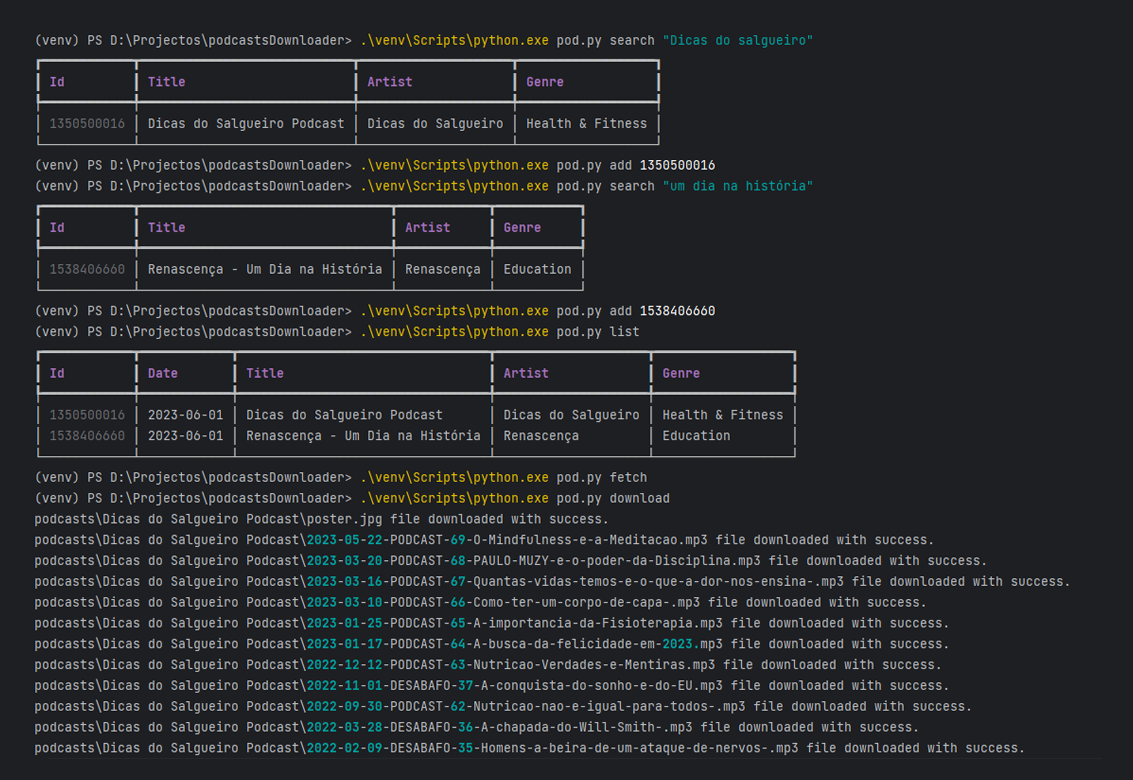Download any podcast from iTunes and save it in folders. Periodically.
This show some examples of commands you can use
Search parameter can be used to search podcasts in iTunes api.
python3 pod.py search "irritacoes"
To add a new podcast to database you must choose iTunes collection id from console table presented in search results
python3 pod.py add 1238347934
This parameter can list all inserted podcasts to follow in your database
python3 pod.py list
This parameter permit update all podcasts entries from RSS to database, looking for new podcasts periodically if added to an cronjob or scheduler task
python3 pod.py fetch
Use this command periodically to get poster image and all non-downloaded podcasts episodes.
python3 pod.py download
You can use this command with fetch to update database and download all next episodes in this way.
python3 pod.py fetch && python3 pod.py download
Import a rss feed directly without iTunes API search
python3 pod.py import "https://www.omnycontent.com/d/playlist/58028bcf-e01f-4274-aca7-ad3300f67928/93818198-74f6-4158-8c20-ad7f009ff4a7/0db2396f-b8cc-4933-b9b7-ad7f009ff57a/podcast.rss"
Or from local storage
python3 pod.py import "/podcasts/feeds/my-podcast-feed.rss"