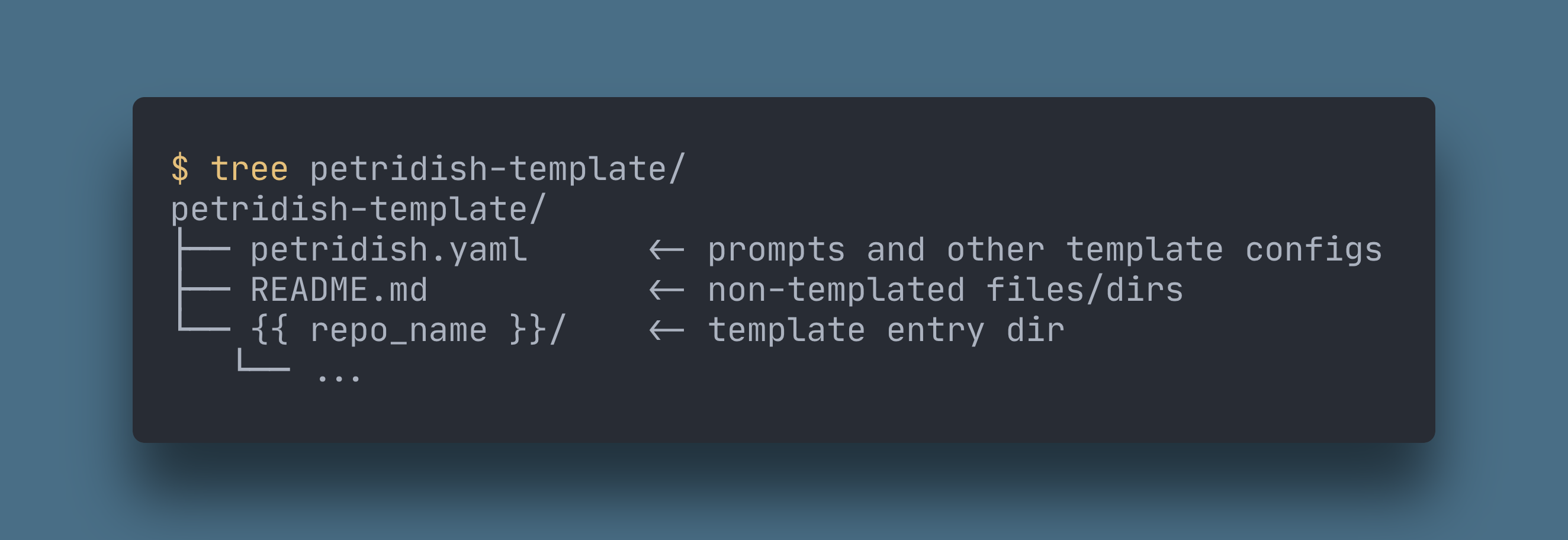If you have heard of the cookiecutter project, petridish is a rust implementation of it.
| Feature | Description |
|---|---|
| Cross platform | Windows, Linux, MacOS |
| More flexible configuration | petridish use yaml file to define the template variables |
| More humanized prompt | support different kinds of prompt (input, choice, multi choices, confirm) |
| Powerful template engine | we use tera as our template engine, which is based on Jinja2/Django |
| One binary | one binary run everywhere |
Like cookiecutter, you should provide directory structure like this:
Let's have a look at the petridish.yaml file:
prompts:
- name: name # normal input prompt
message: what's your name
- name: age # single choice prompt
choices: [10, 20, 30]
default: 20
- name: hobby # multi choices prompt
choices: [running, swimming]
multi: true
- name: is_geek # confirm prompt
confirm: true
entry_dir: "{{ repo_name }}" # default is {{ repo_name }}
entry_dir_prompt_message: repo dir name?| Prompt kind | Field | Description | optional |
|---|---|---|---|
normal input |
name | template_var_name | |
| message | prompt message | ✅ | |
| default | default value | ✅ | |
single choice |
name | template_var_name | |
| message | prompt message | ✅ | |
| choices | choice items | ||
| default | default value | ✅ | |
multi choice |
name | template_var_name | |
| message | prompt message | ✅ | |
| choices | choice items | ||
| default | default values | ✅ | |
| multi | must be true or default is provided |
||
confirm |
name | template_var_name | |
| message | prompt message | ✅ | |
| default | default value (default false) | ✅ |
A Tera template is just a text file where variables and expressions get replaced with values when it is rendered. The syntax is based on Jinja2 and Django templates.
There are 3 kinds of delimiters and those cannot be changed:
- {{ and }} for expressions
- {% and %} for statements
- {# and #} for comments
More syntax details can be found in tera.