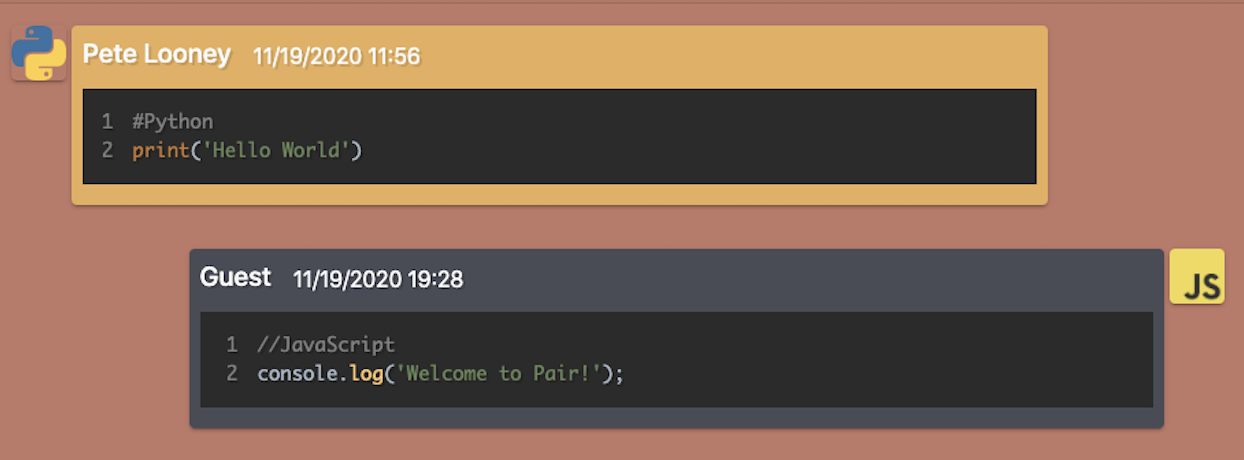Welcome to Pair 👋
- Pair is a chatting application which allows coders to send messages in realtime.
Pair was built with using React, Redux, Firebase Authentication, Firebase Realtime Database, Firebase Storage, and React-Bootstrap. Pair also utilizes React-markdown and React-Syntax-Highlighter to render code snippets in different programming languages.
- To use Pair, please click this link and navigate to the signup page.
- Their are mutliple ways to sign up in Pair:
- Email and password
- GitHub
- To utilize the Google or GitHub sign up features, simply click the respective button and follow the directions in the popup.
- To utilize the email and password sign up features, simply add your preferred email and password into their respective text boxes on the page and click the sign up button.
- After successful signup you will be redirected to the chat page.
- Alternatively, if you have already signed up with Pair, you can navigate to the login page where you will see the same three options.
- To start chatting, you must either subscribe to one of the already created chat groups, or create your own.
- To view the groups, click the button on the left hand side of the screen.

- Click the plus button on any group under the heading "Join a group" to subscribe to it.
- To view the chat for a specific group:
- You must first be subscribed to that group.
- Simply click on the groups name, two things will happen once clicked.
- The Group selection sidebar will close
- The Messages for the chat will appear in the screen to the right.
- To create a new group, the group sidebar must first be displayed.
- Find the section that says create a group
- Click in the text box and type in the preffered name for your group.
- Click add, and you will see the newly created group has been added to your current group section.
-
Once you have have subscribed and clicked on a group you can start chatting.
-
To send a message, find the text area towards the bottom right hand side of the chat page.

-
Simply start typing and then hit the paper plane to send the message to the group.
-
To send code snippets, they must utilize markdown's code block syntax.
-
Alternatively, you could send snippets in regular text, but the syntax highlighting will not appear for the message.
-
Here is an example of how to utilize the syntax highlighter.
Which will render as: