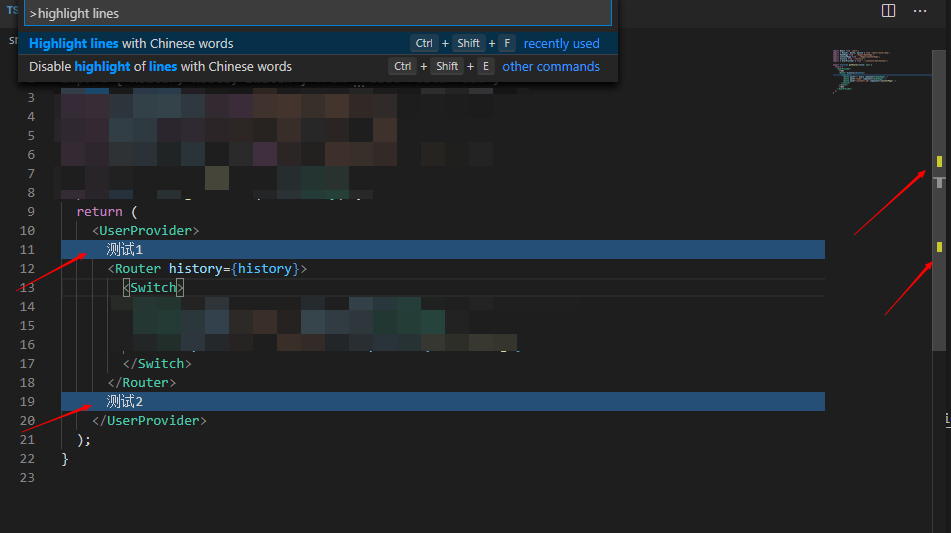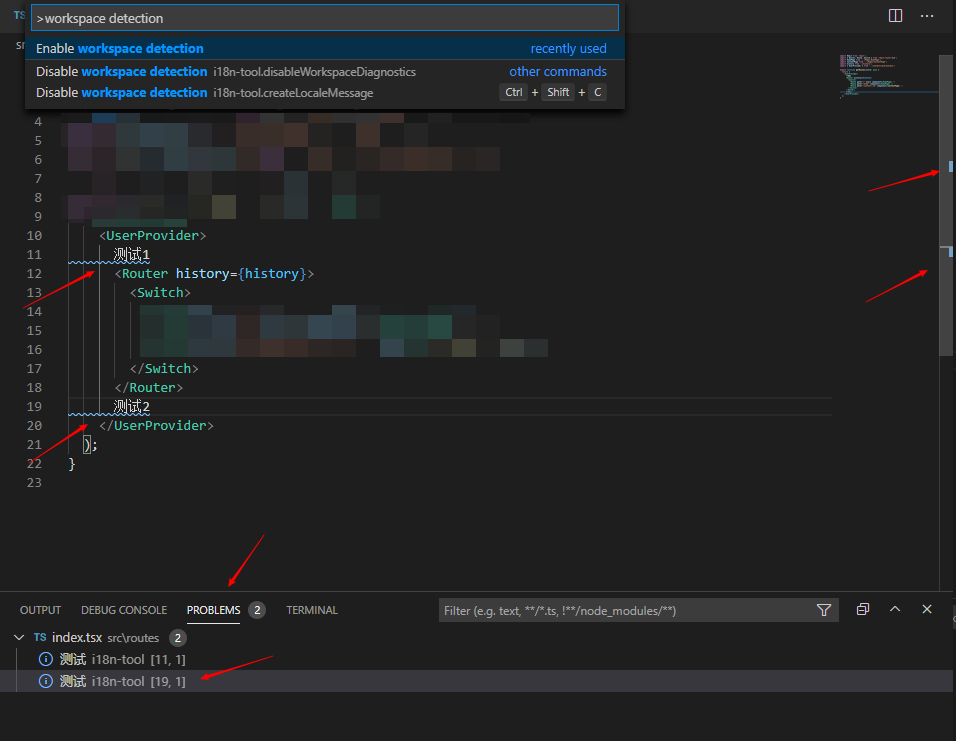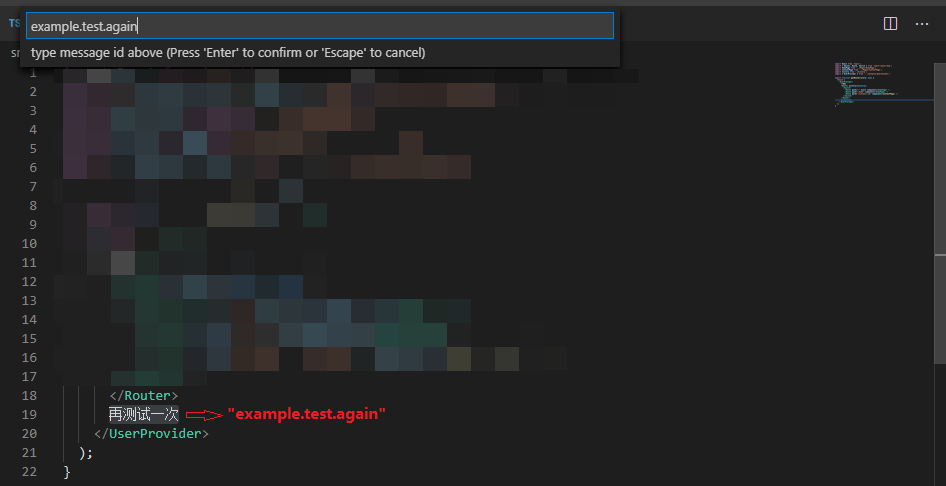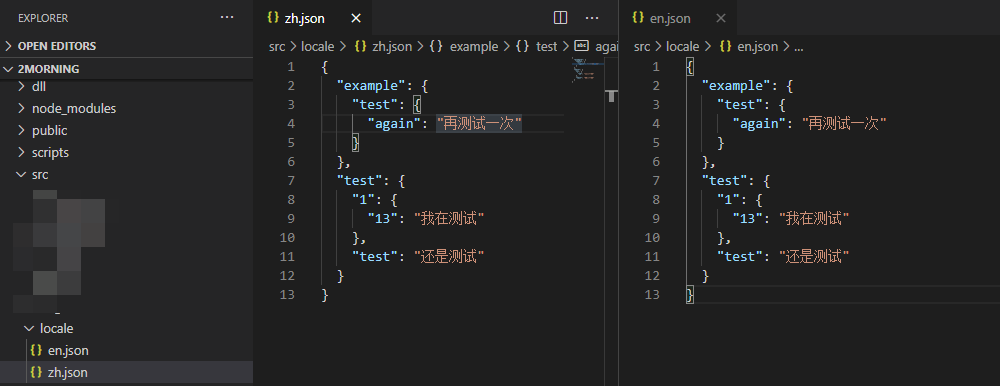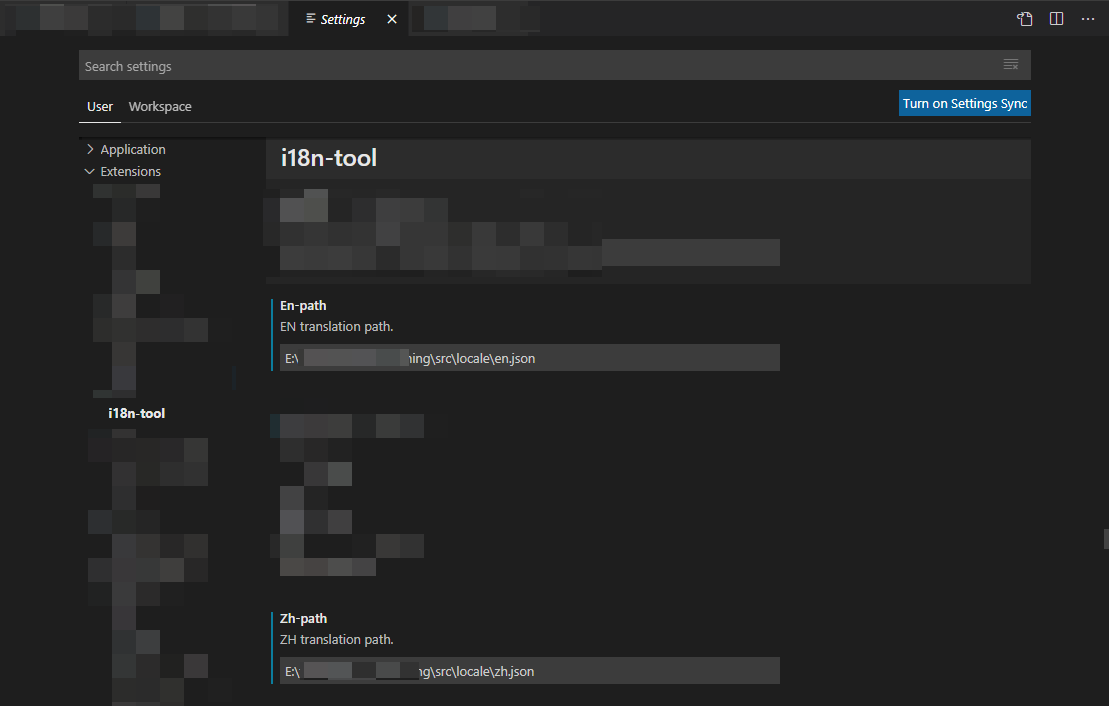This is a tool to help you find Chinese words, and create translation messages automatically.
Describe specific features of your extension including screenshots of your extension in action. Image paths are relative to this README file.
None.
This extension contributes the following settings:
i18n-tool.chinese: 中文文案文件i18n-tool.english: 英文文案文件
Calling out known issues can help limit users opening duplicate issues against your extension.
- 暂时无法扫描工作区未打开文件
-
中文字符高亮显示、索引
-
创建新文案并更新到库
Note: You can author your README using Visual Studio Code. Here are some useful editor keyboard shortcuts:
- Split the editor (
Cmd+\on macOS orCtrl+\on Windows and Linux) - Toggle preview (
Shift+CMD+Von macOS orShift+Ctrl+Von Windows and Linux) - Press
Ctrl+Space(Windows, Linux) orCmd+Space(macOS) to see a list of Markdown snippets
Enjoy!