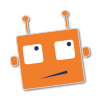This buildpack aims at deploying an errbot instance on the Scalingo PaaS platform.
Errbot is a chatbot, a daemon that connects to your favorite chat service and brings your tools into the conversation
See Errbot errbot.io
included in this buildpack:
- errboot
- backend: mattermost
- storage: redis
This buildpack does the following (see bin/compile for details)
- load a
Scalingo/multi-buildpackto installAptfileand Piprequirements.txt - install
errbot - install
Mattermostbackend for errbot - install
Redisstorage for errbot - provide a ready errbot config:
config.py - start
run.shat boot time
To deploy an errbot instance app on scalingo:
- define BUILDPACK_URL=url_to_this_buildpack
- If you want to use
Redisstorage errbot, add a redis addons to your app before starting your app - Define the environment variable (sample below)
Minimal Pre req:
- a mattermost accessible url: (
BOT_SERVER) - a bot account on mattermost: (
BOT_TOKEN) - add the bot account to a mattermost team (
BOT_TEAM) - add the bot account on a channel in a team (
~my-bot-channel) - define ad bot admins comma separated list: (
BOT_ADMINS) - a redis url: (
REDIS_URL) - Optionnal: customize
ACCESS_CONTROLS
STORAGE=Redis
REDIS_URL=redis://:PWD@redisXXXX.scalingo.com
# Backend
BACKEND=Mattermost
BOT_PORT=443
BOT_SCHEME=https
BOT_SERVER=mattermost.mydomain.org
BOT_SSL=True
BOT_TOKEN=CHANGEME
BOT_TEAM=MyTeam
BOT_ADMINS=@usertest
# ACL
ACCESS_CONTROLS={"status":{"allowprivate":True,"allowusers":("@usertest")},"about":{"allowrooms":("~my-bot-channel")},"uptime":{"allowusers":("@usertest")},"help":{"allowrooms":("~my-bot-channel")},"helo":{"allowrooms":("~my-bot-channel")},"betaservices":{"allowrooms":("~my-bot-channel")}}
# global configuration
CORE_PLUGINS=Webserver,Help,ACLs,Health,Utils,TextCmds,VersionChecker,CommandNotFoundFilter,Plugins
DIVERT_TO_PRIVATE=help,about,status,health,utils
HIDE_RESTRICTED_ACCESS=True
HIDE_RESTRICTED_COMMANDS=True
BOT_LOG_LEVEL=DEBUG # INFOIf you want to develop and deploy your own plugin and config file
Create a git repostitory for your Scalingo application:
- add this url buildpack in your
.buildpacksfile - create a
pluginsdir to add your custom plugins (see errbot.io documentation) - create a
requirements.txtfile to add your plugins package dependencies - You can override the default
config.pywith your ownconfig.pyfile in your git application repository. a defaultconfig.pyis provided in the buildpack. It load environement variables.
Sample git errbot scalingo app structure:
config.py
plugins/
plugins/err-hello
plugins/err-hello/hello.py
plugins/err-hello/test_hello.py
plugins/err-hello/hello.plug
requirements.txt