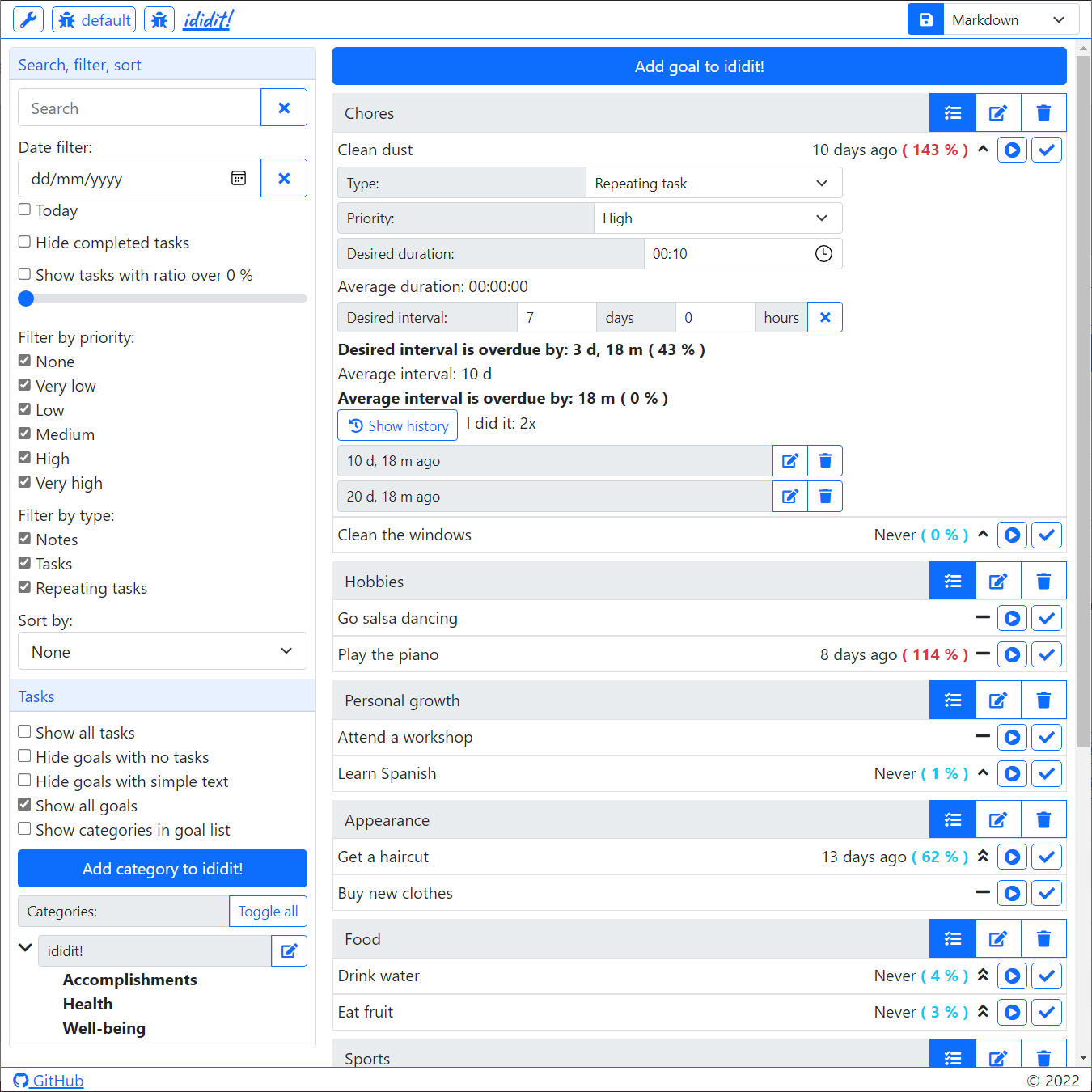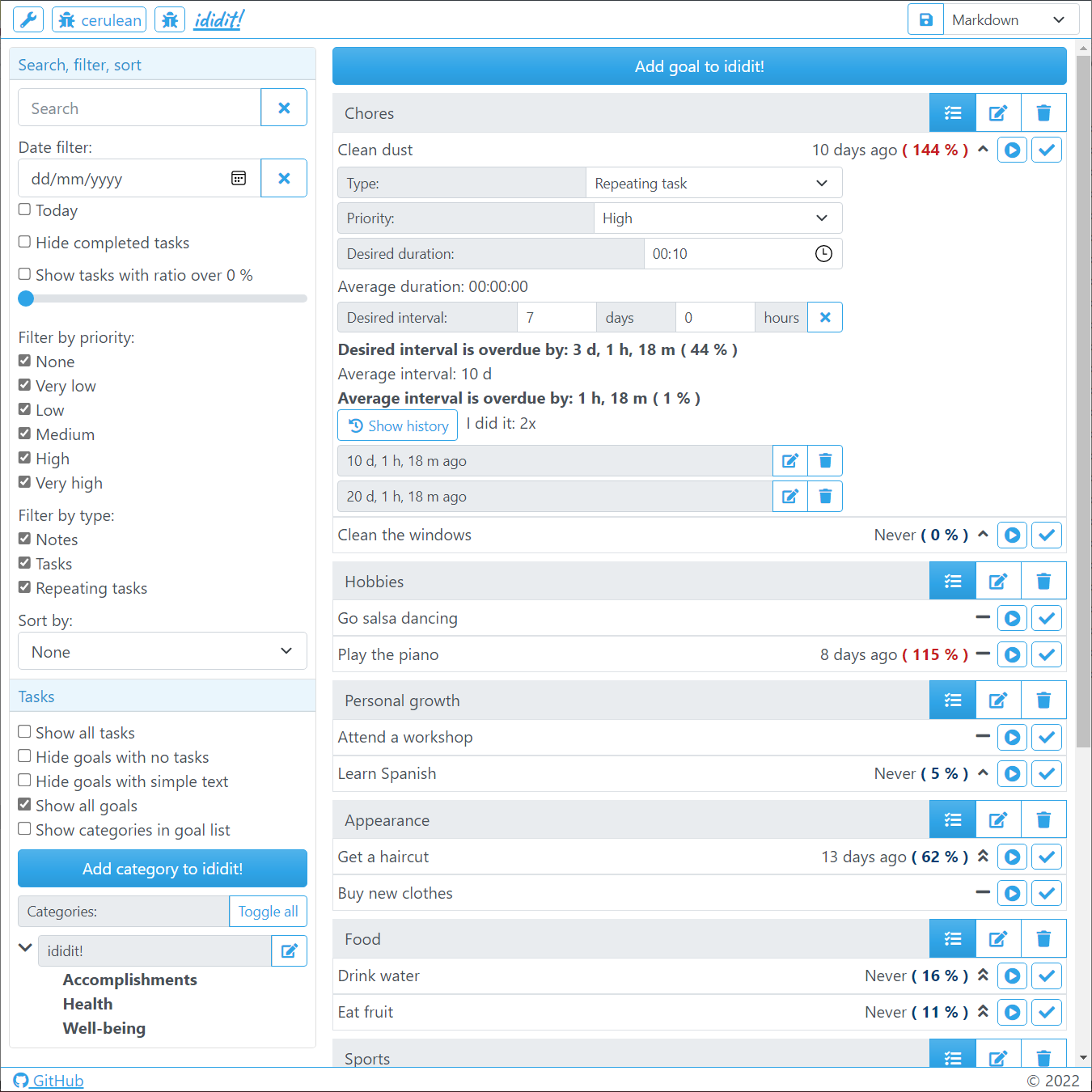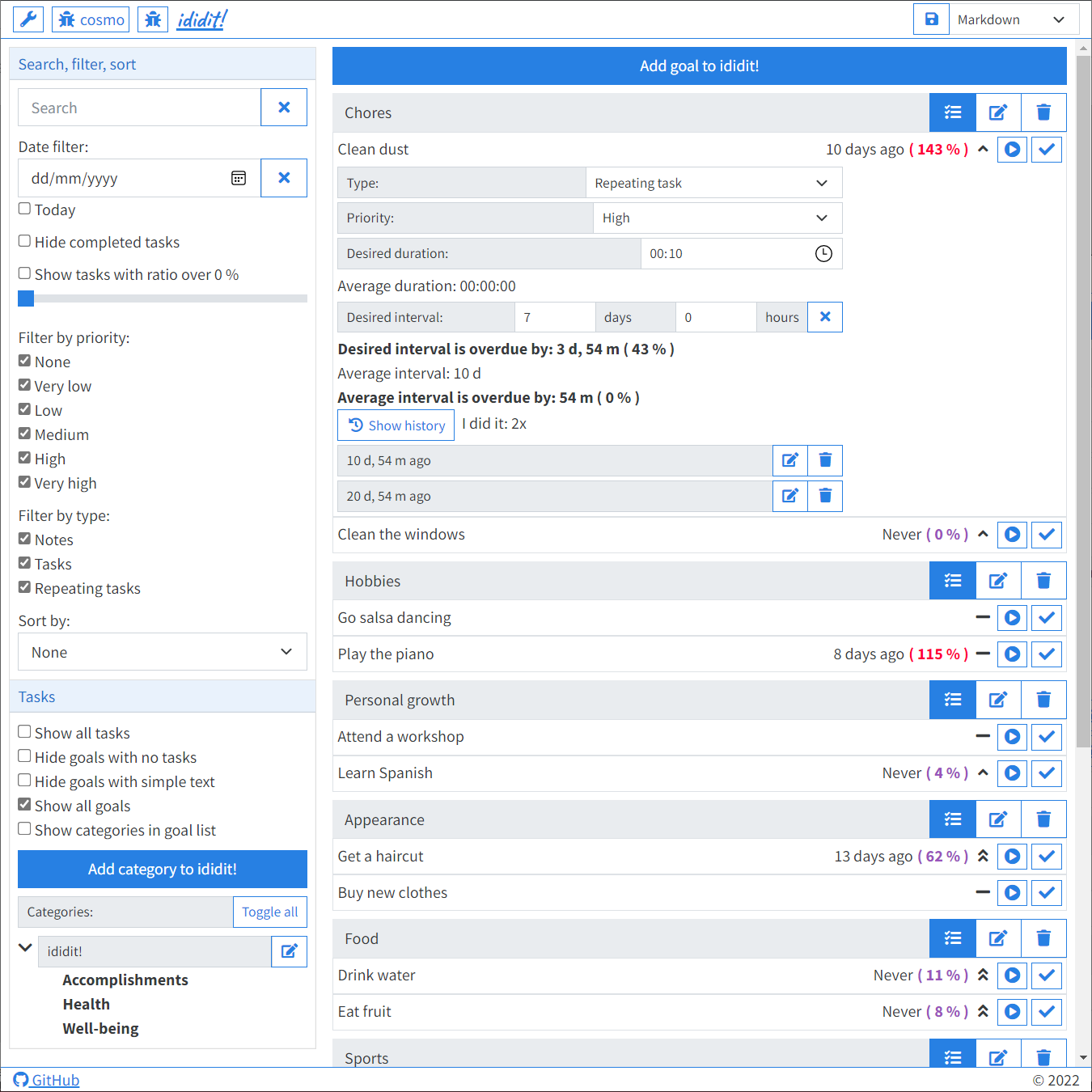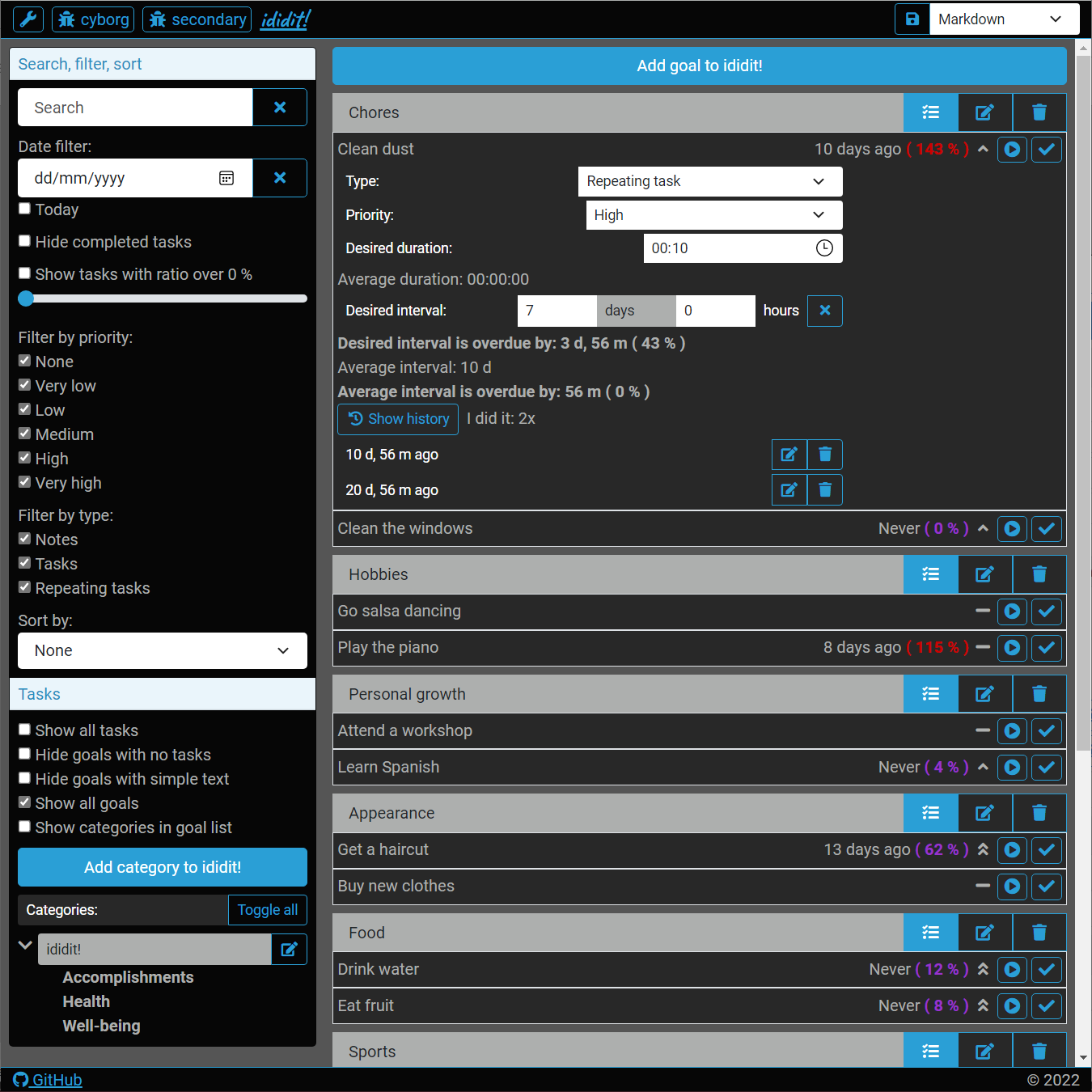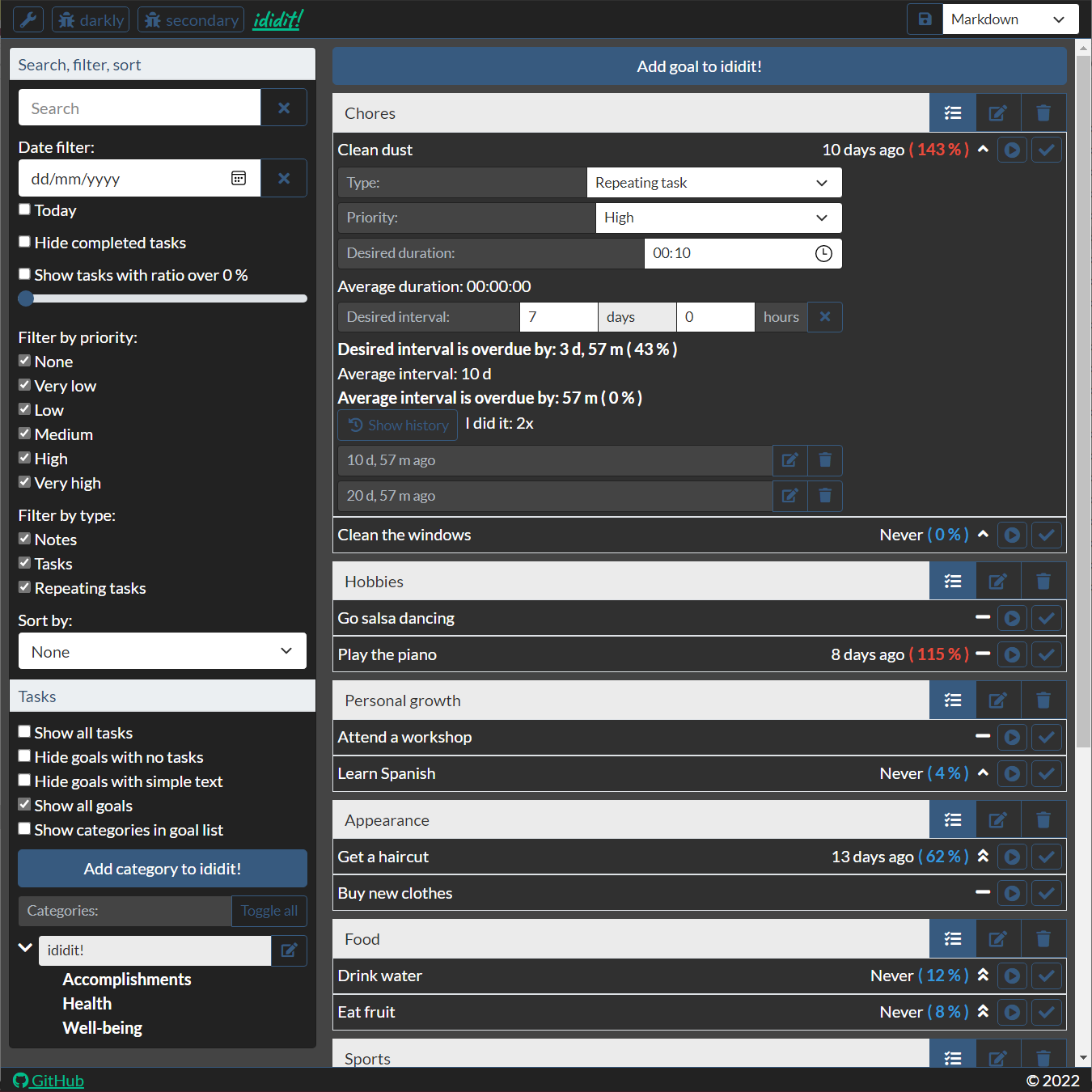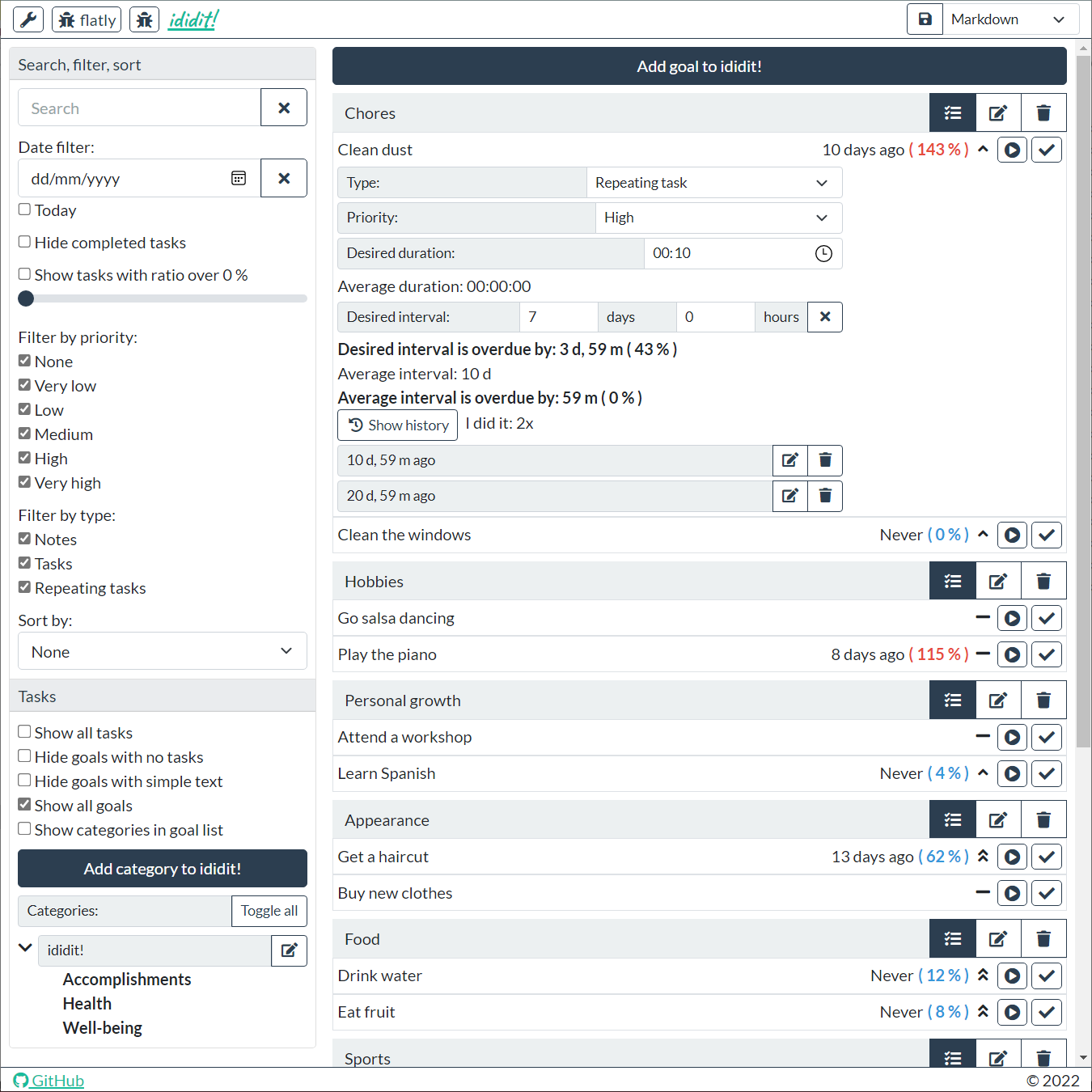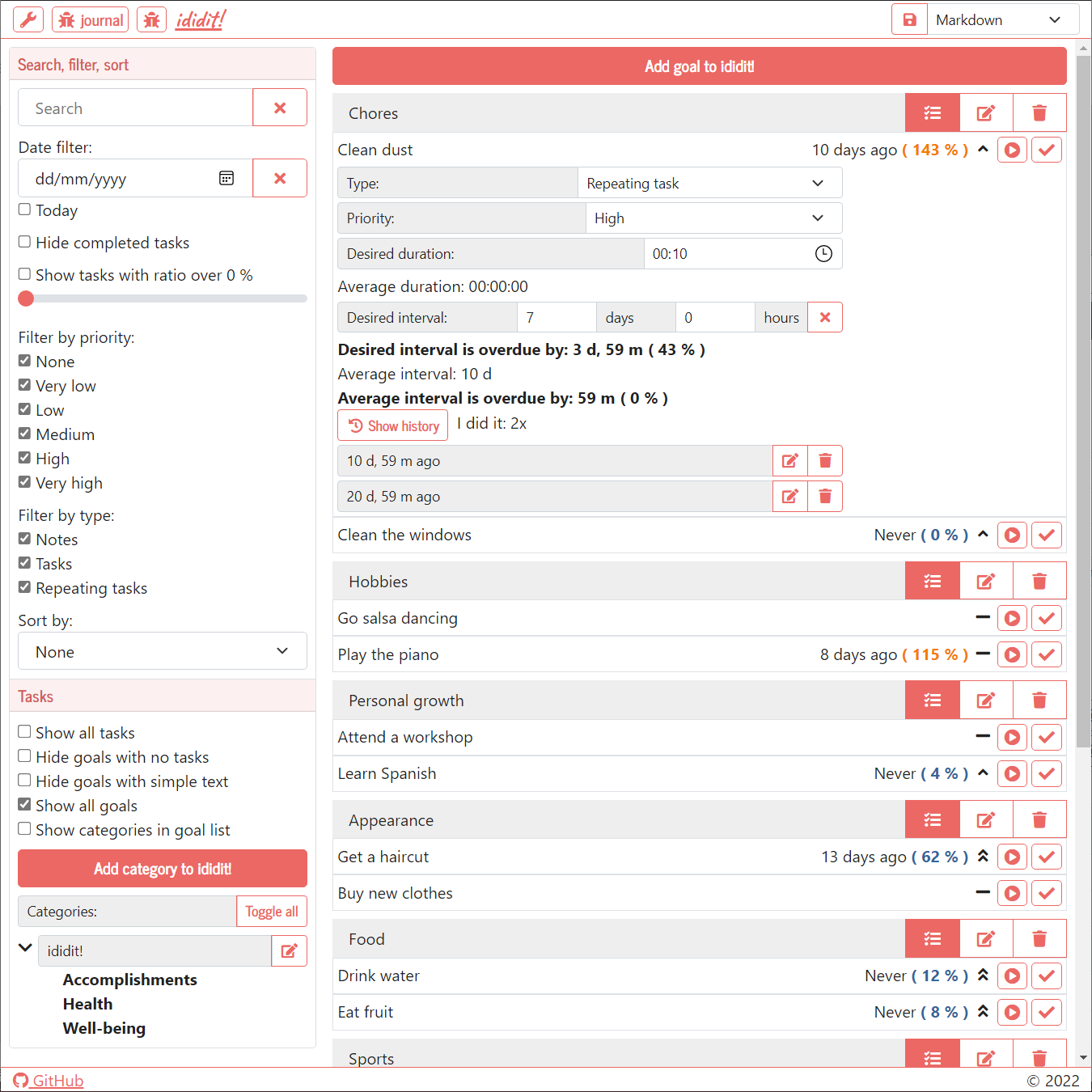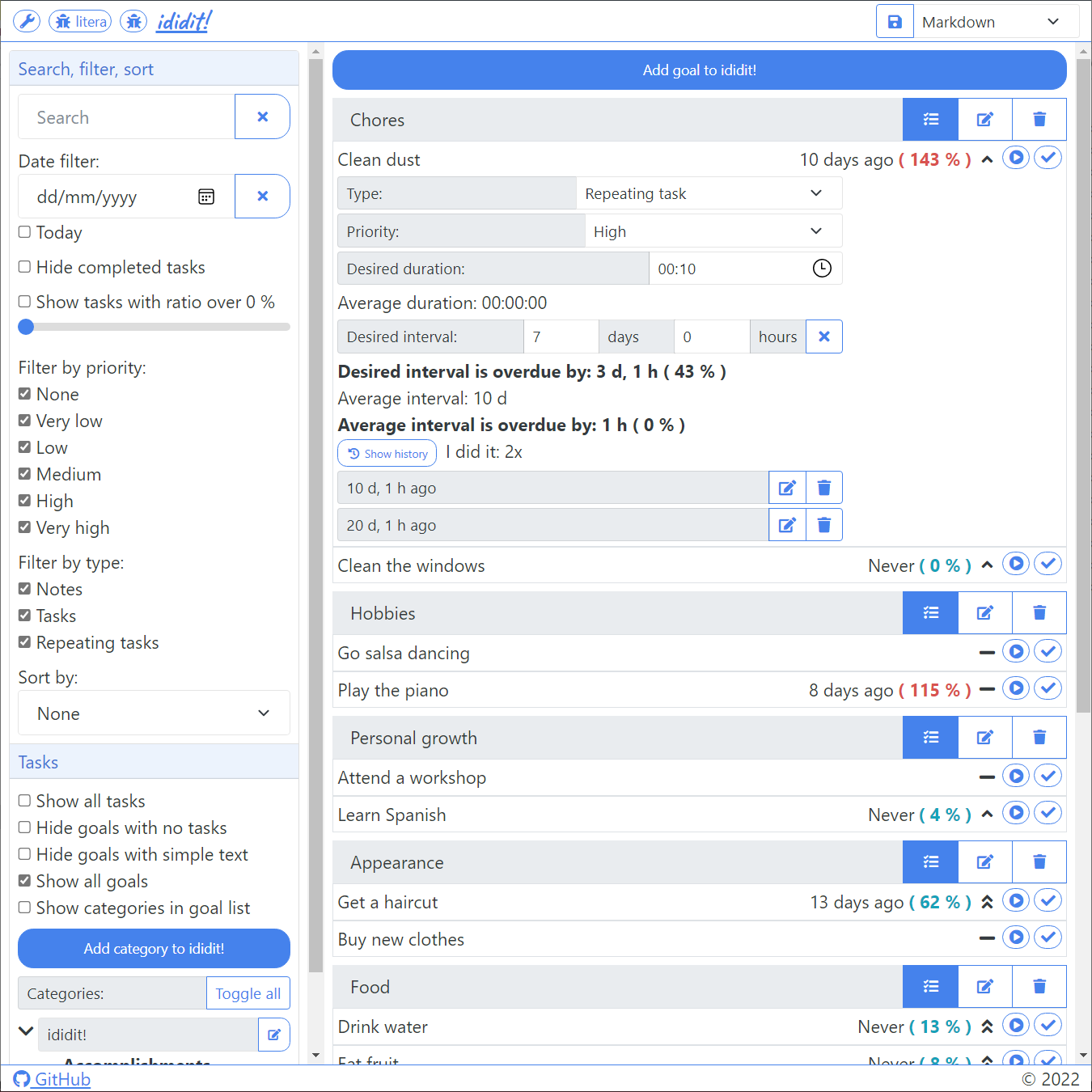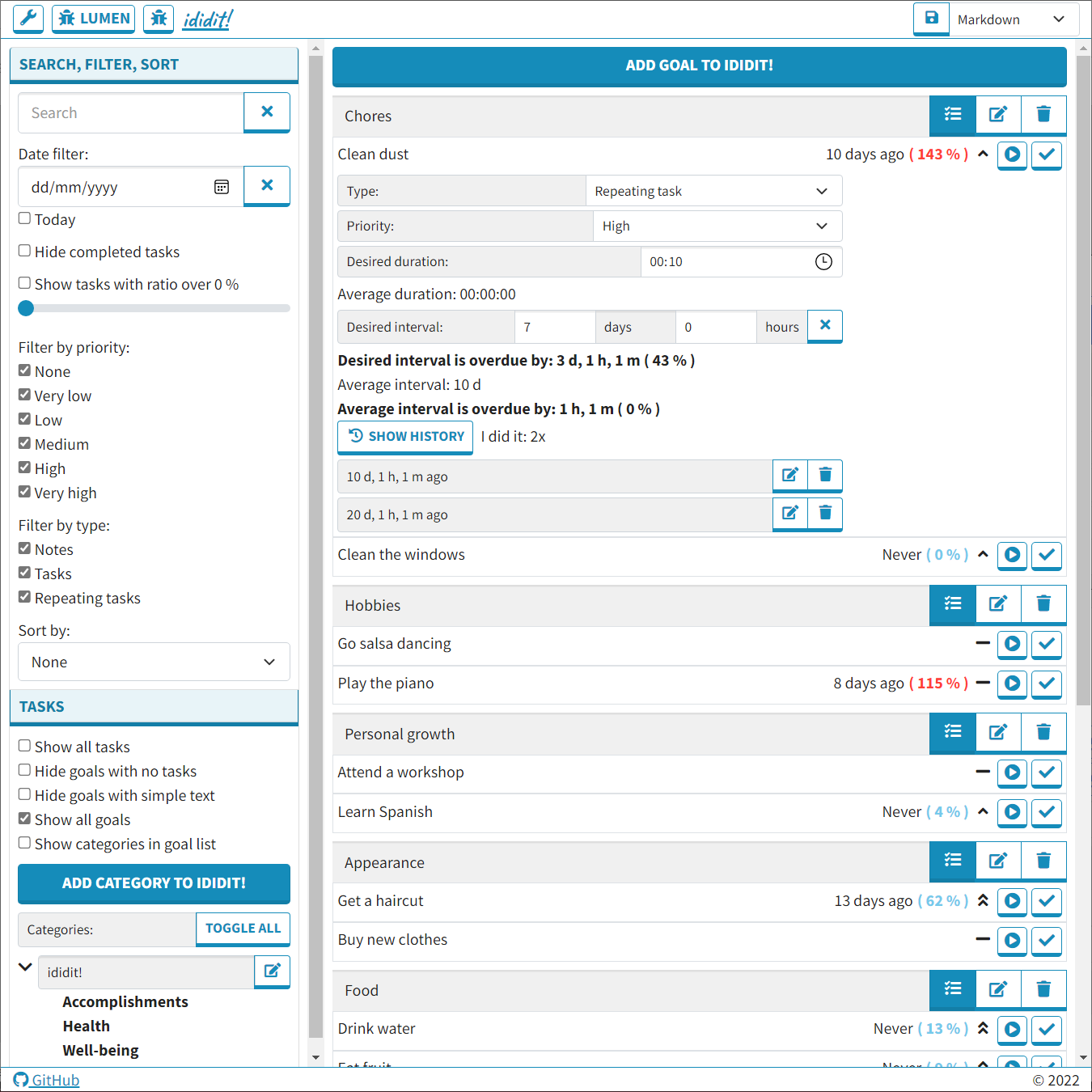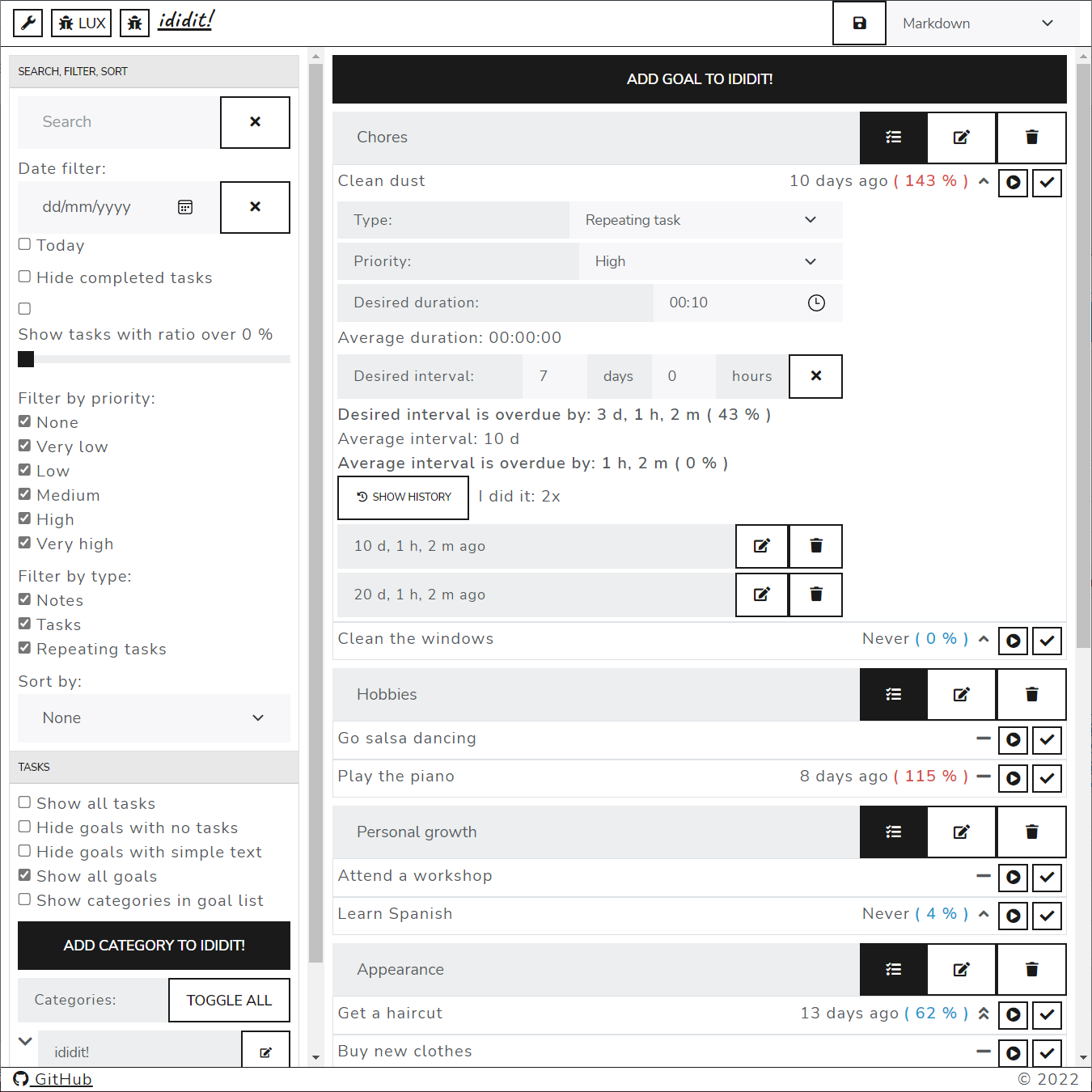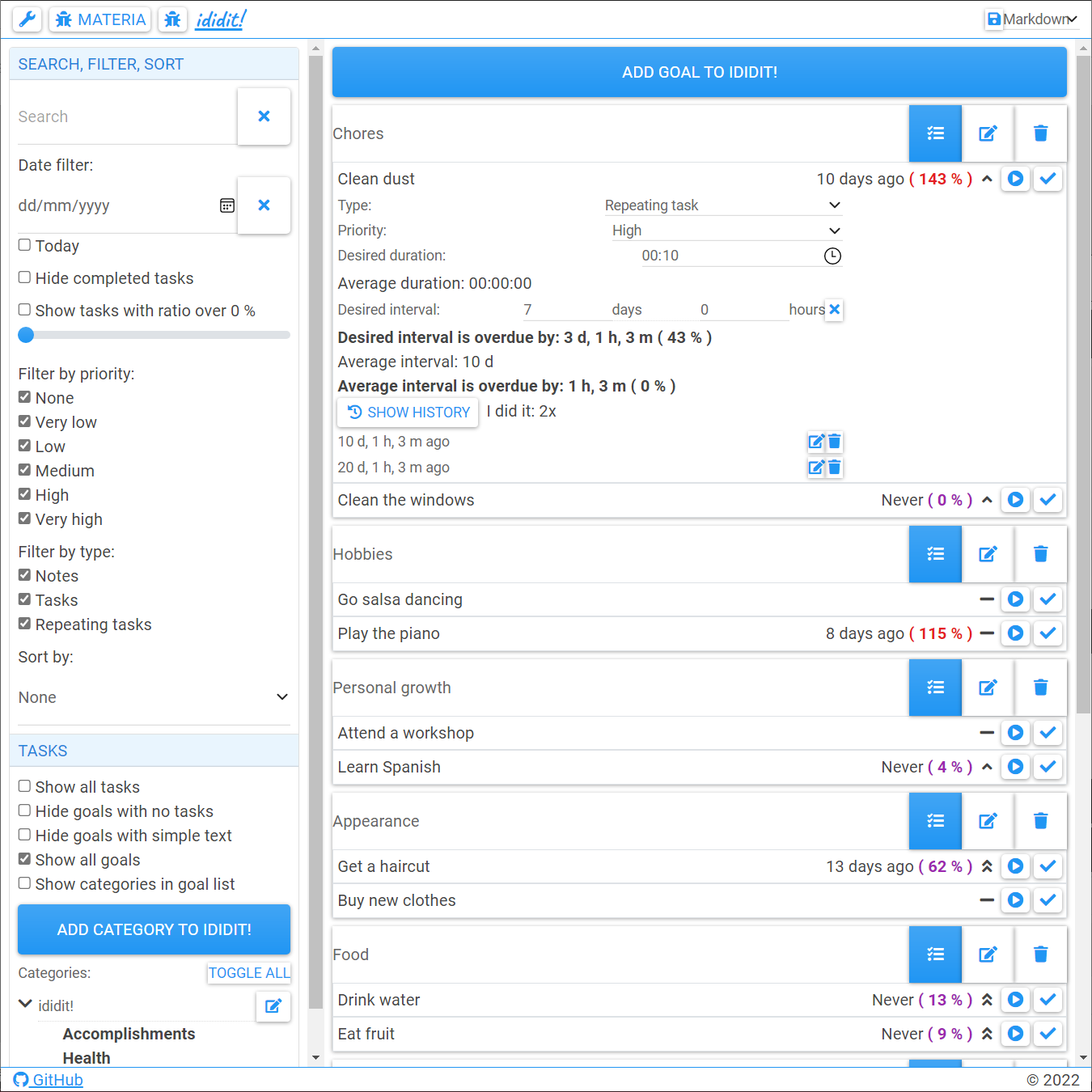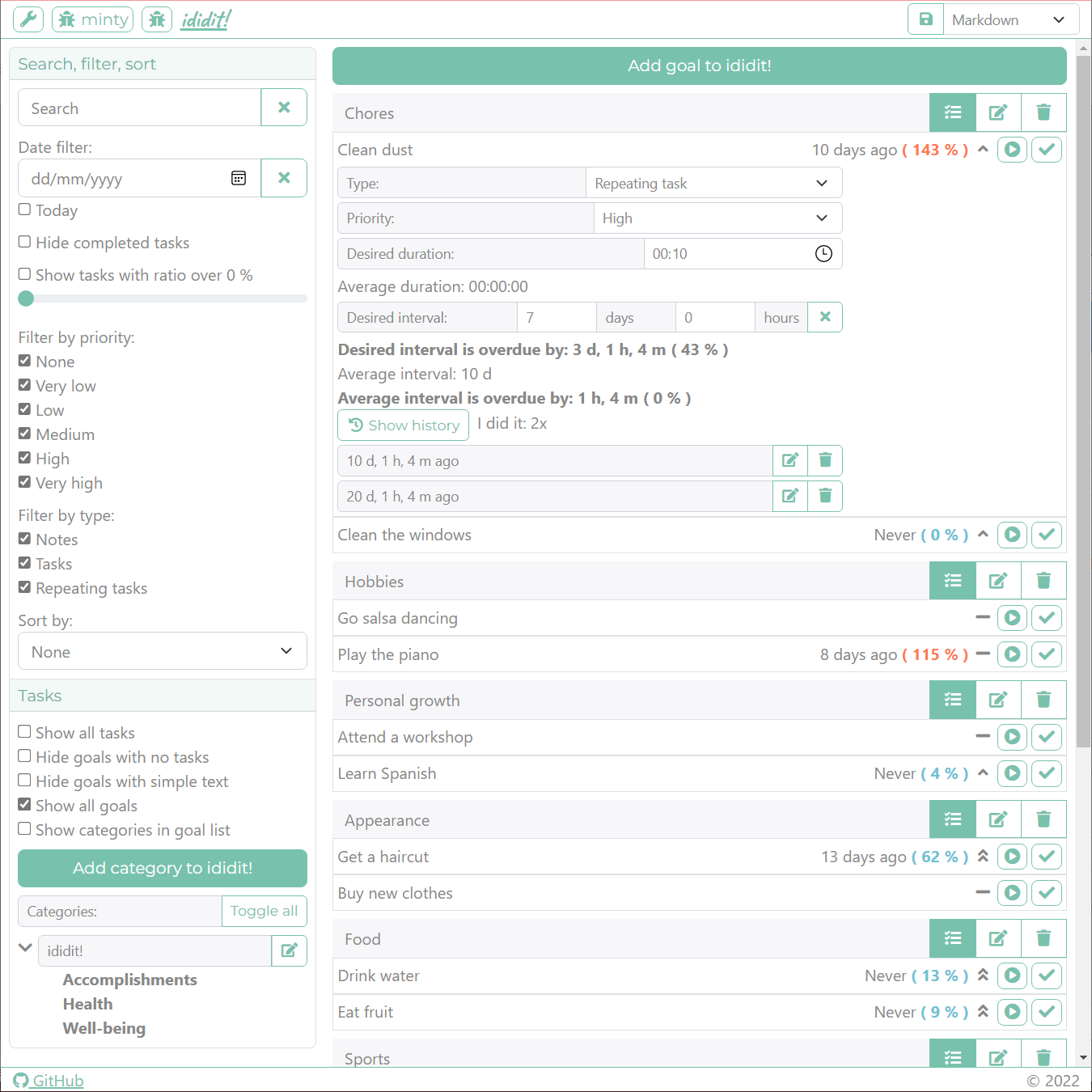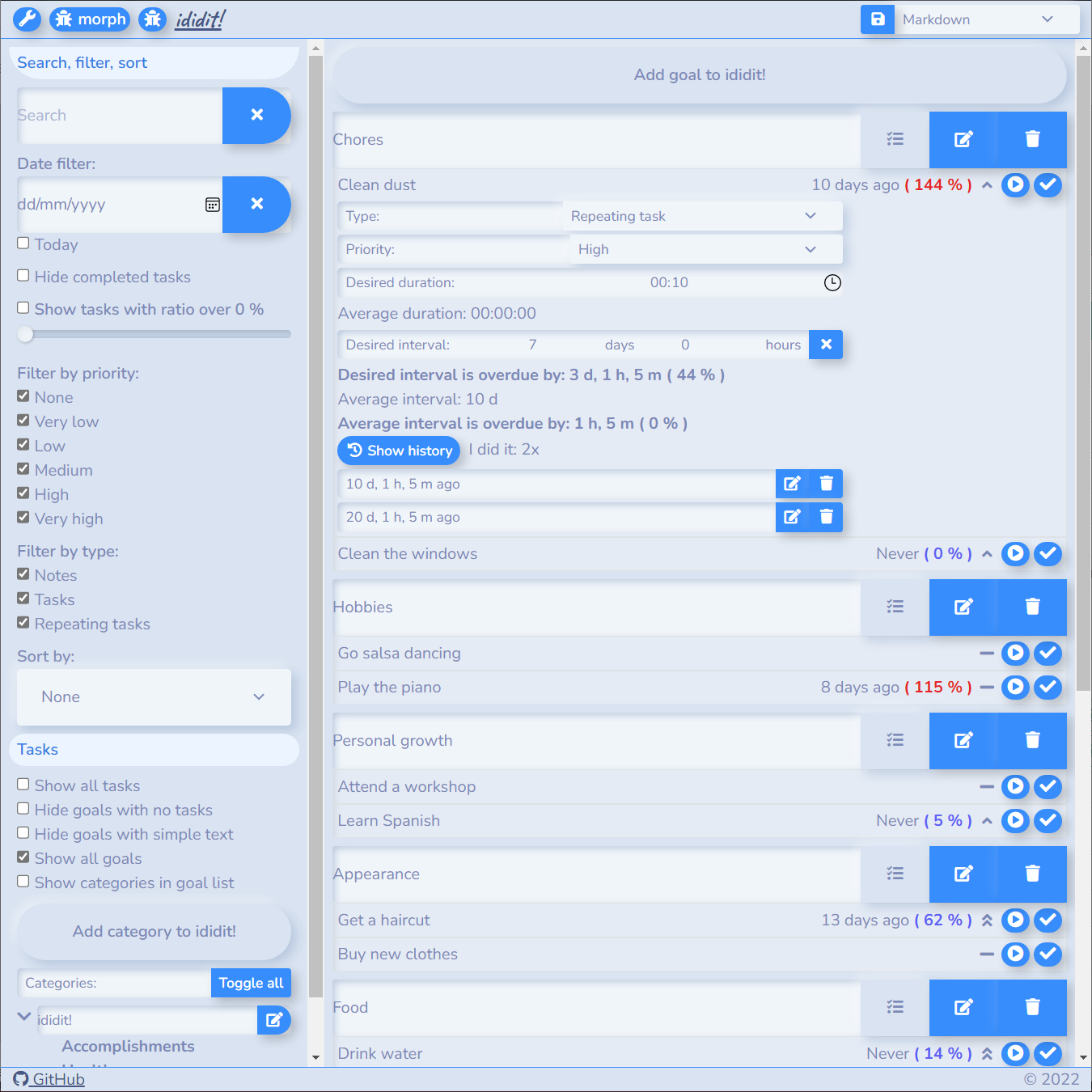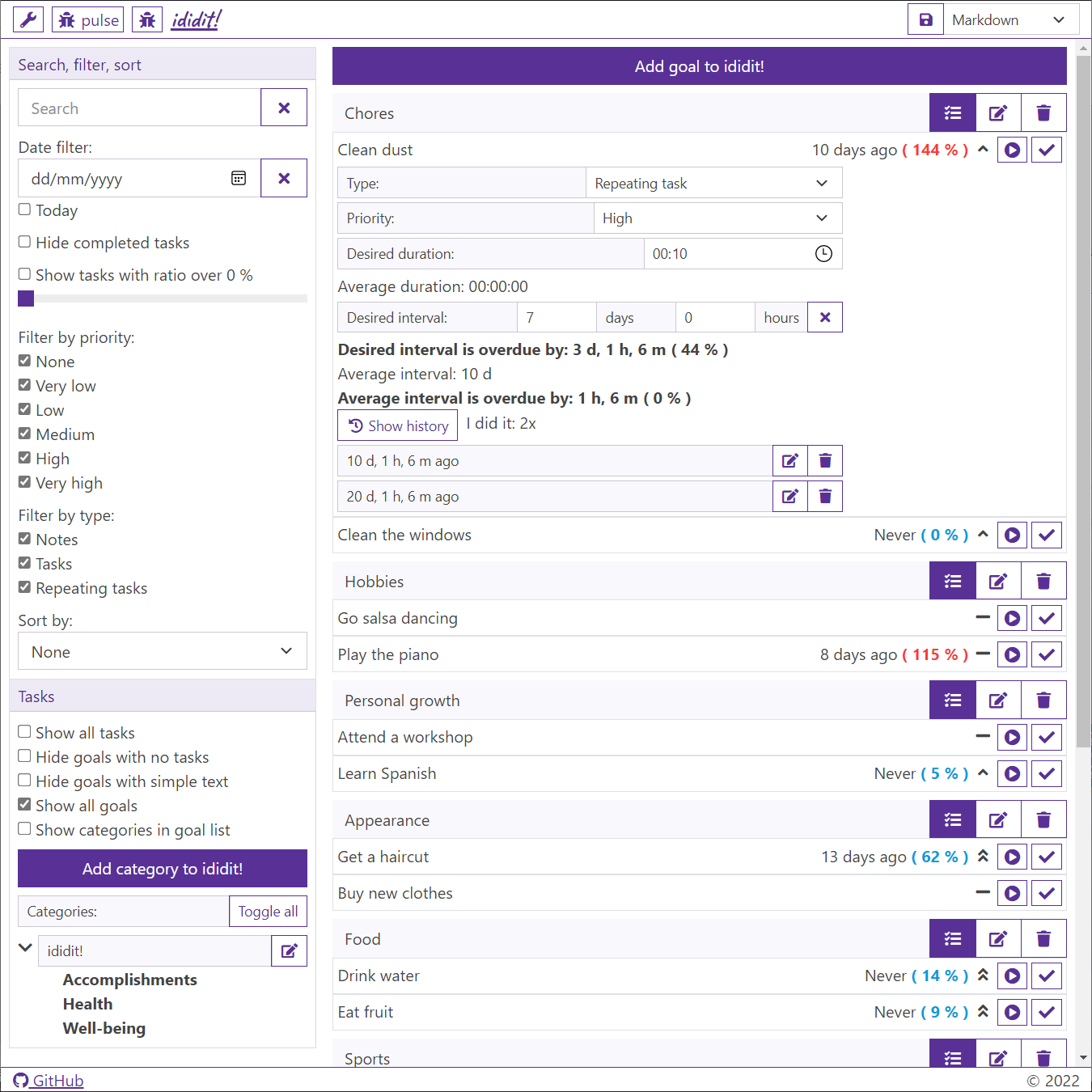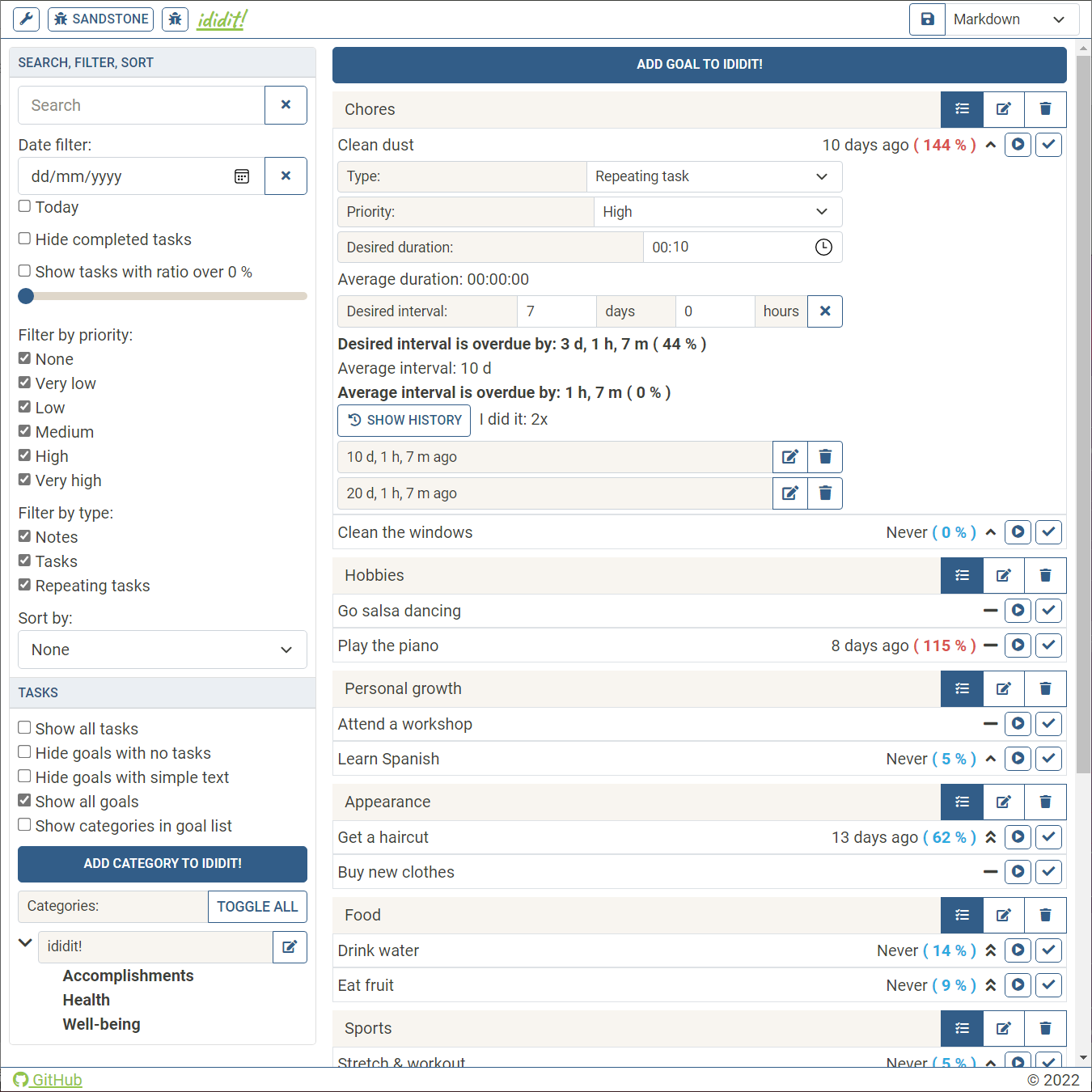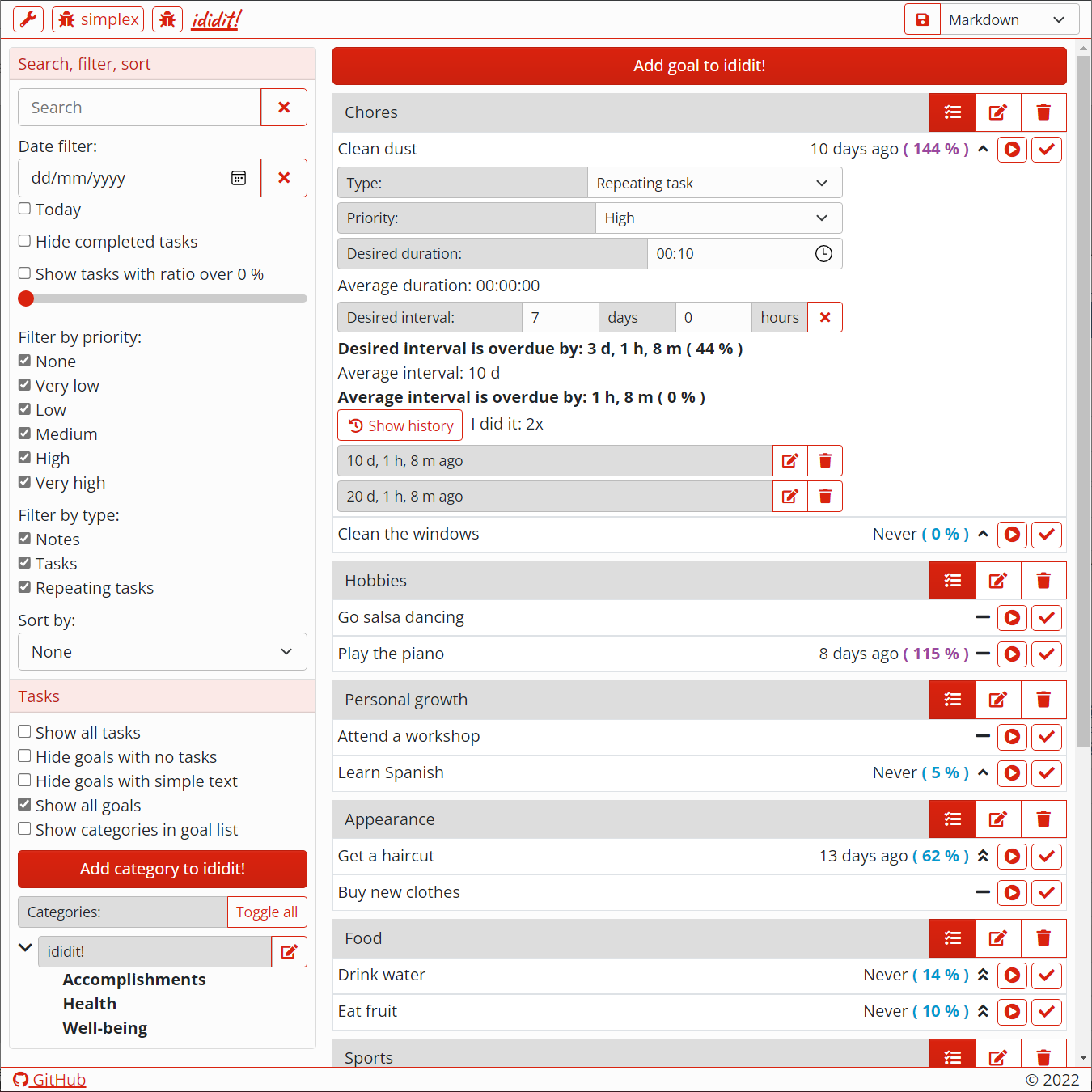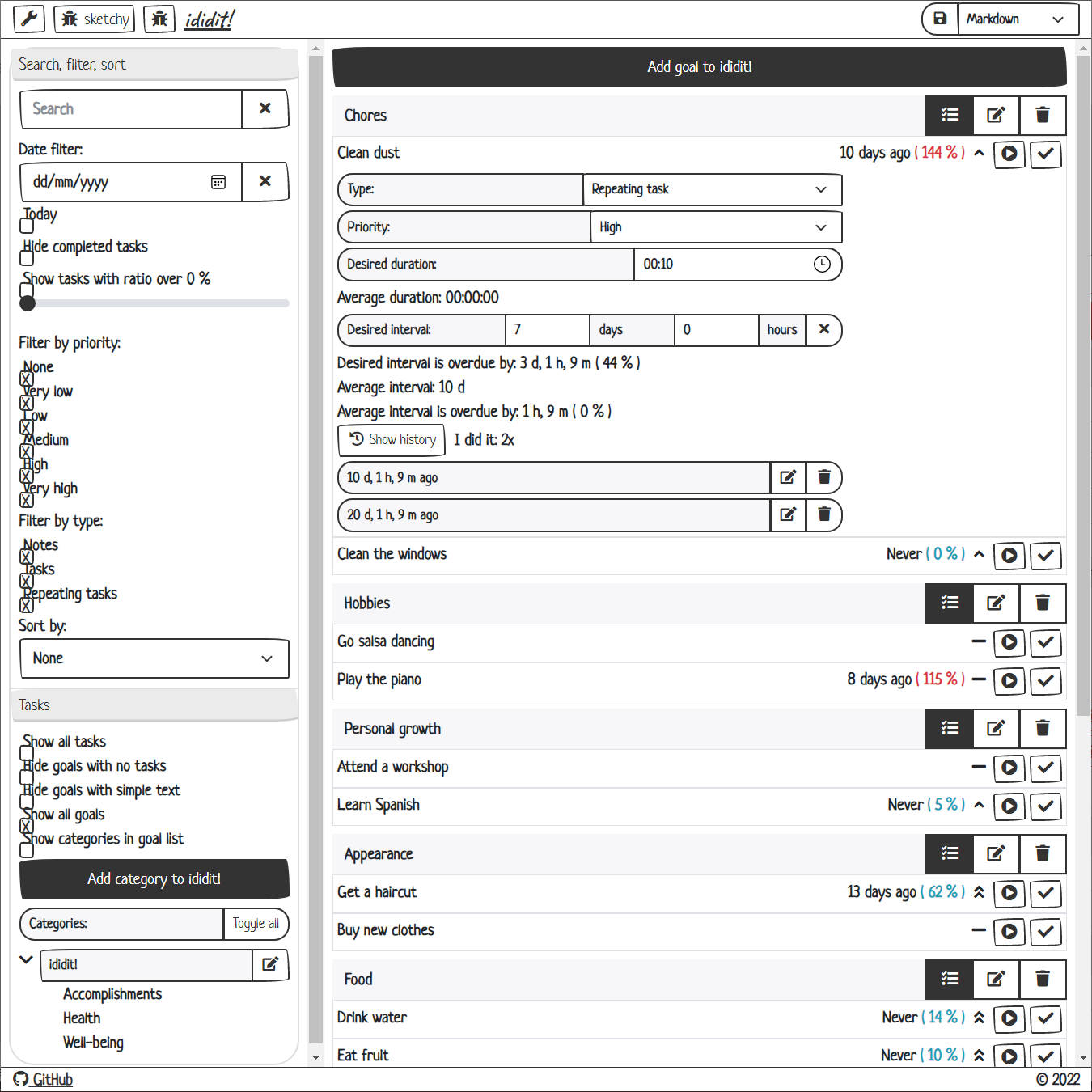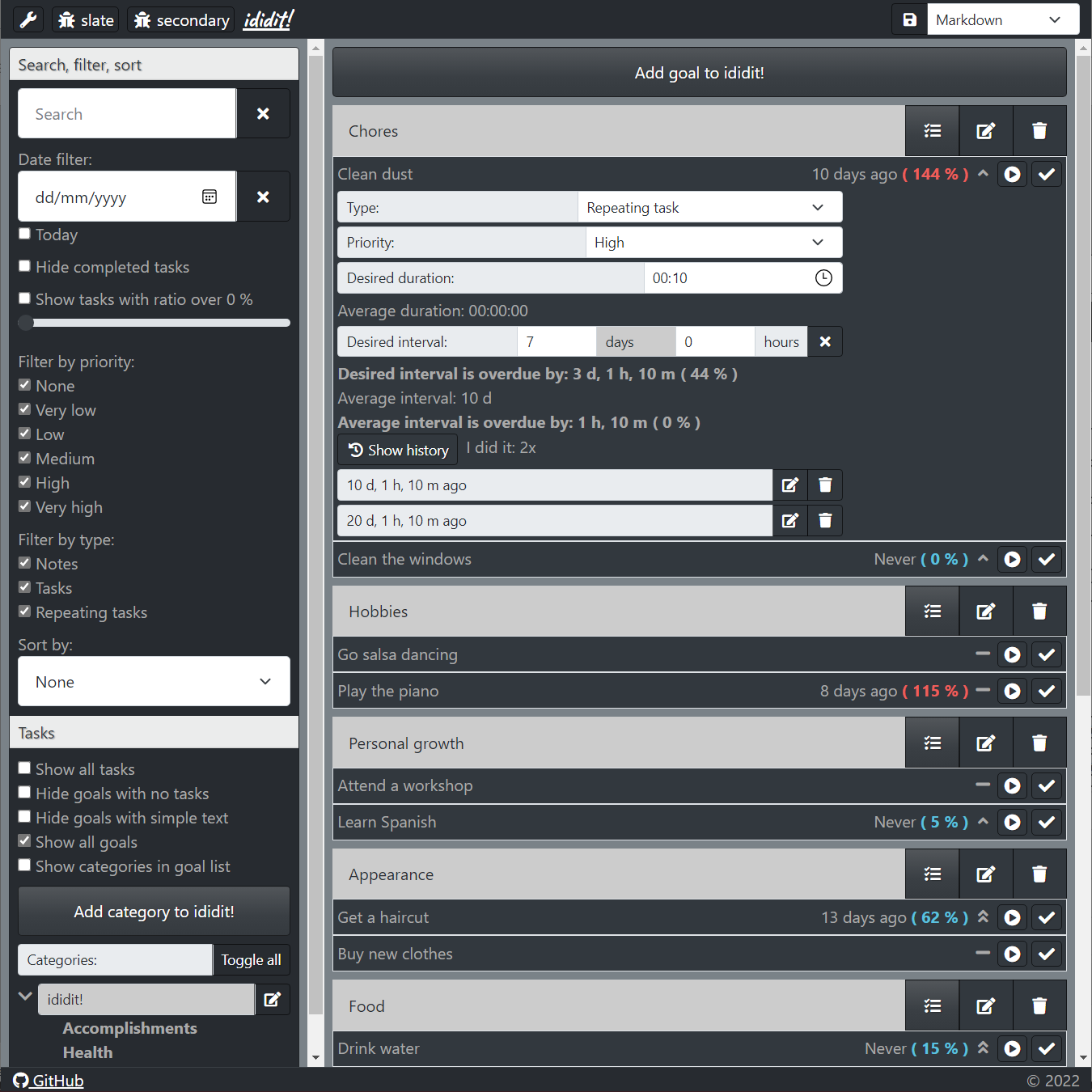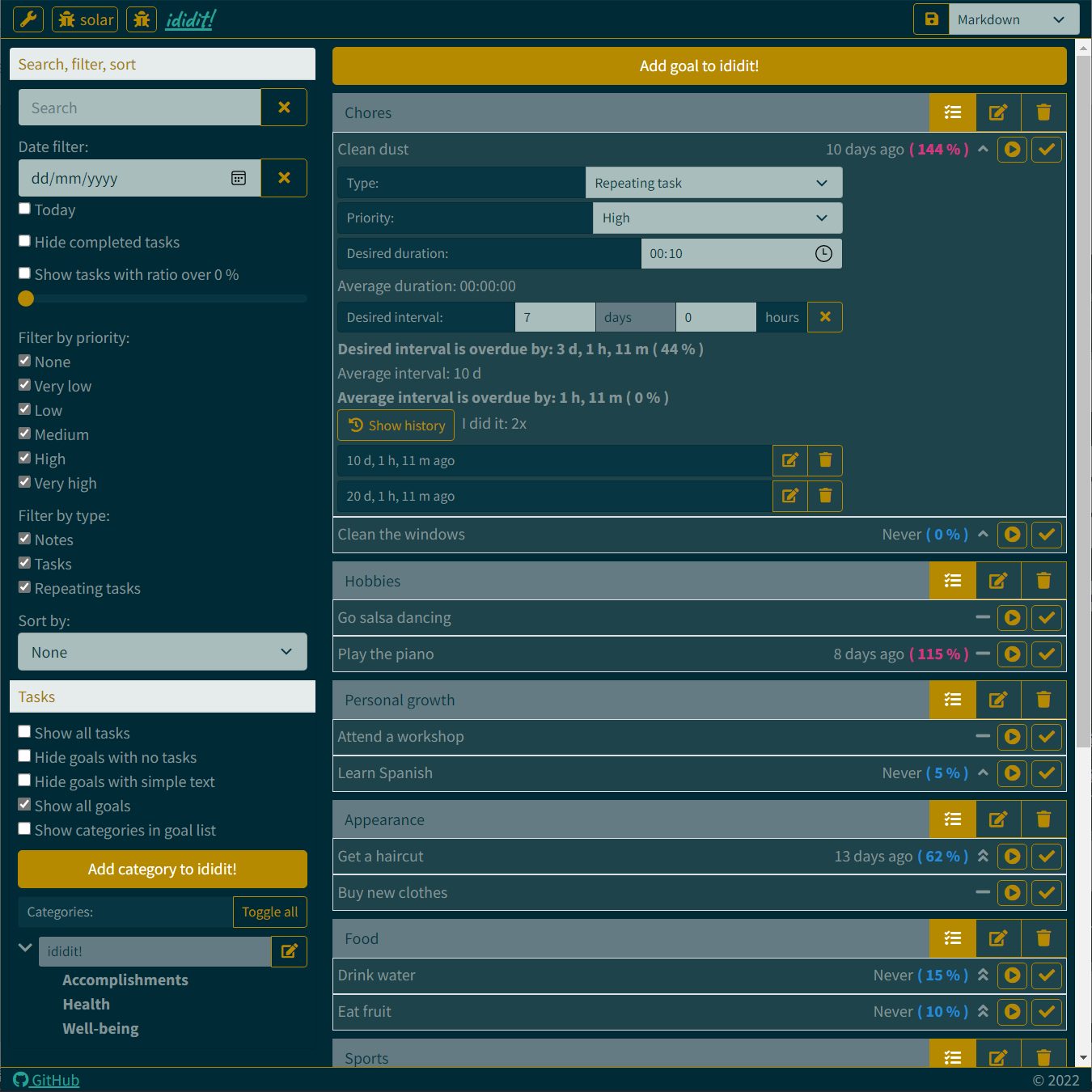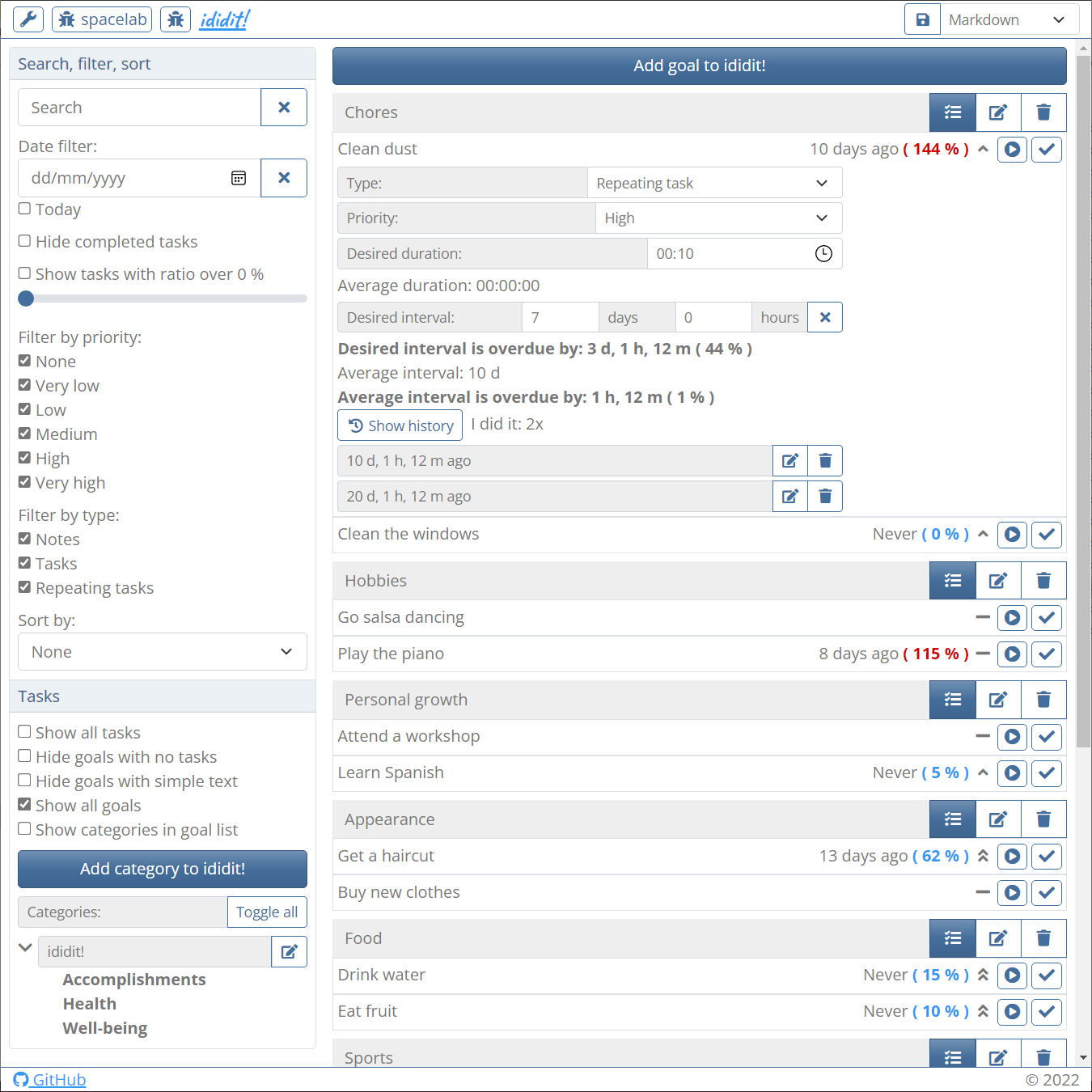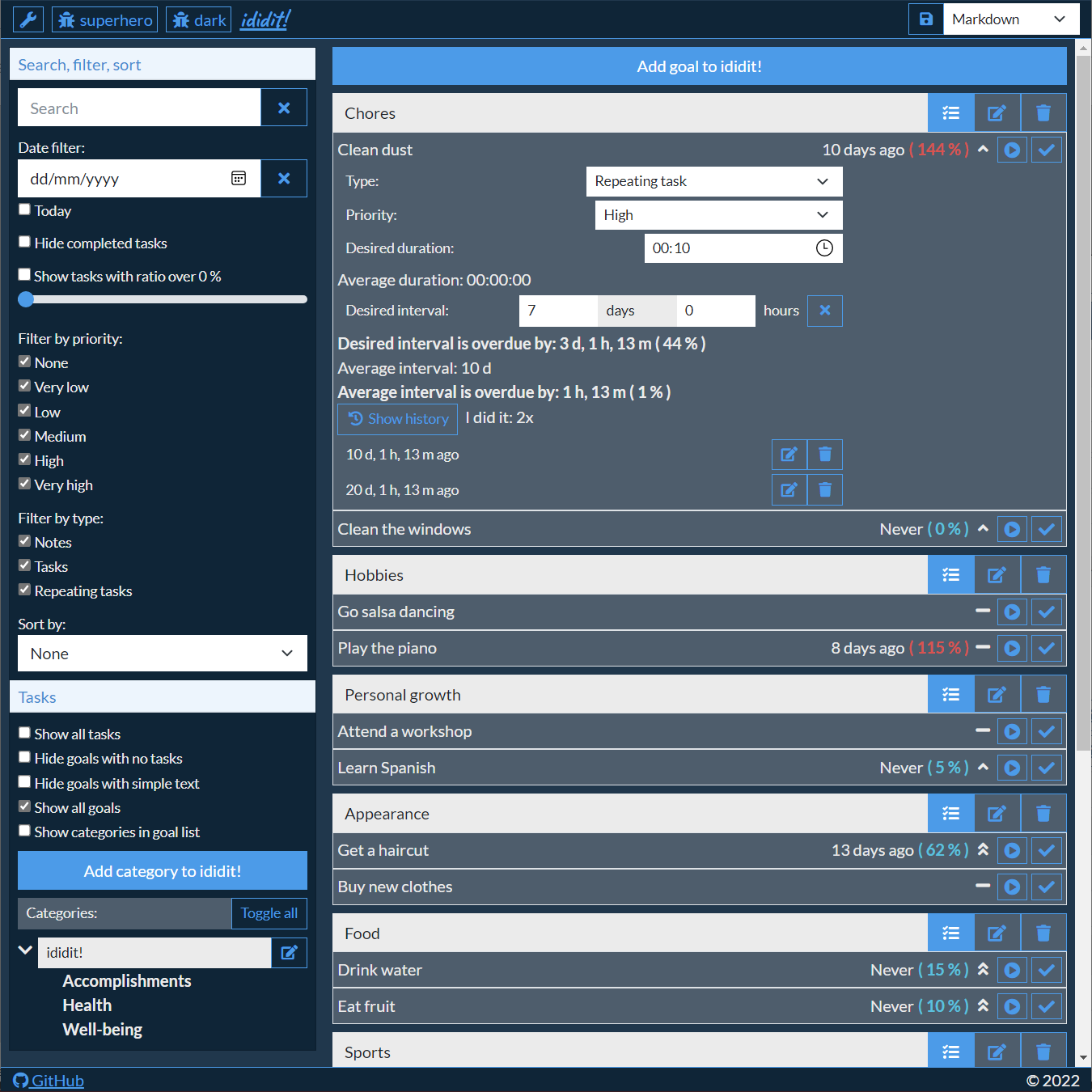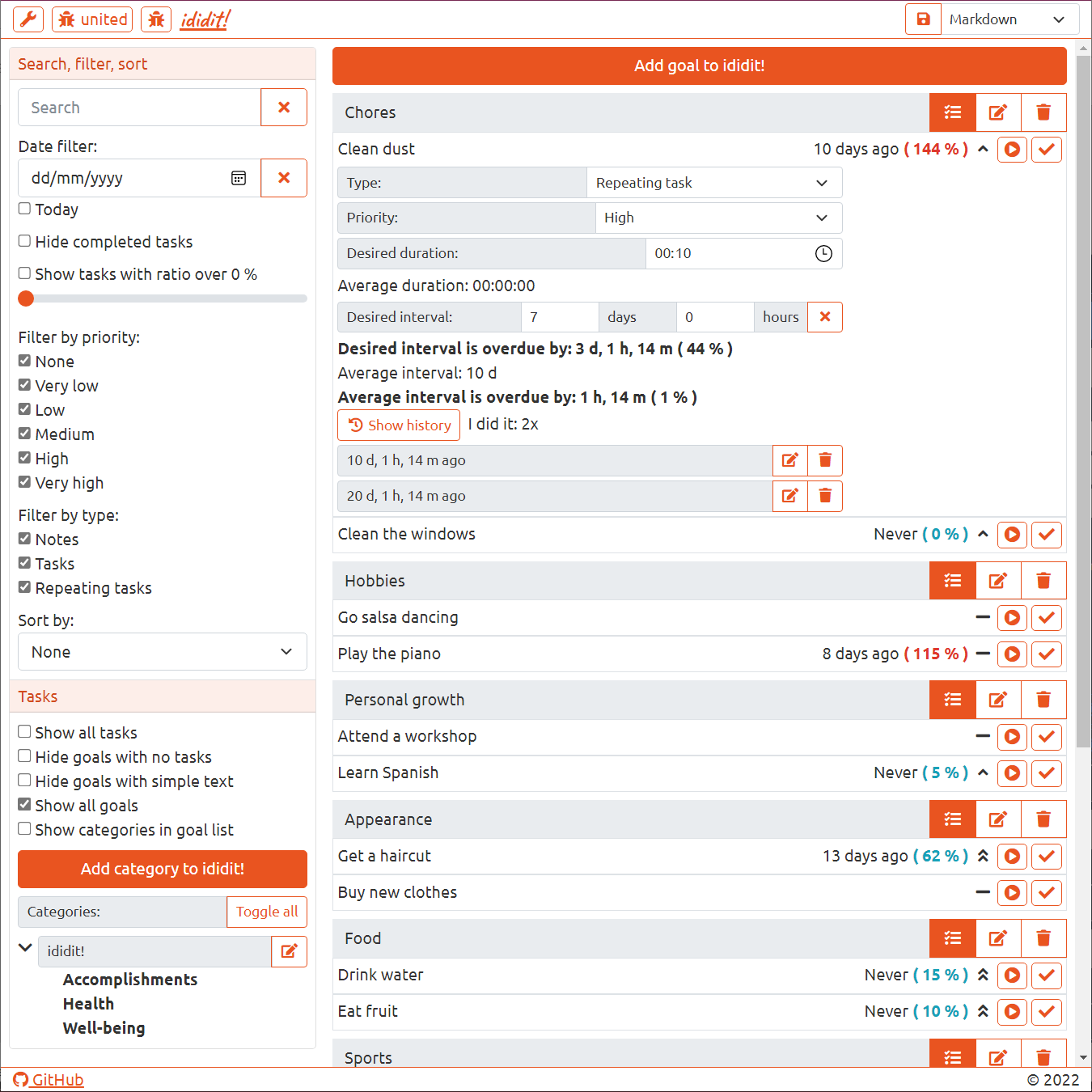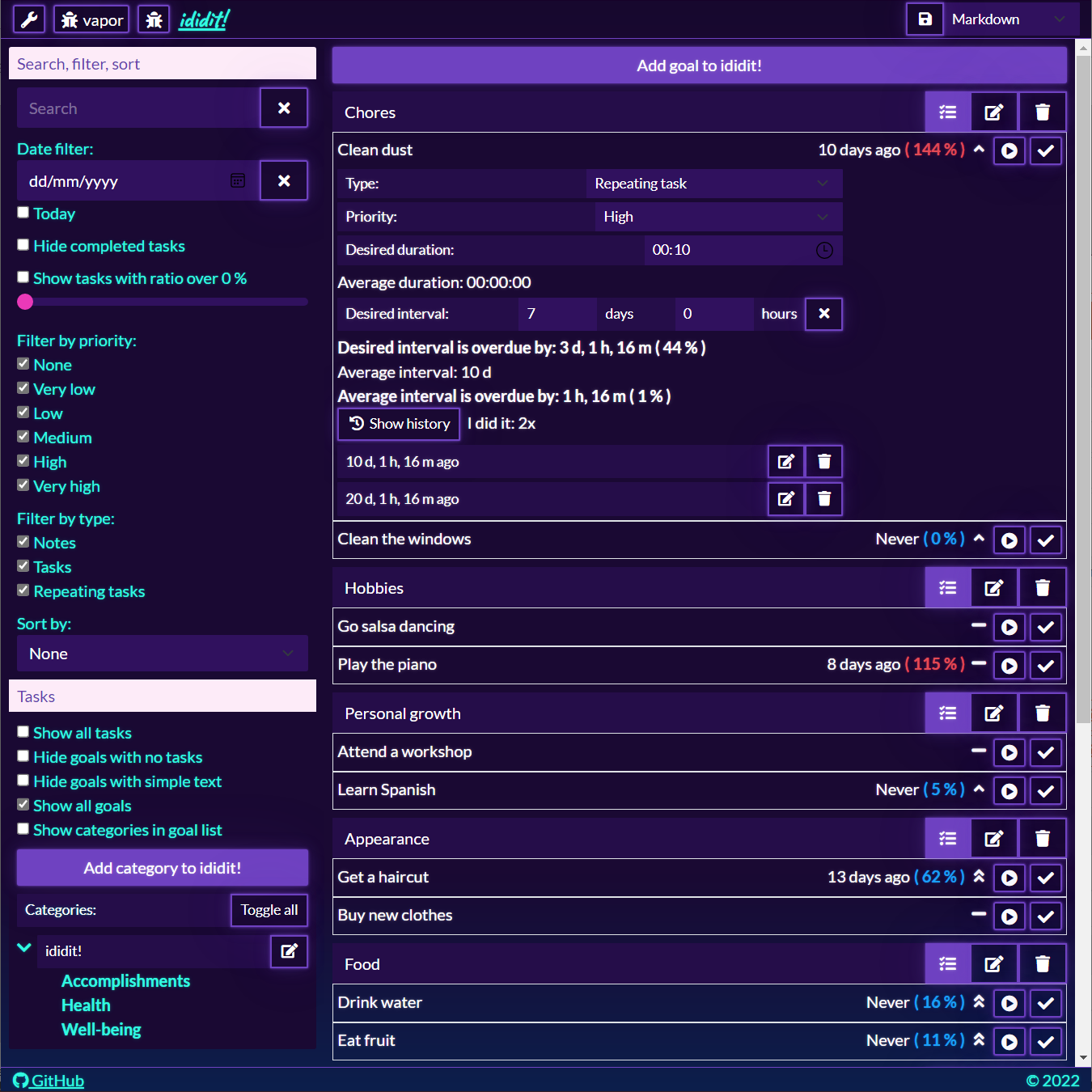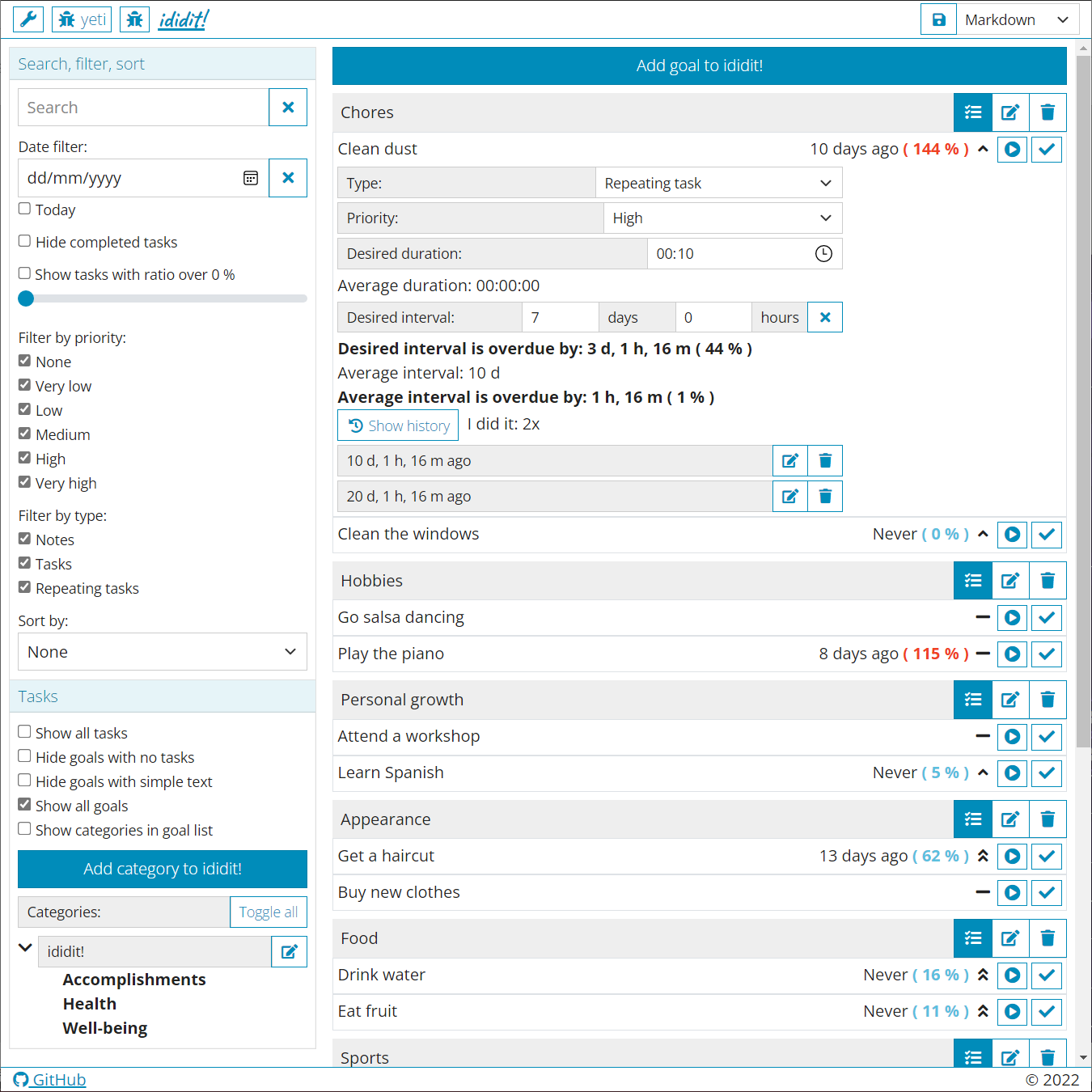The procrastination friendly habit tracker.
Take notes, manage tasks, track habits.
ididit! is free, open source and works on Web, Windows, Linux, Android, iOS and macOS!
Why ididit! Web app Stores Downloads Features Formats Languages Themes About
- ididit! doesn't use a streak counter so you won't feel demotivated when you skip a habit once - you won't have to start your streak from zero.
- It tracks the time elapsed since your last task completion and compares it to the task's repeating interval.
- A task with a 10 day interval which is 2 days overdue is at 120% - but a task with a 4 day interval which is also 2 days overdue is at 150%.
- This allows you to easily prioritize your tasks based on their level of urgency.
Use ididit! 1.0.8 in your browser now
Use ididit! 0.3.7 in your browser now
Windows: ididit!.windows.1.0.8.zip - run setup.exe
Linux: ididit!.linux.1.0.8.zip - run ididit!
macOS: ididit!.macos.1.0.8.zip - run ididit!.app
Windows: ididit!.windows.1.0.7.zip - run setup.exe
Linux: ididit!.linux.1.0.7.zip - run ididit!
macOS: ididit!.macos.1.0.7.zip - run ididit!.app
Windows: ididit!.windows.1.0.6.zip - run setup.exe
Linux: ididit!.linux.1.0.6.zip - run ididit!
macOS: ididit!.macos.1.0.6.zip - run ididit!.app
Windows: ididit!.windows.1.0.5.zip - run setup.exe
Linux: ididit!.linux.1.0.5.zip - run ididit!
macOS: ididit!.macos.1.0.5.zip - run ididit!.app
macOS: ididit!.macos.1.0.4.zip - run ididit!.app
Windows: ididit!.windows.1.0.2.zip - run setup.exe
Linux: ididit!.linux.1.0.2.zip - run Ididit.WebView.Photino
Windows: ididit!.windows.1.0.1.zip - run setup.exe
- Define your goals by organizing your notes, tasks and habits all in one place
- Use categories and sub-categories to group similar goals
- Keep track of what is important by assigning priorities
- Use search to quickly find any content
- Use filters to view only what you want to focus on
- Sort your notes, tasks and habits by any property
- Set the desired interval for your habits (repeating tasks)
- Compare the average interval with the desired interval
- See when you last completed a task and how that compares to the desired interval
- Import from Google Keep
- Backup to and restore from Google Drive in JSON format
- Human readable Markdown and YAML formats
- The popular JSON format
- Excel and Google Sheets compatible TSV (Tab Separated Values)
- English
- German
- Slovenian
- Spanish
Default
Cerulean
Cosmo
Cyborg
Darkly
Flatly
Journal
Litera
Lumen
Lux
Materia
Minty
Morph
Pulse
Quartz
Sandstone
Simplex
Sketchy
Slate
Solar
Spacelab
Superhero
United
Vapor
Yeti
Zephyr
- Free
- Open source: GitHub
- Cross platform: Planned for Web, Windows, Android, iOS, macOS and Linux
- .NET
- C#
- Blazor
- Blazorise
- Bootstrap
- Bootswatch
- CsvHelper
- DnetIndexedDb
- Font Awesome
- Google Drive API
- IndexedDB
- Markdig
- MAUI
- WebAssembly
- WebView2
- YamlDotNet
- instal IIS
- open
Control Panel - open
Turn Windows features on or off - make sure that
Internet Information Servicesare installed
- open
- install
URL Rewriteextension - install
Windows Hosting Bundle - publish the
Blazor WASMapp- in Visual Studio right click on the project and click on
Publish... - for the target select
Folderand clickNext - set
Folder locationand clickFinish - click on
Publish
- in Visual Studio right click on the project and click on
- open
IIS Manager- verify that
IIS ManagerhasAspNetCoreModuleV2underModules - in
IIS ManagerselectSitesand click onAdd Website... - set
Site nameandPhysical pathand clickOK - go to
Application Poolsand click on the application pool with the site name - for
.NET CLR VersionselectNo Managed Code
- verify that