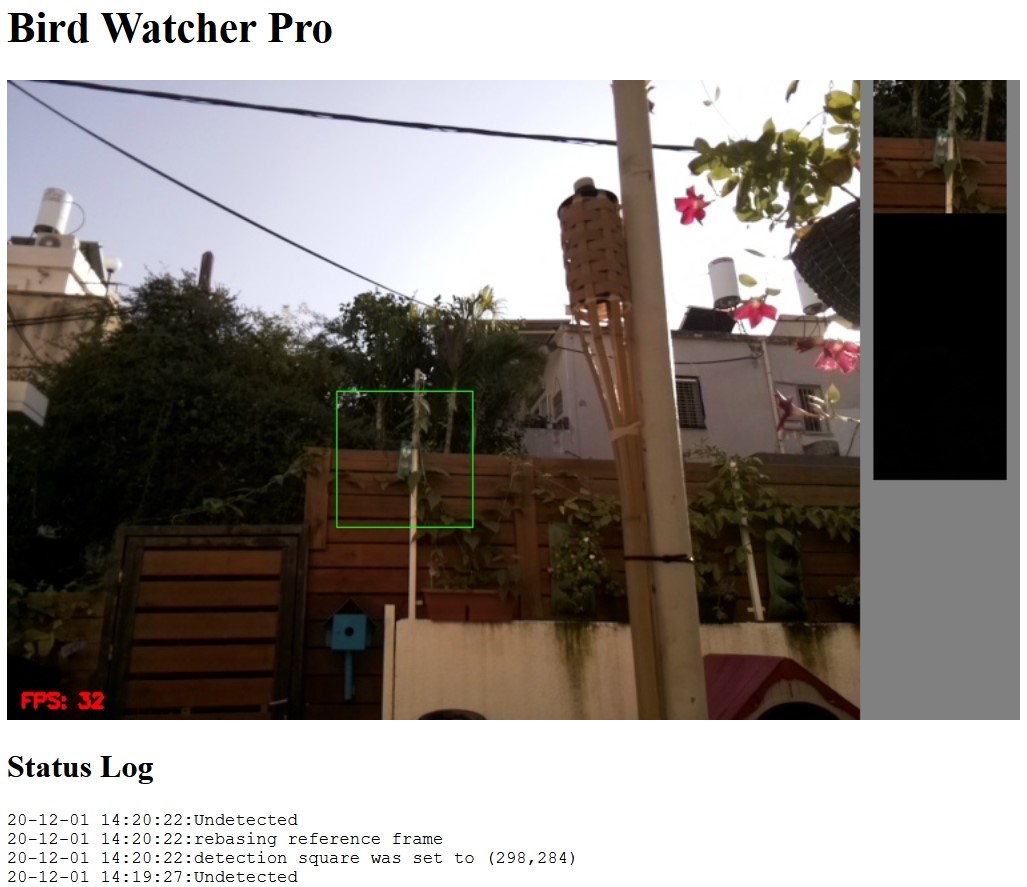Bird Watcher is a photography trigger designed to automatically capture photos of birds and other animals in the wild.
The tool is designed to run on a Rasberry Pi equipped with Pi-cam (but can run on any machine with a webcam). The Pi-cam feed is set to watch a chosen area of interest (e.g. bird feeder). Using motion detection algorithms (using OpenCV), it automatically triggers a connected DSLR camera (thru a USB cable using libgphoto2) when an objects enters the specified area. Live feed can be watched from a designated web UI.

- set the capture detection area from the live feed in the web GUI
- control the size, sensitivity, and exposure time of detected object before triggering a shot.
- continuous shooting as long as the object remains in the capture area.
- automatic self-adjusting motion detection algorithm to cope with changing environment such as time of day, cloud, winds etc.
- a multi-process asynchronous architecture allows smooth control of cameras without locking I/O (gphoto2 is notorious for that)
- Install OS. PI OS recommended but any flavor of debian will do.
- clone this repository into a new folder.
- create a venv (recommended). python 3.6+ required.
- Download and install latest OpenCV
- Download and install Gphoto2
- Install dependencies:
pip3 install -r requirements.txt - make sure all hardware is present and connected (see assembly suggestion in photo below):
- webcam (PI-cam recommended):
raspistill -o testshot.jpg - DSLR (or any gphoto2 supported camera). Check you can successfully capture image:
gphoto2 --capture-image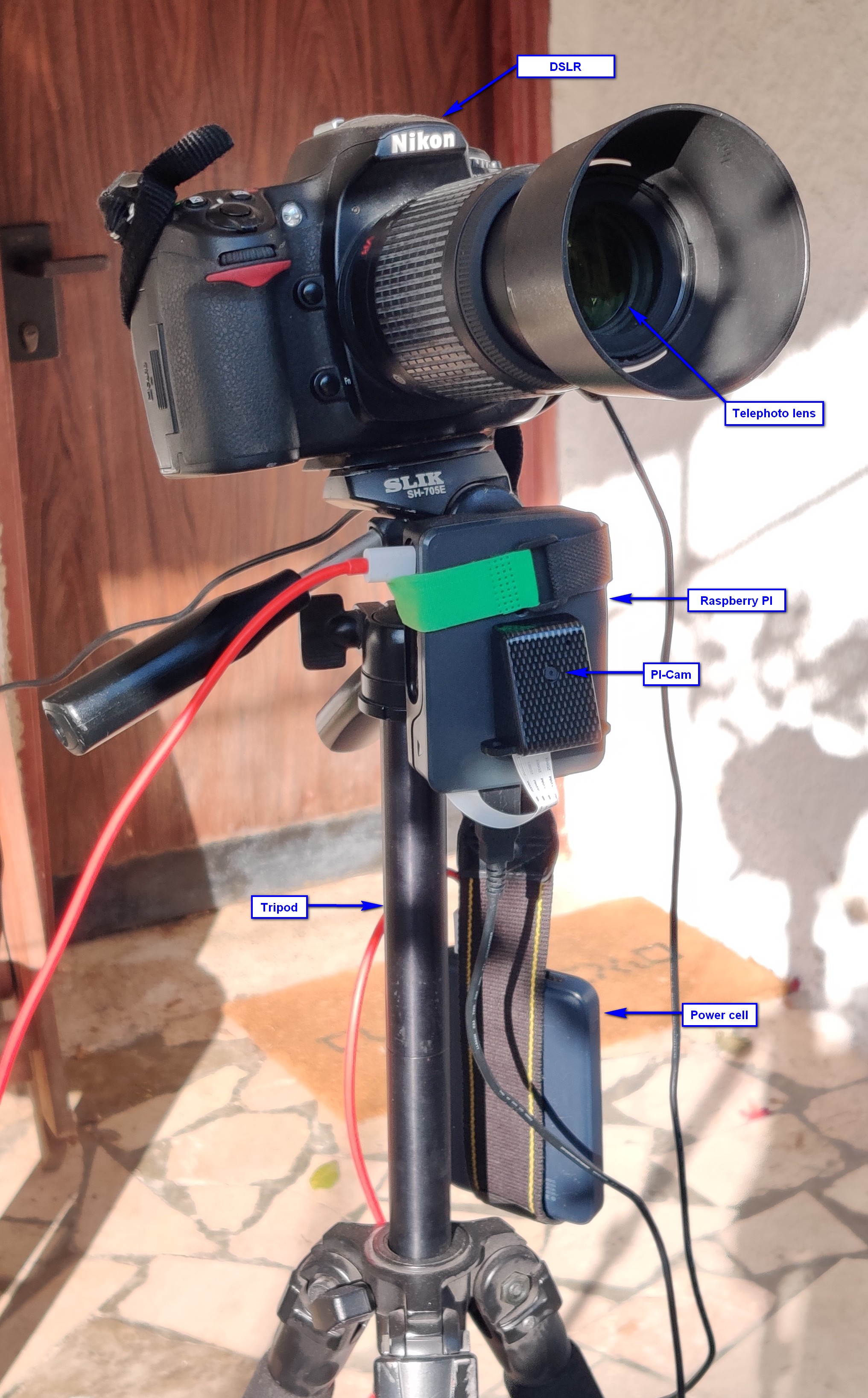
- webcam (PI-cam recommended):
- run
python3 motion_detector_app.py <args>see program arguments below. - browse to http://:8080.
usage: motion_detector_app.py [-h] [-v VIDEO] [-x CAPTURE_CENTER_X] [-y CAPTURE_CENTER_Y] [--triggered-area-percent TRIGGERED_AREA_PERCENT]
[--capture-square-side CAPTURE_SQUARE_SIDE] [--frames-to-trigger FRAMES_TO_TRIGGER]
[--retrigger-interval RETRIGGER_INTERVAL] [--capture-target CAPTURE_TARGET] [--frame-resize FRAME_RESIZE]
[--download-photo-folder DOWNLOAD_PHOTO_FOLDER] [--autofocus-before-trigger] [--ui-port UI_PORT]
optional arguments:
-h, --help show this help message and exit
-v VIDEO, --video VIDEO path to the video file. leave empty for live feed (default: None)
-x CAPTURE_CENTER_X, --capture-center-x CAPTURE_CENTER_X x coordinate - center of capture square (default: None)
-y CAPTURE_CENTER_Y, --capture-center-y CAPTURE_CENTER_Y y coordinate - center of capture square (default: None)
--triggered-area-percent TRIGGERED_AREA_PERCENT minimum percentage of captured square to trigger motion detection (default: 0.05)
--capture-square-side CAPTURE_SQUARE_SIDE side length of the capture square (area will be side*side) (default: 100)
--frames-to-trigger FRAMES_TO_TRIGGER Number of frames motion is detected in before camera capture is triggered (default: 32)
--retrigger-interval RETRIGGER_INTERVAL Seconds to trigger another capture if detection is continous (default: 3)
--capture-target CAPTURE_TARGET Location of photos saved on camera. 0=internal memory (faster), 1=SD Card (default: 1)
--frame-resize FRAME_RESIZE resize live feed camera. None is not to resize (default: None)
--download-photo-folder DOWNLOAD_PHOTO_FOLDER Location of downloaded photos from camera (default: ./photos)
--autofocus-before-trigger trigger camera's autofocus before capturign an image (default: True)
--ui-port UI_PORT UI web server listening port (default: 8080)