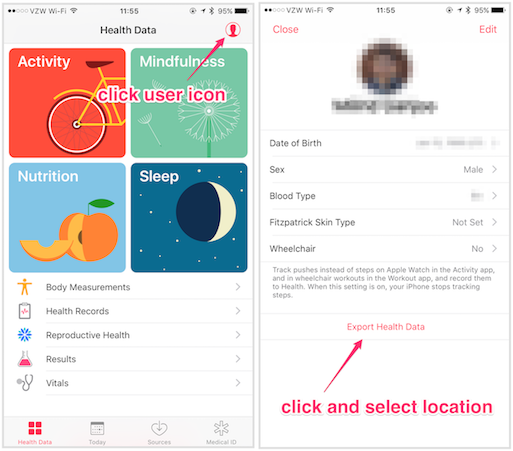This Python 3 script takes a dump of Apple Health data (the export.zip file
generated through an Apple Health data export) and saves a subset of fields and
records to a feather file. This can then be
read by both Python and R.
You can install the above three packages (preferably in a new virtual environment):
# optional: create virtualenv within directory to avoid polluting system Python
python -m venv .venv
source .venv/bin/activate
pip install pandas pyarrow lxmlYou can also use one of the included requirements.txt file for pip:
pip install -r requirements.txtIf you'd like to do data analysis on the generated data file in R, then you'll need the feather package:
install.packages("feather")- Export Apple Health data from within the Health app.
- Pick a location (I usually export to Dropbox) and then run the script:
$ python export.py ~/Dropbox/export.zip ~/Downloads/data.feather-
Now you can load the data in either R or Python.
In R:
library(feather) library(dplyr) data <- read_feather("~/Downloads/data.feather") data %>% group_by(type) %>% summarize(entries = n())
# A tibble: 28 × 2 type entries <chr> <int> 1 HKQuantityTypeIdentifierActiveEnergyBurned 84742 2 HKQuantityTypeIdentifierAppleExerciseTime 5997 3 HKQuantityTypeIdentifierBasalEnergyBurned 52477 4 HKQuantityTypeIdentifierBodyFatPercentage 44 5 HKQuantityTypeIdentifierBodyMass 84 6 HKQuantityTypeIdentifierBodyMassIndex 40 7 HKQuantityTypeIdentifierDietaryCalcium 84 8 HKQuantityTypeIdentifierDietaryCarbohydrates 84 9 HKQuantityTypeIdentifierDietaryCholesterol 84 10 HKQuantityTypeIdentifierDietaryEnergyConsumed 84 # ... with 18 more rowsIn Python:
import pandas as pd data = pd.read_feather("data.feather") data.groupby("type").size()
type HKQuantityTypeIdentifierActiveEnergyBurned 84742 HKQuantityTypeIdentifierAppleExerciseTime 5997 HKQuantityTypeIdentifierBasalEnergyBurned 52477 HKQuantityTypeIdentifierBodyFatPercentage 44 HKQuantityTypeIdentifierBodyMass 84 HKQuantityTypeIdentifierBodyMassIndex 40 HKQuantityTypeIdentifierDietaryCalcium 84 HKQuantityTypeIdentifierDietaryCarbohydrates 84 HKQuantityTypeIdentifierDietaryCholesterol 84 HKQuantityTypeIdentifierDietaryEnergyConsumed 84 HKQuantityTypeIdentifierDietaryFatMonounsaturated 84 HKQuantityTypeIdentifierDietaryFatPolyunsaturated 84 HKQuantityTypeIdentifierDietaryFatSaturated 84 HKQuantityTypeIdentifierDietaryFatTotal 84 HKQuantityTypeIdentifierDietaryFiber 84 HKQuantityTypeIdentifierDietaryIron 84 HKQuantityTypeIdentifierDietaryPotassium 84 HKQuantityTypeIdentifierDietaryProtein 84 HKQuantityTypeIdentifierDietarySodium 84 HKQuantityTypeIdentifierDietarySugar 84 HKQuantityTypeIdentifierDietaryVitaminC 84 HKQuantityTypeIdentifierDistanceCycling 21 HKQuantityTypeIdentifierDistanceWalkingRunning 49111 HKQuantityTypeIdentifierFlightsClimbed 562 HKQuantityTypeIdentifierHeartRate 26502 HKQuantityTypeIdentifierHeight 41 HKQuantityTypeIdentifierLeanBodyMass 39 HKQuantityTypeIdentifierStepCount 8810 dtype: int64
Some examples using this data export can be found in my apple-health-examples repo.