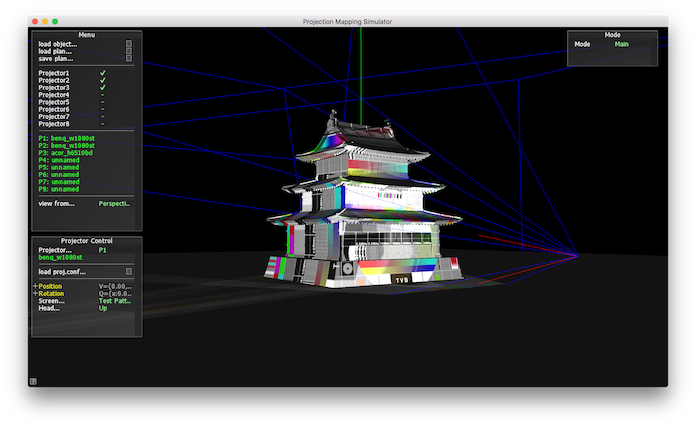pmSimulator
Projection Mapping Simulator
pmSimulator is a kind of the simulaotr to check how effect projectores are influenced to an object. You can get the plan to allocate projectors using this software.
-
tutorial
-- press 'load plan...' button and load samples(assets)/matsumae/matsumae.pln. You will see how to use this software.
-- it consisits of 2 modes: Main(previewing projection-mapping) and Configure(configuring projectors) -
how to buid
-- download and extract Cinder(confirmed version: 0.9.0 for mac) https://libcinder.org/
-- put this files in cinder_0.9.0_mac/myprojects/pmSimulator
-- excute the Xcode project file (pmSimulator.xcodeproj) in cinder_0.9.0_mac/myprojects/pmSimulator/xcode
プロジェクションマッピング・シミュレータ
pmSimulatorは対象に対してプロジェクタスクリーンがどのように投影されるかを確認するためのシミュレータです。これによりプロジェクタの配置を確認することが出来ます。
-チュートリアル
-- 'load plan...'を押して、samples(assets)/matsumae/matsumae.plnを読み込んでください。このソフトの使い方が分かります。
-- ソフトウェアには2つのモードがあります。Main(プロジェクションマッピングの確認),Configure(プロジェクタの画角等の設定)
-ビルド方法
-- CInderをダウンロードして解凍してください。(0.9.0マック版で確認済み) https://libcinder.org/
-- 本ファイルすべてを以下のディレクトリに置いてください。cinder_0.9.0_mac/myprojects/pmSimulator
-- cinder_0.9.0_mac/myprojects/pmSimulator/xcodeにあるXcodeのプロジェクトファイル(pmSimulator.xcodeproj)を起動してください。