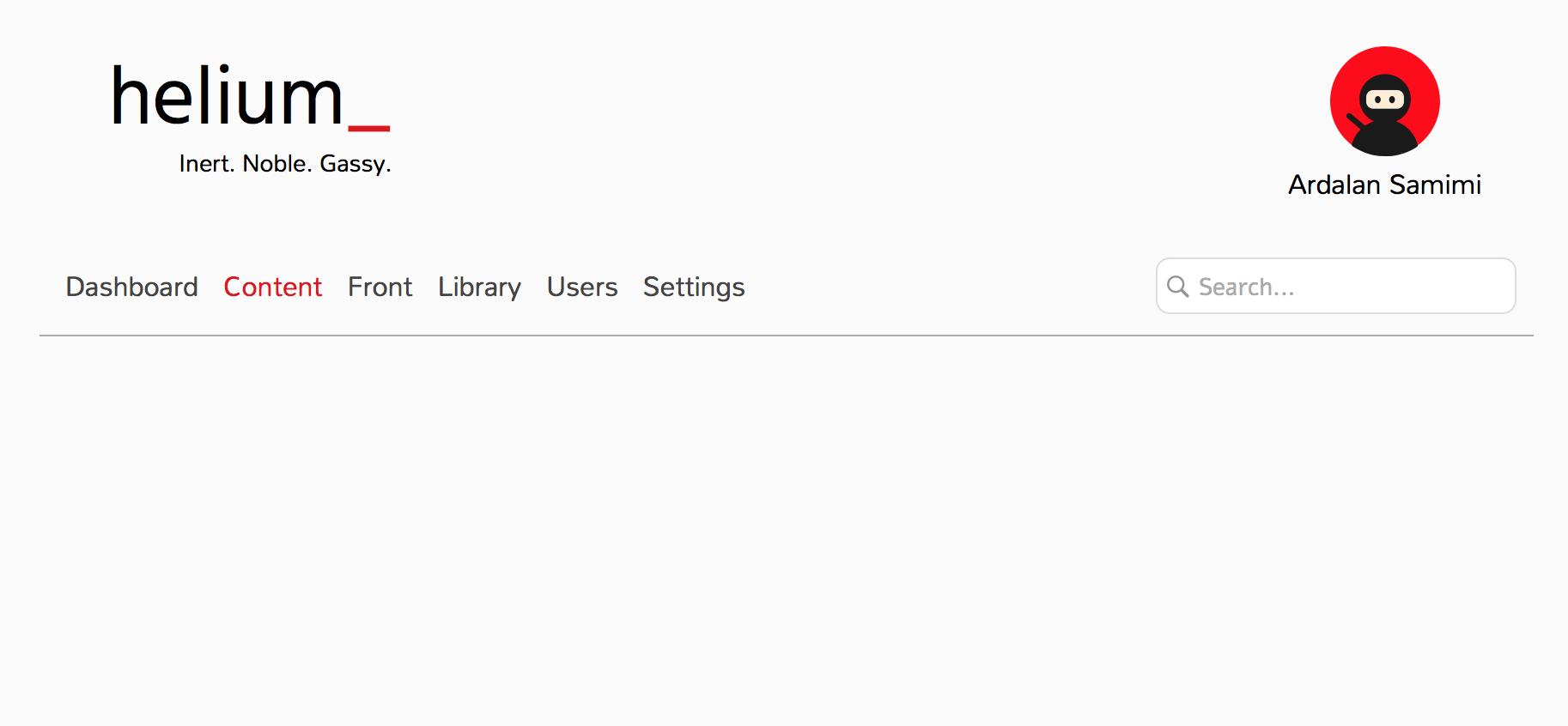What is it? Helium is a web application (written in PHP5, JavaScript/jQuery) for content management.
Why not done? It will be, eventually, someday.
Will it really? Maybe. Probably. Maybe.
Clone a copy of the Helium repository
git clone git://github.com/pkrll/Helium.git
- Set up a virtual host in Apache, pointing to the Helium directory.
- Install the dependencies, using NPM and Composer, like so (Click here for more information):
$ composer install
$ npm install- After installing the Hyperion MVC Core, you need to create the MySQL database and set the database constants inside the
config.phpfile.- See MySQL Database Schema in file Helium.sql (will be updated).
- Log in to the Helium admin panel by navigating to yoursite.io/user and providing the default username and password (admin/admin). (You can change the default password by selecting Users in the menu bar.)
- Before you can start adding new articles/posts, you need to add Categories to the system (under menu Posts > Categories).
- Don't forget the front end!
- Create your controllers, models and views and templates as per the folder structure below.
- application/
- controllers/
+ Add custom controllers (ExampleController.php).
- includes/
+ Add custom includes templates (controllerName/functionName.inc)
- models/
+ Add custom models (ExampleModel.php).
- templates/
+ The UI templates resides here, with its own folder structure (ie example/main.tpl).
- views/
+ Add custom views (ExampleView.php).
- library/
- Config.php
- Permissions.php
- node_modules/
- JS dependencies
- public/
- css/
+ Folder for stylesheets to be used by the templates.
- fonts/
+ Fonts can be placed here.
- images/
- system/
+ System required images.
- uploads/
+ Folder for images uploaded by user with permission 775.
- javacsript/
+ JavaScript files.
- index.php
- vendor/
- PHP packages
- .htaccess
- Below is an example of how the controller, model, view and templates interact.
- Note: All controllers must have the default main-method, which will be called if the URL request does not specify any action (i.e. helium.dev/example). Method foo() is an example of when the URL request path is set and a parameter is passed along (i.e. helium.dev/example/foo/bar).
class ExampleController extends Controller {
public function main () {
// Calling the model:
$someVariable = $this->model()->doSomething();
// Assign a variable to the view class
// to send to the template:
$this->view()->assign("variableName", $someVariable);
// Render the template file (inside the application/templates folder):
$this->view()->render("example/main.tpl");
}
// helium.dev/example/foo/bar
public function foo() {
// set $argument to the parameter ("bar")
$argument = $this->arguments[0];
// Use $this->arguments[n] if there are more parameters
...
}
}class ExampleModel extends Model {
public function doSomething () {
// This is where the app logic goes
// ...
$response = "Hello World!";
return $response;
}
}<html>
<head><title>Example</title></head>
<body>
<?=$someVariable?>
<!-- prints out: Hello World! -->
</body>
</html>- If you've included the package.json file in the root folder, just run the following command:
$ npm update- You can also install it via the
installcommand:
$ npm install dropster- If you're manually adding it to the project, it must be in the folder node_modules/dropster/lib at root level.
- The Helium app is still in development.
This project is licensed under the MIT License. All fonts and font icons are licensed under the SIL Open Font License 1.1. The font Numans was created by Jovanny Lemonad. The font Dosis was created by Pablo Impallari. The font icons were created by Dave Gandy and Daniel Bruce.