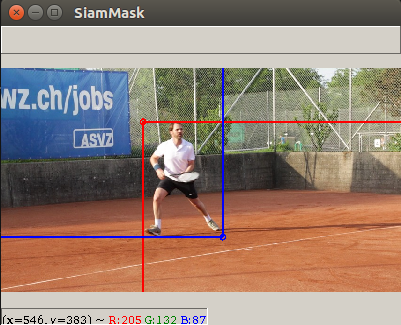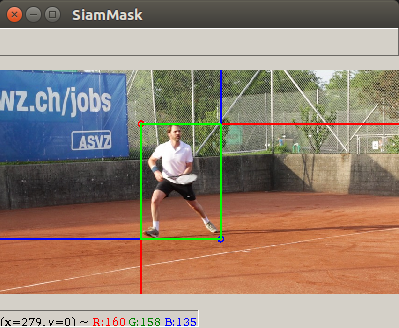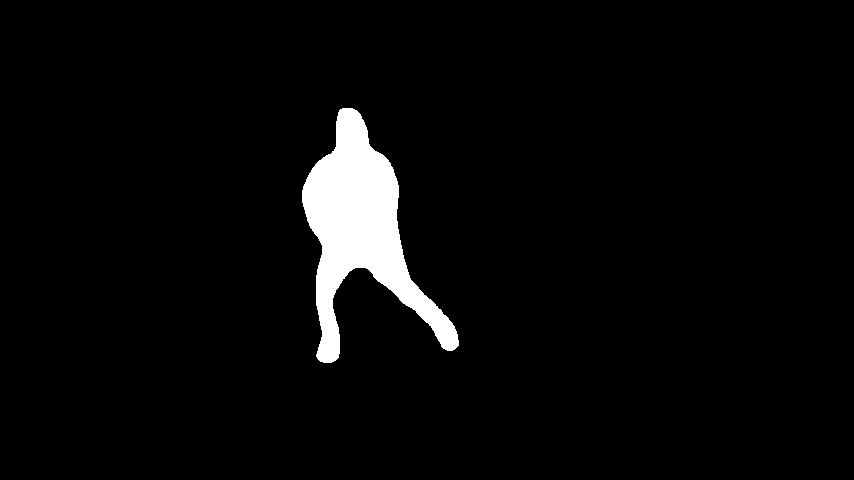| title | version | writer | type | objective |
|---|---|---|---|---|
Guidance module + SiamMask + Onion-peel |
2.0 |
khosungpil |
Version document |
Samsung SDS |
- OS: ubuntu 16.04
- CPU Resource: Inter(R) Core(TM) i7-6700 CPU @ 3.40GHz
- GPU Resource: GTX 1080ti 1x
- Docker Version: 19.03.8
├── demo.sh
├── docker_setting.sh
├── Siammask_sharp
├── SiamMask_DAVIS.pth
├── config
├── models
├── tools
└── utils
├── OnionPeel
├── OPN.pth
└── TCN.pth
├── data
└── ${DATA_NAME}
├── ???.MP4 (Video File)
└── *.jpg
└── results
└── ${DATA_NAME}
├── final
└── *.jpg
├── masks : Binary mask
└── *.png
├── masks2 : Color mask in input images
└── *.png
├── input.gif
├── final.gif
├── mask.gif
└── mask2.gif
| Directory name | role |
|---|---|
| masks | Extract binary mask |
| masks2 | Color(cyan) mask in input images |
| final | Output through Siammask and OPN |
- Update docker image(torch 0.4.1 -> torch 1.0.0) in dockerhub
- Add video_preprocessing code to make images per frame for matching input in siammask_sharp
- Add padding from input initial frame in guidance module
- Add various options in demo.sh
| Options | role |
|---|---|
| DATA_NAME | folder name in "./data" directory |
| VIDEO_SCALE_FACTOR | For translating high-resolution video to low-resolution image per frame with resizing images, (default=0.25) |
| PADDING_FACTOR | In guidance module, pad image_size * padding_factor, (default=0.05) ex) 320 x 240 images, 0.05 padding_factor -> 16 x 12 pad |
| OPN_DILATE_FACTOR | preprocess to raw_mask with dilation, (default=3) |
| OPN_SCALE_FACTOR | you can resize again from images per frame to fit memory, (default=0.5) |
- Recommend using nvidia-docker
- xhost local:root
- Edit MOUNTED_PATH where code file is in docker_setting.sh
- Run docker_setting.sh
bash docker_setting.sh
- Go to /sds/ in activated container.
- If you have a video file, then run python demo.sh with line 19(python video_preprocess.py ~). You will acquire images per frame from video.
- You can add video extension in line 23, extension_list in video_preprocess.py,
default: '.mov', 'MOV', '.MP4'
- You can add video extension in line 23, extension_list in video_preprocess.py,
| model | path | Hyperlink |
|---|---|---|
| SiamMask_DAVIS | ./Siammask_sharp | [Download] |
| OPN | ./OnionPeel/ | [Download] |
| TCN | ./OnionPeel/ | [Download] |
-
You can edit various option in demo.sh
-
Run ./demo.sh in docker container
bash demo.sh
- Select bounding box
- If occurs yellow pad
- When press 'a' in keyboard, then determine bounding box.
- When press 'b' in keyboard, then inference each models.
- You can check the masks in the {$DATA_NAME}/masks throught Siammask
- You can check the results in the {$DATA_NAME}/final throught Onion-peel
- Finally, you can check the gif file in the {$DATA_NAME}
[CVPR 2019] Fast Online Object Tracking and Segmentation: A Unifying Approach
[Github]
[ICCV 2019] Onion-Peel Networks for Deep Video Completion
[Github]