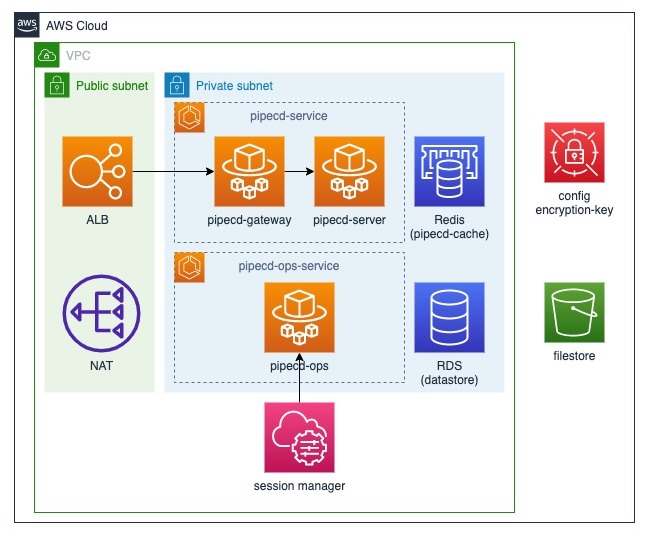- Make a s3 bucket for terraform backend
Write bucket name to
00-main.tf
terraform {
backend "s3" {
bucket = "<your bucket name for terraform backend>"
region = "ap-northeast-1"
key = "tfstate"
profile = "pipecd-control-planeg-terraform" #your profile
}
required_providers {
aws = {
version = "~> 3.34.0"
}
}
}
- Edit
variables.tffor your project
//export
locals {
alb = {
certificate_arn = ""
}
redis = {
node_type = "cache.t2.micro"
}
rds = {
node_type = "db.t3.micro"
}
ecs = {
memory = "1024"
cpu = "512"
}
}
- Make a s3 bucket for filestore and write the bucket name for it to
control-plane-config.yamlandvariables.tf
apiVersion: "pipecd.dev/v1beta1"
kind: ControlPlane
spec:
datastore:
type: MYSQL
config:
url: root:test@tcp(pipecd-mysql:3306)
database: quickstart
filestore:
type: S3
config: # edit here
bucket: <your bucket name used for filestore>
region: ap-northeast-1
projects:
- id: quickstart
staticAdmin:
username: hello-pipecd
passwordHash: "$2a$10$ye96mUqUqTnjUqgwQJbJzel/LJibRhUnmzyypACkvrTSnQpVFZ7qK" # bcrypt value of "hello-pipecd"
//export
locals {
s3 = { # These must be unique in the world.
filestore_bucket = "${local.project}-filestore" # edit here
}
}
- Write config of RDS for datastore to
control-plane-config.yamlNote: Do not edit hostname (pipecd-mysql) because it will be edited autimaticaly by terraform.
apiVersion: "pipecd.dev/v1beta1"
kind: ControlPlane
spec:
datastore:
type: MYSQL
config: # edit here
url: root:test@tcp(pipecd-mysql:3306)
database: quickstart
filestore:
type: S3
config:
bucket: example-pipecd-control-plane-filestore
region: ap-northeast-1
projects:
- id: quickstart
staticAdmin:
username: hello-pipecd
passwordHash: "$2a$10$ye96mUqUqTnjUqgwQJbJzel/LJibRhUnmzyypACkvrTSnQpVFZ7qK" # bcrypt value of "hello-pipecd"
- Put encryption key and config file in secretsmanager and write the path to
variables.tf
locals {
sm = {
control_plane_config_secret = ""
envoy_config_secret = ""
encryption_key_secret = ""
}
}
terraform apply
You can login pipecd-ops via ecs-exec
aws ssm start-session --target ecs:${CLUSTER}_${TASK_ID}_${CONTAINER_ID} --document-name AWS-StartPortForwardingSession --parameters '{"portNumber":["9090"],"localPortNumber":["18080"]}'