The result of this exercise is a example enviroment where you have several services in a Docker swarm. This project was developed using skills learned on Platzi.
The result it's the following enviroment:
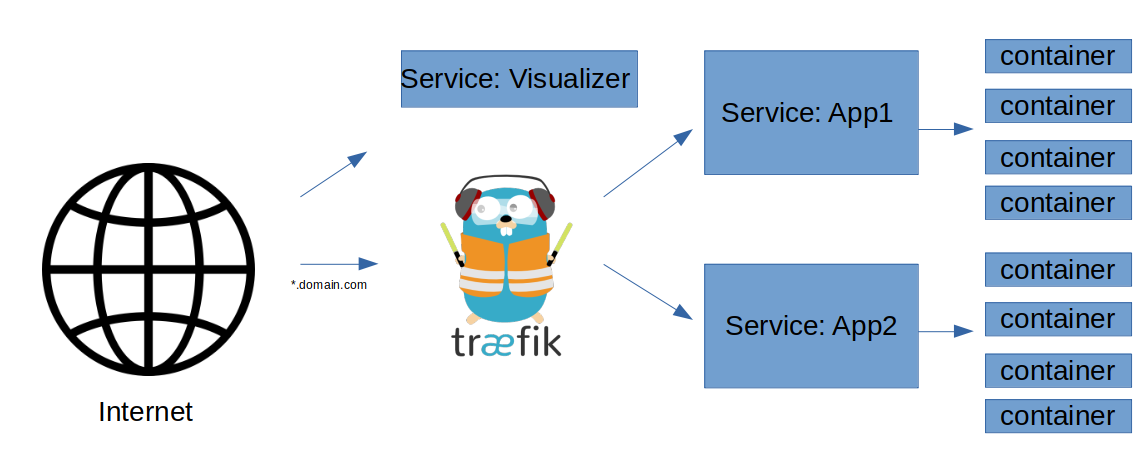
In this case I used Play with Docker because it offers free resources for a limited time, enough to do testing.
Remember to change $repo_image with the name you want
1.- Clone this project.
git clone git@github.com:pinzon/docker-course-example.git2.- Build your image and test it.
docker build -t $repo_image .
docker run -it -p 3000:3000 $repo_image3.- Push your image to docker hub.
docker push $repo_image4.- Create a swarm without using the templates (1 manager and 4 workes).
#Command to initialize swarm
docker swarm init --advertise-addr eth0
#Command to join worker
docker swarm join --token $token5.- Add a Visualizer to the swarm using a swarm manager. Visualizer needs the swarm state thats why you must bind the docker.socket to the container and run it from a manager.
docker service create -d --name viz -p 8080:8080 --constraint=node.role==manager --mount=type=bind,src=/var/run/docker.sock,dst=/var/run/docker.sock dockersamples/visualizer6.- Start your services.
docker create service $repo_image --name stack_app1
docker create service $repo_image --name stack_app27.- Create overlay network to connect services.
docker network create --driver overlay proxy-net8.- Update each service to 4 replicas, rollout mode and env variable.
docker service update --replicas 4 --env-add SECRET='Update secret of service 1' --update-parallelism 2 --label-add traefik.port=3000 --network-add proxy-net stack_app1
docker service update --replicas 4 --env-add SECRET='Update secret of service 2' --update-parallelism 2 --label-add traefik.port=3000 --network-add proxy-net stack_app2 9.- Create the Traefik service. Traefik also needs the swarm state thats why you must bind the docker.socket to the container and run it from a manager.
docker service create --name proxy --constraint=node.role==manager -p 80:80 -p 9090:8080 --mount type=bind,src=/var/run/docker.sock,dst=/var/run/docker.sock --network proxy-net traefik --docker --docker.swarmMode --docker.domain=test-service.com --docker.watch --api10.- Test your environment with curl.
#In this case Play-with-docker needs the domain but with can still test the access to the services using Curl
curl -H "Host:stack-app1.test-service.com" http://localhost
curl -H "Host:stack-app2.test-service.com" http://localhost11.- Create volume for portainer
docker volume create portainer_data12.- Create the Portainer service
docker service create --name portainer -p 9000:9000 --constraint=node.role==manager --mount type=bind,src=/var/run/docker.sock,dst=/var/run/docker.sock --mount type=volume,src=portainer_data,dst=/data portainer/portainer -H unix:///var/run/docker.sockThis service cleans al images that are not being used by any container
docker service create -d \
-e CLEAN_PERIOD=900 \
-e DELAY_TIME=600 \
--log-driver json-file \
--log-opt max-size=1m \
--log-opt max-file=2 \
--name=cleanup \
--mode global \
--mount type=bind,source=/var/run/docker.sock,target=/var/run/docker.sock \
meltwater/docker-cleanup