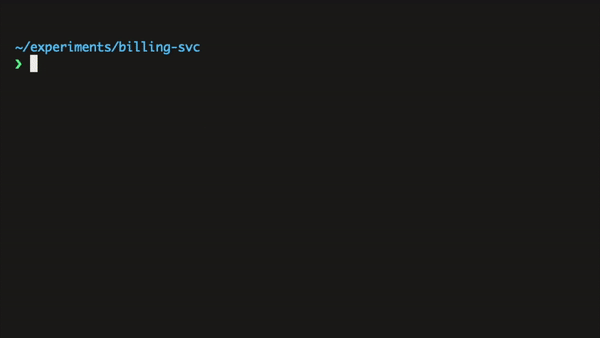💻 Never leave your terminal for secrets
📟 Create easy and clean workflows for working with cloud environments
🔎 Scan for secrets and fight secret sprawl
Never leave your terminal to use secrets while developing, testing, and building your apps.
Instead of custom scripts, tokens in your .zshrc files, visible EXPORTs in your bash history, misplaced .env.production files and more around your workstation -- just use teller and connect it to any vault, key store, or cloud service you like (Teller support Hashicorp Vault, AWS Secrets Manager, Google Secret Manager, and many more).
You can use Teller to tidy your own environment or for your team as a process and best practice.
You can install teller with homebrew:
$ brew tap spectralops/tap && brew install teller
You can now use teller or tlr (if you like shortcuts!) in your terminal.
teller will pull variables from your various cloud providers, vaults and others, and will populate your current working session (in various ways!, see more below) so you can work safely and much more productively.
teller needs a tellerfile. This is a .teller.yml file that lives in your repo, or one that you point teller to with teller -c your-conf.yml.
Run teller new and follow the wizard, pick the providers you like and it will generate a .teller.yml for you.
Alternatively, you can use the following minimal template or view a full example:
project: project_name
opts:
stage: development
# remove if you don't like the prompt
confirm: Are you sure you want to run in {{stage}}?
providers:
# uses environment vars to configure
# https://github.com/hashicorp/vault/blob/api/v1.0.4/api/client.go#L28
hashicorp_vault:
env_sync:
path: secret/data/{{stage}}/services/billing
# this will fuse vars with the below .env file
# use if you'd like to grab secrets from outside of the project tree
dotenv:
env_sync:
path: ~/billing.env.{{stage}}Now you can just run processes with:
$ teller run node src/server.js
Service is up.
Loaded configuration: Mailgun, SMTP
Port: 5050
Behind the scenes: teller fetched the correct variables, placed those (and just those) in ENV for the node process to use.
Manually exporting and setting up environment variables for running a process with demo-like / production-like set up?
Got bitten by using .env.production and exposing it in the local project itself?
Using teller and a .teller.yml file that exposes nothing to the prying eyes, you can work fluently and seamlessly with zero risk, also no need for quotes:
$ teller run -- your-process arg1 arg2... --switch1 ...
This will output the current variables teller picks up. Only first 2 letters will be shown from each, of course.
$ teller show
Hardcoding secrets into your shell scripts and dotfiles?
In some cases it makes sense to eval variables into your current shell. For example in your .zshrc it makes much more sense to use teller, and not hardcode all those into the .zshrc file itself.
In this case, this is what you should add:
eval "$(teller sh)"
Tired of grabbing all kinds of variables, setting those up, and worried about these appearing in your shell history as well?
Use this one liner from now on:
$ docker run --rm -it --env-file <(teller env) alpine sh
Teller can help you fight secret sprawl and hard coded secrets, as well as be the best productivity tool for working with your vault.
It can also integrate into your CI and serve as a shift-left security tool for your DevSecOps pipeline.
Look for your vault-kept secrets in your code by running:
$ teller scan
You can run it as a linter in your CI like so:
run: teller scan --silent
It will break your build if it finds something (returns exit code 1).
Use Teller for productively and securely running your processes and you get this for free -- nothing to configure. If you have data that you're bringing that you're sure isn't sensitive, flag it in your teller.yml:
dotenv:
env:
FOO:
path: ~/my-dot-env.env
severity: none # will skip scanning. possible values: high | medium | low | none
By default we treat all entries as sensitive, with value high.
You can use teller as a redaction tool across your infrastructure, and run processes while redacting their output as well as clean up logs and live tails of logs.
Run a process and redact its output in real time:
$ teller run --redact -- your-process arg1 arg2
Pipe any process output, tail or logs into teller to redact those, live:
$ cat some.log | teller redact
It should also work with tail -f:
$ tail -f /var/log/apache.log | teller redact
Finally, if you've got some files you want to redact, you can do that too:
$ teller --in dirty.csv --out clean.csv
If you omit --in Teller will take stdin, and if you omit --out Teller will output to stdout.
Have a kickstarter project you want to populate quickly with some variables (not secrets though!)?
Have a production project that just has to have a file to read that contains your variables?
You can use teller to inject variables into your own templates (based on go templates).
With this template:
Hello, {{.Teller.EnvByKey "FOO_BAR" "default-value" }}!Run:
$ teller template my-template.tmpl out.txt
Will get you, assuming FOO_BAR=Spock:
Hello, Spock!
There are a few options that you can use:
-
carry_env - carry the environment from the parent process into the child process. By default we isolate the child process from the parent process. (default: false)
-
confirm - an interactive question to prompt the user before taking action (such as running a process). (default: empty)
-
opts - a dict for our own variable/setting substitution mechanism. For example:
opts:
region: env:AWS_REGION
stage: qa
And now you can use paths like /{{stage}}/{{region}}/billing-svc where ever you want (this templating is available for the confirm question too).
If you prefix a value with env: it will get pulled from your current environment.
For each provider, there are a few points to understand:
- Sync - full sync support. Can we provide a path to a whole environment and have it synced (all keys, all values). Some of the providers support this and some don't.
- Key format - some of the providers expect a path-like key, some env-var like, and some don't care. We'll specify for each.
We use the following general structure to specify sync mapping for all providers:
# you can use either `env_sync` or `env` or both
env_sync:
path: ... # path to mapping
remap:
PROVIDER_VAR1: VAR3 # Maps PROVIDER_VAR1 to local env var VAR3
env:
VAR1:
path: ... # path to value or mapping
field: <key> # optional: use if path contains a k/v dict
decrypt: true | false # optional: use if provider supports encryption at the value side
severity: high | medium | low | none # optional: used for secret scanning, default is high. 'none' means not a secret
redact_with: "**XXX**" # optional: used as a placeholder swapping the secret with it. default is "**REDACTED**"
VAR2:
path: ...Providers which support syncing a list of keys and values can be remapped to different environment variable keys. Typically, when teller syncs paths from env_sync, the key returned from the provider is directly mapped to the environment variable key. In some cases it might be necessary to have the provider key mapped to a different variable without changing the provider settings. This can be useful when using env_sync for Hashicorp Vault Dynamic Database credentials:
env_sync:
path: database/roles/my-role
remap:
username: PGUSER
password: PGPASSWORDAfter remapping, the local environment variable PGUSER will contain the provider value for username and PGPASSWORD will contain the provider value for password.
If you have the Vault CLI configured and working, there's no special action to take.
Configuration is environment based, as defined by client standard. See variables here.
- Sync -
yes - Mapping -
yes - Key format - path based, has to start with
secret/data/
hashicorp_vault:
env_sync:
path: secret/data/demo/billing/web/env
env:
SMTP_PASS:
path: secret/data/demo/wordpress
field: smtpIf you have the Consul CLI working and configured, there's no special action to take.
Configuration is environment based, as defined by client standard. See variables here.
- Sync -
yes - Mapping -
yes - Key format
env_sync- path based, we use the last segment as the variable nameenv- any string, no special requirement
consul:
env_sync:
path: ops/config
env:
SLACK_HOOK:
path: ops/config/slackRequires an API key populated in your environment in: HEROKU_API_KEY (you can fetch it from your ~/.netrc).
- Sync -
yes - Mapping -
yes - Key format
env_sync- name of your Heroku appenv- the actual env variable name in your Heroku settings
heroku:
env_sync:
path: my-app-dev
env:
MG_KEY:
path: my-app-devIf you have etcdctl already working there's no special action to take.
We follow how etcdctl takes its authentication settings. These environment variables need to be populated
ETCDCTL_ENDPOINTS
For TLS:
ETCDCTL_CA_FILEETCDCTL_CERT_FILEETCDCTL_KEY_FILE
- Sync -
yes - Mapping -
yes - Key format
env_sync- path basedenv- path based
etcd:
env_sync:
path: /prod/billing-svc
env:
MG_KEY:
path: /prod/billing-svc/vars/mgYour standard AWS_DEFAULT_REGION, AWS_ACCESS_KEY_ID, AWS_SECRET_ACCESS_KEY need to be populated in your environment
- Sync -
yes - Mapping -
yes - Key format
env_sync- path basedenv- path based
aws_secretsmanager:
env_sync:
path: /prod/billing-svc
env:
MG_KEY:
path: /prod/billing-svc/vars/mgYour standard AWS_DEFAULT_REGION, AWS_ACCESS_KEY_ID, AWS_SECRET_ACCESS_KEY need to be populated in your environment
- Sync -
no - Mapping -
yes - Key format
env- path baseddecrypt- available in this provider, will use KMS automatically
aws_ssm:
env:
FOO_BAR:
path: /prod/billing-svc/vars
decrypt: trueYou should populate GOOGLE_APPLICATION_CREDENTIALS=account.json in your environment to your relevant account.json that you get from Google.
- Sync -
no - Mapping -
yes - Key format
env- path based, needs to include a versiondecrypt- available in this provider, will use KMS automatically
google_secretmanager:
env:
MG_KEY:
# need to supply the relevant version (versions/1)
path: projects/44882/secrets/MG_KEY/versions/1No need. You'll be pointing to a one or more .env files on your disk.
- Sync -
yes - Mapping -
yes - Key format
env- env key like
You can mix and match any number of files, sitting anywhere on your drive.
dotenv:
env_sync:
path: ~/my-dot-env.env
env:
MG_KEY:
path: ~/my-dot-env.envInstall the doppler cli then run doppler login. You'll also need to configure your desired "project" for any given directory using doppler configure. Alternatively, you can set a global project by running doppler configure set project <my-project> from your home directory.
- Sync -
yes - Mapping -
yes - Key format
env- env key like
doppler:
env_sync:
path: prd
env:
MG_KEY:
path: prd
field: OTHER_MG_KEY # (optional)- We
vendorour dependencies and push them to the repo. This creates an immutable, independent build, that's also free from risks of fetching unknown code in CI/release time.
For every provider, we are federating all authentication and authorization concern to the system of origin. In other words, if for example you connect to your organization's Hashicorp Vault, we assume you already have a secure way to do that, which is "blessed" by the organization.
In addition, we don't offer any way to specify connection details to these systems in writing (in configuration files or other), and all connection details, to all providers, should be supplied via environment variables.
That allows us to keep two important points:
- Don't undermine the user's security model and threat modeling for the sake of productivity (security AND productivity CAN be attained)
- Don't encourage the user to do what we're here for -- save secrets and sensitive details from being forgotten in various places.
To all Contributors - you make this happen, thanks!
Copyright (c) 2021 @jondot. See LICENSE for further details.