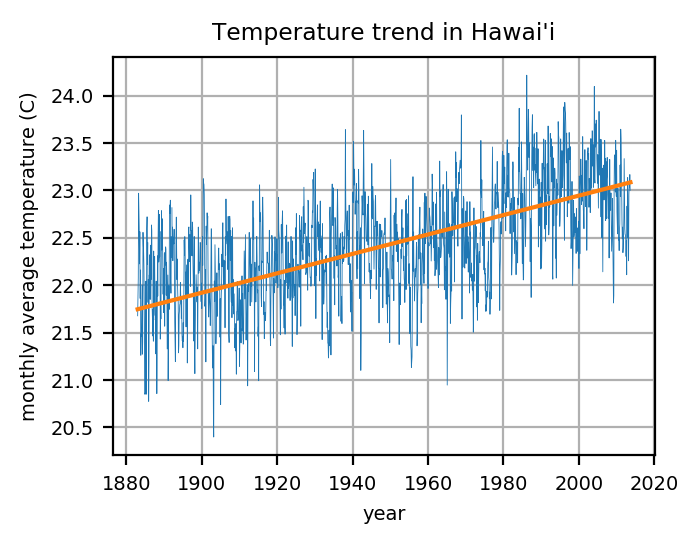Paper template for the pinga-lab (replace with paper title)
by Author 1, Author 2, etc
This is a template for papers that use Python code and Jupyter notebooks to generate their results (though it can be adapted to use other technologies). The text is written in LaTex and tasks are automated using
Makefiles. Ideally, all results, figures and the final paper PDF should be generated by running a singlemakecommand in the root of this repository.
Fill out the sections below with the information for your paper.
This paper has been submitted for publication in Some Journal.
Brief description of what this paper is about (2-3 sentences). Include a figure as well with the main result of your paper.
Caption for the example figure with the main results.
Abstract
Paste here the abstract.
Software implementation
Briefly describe the software that was written to produce the results of this paper.
All source code used to generate the results and figures in the paper are in
the code folder.
The calculations and figure generation are all run inside
Jupyter notebooks.
The data used in this study is provided in data and the sources for the
manuscript text and figures are in manuscript.
Results generated by the code are saved in results.
See the README.md files in each directory for a full description.
Getting the code
You can download a copy of all the files in this repository by cloning the git repository:
git clone https://github.com/pinga-lab/PAPER-REPO.git
A copy of the repository is also archived at insert DOI here
Dependencies
You'll need a working Python environment to run the code.
The recommended way to set up your environment is through the
Anaconda Python distribution which
provides the conda package manager.
Anaconda can be installed in your user directory and does not interfere with
the system Python installation.
The required dependencies are specified in the file environment.yml.
We use conda virtual environments to manage the project dependencies in
isolation.
Thus, you can install our dependencies without causing conflicts with your
setup (even with different Python versions).
Run the following command in the repository folder (where environment.yml
is located) to create a separate environment and install all required
dependencies in it:
conda env create
Reproducing the results
Before running any code you must activate the conda environment:
source activate ENVIRONMENT_NAME
or, if you're on Windows:
activate ENVIRONMENT_NAME
This will enable the environment for your current terminal session. Any subsequent commands will use software that is installed in the environment.
To build and test the software, produce all results and figures, and compile the manuscript PDF, run this in the top level of the repository:
make all
If all goes well, the manuscript PDF will be placed in manuscript/output.
You can also run individual steps in the process using the Makefiles from the
code and manuscript folders. See the respective README.md files for
instructions.
Another way of exploring the code results is to execute the Jupyter notebooks individually. To do this, you must first start the notebook server by going into the repository top level and running:
jupyter notebook
This will start the server and open your default web browser to the Jupyter
interface. In the page, go into the code/notebooks folder and select the
notebook that you wish to view/run.
The notebook is divided into cells (some have text while other have code).
Each cell can be executed using Shift + Enter.
Executing text cells does nothing and executing code cells runs the code
and produces it's output.
To execute the whole notebook, run all cells in order.
License
All source code is made available under a BSD 3-clause license. You can freely
use and modify the code, without warranty, so long as you provide attribution
to the authors. See LICENSE.md for the full license text.
The manuscript text is not open source. The authors reserve the rights to the article content, which is currently submitted for publication in the JOURNAL NAME.