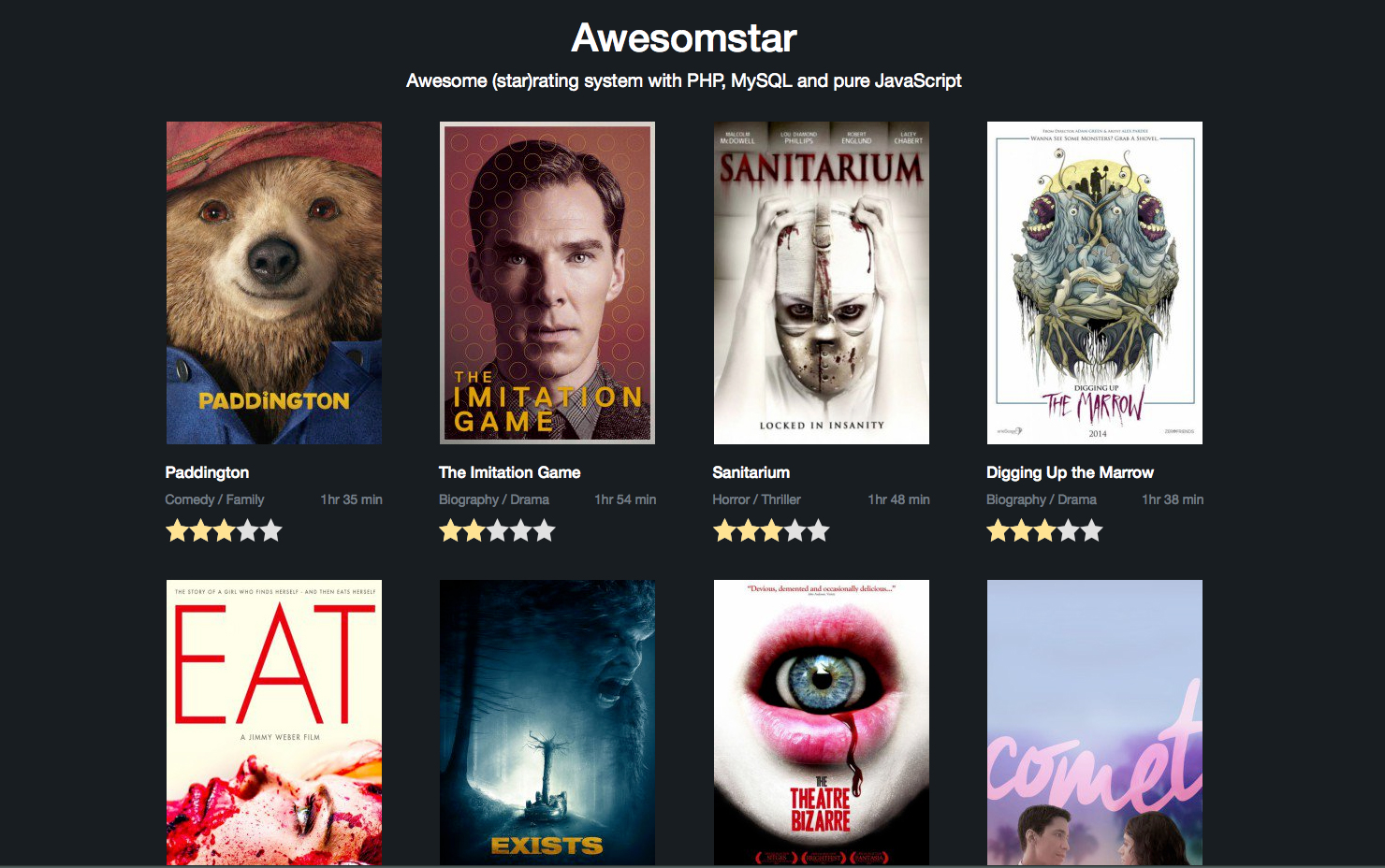Awesome (star)rating system with PHP, MySQL and pure JavaScript.
# Get the latest snapshot
$ git clone --depth=1 https://github.com/pinceladasdaweb/Awesomstar.gitAdd the following javascript in your page:
<script src="path/to/awesomstar.min.js"></script>
<script>
new Awesomstar({
endpoint: 'your_api_endpoint_here'
});
</script>The script depends on the following HTML markup:
<span class="rating" data-rating-id="1" data-rating-val="3">
<input class="star" type="radio" name="star" id="star-1" value="1"><label for="star-1">1</label>
<input class="star" type="radio" name="star" id="star-2" value="2"><label for="star-2">2</label>
<input class="star" type="radio" name="star" id="star-3" value="3"><label for="star-3">3</label>
<input class="star" type="radio" name="star" id="star-4" value="4"><label for="star-4">4</label>
<input class="star" type="radio" name="star" id="star-5" value="5"><label for="star-5">5</label>
</span>The values below are sent from the database for the JavaScript to update the status of the rating of each element:
| Value | Description |
|---|---|
| data-rating-id | The id of the element in the database. |
| data-rating-val | The average value of the vote. |
After the user clicks the value of the desired rating, is sent via POST to the back end the following values:
| Value | Description |
|---|---|
| id | The id of the element in the database. |
| rating | The value of the rating ranges from 1 to 5. |
<script>
new Awesomstar({
endpoint: 'your_api_endpoint_here',
callback: function (data) {
console.log(data);
}
});
</script>An error message or success is returned, providing feedback to the user.
 |
 |
 |
 |
 |
|---|---|---|---|---|
| IE 9+ ✔ | Latest ✔ | Latest ✔ | Latest ✔ | Latest ✔ |
Check CONTRIBUTING.md for more information.
Check Releases for detailed changelog.