Note taking tool, online Markdown editor.
If you like this project, please give it a Star. Your appreciation is the biggest motivation for the author!
1. Supports Git repository storage such as Gitee, GitHub, Gitea, etc.
2. Supports pasting or dragging and dropping to upload images, supports direct uploads or using various external image hosting services (GitHub, Gitea, SM.MS, custom image host).
3. The editing area supports theme preset selection or customization, there is always a theme that you will like.
4. Supports version history management, so you don't have to worry about being unable to roll back after overwriting edits.
5. Supports ChatGPT-assisted writing.
6. Supports KaTeX mathematical expressions, Mermaid UML diagrams, music score, and other extensions.
Light and dark theme switching, editing area theme switching

Drag and drop or paste to upload images

Supports file title and content search
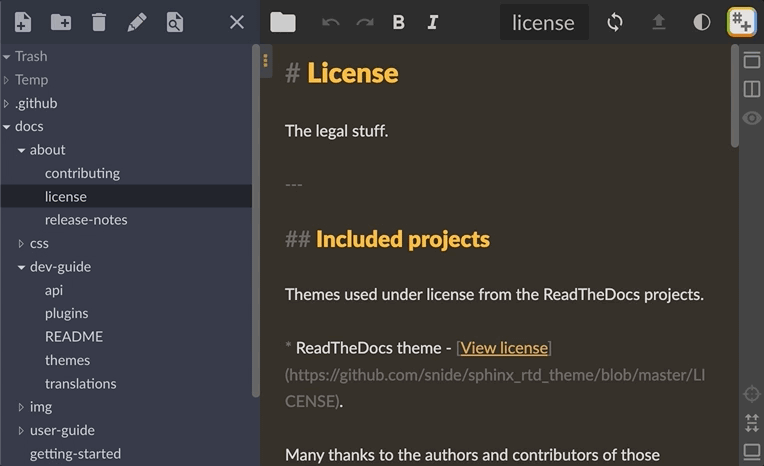
- Fixed Github authorization login issue.
- Gitee repo supported (2022-05-25)
- Gitea repo supported (2022-05-25)
- Switch main workspace from Google Drive to GitHub (2022-06-04)
- Support for automatic uploading of SM.MS drawing bed paste/drag images (2022-07-01)
- Support for automatic uploading of Gitea drawing bed paste/drag images (2022-07-02)
- Support for automatic uploading of customized map bed pasting/dragging images (2022-07-04)
- Support for automatic uploading of GitHub graphics bed paste/drag images (2022-07-31)
- Support for one-click theme switching in the upper right corner, complete with dark theme styles (2022-08-07)
- Editing and preview area style optimization (2022-08-10)
- File resource management in the left column supports searching for files (2022-08-17)
- Support for the [TOC] directory (2022-09-04)
- Publishing Support Fill in Submission Information [for Gitee, GitHub, Gitea, Gitlab] (2022-09-10)
- Support automatic synchronization of document space closing [for Gitee, GitHub, Gitea, and Gitlab], and customize submission information after closing (2022-09-23)
- Gitea supports backend configuration to specify application ID and secret (2022-10-03)
- Support for selecting theme styles in the editing area (2022-10-06)
- Supports direct storage of images into the current document space (2022-10-29)
- Support for link jumping between MD documents (2022-11-20)
- Support for selecting theme styles in the preview area (2022-12-04)
- Gitlab support optimization (2023-02-23)
- Exporting HTML and PDF supports export with theme (2023-02-26)
- Support for sharing files (2023-04-06)
- Support ChatGPT assisted writing (2023-04-11)
- Support for GitLab new version authorization (2023-09-21)
- Author no longer maintains;
- There is a problem with Github authorization login
It is recommended to deploy using the docker compose method. If you encounter problems with other deployment methods, please submit an issue.
docker-compose.yml content:
version: "3.7"
services:
stackedit:
image: mafgwo/stackedit-plus:[Docker Hub found the latest version]
container_name: stackedit-plus
environment:
- LISTENING_PORT=8080
- ROOT_URL=/
- USER_BUCKET_NAME=[AWS-S3-bucket]
- DROPBOX_APP_KEY=[Delete-if-no-support-is-required]
- DROPBOX_APP_KEY_FULL=[Delete-if-no-support-is-required]
- GITHUB_CLIENT_ID=[Delete-if-no-support-is-required]
- GITHUB_CLIENT_SECRET=[Delete-if-no-support-is-required]
- GITEE_CLIENT_ID=[Delete-if-no-support-is-required]
- GITEE_CLIENT_SECRET=[Delete-if-no-support-is-required]
- GOOGLE_CLIENT_ID=[Delete-if-no-support-is-required]
- GOOGLE_API_KEY=[Delete-if-no-support-is-required]
- GITEA_CLIENT_ID=[Delete-if-no-support-is-required]
- GITEA_CLIENT_SECRET=[Delete-if-no-support-is-required]
- GITEA_URL=[Delete-if-no-support-is-required]
- GITLAB_CLIENT_ID=[Delete-if-no-support-is-required]
- GITLAB_CLIENT_SECRET=[Delete-if-no-support-is-required]
- GITLAB_URL=[Delete-if-no-support-is-required]
ports:
- 8080:8080/tcp
network_mode: bridge
restart: alwaysStart or stop commands in docker compose mode
# Start command in the docker-compose.yml file directory
docker-compose up -d
# Stop command in the docker-compose.yml file directory
docker-compose downAlternatively, you can directly start it by naming it Docker. The command is as follows:
docker run -itd --name stackedit-plus \
-p 8080:8080 \
-e LISTENING_PORT=8080 \
-e ROOT_URL=/ \
-e USER_BUCKET_NAME=[AWS-S3-bucket] \
-e DROPBOX_APP_KEY=[Delete-if-no-support-is-required] \
-e DROPBOX_APP_KEY_FULL=[Delete-if-no-support-is-required] \
-e GITHUB_CLIENT_ID=[Delete-if-no-support-is-required] \
-e GITHUB_CLIENT_SECRET=[Delete-if-no-support-is-required] \
-e GITEE_CLIENT_ID=[Delete-if-no-support-is-required] \
-e GITEE_CLIENT_SECRET=[Delete-if-no-support-is-required] \
-e GOOGLE_CLIENT_ID=[Delete-if-no-support-is-required] \
-e GOOGLE_API_KEY=[Delete-if-no-support-is-required] \
-e GITEA_CLIENT_ID=[Delete-if-no-support-is-required] \
-e GITEA_CLIENT_SECRET=[Delete-if-no-support-is-required] \
-e GITEA_URL=[Delete-if-no-support-is-required] \
-e GITLAB_CLIENT_ID=[Delete-if-no-support-is-required] \
-e GITLAB_CLIENT_SECRET=[Delete-if-no-support-is-required] \
-e GITLAB_URL=[Delete-if-no-support-is-required] \
mafgwo/stackedit-plus:[Docker Hub found the latest version]
During deployment, if you need to support GitHub, Gitea, Gitlab, you need to create an application on the corresponding third-party platform, obtain the application ID and secret key, replace them with the above environment variables, and then start the application.
-
Environment variables for GitHub:
GITHUB_CLIENT_IDGITEE_CLIENT_SECRET, How to create a GitHub application -
Gitea can optionally configure environment variables (if not configured, it is specified at the front end during association, and if configured, only configured application information is allowed):
GITEA_CLIENT_IDGITEA_CLIENT_SECRETGITEA_URL, How to create a Gitea application -
Gitlab can optionally configure environment variables (if not configured, it is specified at the front end during association, and if configured, only configured application information is allowed):
GITLAB_CLIENT_IDGITLAB_CLIENT_SECRETGITLAB_URLHow to create a Gitlab application(Documents to be supplemented)
(Special note: Self built Gitea and Gitlab must support cross domain access to stackdit.)
Select the 11.15.0 version of Nodejs to compile and run
# Installation Dependencies
npm install
# serve with hot reload at localhost:8080
npm start
# build for production with minification
npm run build
# build for production and view the bundle analyzer report
npm run build --report



