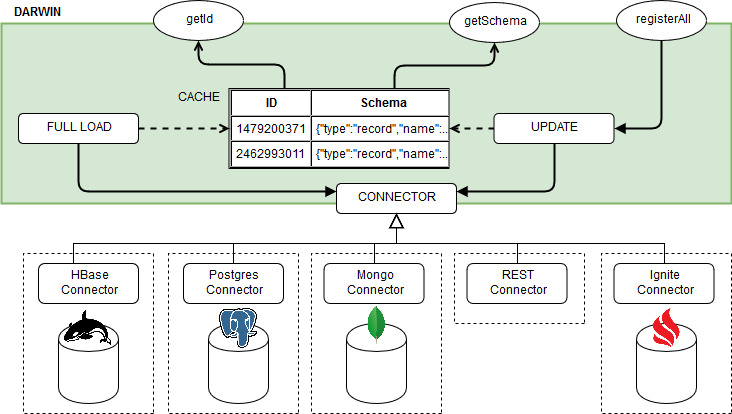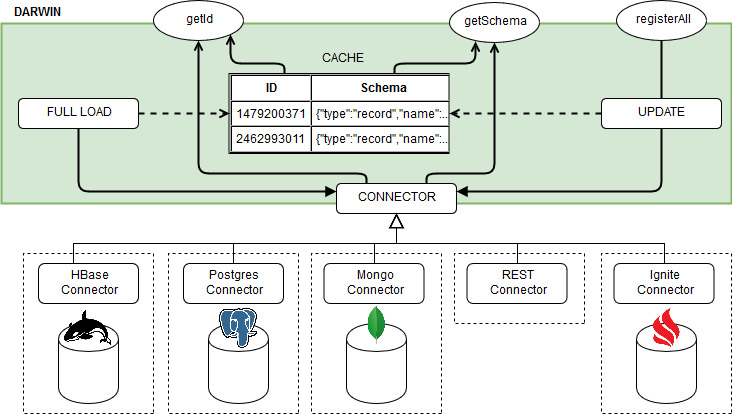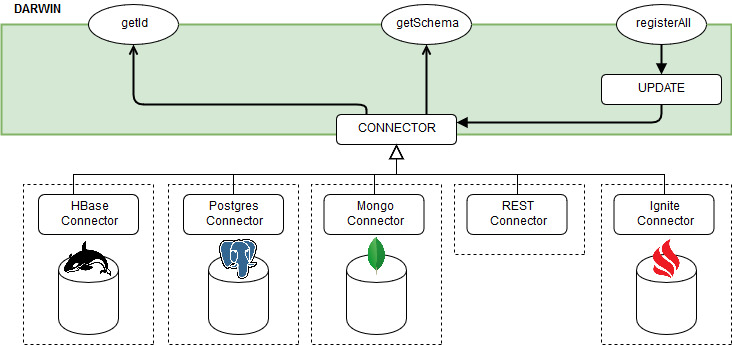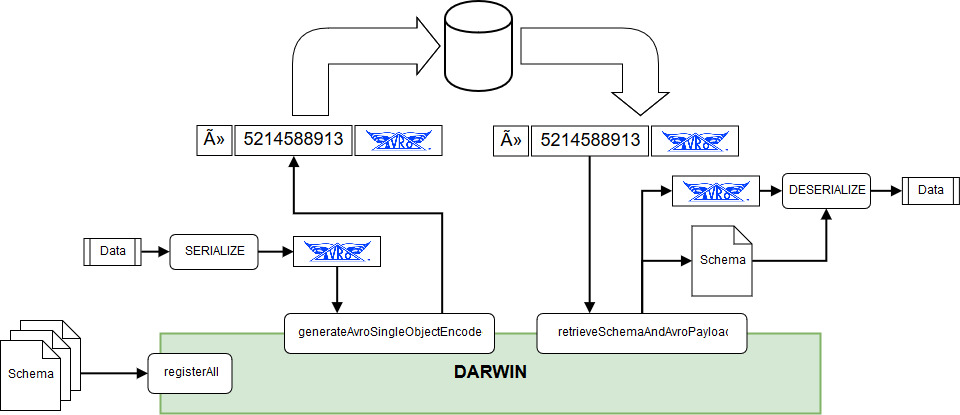Darwin
Table of contents
- General
- Installation
- Usage
- Configuration
Overview
Darwin is a repository of Avro schemas that maintains all the schema versions used during your application lifetime. Its main goal is to provide an easy and transparent access to the Avro data in your storage independently from schemas evolutions. Darwin is portable and it doesn't require any application server. To store its data, you can choose from multiple storage managers (HBase, Postgres) easily pluggable importing the desired connector.
Artifacts
Darwin artifacts are published for scala 2.10, 2.11 and 2.12. From version 1.0.2 Darwin is available from maven central so there is no need to configure additional repositories in your project.
In order to access to Darwin core functionalities add the core dependency to you project:
core
sbt
libraryDependencies += "it.agilelab" %% "darwin-core" % "1.0.11"maven
<dependency>
<groupId>it.agilelab</groupId>
<artifactId>darwin-core_2.11</artifactId>
<version>1.0.11</version>
</dependency>HBase connector
Then add the connector of your choice, either HBase:
sbt
libraryDependencies += "it.agilelab" %% "darwin-hbase-connector" % "1.0.11"maven
<dependency>
<groupId>it.agilelab</groupId>
<artifactId>darwin-hbase-connector_2.11</artifactId>
<version>1.0.11</version>
</dependency>Postgresql connector
Or PostgreSql:
sbt
libraryDependencies += "it.agilelab" %% "darwin-postgres-connector" % "1.0.11"maven
<dependency>
<groupId>it.agilelab</groupId>
<artifactId>darwin-postgres-connector_2.11</artifactId>
<version>1.0.11</version>
</dependency>Rest Connector
Or Rest
sbt
libraryDependencies += "it.agilelab" %% "darwin-rest-connector" % "1.0.11"maven
<dependency>
<groupId>it.agilelab</groupId>
<artifactId>darwin-rest-connector_2.11</artifactId>
<version>1.0.11</version>
</dependency>Rest server
To use the rest connector implement the required endpoints or use the reference implementation provided by rest-server module
Mock connector
Or Mock (only for test scenarios):
sbt
libraryDependencies += "it.agilelab" %% "darwin-mock-connector" % "1.0.11"maven
<dependency>
<groupId>it.agilelab</groupId>
<artifactId>darwin-mock-connector_2.11</artifactId>
<version>1.0.11</version>
</dependency>Background
In systems where objects encoded using Avro are stored, a problem arises when there is an evolution of the structure of those objects. In these cases, Avro is not capable of reading the old data using the schema extracted from the actual version of the object: in this scenario each avro-encoded object must be stored along with its schema. To address this problem Avro defined the Single-Object Encoding specification:
Single-object encoding
In some situations a single Avro serialized object is to be stored for a longer period of time. In the period after a schema change this persistance system will contain records that have been written with different schemas. So the need arises to know which schema was used to write a record to support schema evolution correctly. In most cases the schema itself is too large to include in the message, so this binary wrapper format supports the use case more effectively.
Darwin is compliant to this specification and provides utility methods that can generate a Single-Object encoded from an Avro byte array and extract an Avro byte array (along with its schema) from a Single-Object encoded one.
Architecture
Darwin architecture schema
Darwin maintains a repository of all the known schemas in the configured storage, and can access these data in three configurable ways:
-
Eager Cached
Darwin loads all schemas once from the selected storage and fills with them an internal cache that is used for all the subsequent queries. The only other access to the storage is due to the invocation of the
registerAllmethod which updates both the cache and the storage with the new schemas. Once the cache is loaded, all thegetIdandgetSchemamethod invocations will perform lookups only in the cache. -
Lazy Cached
Darwin behaves like the Eager Cached scenario, but each cache miss is then attempted also into the storage. If the data is found on the storage, the cache is then updated with the fetched data.
-
Lazy
Darwin performs all lookups directly on the storage: there is no applicative cache.
Darwin interaction
Darwin can be used to easily read and write data encoded in Avro Single-Object using the
generateAvroSingleObjectEncoded and retrieveSchemaAndAvroPayload methods of a AvroSchemaManager instance (they
rely on the getId and getSchema methods discussed before). These methods allow your application to convert and
encoded avro byte array into a single-object encoded one, and to extract the schema and payload from a single-object
encoded record that was written.
If there is the need to use single-object encoding utilities without creating an AvroSchemaManager instance, the
utilities object AvroSingleObjectEncodingUtils exposes some generic purpose functionality, such as:
- check if a byte array is single-object encoded
- create a single-object encoded byte array from payload and schema ID
- extract the schema ID from a single-object encoded byte array
- remove the header (schema ID included) of a single-object encoded byte array
JVM compatibility
Darwin is cross-published among different scala versions (2.10, 2.11, 2.12). Depending on the Scala version, it targets different JVM versions.
Please refer to the following compatibility matrix:
| Scala version | JVM version |
|---|---|
| 2.10 | 1.7 |
| 2.11 | 1.7 |
| 2.12 | 1.8 |
Installation
To use Darwin in your application, simply add it as dependency along with one of the available connectors. Darwin can automatically load the defined connector, and it can be used directly to register and to retrieve Avro schemas.
Usage
Darwin main functionality are exposed by the AvroSchemaManager, which can be used to store and retrieve the known
avro schemas.
To get an instance of AvroSchemaManager there are two main ways:
- You can create an instance of
AvroSchemaManagerdirectly, passing aConnectoras constructor argument; the available implementations ofAvroSchemaManagerare the ones introduced in te chapter Architecture:CachedEagerAvroSchemaManager,CachedLazyAvroSchemaManagerandLazyAvroSchemaManager. - You can obtain an instance of
AvroSchemaManagerusing theAvroSchemaManagerFactory: for each configuration passed as input of theinitializemethod, a new instance is created. The instance can be retrieved later using thegetInstancemethod.
To get more insight on how the Typesafe configuration must be defined to create an AvroSchemaManager instance (or
directly a Connector instance), please check how the configuration file should be created in the Configuration
section of the storage you chose.
Once you created an instance of AvroSchemaManager, first of all an application should register all its known Avro
schemas invoking the registerAll method:
val manager: AvroSchemaManager = AvroSchemaManagerFactory.initialize(config)
val schemas: Seq[Schema] = //obtain all the schemas
val registered: Seq[(Long, Schema)] = manager.registerAll(schemas)
To generate the Avro schema for your classes there are various ways, if you are using standard Java pojos:
val schema: Schema = ReflectData.get().getSchema(classOf[MyClass])
If your application uses the avro4s library you can instead obtain the schemas through the AvroSchema typeclass
implicitly generated by avro4s, e.g.:
val schema: Schema = new AvroSchema[MyClass]
Once you have registered all the schemas used by your application, you can use them directly invoking the
AvroSchemaManager object: it exposes functionality to retrieve the schema from an ID and vice-versa.
val id: Long = manager.getId(schema)
val schema: Schema = manager.getSchema(id)
As said previously, in addition to the basic methods, the AvroSchemaManager object exposes also some utility methods
that can be used to encode/decode a byte array in single-object encoding:
def generateAvroSingleObjectEncoded(avroPayload: Array[Byte], schema: Schema): Array[Byte]
def retrieveSchemaAndAvroPayload(avroSingleObjectEncoded: Array[Byte]): (Schema, Array[Byte])
If new schemas are added to the storage and the application must reload all the data from it (in order to manage also
objects encoded with the new schemas), the reload method can be used:
manager.reload()
Please note that this method can be used to reload all the schemas in cached scenarios (this method does nothing if
you are using a LazyAvroSchemaManager instance, because all the find are performed directly on the storage).
Configuration
General
The general configuration keys are:
- endianness: tells the factory the endianness which will be used to store and parse schema fingerprints. Allowed values are: "LITTLE_ENDIAN" and "BIG_ENDIAN".
- type: tells the factory which instance of
AvroSchemaManagermust be created. Allowed values are: "cached_eager", "cached_lazy" and "lazy". - connector (optional): used to choose the connector if there are multiple instances of connectors found at runtime. If multiple instances are found and this key is not configured, the first connector is taken. All available connectors names are suitable for this value (e.g. "hbase", "postgresql", etc)
- createTable (optional): if true, tells the chosen Connector to create the repository table if not already present in the storage.
HBase
The configuration keys managed by the HBaseConnector are:
- namespace (optional): namespace of the table used by Darwin to store the schema repository (if it isn't set, the default value "AVRO" is used)
- table (optional): name of the table used by Darwin to store the schema repository (if it isn't set, the default value "SCHEMA_REPOSITORY" is used)
- coreSite (optional): path of the core-site.xml file (not mandatory if the file is already included in the classpath)
- hbaseSite (optional): path of the hbase-site.xml file (not mandatory if the file is already included in the classpath)
- isSecure: true if the HBase database is kerberos-secured
- keytabPath (optional): path to the keytab containing the key for the principal
- principal (optional): name of the principal, usually in the form of
primary/node@REALM
Example of configuration for the HBaseConnector:
"isSecure": false,
"namespace": "DARWIN",
"table": "REPOSITORY",
"coreSite": "/etc/hadoop/conf/core-site.xml",
"hbaseSite": "/etc/hadoop/conf/hbase-site.xml",
HBase Connector dependencies
Darwin HBase Connector does not provide HBase dependencies in a transitive manner since that would lead to hard to manage classpath and class versions conflicts (see Maven hell). Therefore it is mandatory to include also HBase dependencies into your project.
Postgresql
The configuration keys managed by the PostgresConnector are:
- table (optional): name of the table used by Darwin to store the schema repository (if it isn't set, the default value "SCHEMA_REPOSITORY" is used)
- host: the host of the PostgreSql database
- db: the name of the database where the table will be looked for
- username: the user to connect to PostgreSql
- password: the password of the user to connect to PostgreSql
Example of configuration for the PostgresConnector:
"host": "localhost:5432"
"db": "srdb"
"username": "postgres"
"password": "srpsql"
"table": "schema_registry"
REST
The configuration keys managed by the RestConnector are:
- protocol: http or https
- host: the hostname where rest-server (or an http proxy) is deployed
- port: the port where rest-server (or an http proxy) is listening
- basePath: the path that should be prefixed to all requests (useful if rest-server is running behind a reverse proxy)
Example of configuration for the RestConnector:
"protocol": "http"
"host": "localhost"
"port": 8080
"basePath": "/"
REST Server
A rest server is provided by module rest-server (only for scala 2.11 and 2.12), just run main class
it.agilelab.darwin.server.rest.Main
REST Server configuration
The same configuration options of darwin as a library should be configured under the darwin key.
The rest server also accepts a rest specific configuration under darwin-rest key.
Example configuration for the RestServer:
darwin {
type = "lazy"
connector = "mock"
}
darwin-rest {
interface = "localhost"
port = 8080
}