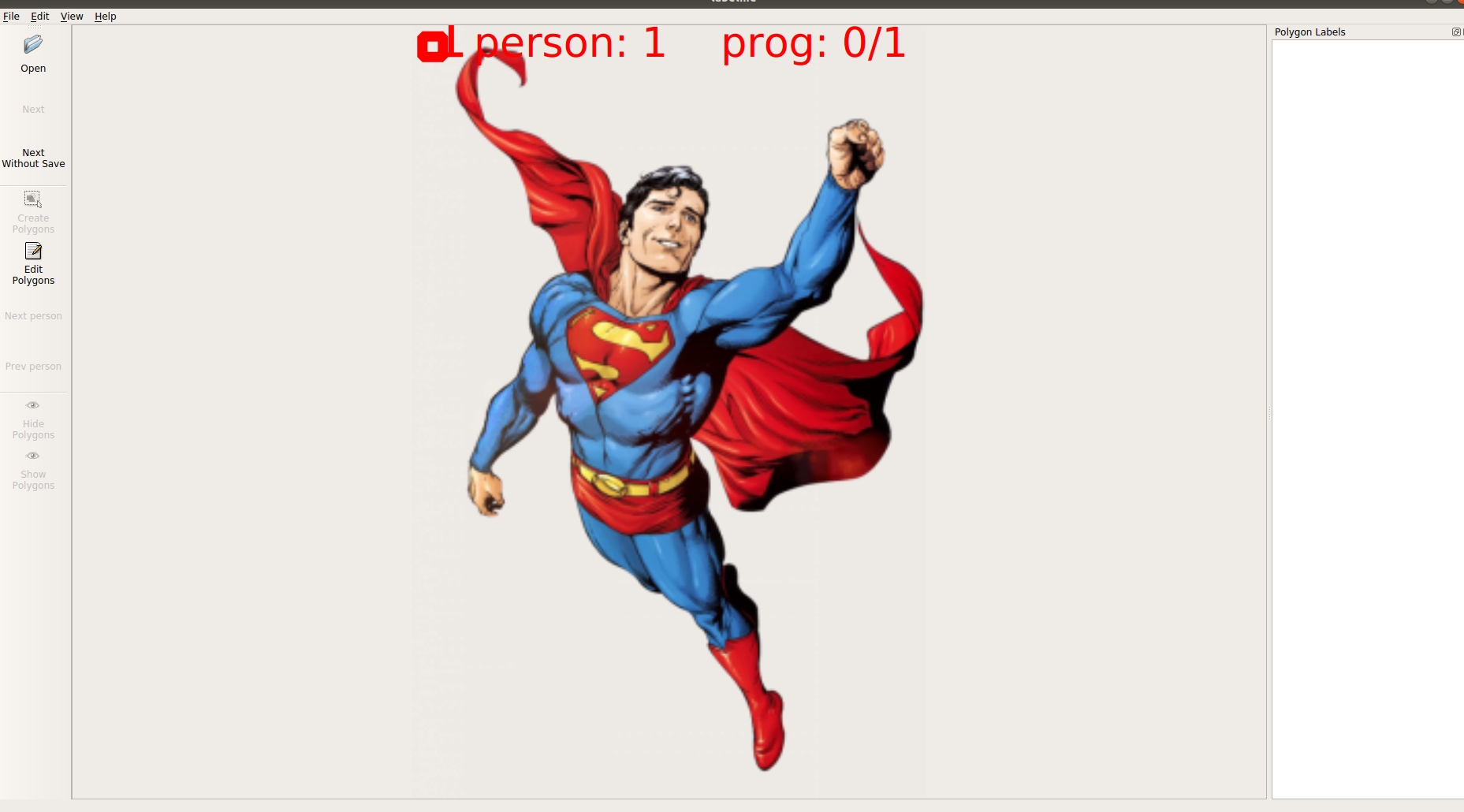- Ubuntu / macOS / Windows
- Python2 / Python3
- PyQt4 / PyQt5
Anaconda
You need install Anaconda, then run below:
For linux and Mac
# python2
cd $root_dir_of_labelme
conda create --name=labelme python=2.7
source activate labelme
conda install pyqt
pip install labelmeFor windows
# python2
cd $root_dir_of_labelme
conda create --name=labelme python=2.7
activate labelme
conda install pyqt
pip install labelme准备
Please set your input & output directory here:
labelme/app.pyline 78 for input directorylabelme/app.pyline 79 for output directory
Re-Install labelme
# Install
$ pip uninstall labelme
$ python setup.py install# Run
$ python labelme/app.py # Open GUIThese're some main buttons:
Next: Save the current image (json) & process the next one
'Next Without Saving': Ignore the current image & process the next one
'Left Mouse Click': click & choose the corresponding key-point.
'Double click in the Widget': Remove key-point
- Adding attributes
is_visiblefor point being occluded, need to interpolate ...