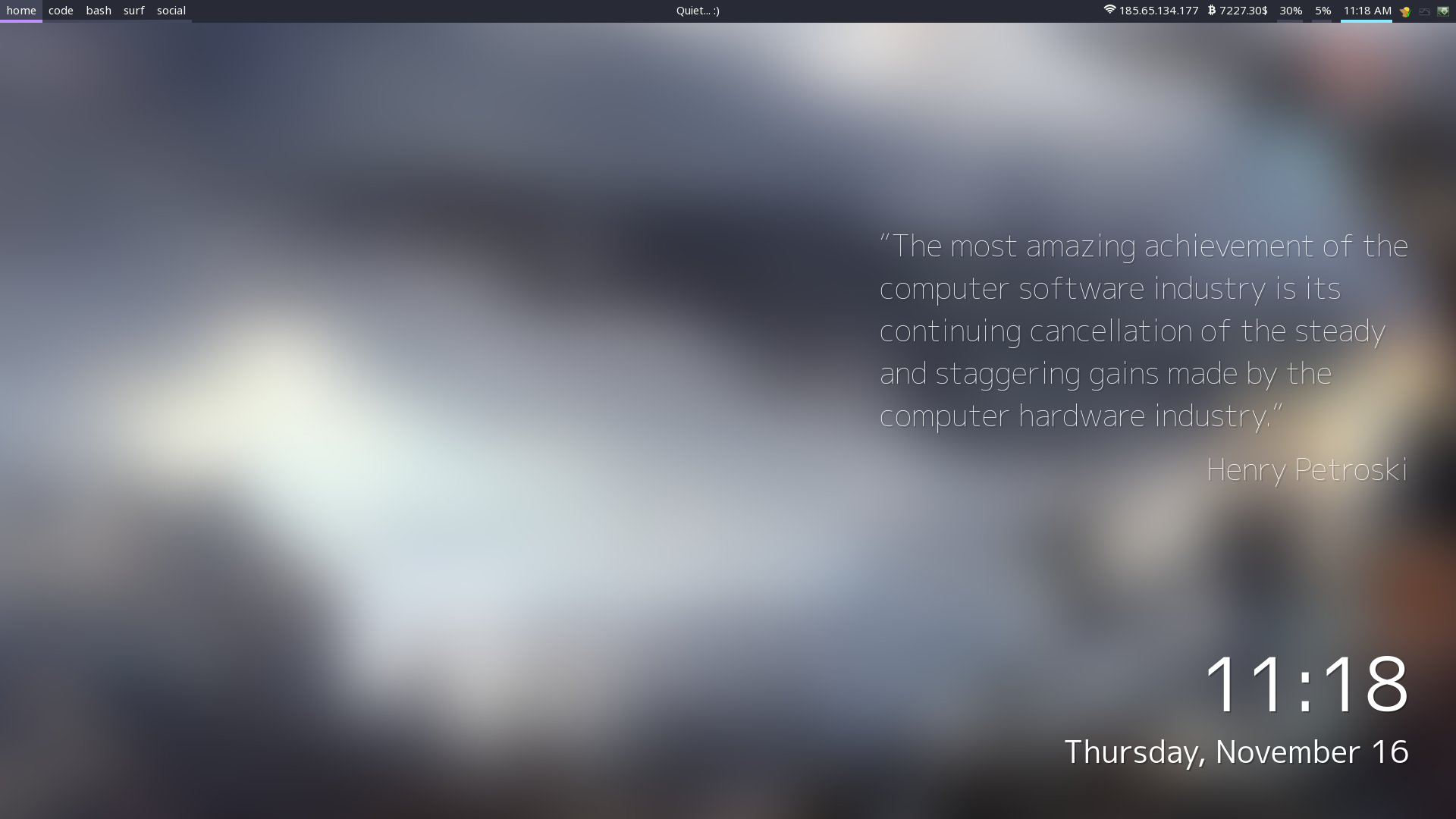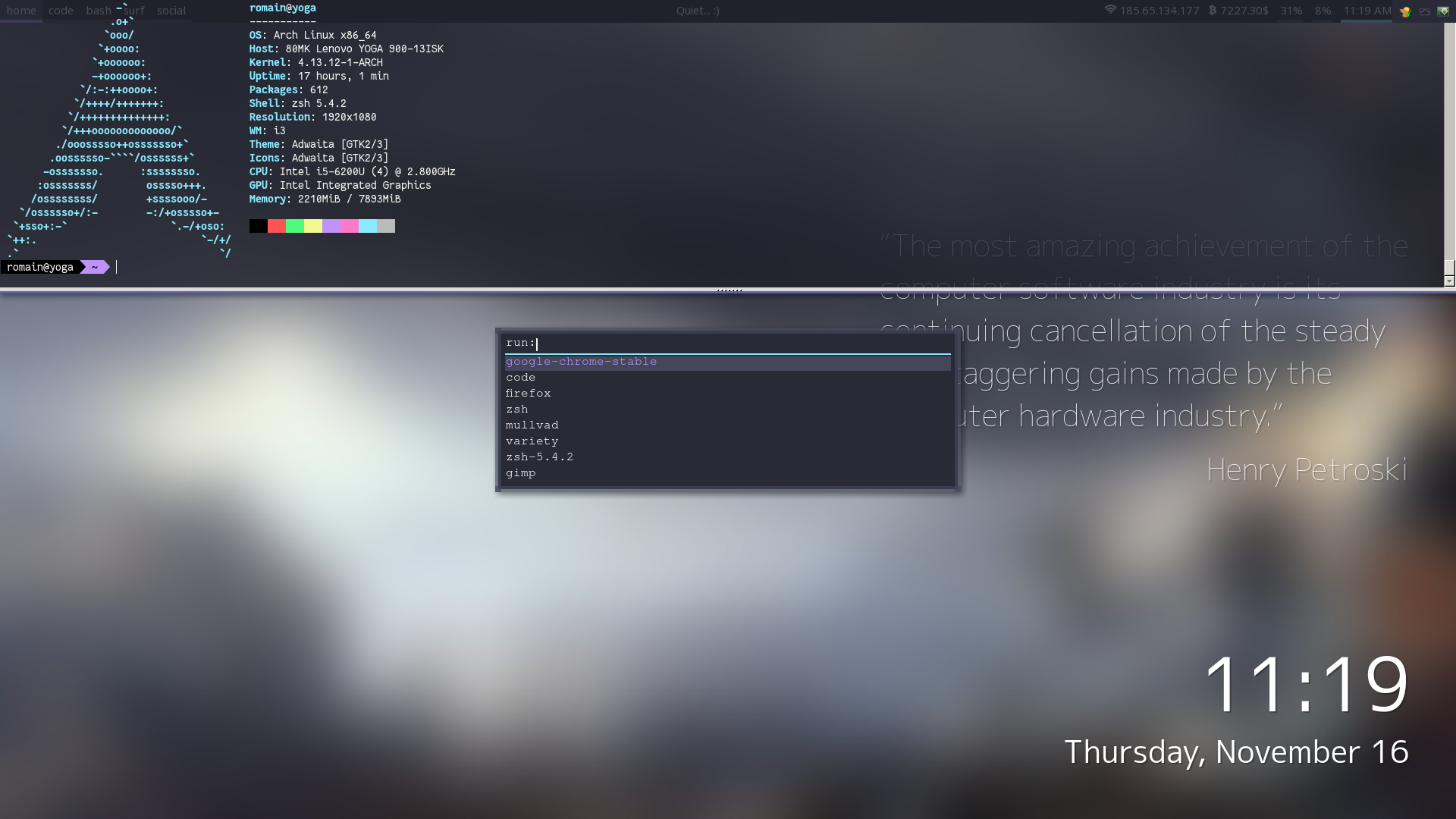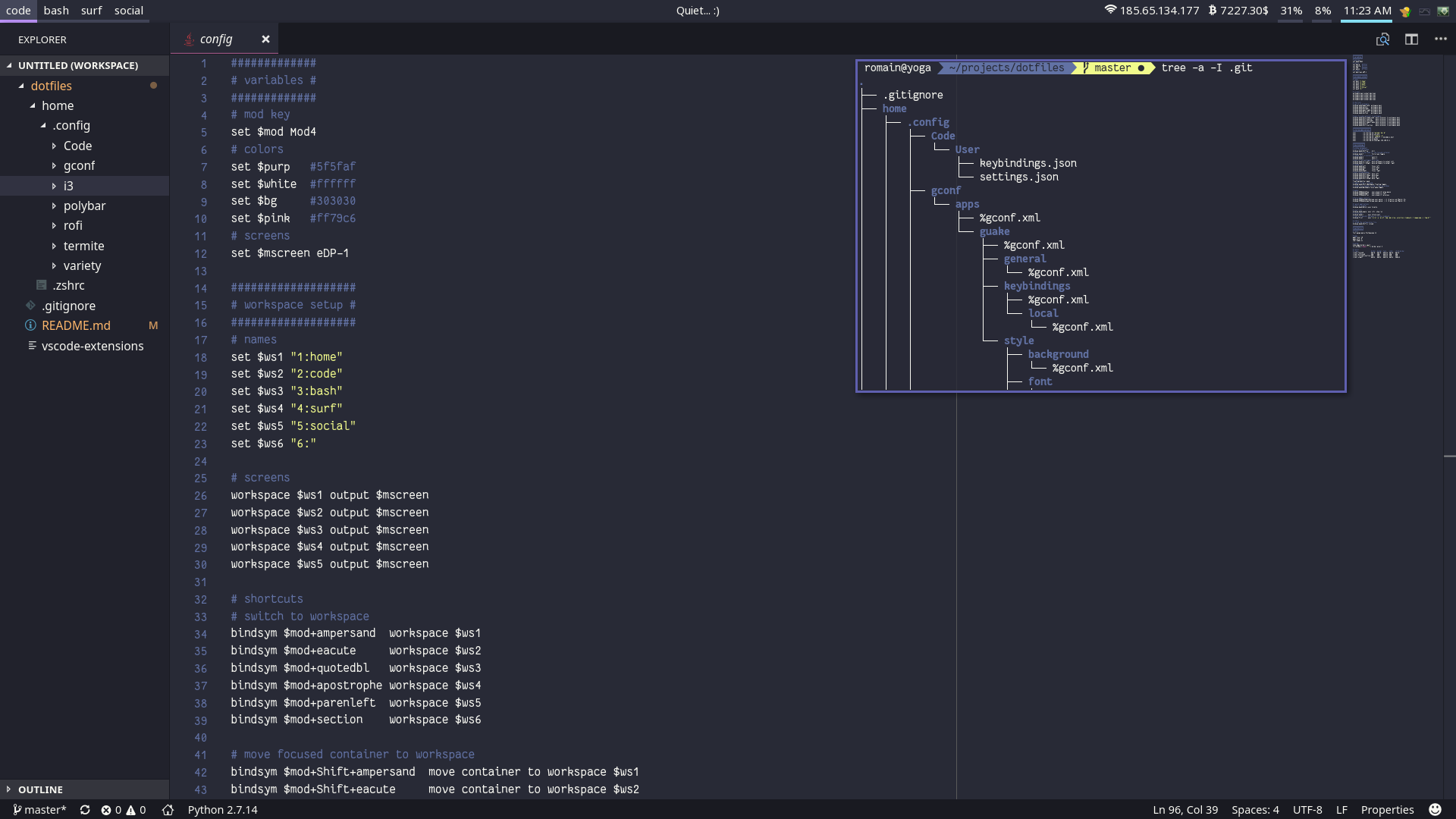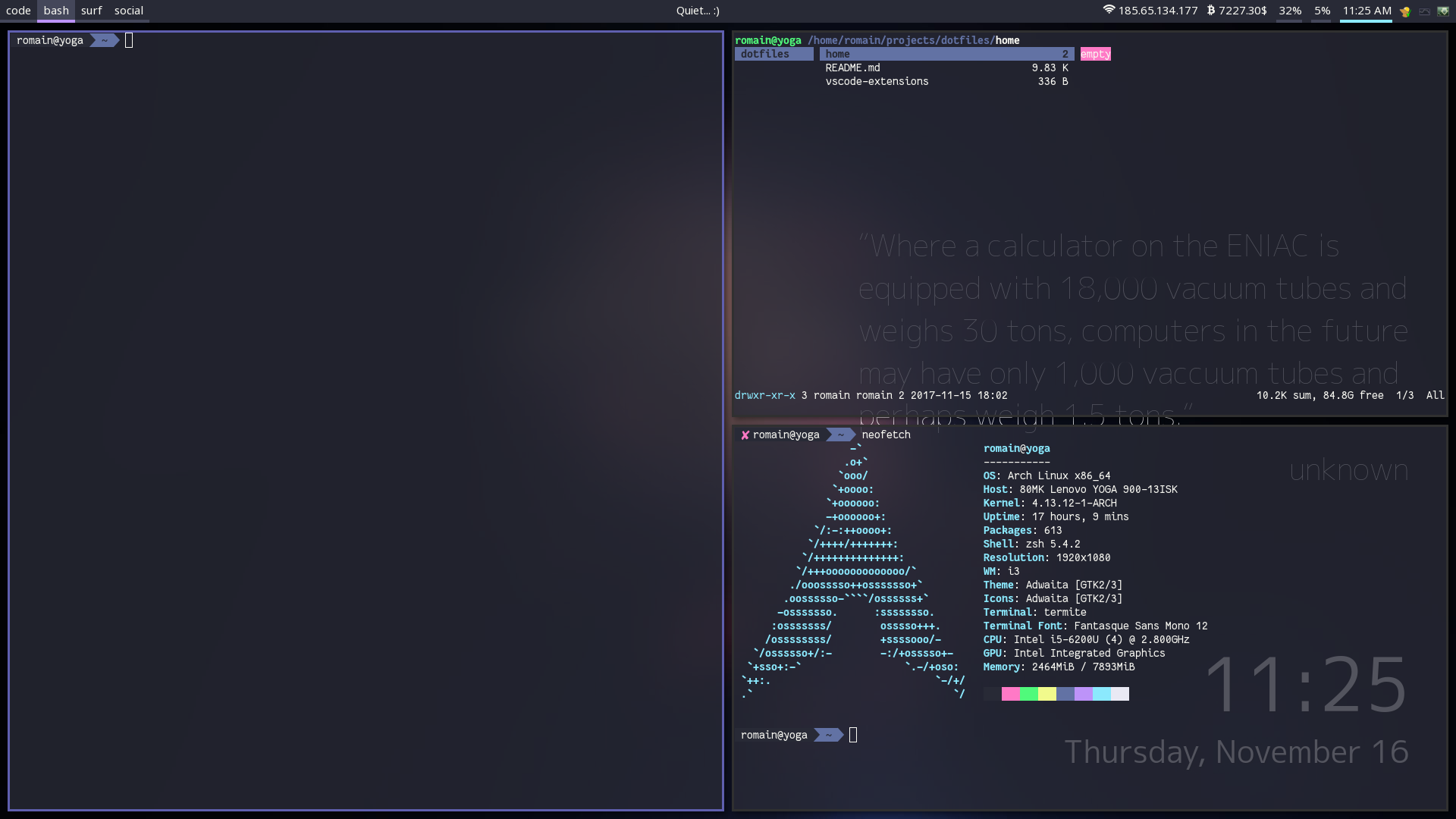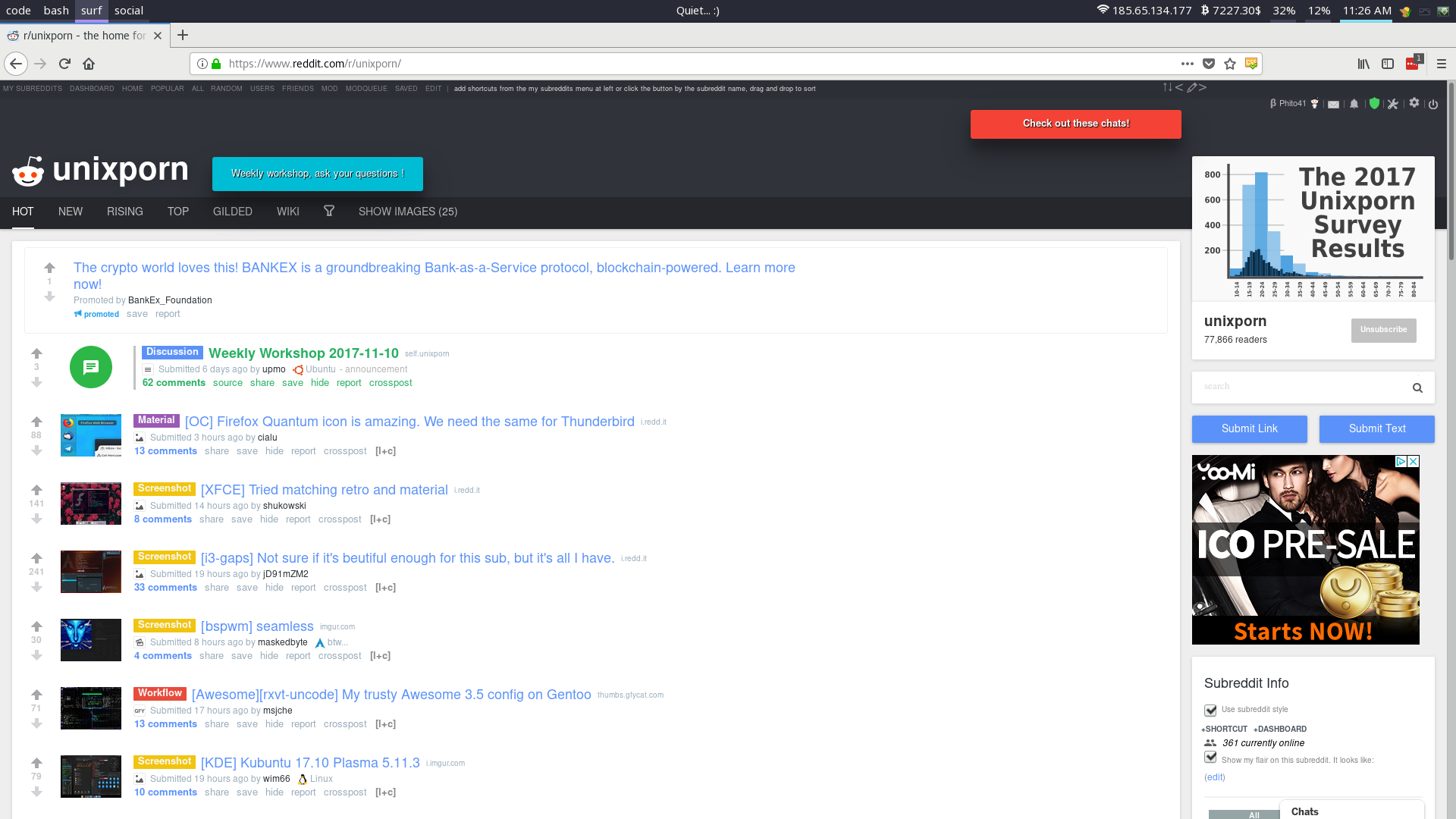- Screenshots
- Pre installation
- Installation
- Setup
- Other
- Installation
- Setup
- Other
$ dd if=arch-linux.iso of=/dev/sdX bs=4M conv=fsyncChange ISO file name and output device name
$ loadkeys be-latin1| Name | Format | Size | Mount | Note |
|---|---|---|---|---|
| /dev/sda1 | FAT32 | 512Mo | /boot | Only needed for UEFI boot |
| /dev/sda2 | EXT4 | * | / | System partition |
| /dev/sda3 | swap | = RAM | swapon | Swap partition |
$ fdisk /dev/sda$ mkfs.fat -F32 /dev/sda1
$ mkfs.ext4 /dev/sda2
$ mkswap /dev/sda3$ swapon /dev/sda3
$ mount /dev/sda2 /mnt
$ mkdir /mnt/boot
$ mount /dev/sda1 /mnt/boot !only for UEFI$ pacstrap /mnt base base-develAutomatically mounts filesystems at boot
$ genfstab -U /mnt >> /mnt/etc/fstabNow that Arch is installed, change root to the new system
$ arch-chroot /mnt$ ln -sf /usr/share/zoneinfo/Europe/Brussels /etc/localtime
$ hwclock --systohcUncomment en_US.UTF-8 UTF-8 and other needed localizations in /etc/locale.gen
$ locale-gen
$ echo "LANG=en_US.UTF-8" >> /etc/locale.conf$ localectl set-keymap --no-convert be-latin1$ echo "myhostname" > /etc/hostname
$ echo "127.0.1.1 myhostname.localdomain myhostname" >> /etc/hosts$ passwd- intel-ucode
- grub
- efibootmgr
- zsh
$ pacman -S intel-ucode networkmanager grub efibootmgr zsh$ grub-install --efi-directory=/boot /dev/sda
$ grub-mkconfig -o /boot/grub/grub.cfg$ useradd -m <username>
$ passwd <username>
$ chsh -s /bin/zsh <username>Then add the following line to /etc/sudoers
<username> ALL=(ALL) ALL
$ exit
$ umount /dev/sda1 /dev/sda2
$ rebootRemove the installation media and boot on the new system
# nano /etc/netctl/ethernet-static
Interface=eno1
IP=static
Address=('ip/24')
Gateway=('192.168.0.1')
DNS=('8.8.8.8' '8.8.4.4')- xorg
- lightdm
- lightdm-gtk-greeter
- i3-gaps-next-git
- i3lock-next-git
$ yes | pacman -S xorg lightdm lightdm-gtk-greeter
# yes | yaourt -S i3-gaps-next-git i3lock-next-git$ systemctl enable lightdm.service$ localectl set-x11-keymap be$ localectl set-x11-keymap beCreate /usr/share/lightdm.sh
# touch /usr/share/lightdm.sh
# chmod a+rx /usr/share/lightdm.shContaining the following text
#!/bin/bash
xrandr --newmode "1920x1080_60.00" 173.00 1920 2048 2248 2576 1080 1083 1088 1120 -hsync +vsync
xrandr --addmode eDP-1 1920x1080_60.00
xrandr --output eDP-1 --mode 1920x1080_60.00
Append the following text to /etc/lightdm/ligthdm.conf in the [Seat:*] section
display-setup-script=/usr/share/lightdm.sh
$ yes | pacman -S libinputCreate file /etc/x11/xorg.conf.d/30-touchpad.conf containing
Section "InputClass"
Identifier "Synaptics TM3066-082"
Driver "libinput"
MatchIsTouchpad "on"
Option "Tapping" "on"
Option "TappingButtonMap" "lmr"
EndSection
# yes | yaourt -S homesick# homesick clone phito/dotfiles
# homesick link dotfiles# homesick pull dotfiles| Name | Notes |
|---|---|
| firefox | Web browser |
| git | Version Control System |
| termite | Terminal emulator |
| guake | Terminal emulator (F12) |
| compton | X11 compositor |
| rofi | Application launcher |
| redshift | Adjusts the computer display's color temperature based upon the time of day |
| variety | Wallpaper manager |
| scrot | Screenshot manager |
| feh | X11 image viewer (for wallpaper) |
| xclip | cli cliboard manager |
| openssh | |
| mplayer | Video player, mostly for codecs |
| ranger | File manager (cli) |
| dotnet-runtime-2.0 | DotNet Core runtime |
| python-pip | Python package manager |
| jdk-8-openjdk | Java jdk |
| maven | Java build system |
| mariadb | SQL database system |
| xf86-input-synaptics | Touchpad driver |
$ yes | pacman -S firefox termite compton rofi guake redshift variety scrot feh xclip openssh mplayer ranger dotnet-runtime-2.0 python-pip jdk-8-openjdk maven mariadb xf86-input-synaptics| Name | Notes |
|---|---|
| polybar | i3 status bar |
| homesick | Dotfile manager |
| ttf-mplus | Font |
| ttf-font-awesome | Font |
| otf-fantasque-sans-mono | Font |
| i3lock-color | Screen locker (required for i3lock-next) |
| i3lock-next-git | Screen locker |
| visual-studio-code | IDE |
| icu55 | International Components for Unicode library (required to debug C#) |
| neofetch | System informations (cli) |
| dotnet-sdk-2.0 | DotNet Core sdk |
| mullvad | VPN client |
| oh-my-zsh | zsh config manager |
# yes | pacaur -S polybar homesick ttf-mplus ttf-font-awesome ttf-fantasque-sans-mono i3lock-color i3lock-next-git visual-studio-code icu55 neofetch dotnet-sdk-2.0 mullvad oh-my-zsh| Name | Notes |
|---|---|
| requests |
$ pip3 install requests# code --list-extensions > vscode-extensions# while read in; do code --install-extension $in; done <vscode-extensions