ReactPress ( Rest API edition )
Reactpress is a starter-kit to create a Next.js ( SEO-friendly React ) front-end backed by Wordpress REST API.
Reactpress is built upon Next.js for Server Side Rendering, so if your are not familiar with Next.js, you should take a quick look at it. ⚡ There is also a GraphQL version available : https://github.com/nyl-auster/reactpress-graphql
| REACT | NEXT | WORDPRESS |
|---|---|---|
 |
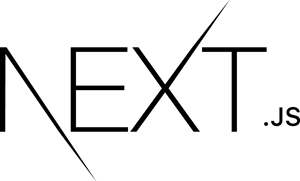 |
 |
GETTING STARTED
1 - Wordpress : Make sure CORS are enabled on your Wordpress
Reactpress is only your front-end. It's up to you to install Wordpress as you would usually do. Reactpress is relying on REST API v2, which is automatically enabled since Wordpress 4.7 😊. CORS are special HTTP headers that allows us to pull data from wordpress server API. You can add this to your wp-config.php to make sure Wordpress CORS are fully enabled.
// allow CORS
header("Access-Control-Allow-Origin: *");2 - Install Reactpress
Where do you install reactpress ? it's really up to you but, as an example, you can install it just next to your wordpress :
📁 www
📁 wordpress
📁 reactpressThen in your reactpress directory:
# install dependencies
npm install
# start the dev server on http://localhost:3000
npm run dev3 - Add your wordpress api endpoint to reactpress.config.js
To connect to your API, edit reactpress.config.js file and edit variable wordpressApiUrl so that it points to your wordpress API. Don't forget the wp-json at the end of the url.
module.exports = {
wordpressApiUrl: "https://dev-reactpress.pantheonsite.io/wp-json"
};You can now start hacking / editing files from pages and components directories !
Features
current:
- SEO Friendly : Server Side Rendered with Next.js
- Seo-friendly urls using wordpress slugs
- Post, Posts list, posts by category, posts by tag
- Page
- Page loader (progress bar)
- Pagination
CSS
There are several available ways to manage your css with Next.js:
- you can create classic css files and import them like this in your component :
import "../css/globals.css";- css-in-js is available with
styled-jsx, which is shipped by default with Next : https://github.com/zeit/styled-jsx
Deployment
# compile for production
npm run build
# start the production server
npm run startReactpress needs a node server, because on the first page load, html is served by a node server (that's why search engines are able to crawl your content).
If you don't want to manage a server yourself, Next.js plays really well with now : this is a very easy way to deploy a next.js app : https://zeit.co/now