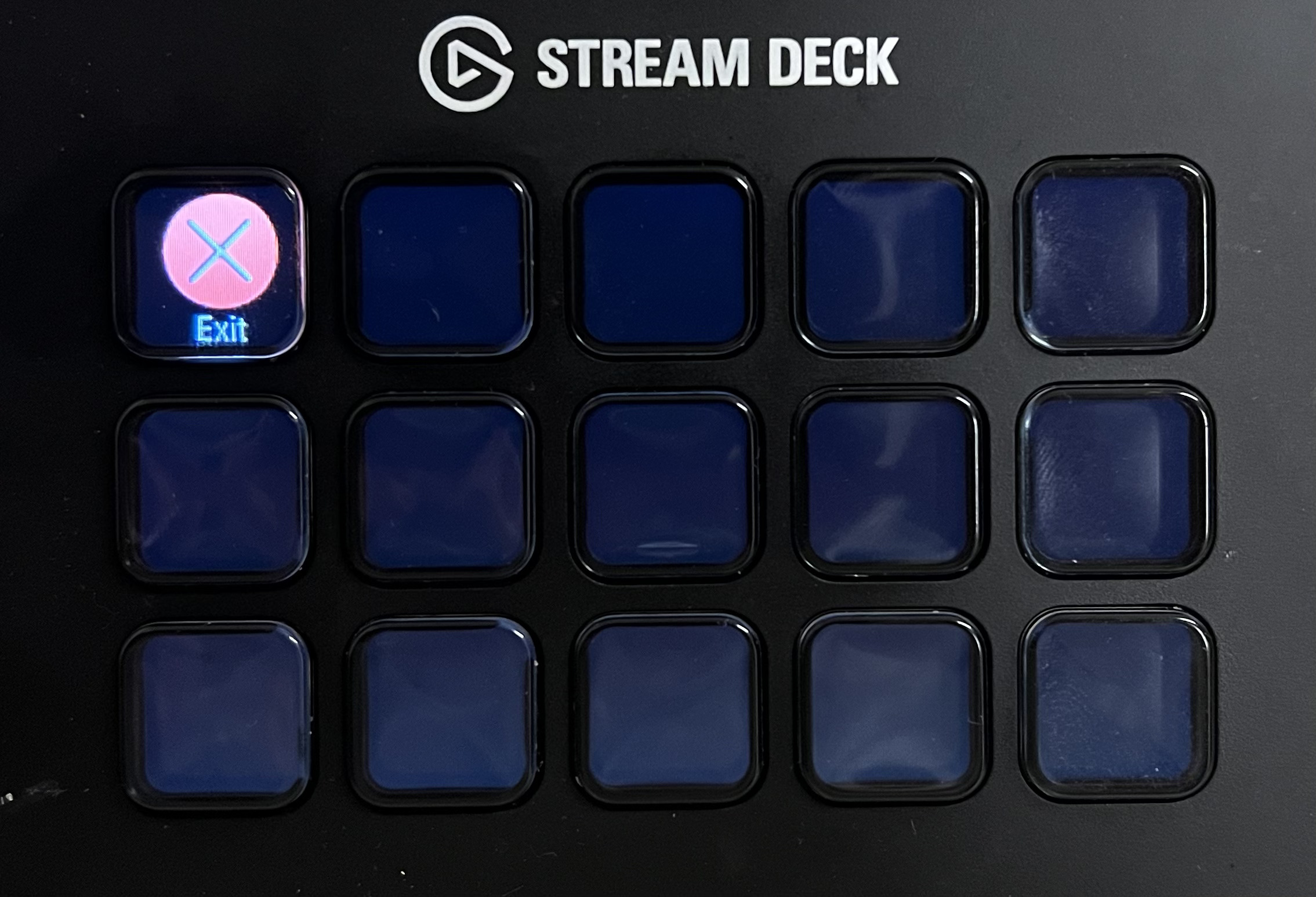Build apps easily on the Stream Deck.
Streamy is based on objects we call View. A view is a 2D 3*5 (the number of cells on the deck) grid containing one Element per cell.
my_view[i, j] points to the i-th row and j-th column Element. Each Element is associated with an action when a user presses this button.
The idea of Streamy is to navigate through different views when an action occurs.
Available on PyPI
pip install streamydeck
Let's build a simple app to display an exit button. If we click on it, the program will close.
from streamydeck import init_stream_deck, Element, View, start, terminate
deck = init_stream_deck()
my_view = View('main', deck)
my_view[0, 0] = Element('exit', label='Exit').on_action(terminate, deck)
my_view.render()
start(deck)You will see this on your Stream Deck:
It's easy to build more complicated apps like a calculator: assets/calc.mp4.