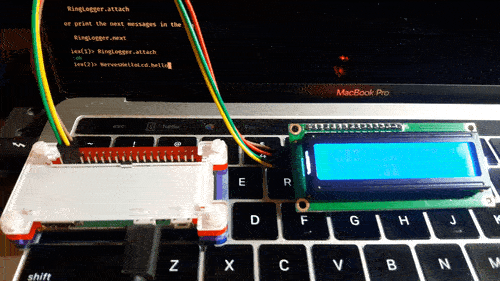LcdDisplay allows you to control a Hitachi HD44780-compatible
Liquid-crystal display (LCD) in Elixir.
For the specification of the HD44780 LCD, please refer to the HD44780 data sheet.
You can install LcdDisplay by adding lcd_display to your list of dependencies in mix.exs:
def deps do
[
{:lcd_display, "~> 0.2.0"}
]
endAs an example, if you want to control a Hitachi HD44780 type display through
the 8-bit I/O expander PCF8574,
you can use LcdDisplay.HD44780.PCF8574 module as a display driver.
driver_config = %{
driver_module: LcdDisplay.HD44780.PCF8574,
i2c_bus: "i2c-1", # I2C bus name
i2c_address: 0x27, # 7-bit address
rows: 2, # the number of display rows
cols: 16, # the number of display columns
font_size: "5x8" # "5x10" or "5x8"
}
{:ok, pid} = LcdDisplay.start_link(driver_config)Many configuration values are optional, falling back to default values. Please refer to each display module documentation.
Please refer to the LcdDisplay.HD44780.Driver documentation for supported display commands.
# Print text
LcdDisplay.execute(pid, {:print, "Hello world"})
# Clear the display
LcdDisplay.execute(pid, :clear)
# Print a character at a time
LcdDisplay.execute(pid, {:print, 0b00110001})
LcdDisplay.execute(pid, {:print, 0b00110000})
LcdDisplay.execute(pid, {:print, 0b00100101})Different products out there use different I/O expanders, so please be aware of which I/O expander you are using if you use something like an I2C backpack. Also the pin assignment between the LCD and the I/O expander is important since this library assumes certain pin assignment based on popular products out there.
When you connect an LCD standalone directly to the GPIO pins on your target device, the LcdDisplay.HD44780.GPIO driver module is useful.
Here are some relevant products:
- Adafruit Assembled Standard LCD 16x2 - White on Blue
- Adafruit Standard LCD 16x2 - white on blue
- Adafruit Standard LCD 20x4 - white on blue
- Adafruit RGB backlight LCD 16x2 - black on RGB
- Adafruit RGB backlight LCD 16x2 - RGB on black
Many inexpensive I2C modules on Amazon.com uses PCF8574. A pre-assembled 16x2 LCD with I2C module is typically less than US$10. Handson Technology I2C Serial Interface 1602 LCD Module User Guide summarizes the typical specifications of the PCF8574-based I2C module.
The Adafruit i2c / SPI character LCD backpack supports both I2C and SPI interfaces. It uses MCP23008 for I2C and SN74HC595 for SPI as of writing.
It is easy to make your own driver modules in case you want a custom pin assignment, a different I/O expander or some custom features.
ExLCDfor inspiration