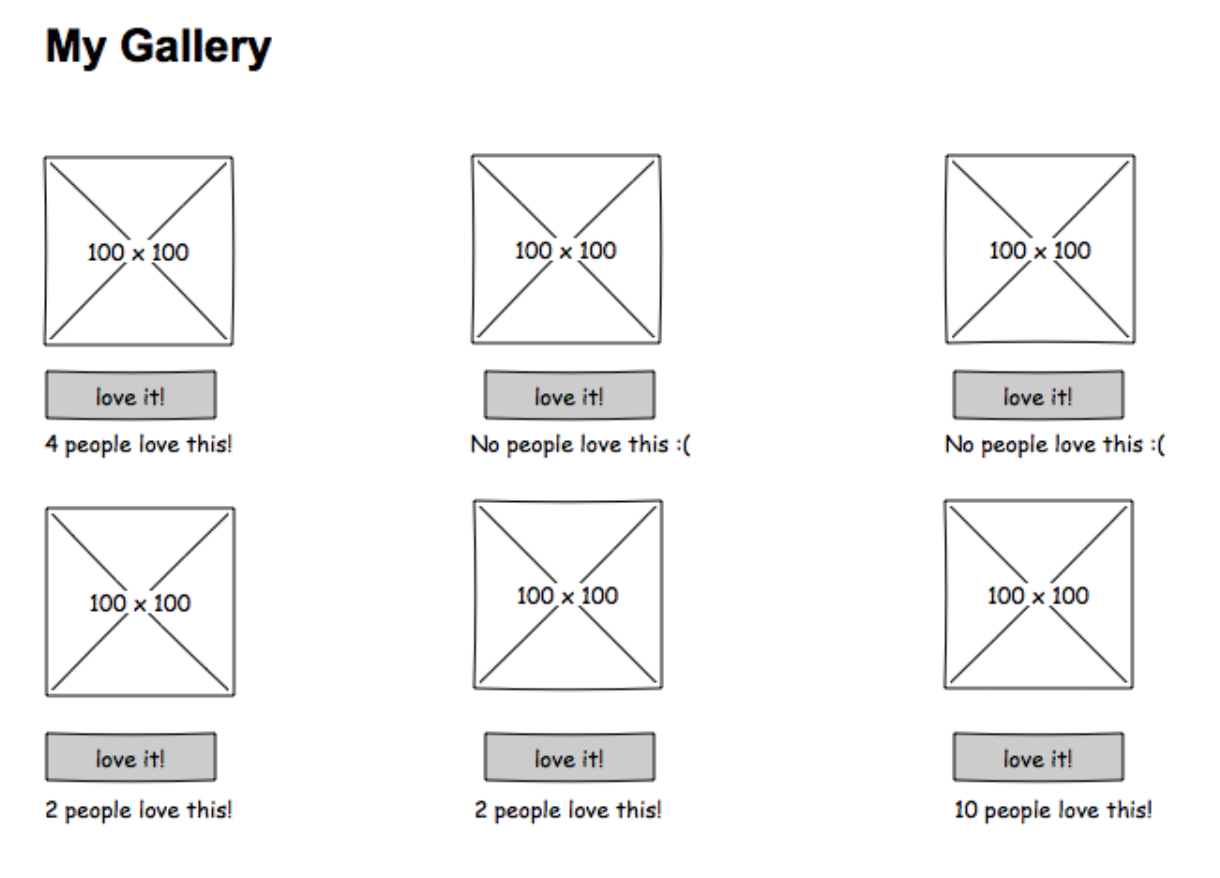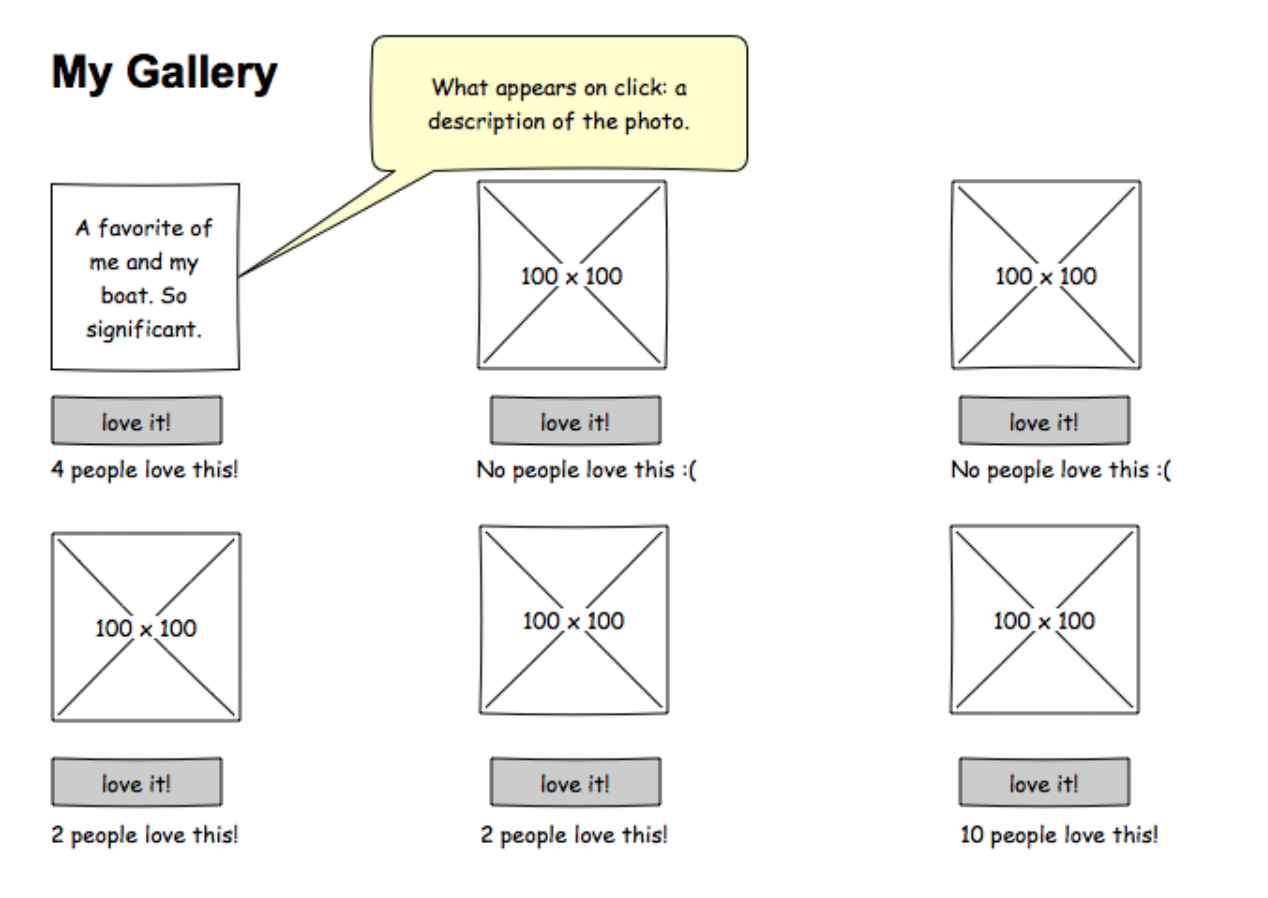Before you get started make sure to look through the code that has been provided. Server side code to retrieve data (GET) and like a photo (PUT) have been provided for you. For practice, we recommend testing out these routes in Postman. You should not need to modify these routes for base mode.
There is no database component to base mode. All data is stored in an array on the server. Before you get started, add a few images to the public/images folder and modify the server/modules/data.js to include an id, title, description and path for each of your images. Each id should be a unique number (e.g. 1, 2, 3...).
Running the server code requires nodemon. If you don't already have nodemon, install it globally with npm install nodemon --global.
npm install
npm run server
Now that the server is running, open a new terminal tab with cmd + t and start the react client app.
npm run client
Between the server and client, you'll need two terminal tabs! Because we're using nodemon, both our client side and server side will automatically spin back up when changes are made!
For each feature of your application, you will need to make a branch, work on the branch, and then merge it into master with git merge --no-ff. In the Base Mode section, each of the tasks has an associated branch name. These are suggested branches and order. Feel free to work on the features in any order you like. You should be making branches for whatever feature you are working on.
feature-get-gallery- Use
axiosto retrieve (GET) data from to/galleryand store it inApp.js.
- Use
feature-component-gallery-list- Create a new component for the
GalleryListand pass it the gallery data stored inAppviaprops. - Break apart the list of gallery data
- Create a new component for the
feature-component-gallery-item- Create a new component called
GalleryItem.jsand pass it the individual gallery item viaprops. - Display all of the images on the screen.
- Create a new component called
feature-image-swap- Swap the image with the description on click. Research conditional rendering.
feature-like-counter- Display the number likes for each item and include a like button.
- When the like button is clicked, use
Axiosto update (PUT) the like count/gallery/like/:id. - Update the gallery each time a like button is clicked.
NOTE: Images don't need to be 100px x 100px but it will be easier if the are all the same dimensions.
Do not start on stretch goals until ALL of base mode is complete. Some of these will require additional research.
- Move the data into a database (postgresql)
- Add a form (new component) that allows a user to POST a new gallery item
- Client side form (use absolute URL for images)
- Server side route for posting an image
- Ability to delete a gallery item
- Add styling with Material-UI https://material-ui.com/
- Implement uppy for image upload
NOTE: The above stretch goals are intended to be completed in order.